- Joined
- Oct 26, 2022
- Messages
- 25 (0.04/day)
| System Name | My Gaming Rig |
|---|---|
| Processor | Ryzen 9 7900x |
| Motherboard | MSI B650m Project Zero |
| Cooling | Lian-Li Galahad 360mm AIO White (+8 Lian-Li SL120 White Fans -> 11 in total) |
| Memory | KingBank 64GB (2x32GB) DDR5 6400 CL32 |
| Video Card(s) | Nvidia Geforce RTX 4080 Gigabyte AERO OC |
| Storage | 500GB + 240GB SATA SSD, 1TB (Windows) m.2 Nvme SSD + 2TB (Games) m.2 Nvme SSD |
| Display(s) | Xiaomi MI 34" (34", 3440x1440p, 144Hz, VA), MSI Oculus NXG253R (24.5", 1920x1080p, 360Hz, Fast IPS) |
| Case | CORSAIR 2500D Airflow (White) |
| Audio Device(s) | Corsair Virtuoso RGB Wireless (White) |
| Power Supply | CoolerMaster V SFX 1100W Platinum (ATX 3.0, PCIe 5.0) |
| Mouse | LogiTech G502 HERO SE |
| Keyboard | Custom Anne Pro 2 60% Keyboard (Gateron Red Switches) |
| Software | Windows 10 |
| Benchmark Scores | Heaven Benchmark 1080p EXTREME: 8323 3D Mark Time Spy Score: 26736 (Excellent) |
Just wanted to post my results when enabling memory context restore in a msi b650m project zero motherboard, ryzen 9 7900x and 64gb 6400mhz cl32 ram.
Went from (not even lying) over 260 seconds of boot time to literally 10.9 seconds on my first boot after letting the pc train the enabled feature. Im blown away by the difference. Windows is stable for now, no blue screens and shit. I'll post here if something goes wrong, but, for now, i encourage and recommend any am5 and over 32gb of ram of 6000mhz or more with pretty slow boot times user to try this.
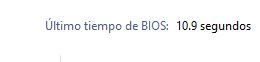
Went from (not even lying) over 260 seconds of boot time to literally 10.9 seconds on my first boot after letting the pc train the enabled feature. Im blown away by the difference. Windows is stable for now, no blue screens and shit. I'll post here if something goes wrong, but, for now, i encourage and recommend any am5 and over 32gb of ram of 6000mhz or more with pretty slow boot times user to try this.




