hello there awesome community, im looking for some guidence & assistance in trying to figure out the proper way to optimize this brand new system i got, which took some time to assemble as well but it seems to be quite worth it!
so the goal here is to have good performance with good temps for the cpu without having to experience some of the issues that apparently ryzen 7000 series got with some motherboards due to some SoC voltage if i recall and i dont wanna get my new computer burned/toasted you name it.
to clarify the system:
ryzen 7800x3d
x670e aorus pro x motherboard (ended up getting this one since they had no more asrock steel legends when my brother got to microcenter)
2x16 32gb ddr5 4800 with both xmp and expo profiles to 6000mhz
thermalright phantom spirit SE 120 cooler
psu 750w gold xpg core reactor.
2 m.2 drives, 1 ssd and 1 HDD
current bios ver: F23
things ive done so far:
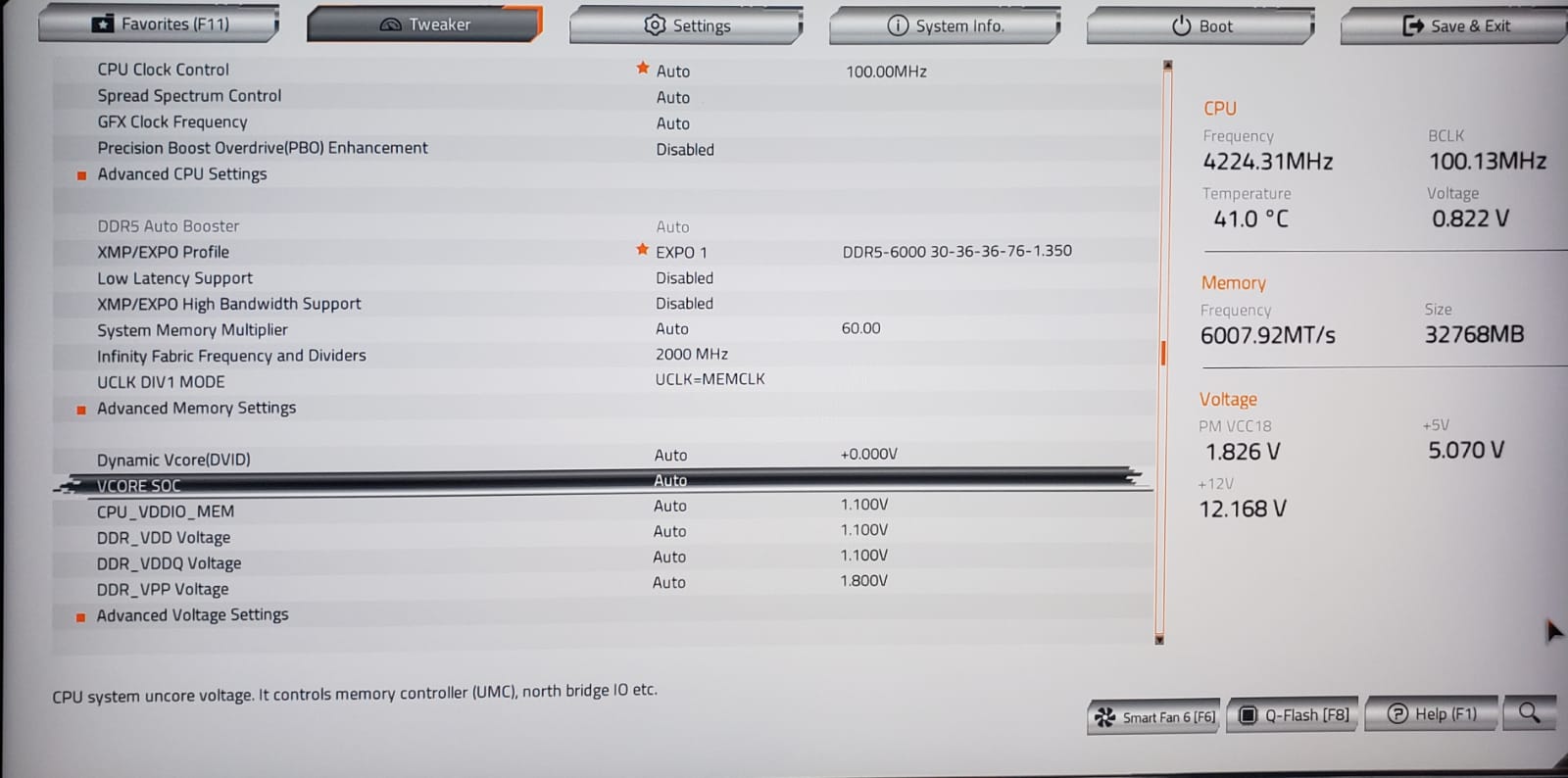
¿is this where the vcore SoC needs to mofidy in other to lower it ? it doesnt have negative values it only starts from low values till the max which is 1.30v
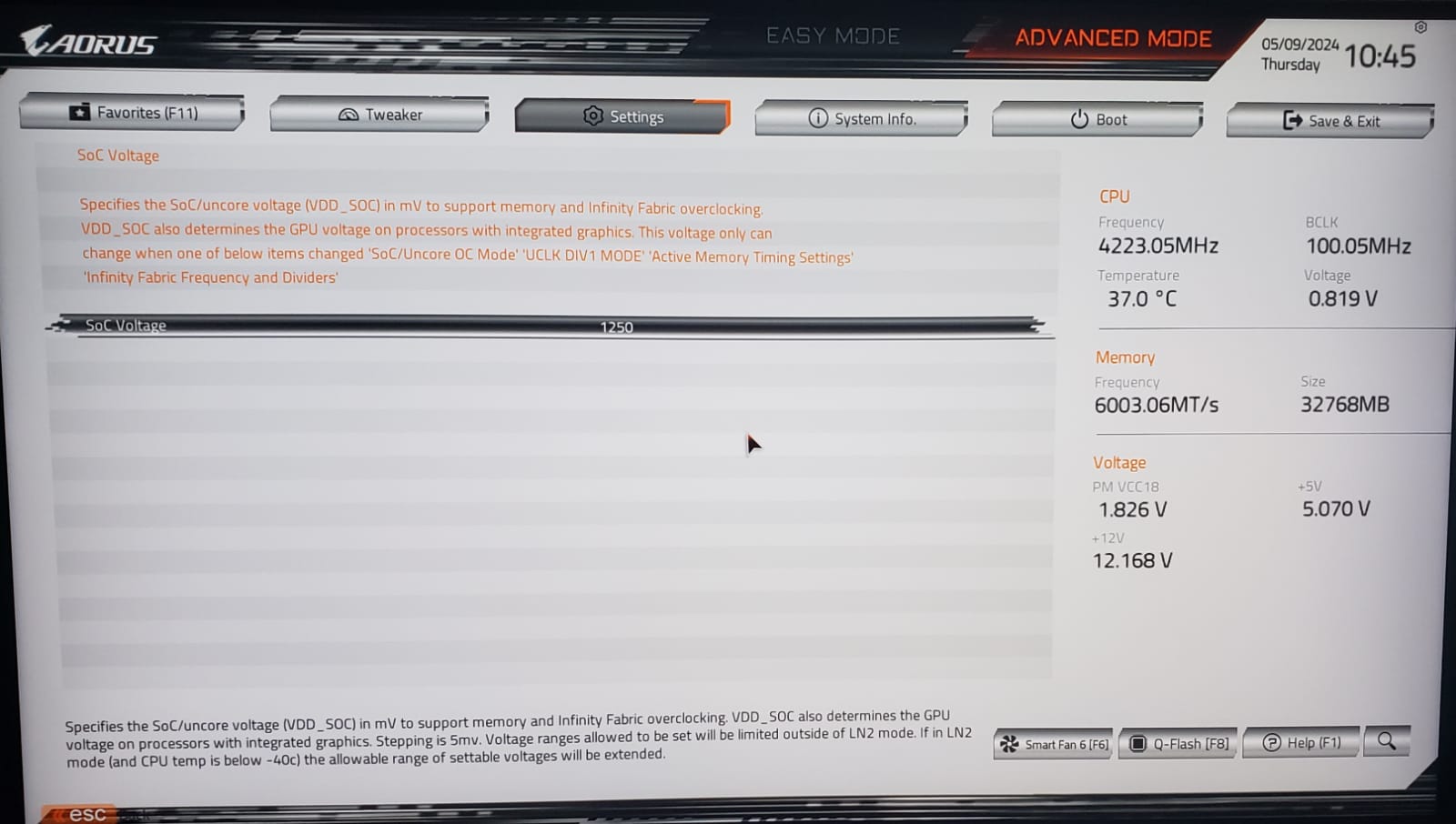
¿or is it in here ? im not really sure where to modify the value that im looking to lower in order to have a lower temp on the cpu and better performance overall since i know that these systems sometimes get higher volts in order to achieve certain mhz.
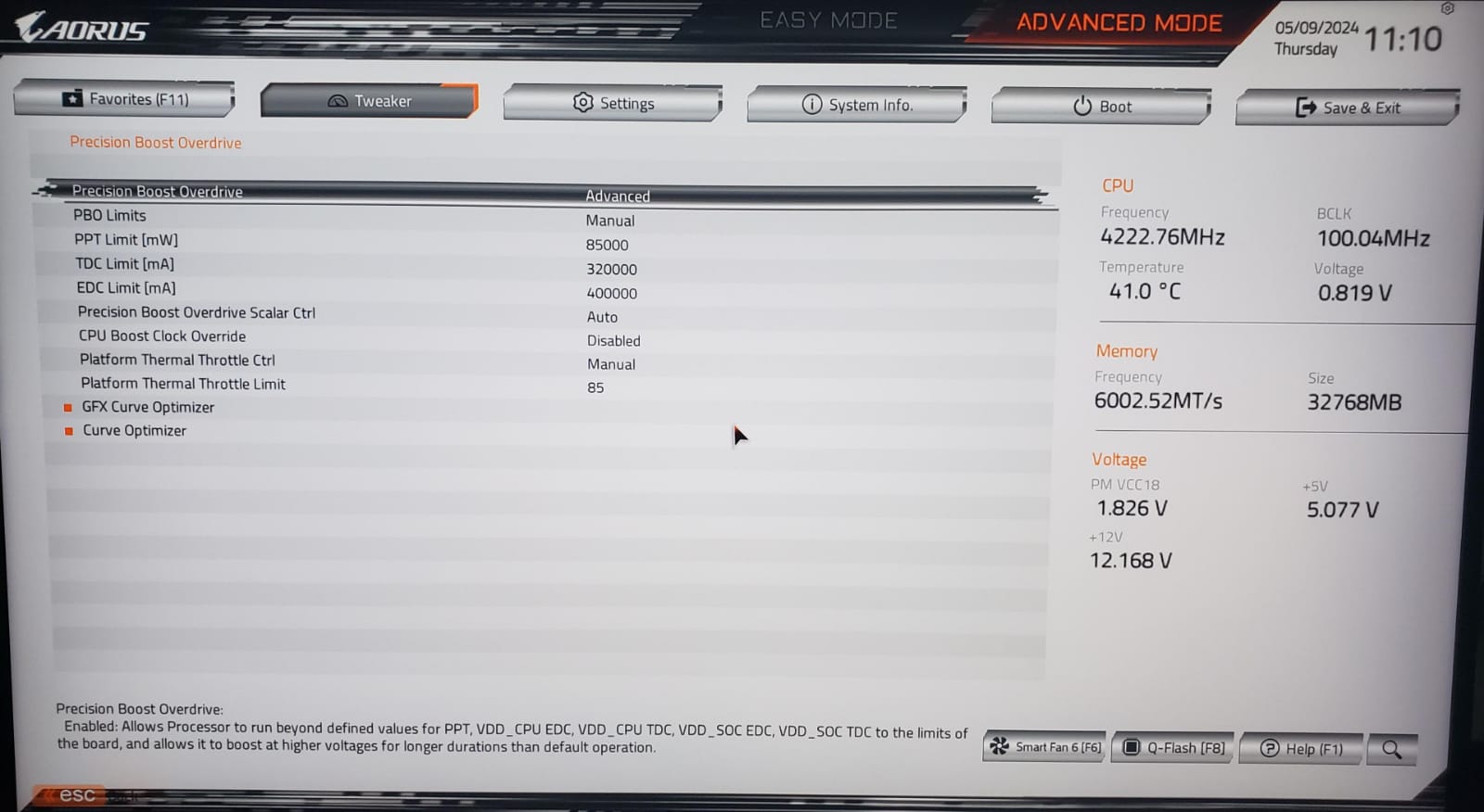
the settings so far ive set on PBO section
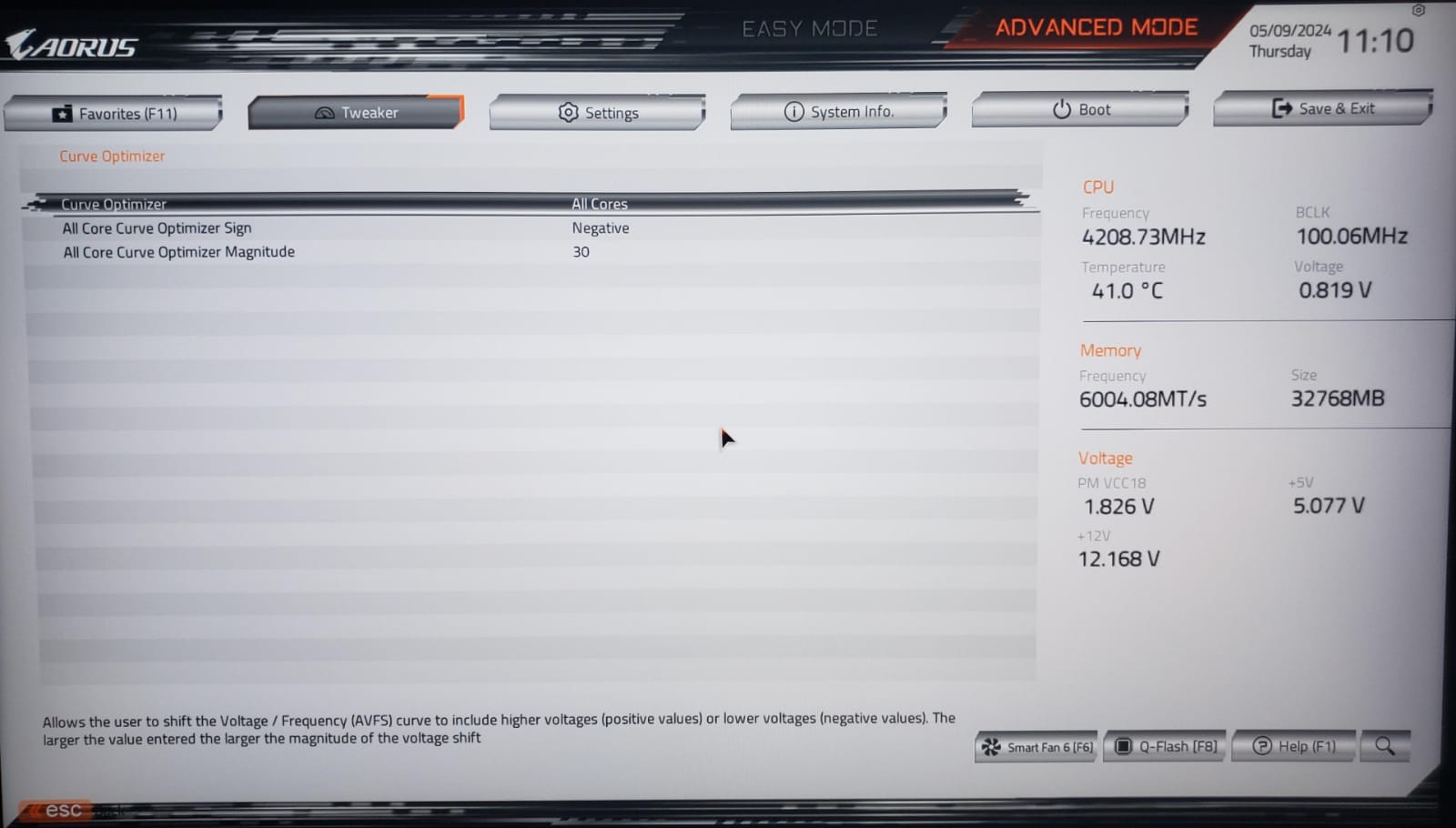
and the values under curve optimizer.
now under hwinfo yesterday i took some pictures and noticed some values which confused me:
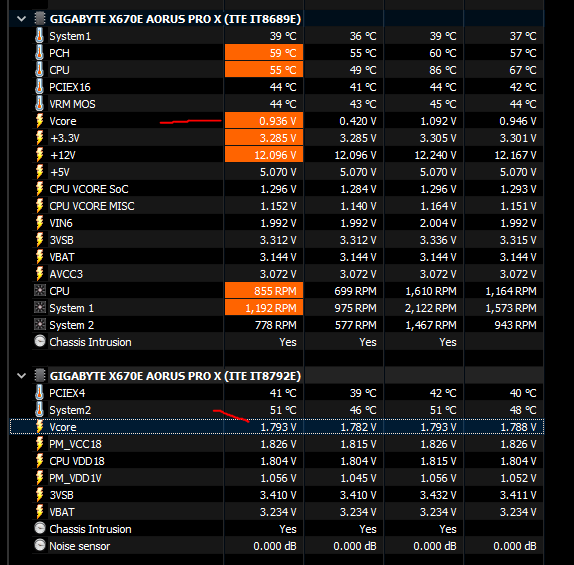
¿why is the Vcore so high on the ITE IT8792E?, unlike the ITE IT8689E
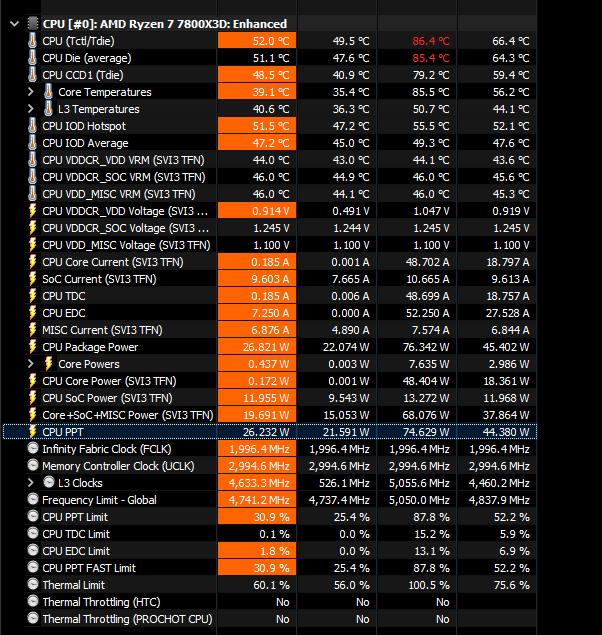
hopefully someone can offer some kind of guidence on these values and if theres something odd to let me know as well, thanks for your time
so the goal here is to have good performance with good temps for the cpu without having to experience some of the issues that apparently ryzen 7000 series got with some motherboards due to some SoC voltage if i recall and i dont wanna get my new computer burned/toasted you name it.
to clarify the system:
ryzen 7800x3d
x670e aorus pro x motherboard (ended up getting this one since they had no more asrock steel legends when my brother got to microcenter)
2x16 32gb ddr5 4800 with both xmp and expo profiles to 6000mhz
thermalright phantom spirit SE 120 cooler
psu 750w gold xpg core reactor.
2 m.2 drives, 1 ssd and 1 HDD
current bios ver: F23
things ive done so far:
- expo 1 enabled
- pbo advance
- pbo limits to manual: ppt limit to 85w or 85000mW
- platform thermal throttle ctrl to manual and thermal throttle limit to 85
- curve optimizer all cores, negative, 30
¿is this where the vcore SoC needs to mofidy in other to lower it ? it doesnt have negative values it only starts from low values till the max which is 1.30v
¿or is it in here ? im not really sure where to modify the value that im looking to lower in order to have a lower temp on the cpu and better performance overall since i know that these systems sometimes get higher volts in order to achieve certain mhz.
the settings so far ive set on PBO section
and the values under curve optimizer.
now under hwinfo yesterday i took some pictures and noticed some values which confused me:
¿why is the Vcore so high on the ITE IT8792E?, unlike the ITE IT8689E
hopefully someone can offer some kind of guidence on these values and if theres something odd to let me know as well, thanks for your time





