Tuesday, September 27th 2011

Firefox in Warp Zone, Updated to Version 7.0
A little over a month after releasing Firefox 6.0, and quickly following it up with two minor updates (6.0.1 and 6.0.2), Mozilla released its next "major" version, Firefox 7.0 into the release channel. It is now clear that Mozilla Firefox is playing catch-up with other popular web-browsers in some sort of a version number game. The three year old Google Chrome is already into version 14, with version 16 already in the dev channel.
While Firefox users will not be in for a different user interface (it's bad to drastically change it from time to time), Firefox 7 does seem to come with several under-the-hood changes. To begin with, the Windows version features a brand-new rendering back-end that speeds up Canvas, a tweaked Sync system that instantly syncs changes to bookmarks and saved passwords, support for text-overflow: ellipsis, compliance with the Web Timing specification, WebSocket protocol updated from version 7 to 8, and improved support for MathML. The only UI change is that the protocol of the page loaded is hidden. The full URL will be copied when you copy the address in the bar. Firefox 7 is launched for all platforms it's available in: Windows, Mac, Linux, and Android.DOWNLOAD: Mozilla Firefox 7
While Firefox users will not be in for a different user interface (it's bad to drastically change it from time to time), Firefox 7 does seem to come with several under-the-hood changes. To begin with, the Windows version features a brand-new rendering back-end that speeds up Canvas, a tweaked Sync system that instantly syncs changes to bookmarks and saved passwords, support for text-overflow: ellipsis, compliance with the Web Timing specification, WebSocket protocol updated from version 7 to 8, and improved support for MathML. The only UI change is that the protocol of the page loaded is hidden. The full URL will be copied when you copy the address in the bar. Firefox 7 is launched for all platforms it's available in: Windows, Mac, Linux, and Android.DOWNLOAD: Mozilla Firefox 7
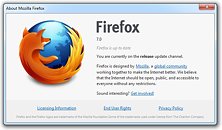
80 Comments on Firefox in Warp Zone, Updated to Version 7.0
In my case I like smooth scrolling specially when scrolling using the middle click and moving the mouse up/down. But I tried disabling it a anyway and improved a bit.
1. Opera 12.00 prealpha (after tweaking the page loading delay to 0)
2. Internet Explorer 9 (loading pages is slow but scrolling and animations are fast)
3. Firefox 10 alpha (after tweaking the page loading delay and enabling pipelining)
4. Chrome 16 (ppl say it's the fastest but here it's the slowest :ohwell: GPU compositing is enabled.)