Wednesday, March 14th 2012

Toshiba to Launch the World-Fastest Class SDHC Memory Cards
Toshiba Corporation today announced that it will launch a new line of high performance SDXC and SDHC memory cards under a new brand name, EXCERIA, that will bring to market SD memory cards offering the highest performance levels available.
EXCERIA, a combination of "excellent" and "experience" offers cards compliant with the SD Memory Card Standard Ver.3.0 UHS-I, and includes versions offering the world-fastest class data transfer speed. The new products will be launched from April in Japan, with distinctive labeling.The SD memory card has emerged as the data storage card of choice in all kinds of personal digital equipment. As the performance of digital equipment has advanced, SD memory cards offering faster data transfer speeds are necessary to support such functions as recording HD movies, continuous image shooting with digital camera and short transfer times when copying data to other devices.
Toshiba's EXCERIA SDXC and SDHC memory cards will offer fast data read and write speeds and full compliance with the SD Memory Card Standard Ver.3.0 UHS-I. The minimum recording speed is compliant with UHS speed class 1 and SD speed class 10. Products will be launched in three series, EXCERIA Type 1, Type 2 and Type HD, each offering three versions with different capacities.
The Type 1 series products integrate new controllers that realize the world-fastest class of data transfers, with a maximum read speed of 95 MB per sec and a write speed of 90 MB per sec. Type 2 series products offer a maximum read speed of 95 MB per sec and a write speed of 60 MB per sec, while Type HD products have a maximum read speed of 90 MB per sec and a write speed of 30 MB per sec.
Toshiba, a world leader in the NAND flash memory business, will continue to meet market demands by enhancing its line-up of high performance SD memory cards.
Outline of New SD Memory Cards
1. EXCERIA Type 12. EXCERIA Type 23. EXCERIA Type HDKey Features (All EXCERIA series)
1. Compliant with the SD Memory Card Standard Ver.3.0 UHS-104, which defines 104 MB per sec as the fastest data transfer speed under the SD Memory Card Standard Ver.3.0 UHS-I.
2. SDHC memory cards (32 GB, 16 GB, 8 GB) are interoperable with SDHC host devices compliant with SD Memory Card Standard Ver.2.0.
3. Integrates highly secure CPRM copy protection technology.
4. The minimum recording speed is UHS speed class1 and SD speed class 10.
Specifications
1. EXCERIA Type 12. EXCERIA Type 23. EXCERIA Type HD
EXCERIA, a combination of "excellent" and "experience" offers cards compliant with the SD Memory Card Standard Ver.3.0 UHS-I, and includes versions offering the world-fastest class data transfer speed. The new products will be launched from April in Japan, with distinctive labeling.The SD memory card has emerged as the data storage card of choice in all kinds of personal digital equipment. As the performance of digital equipment has advanced, SD memory cards offering faster data transfer speeds are necessary to support such functions as recording HD movies, continuous image shooting with digital camera and short transfer times when copying data to other devices.
Toshiba's EXCERIA SDXC and SDHC memory cards will offer fast data read and write speeds and full compliance with the SD Memory Card Standard Ver.3.0 UHS-I. The minimum recording speed is compliant with UHS speed class 1 and SD speed class 10. Products will be launched in three series, EXCERIA Type 1, Type 2 and Type HD, each offering three versions with different capacities.
The Type 1 series products integrate new controllers that realize the world-fastest class of data transfers, with a maximum read speed of 95 MB per sec and a write speed of 90 MB per sec. Type 2 series products offer a maximum read speed of 95 MB per sec and a write speed of 60 MB per sec, while Type HD products have a maximum read speed of 90 MB per sec and a write speed of 30 MB per sec.
Toshiba, a world leader in the NAND flash memory business, will continue to meet market demands by enhancing its line-up of high performance SD memory cards.
Outline of New SD Memory Cards
1. EXCERIA Type 12. EXCERIA Type 23. EXCERIA Type HDKey Features (All EXCERIA series)
1. Compliant with the SD Memory Card Standard Ver.3.0 UHS-104, which defines 104 MB per sec as the fastest data transfer speed under the SD Memory Card Standard Ver.3.0 UHS-I.
2. SDHC memory cards (32 GB, 16 GB, 8 GB) are interoperable with SDHC host devices compliant with SD Memory Card Standard Ver.2.0.
3. Integrates highly secure CPRM copy protection technology.
4. The minimum recording speed is UHS speed class1 and SD speed class 10.
Specifications
1. EXCERIA Type 12. EXCERIA Type 23. EXCERIA Type HD





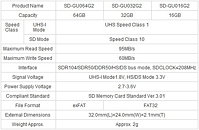

7 Comments on Toshiba to Launch the World-Fastest Class SDHC Memory Cards
I didn't know SD cards got so fast , if so then recording some high bitrate video on those hacked DSLR's can be achieved now , good to know.
And a EOS-1D X can do Max. 14 shots/sec. at RAW: Approx. 17.9MB (5184 x 3456 pixels) thats around 250
You will see a difference when you copy them on HDD.