Wednesday, January 28th 2009
Super Talent Releases SSD Upgrade for Asus S101 Eee PC
Super Talent Technology, a leading manufacturer of Flash storage solutions and DRAM memory modules, today launched an SSD, offered in capacities up to 64GB, that was specially designed as an upgrade for the Asus S101 Eee PC.
The Windows model of the S101 includes only 16GB of local storage, so Super Talent's upgrade SSD offers the S101 user the opportunity to double or quadruple the storage capacity in his netbook.This new SSD has been rigorously tested in Super Talent's compatibility labs for both performance and functionality to ensure it meets Super Talent's high quality standards. With a SATA interface, it delivers impressive 90 MB/sec max sequential read speeds and up to 55 MB/sec write speeds. Joe James, Super Talent's director of marketing noted, "You can never have enough storage space. This is sure to be a popular upgrade for the S101." All three models are shipping now. The 64GB model will retail for approximately $169. For more details, visit the product page.
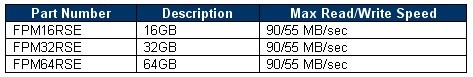
The Windows model of the S101 includes only 16GB of local storage, so Super Talent's upgrade SSD offers the S101 user the opportunity to double or quadruple the storage capacity in his netbook.This new SSD has been rigorously tested in Super Talent's compatibility labs for both performance and functionality to ensure it meets Super Talent's high quality standards. With a SATA interface, it delivers impressive 90 MB/sec max sequential read speeds and up to 55 MB/sec write speeds. Joe James, Super Talent's director of marketing noted, "You can never have enough storage space. This is sure to be a popular upgrade for the S101." All three models are shipping now. The 64GB model will retail for approximately $169. For more details, visit the product page.
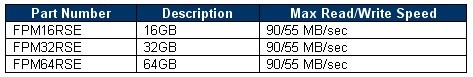

14 Comments on Super Talent Releases SSD Upgrade for Asus S101 Eee PC
1./ Netbooks often have limited RAM (often 1GB), and therefore "trash" the pagefile a lot. And the pagefile is very slow on a HDD compared to a SSD. So there is an immediate boost to virtual memory
2./ SSD uses less power than a HDD. When "full on", it doesnt. But when "idle" it is much better. There is no wasted power spinning a HDD that isnt being used (and waiting for idle time to spin down).
3./ Spin up times of a sleeping HDD create that horrible lag. With SDD there is no such lag.
4./ Access times (seek) on SSD are near zero meaning any application load or general windows usage is much more snappy.
5./ DONT confuse similar read/write speeds equates to the same performance. With lower seek times and instant "spinups" the SSD perform much better in practice and use less power. Net win for a netbook.
6./ Netbooks are thrown into bags. And bags get dropped. SSD is much more robust. Net win.
7./ Netbooks dont need a large storage base. They are not a desktop replacement, but an addition for on the road. Therefore you only need key applications and data, not volumes of MP3s, pictures and movies. Those are stored on your NAS at home/office.
The pricing of <$200 for 64GB is simply AMAZING. Win.
comes at a price though, half of the S101 itself
And the price of 125$, which is what I spent on my 64GB SSD, was tough in comparison to the 125$ price tag on the, uh.. 1.5TB segate drive I was looking at instead. It's not 2.5-inch, sure, but as a point of comparison it does do its job.
Most netbooks will survive a drop off a table onto a carpet. Most HDDs will not. All SSDs will survive. You only need to have *one* experience of lost data to put data robustness high up the list of priorities.There-you-go. Now you clearly state your position regarding your use of your laptop. Your general comment "What is the point of SSD's on Netbooks? They're far too slow to see any real advantage, and the disadvantage in price and capacity is ridiculous." is therefore relevant for you, but you have to accept that not everyone is like you or wants to be! LOL
:toast:
ok, does this mean the Asus S101 has internal SATA interface for SSD? thought they use usb?
The real netbooks were the 7-inch ones. When they started making 9, not to mention 10-inch variants, the equation of it being used for "Net" purposes went out the window. Heck, we have netbooks with 12-inch footprints now.I have not heard of these "children"; are they a leading cause in hardware damage? I do not own any, in any case. And I have three 2.5" WD Passports that have been nothing but fast, sturdy and reliable ever since I bought them. Even my old, trusty 40GB variant.Well, I would ask you to prove that, but I'm not trying to be a bad guy. All I know, is that in my 10 years of being into computers (I'm only 19), I have not had a SINGLE HDD fail or die. My ancient 20GB HDD that I bought at the turn of the century still works. And meanwhile, the computer running it has been replaced twice, while going through 5 moves.I do not consider myself to be unorthodox. What I want, is surely what a smart, average boy my age would want. I think it is thus relevant to many people, maybe most.
But I am thankful for your positive spirit.
A netbook it more than enough power to run OSX (Mac) and XP and Linux etc. etc. But it isnt the most practical format. However, if, for whatever reason, you need that capability, 1GB aint enough, and 2GB is a bit short. Efficient (SSD) virtual memory viz. pagefile solves the issue.Consider yourself VERY LUCKY. I have had a laptop HDD fail on me in Singapore in the middle of a project with KEY/CRITICAL data on it. I have also had a 2.5" portable HDD get knocked off the table by a 2-year old and 5 years of archives (and install files) are lost.
Your luck is no antidote to risk of failure through "knocks".
PS. Put a portable HDD in the hands (or handbag) of a woman and expect a half life the same as a pair of shoes.
I do not consider the positivity in my life "luck".
And PS. I've been wearing the same great pair of shoes for 4 years.
:respect: please help, anyone know how I can install this Super Tallent SSD in my new ASUS S101? I did not realize the SSD would be so inaccessable, I see screws & covering over battery, do I need to pop off key board as some blogs post?
Have already upgraded the RAM, love the S101, deeply appreciate any assistance. If Pleasse email me link or assistance at xxxx@xxxxx.com, may be able to repay you with RAM, spare parts & more...(:o:banghead: