What to do about all your IM clients and their bloatware? |
|
|
Author: POGE
Date: 2006-05-02 20:21:47
|
|
Introduction
I'm sure a lot of you use some of these clients, but don't you hate the spyware most of them install on your computer? AIM makes you look at advertisements, they all pop up little "news" windows, and they are generally full of bloatware. You have a few options from here on...Solutions
- Stick with them, disable the news popups, and live with the AIM ads. You can also use a hack called "middleman" which hides AIM's advertisements, allows for transparency, logging, and aliasing.
- Get Gaim - It's an open source app that supports AIM, MSN, Yahoo, ICQ, and even Googletalk. Gaim is ideal for a minimalist, as it is simple, clean, and configurable. You can get it for Linux or Windows. It has logging, tabs, send and receive files, aliasing, and buddy icons, but that's about it.

- Get Miranda - Miranda is a lot like Gaim, but I found it to be even lighter weight, and have more complex options. It is a bit harder to configure though.

- Get Trillian - So you want to get rid of all your annoying clients, but you can't live without the features? Trillian is what you want. It has tons of features, such as video, tabs, buddy icons, aliasing, send and receive files, and profiling. It supports AIM, MSN, Yahoo, and ICQ. Trillian is for Windows only, and if you want use all of its features you'll need to get Trillian Pro.

- Get older versions of your clients. Go to http://www.oldversion.com and download older versions of AIM, MSN, and Yahoo. They have less features, but they also have a lot less spyware. If you are using the new AIM Triton, and you don't want Gaim or Trillian, this is a must.
Googletalk with Gaim or Miranda:
For Gaim:- Go to Tools > Accounts > Add
- Protocol = Jabber
- Screen Name = Your Gmail account name without @gmail.com
- Server = gmail.com
- Password = your password
- Click on "Show more options"
- Make sure "Use TLS if available" is checked
- Port = 5222
- Connect Server = talk.google.com
- Proxy Type = "Use Global Proxy Settings"
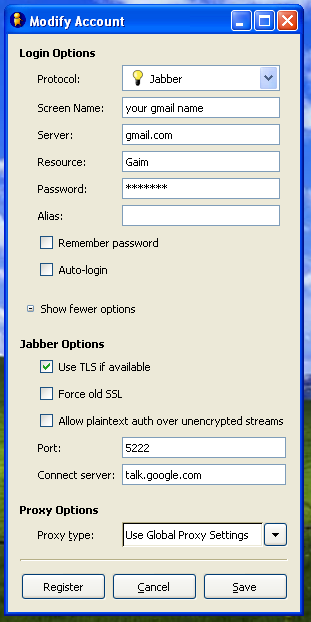
For Miranda:
- Main Menu > Options
- Username = Your Gmail account name without @gmail.com
- Login Server = gmail.com
- Check "Use SSL"
- Check "Manually specify connection host" if it isn't already
- Host = talk.google.com
- Port = 5223

You should now be able to log onto your Googletalk account.
Files
Here are some links to downloads of older version.Old version of AIM
Old version of MSN
Old version of Yahoo
Gaim for Windows
Gaim for Linux
Trillian (Free Version)
Trillian Pro (Non-Free Version)
Miranda
Middleman
Apr 23rd, 2024 21:33 EDT
change timezone
Latest GPU Drivers
New Forum Posts
- The TPU UK Clubhouse (24770)
- Sexy Mechanical Keyboard Thread (485)
- Realtek Modded Audio Driver for Windows 10/11 - Only for HDAUDIO (5688)
- What's your latest tech purchase? (20319)
- Post your Cinebench 2024 score (449)
- need help with motherboard/ ram compability certainty (14)
- My computer setup - Request for opinions (12)
- Show us your collections thread!! (282)
- What phone you use as your daily driver? And, a discussion of them. (1454)
- Is there a technical reason that Windows 11 doesn't have built into it battery charge limitation? (37)
Popular Reviews
- Fractal Design Terra Review
- Corsair 2000D Airflow Review
- Thermalright Phantom Spirit 120 EVO Review
- Minisforum EliteMini UM780 XTX (AMD Ryzen 7 7840HS) Review
- ASUS GeForce RTX 4090 STRIX OC Review
- NVIDIA GeForce RTX 4090 Founders Edition Review - Impressive Performance
- ASUS GeForce RTX 4090 Matrix Platinum Review - The RTX 4090 Ti
- MSI GeForce RTX 4090 Suprim X Review
- MSI GeForce RTX 4090 Gaming X Trio Review
- Gigabyte GeForce RTX 4090 Gaming OC Review
Controversial News Posts
- Sony PlayStation 5 Pro Specifications Confirmed, Console Arrives Before Holidays (116)
- NVIDIA Points Intel Raptor Lake CPU Users to Get Help from Intel Amid System Instability Issues (106)
- AMD "Strix Halo" Zen 5 Mobile Processor Pictured: Chiplet-based, Uses 256-bit LPDDR5X (101)
- US Government Wants Nuclear Plants to Offload AI Data Center Expansion (98)
- Windows 10 Security Updates to Cost $61 After 2025, $427 by 2028 (84)
- Developers of Outpost Infinity Siege Recommend Underclocking i9-13900K and i9-14900K for Stability on Machines with RTX 4090 (84)
- TechPowerUp Hiring: Reviewers Wanted for Motherboards, Laptops, Gaming Handhelds and Prebuilt Desktops (74)
- Intel Realizes the Only Way to Save x86 is to Democratize it, Reopens x86 IP Licensing (70)