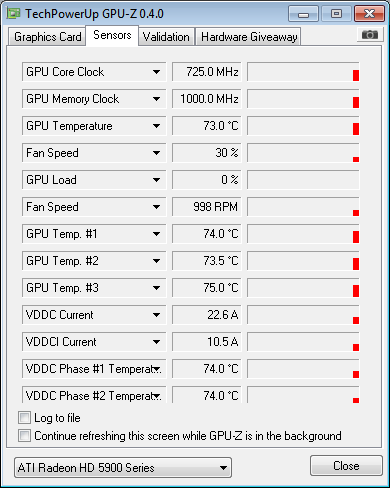Datektrader
New Member
- Joined
- Apr 1, 2010
- Messages
- 9 (0.00/day)
so I have a HIS 5970,
the card developed a problem where it would not boot into windows with any ati drivers loaded. tried 9.12, 10.1, 10.2, and 10.3 test on two different computer with the same result. would work fine with the generic CGA driver installed
the card will not go through RMA because it had a water block installed and extra thermal grease was used to cool the vrms and the original screws for the gpu retention brackets are missing as well as one screw for the original back plate. so I know it won't pass an RMA inspection. as a last ditch effort I thought I would try and flash the bios.
I tried flashing with an ASUS 5970 bios instead of the HIS one ( stupid I know ) the flash went fine, though I did have to force it. when I rebooted I got nothing. so I rebooted again, same result and the red diag led on the motherboard next to the pcie slot was lit solid suggesting an obvious video problem.
so I got a PCI video card booted back to dos and tried to flash the card back. the problem is the atiflash tool does not detect the card. is there a work around or somthing I am missing here or is the card now a nice paper weight?
the card developed a problem where it would not boot into windows with any ati drivers loaded. tried 9.12, 10.1, 10.2, and 10.3 test on two different computer with the same result. would work fine with the generic CGA driver installed
the card will not go through RMA because it had a water block installed and extra thermal grease was used to cool the vrms and the original screws for the gpu retention brackets are missing as well as one screw for the original back plate. so I know it won't pass an RMA inspection. as a last ditch effort I thought I would try and flash the bios.
I tried flashing with an ASUS 5970 bios instead of the HIS one ( stupid I know ) the flash went fine, though I did have to force it. when I rebooted I got nothing. so I rebooted again, same result and the red diag led on the motherboard next to the pcie slot was lit solid suggesting an obvious video problem.
so I got a PCI video card booted back to dos and tried to flash the card back. the problem is the atiflash tool does not detect the card. is there a work around or somthing I am missing here or is the card now a nice paper weight?