D
Deleted member 74752
Guest
My only other idea is for you to send BetA13 your original bios over at Guru and see what he can do... http://forums.guru3d.com/showthread.php?t=329033
| System Name | My Gaming System |
|---|---|
| Processor | Intel i7 4770k @ 4.4 Ghz |
| Motherboard | Asus Maximus VI Impact (ITX) |
| Cooling | Custom Full System Water cooling Loop |
| Memory | G.Skill 1866 Mhz Sniper 8 Gb |
| Video Card(s) | EVGA GTX 780 ti SC |
| Storage | Samsung SSD EVO 120GB - Samsung SSD EVO 500GB |
| Display(s) | ASUS W246H - 24" - widescreen TFT active matrix LCD |
| Case | Bitfenix Prodigy |
| Power Supply | Corsair AX760 Modular PSU |
| Software | Windows 8.1 Home Primeum |
Sorry, 20mmrain, was replying to rickss before.
Once I get the card back in my machine I'll try the WHQL drivers and see what's up.

| System Name | Dual Build Streamer |
|---|---|
| Processor | Ryzen 7900x3d : Ryzen 4600G |
| Motherboard | AsRock B650E Steel Legend : Giga B450i Aorus |
| Cooling | Custom Water 1x420 : Stock |
| Memory | 32GB T-Force Deltas : 16GB Dominator Platinums |
| Video Card(s) | PowerColor 7900 XTX Liquid Devil: iGPU |
| Storage | 20+ TB |
| Display(s) | Sammy 49" 5k Ultrawide |
| Case | Custom White Painted Phanteks Enthoo Pro 2 |
| Audio Device(s) | Onboard : Onboard |
| Power Supply | EVGA 1200W P2 |
| Mouse | Corsair M65 RGB Elite White |
| Keyboard | Hyperx Origins 65 |
| Software | Windows 10 |
| System Name | My Gaming System |
|---|---|
| Processor | Intel i7 4770k @ 4.4 Ghz |
| Motherboard | Asus Maximus VI Impact (ITX) |
| Cooling | Custom Full System Water cooling Loop |
| Memory | G.Skill 1866 Mhz Sniper 8 Gb |
| Video Card(s) | EVGA GTX 780 ti SC |
| Storage | Samsung SSD EVO 120GB - Samsung SSD EVO 500GB |
| Display(s) | ASUS W246H - 24" - widescreen TFT active matrix LCD |
| Case | Bitfenix Prodigy |
| Power Supply | Corsair AX760 Modular PSU |
| Software | Windows 8.1 Home Primeum |
When I took a look at your previous bios. I didn't see anything different from my own other than clock speeds and framebuffer.
EDIT:
Update your version of AB if you haven't in a while.
| System Name | My Gaming System |
|---|---|
| Processor | Intel i7 4770k @ 4.4 Ghz |
| Motherboard | Asus Maximus VI Impact (ITX) |
| Cooling | Custom Full System Water cooling Loop |
| Memory | G.Skill 1866 Mhz Sniper 8 Gb |
| Video Card(s) | EVGA GTX 780 ti SC |
| Storage | Samsung SSD EVO 120GB - Samsung SSD EVO 500GB |
| Display(s) | ASUS W246H - 24" - widescreen TFT active matrix LCD |
| Case | Bitfenix Prodigy |
| Power Supply | Corsair AX760 Modular PSU |
| Software | Windows 8.1 Home Primeum |
| System Name | My Gaming System |
|---|---|
| Processor | Intel i7 4770k @ 4.4 Ghz |
| Motherboard | Asus Maximus VI Impact (ITX) |
| Cooling | Custom Full System Water cooling Loop |
| Memory | G.Skill 1866 Mhz Sniper 8 Gb |
| Video Card(s) | EVGA GTX 780 ti SC |
| Storage | Samsung SSD EVO 120GB - Samsung SSD EVO 500GB |
| Display(s) | ASUS W246H - 24" - widescreen TFT active matrix LCD |
| Case | Bitfenix Prodigy |
| Power Supply | Corsair AX760 Modular PSU |
| Software | Windows 8.1 Home Primeum |
I think the galaxy card is just a loser.
I pulled the bios in dos
edited it in windows 7 without driver signing
flashed it in dos
booted to windows, still a no go on unlocked voltage.
so edited the bios again and tried editing the setting 3 voltages as well as setting max to 1.215.
flashed that in dos
still a no go.
So either I'm pulling a really long noob moment or voltage mod just isn't possible on the galaxy card?

My only other idea is for you to send BetA13 your original bios over at Guru and see what he can do... http://forums.guru3d.com/showthread.php?t=329033

| System Name | DarkStar |
|---|---|
| Processor | i5 3570K 4.4Ghz |
| Motherboard | Asrock Z77 Extreme 3 |
| Cooling | Apogee HD White/XSPC Razer blocks |
| Memory | 8GB Samsung Green 1600 |
| Video Card(s) | 2 x GTX 670 4GB |
| Storage | 2 x 120GB Samsung 830 |
| Display(s) | 27" QNIX |
| Case | Enthoo Pro |
| Power Supply | Seasonic Platinum 760 |
| Mouse | Steelseries Sensei |
| Keyboard | Ducky Pro MX Black |
| Software | Windows 8.1 x64 |
| System Name | My Gaming System |
|---|---|
| Processor | Intel i7 4770k @ 4.4 Ghz |
| Motherboard | Asus Maximus VI Impact (ITX) |
| Cooling | Custom Full System Water cooling Loop |
| Memory | G.Skill 1866 Mhz Sniper 8 Gb |
| Video Card(s) | EVGA GTX 780 ti SC |
| Storage | Samsung SSD EVO 120GB - Samsung SSD EVO 500GB |
| Display(s) | ASUS W246H - 24" - widescreen TFT active matrix LCD |
| Case | Bitfenix Prodigy |
| Power Supply | Corsair AX760 Modular PSU |
| Software | Windows 8.1 Home Primeum |
So....what does this actually do and how does it uncap the voltage? I thought it had something to do with changing the device ID but then it was pointed out that isn't necessary...
| System Name | Dual Build Streamer |
|---|---|
| Processor | Ryzen 7900x3d : Ryzen 4600G |
| Motherboard | AsRock B650E Steel Legend : Giga B450i Aorus |
| Cooling | Custom Water 1x420 : Stock |
| Memory | 32GB T-Force Deltas : 16GB Dominator Platinums |
| Video Card(s) | PowerColor 7900 XTX Liquid Devil: iGPU |
| Storage | 20+ TB |
| Display(s) | Sammy 49" 5k Ultrawide |
| Case | Custom White Painted Phanteks Enthoo Pro 2 |
| Audio Device(s) | Onboard : Onboard |
| Power Supply | EVGA 1200W P2 |
| Mouse | Corsair M65 RGB Elite White |
| Keyboard | Hyperx Origins 65 |
| Software | Windows 10 |
| System Name | DarkStar |
|---|---|
| Processor | i5 3570K 4.4Ghz |
| Motherboard | Asrock Z77 Extreme 3 |
| Cooling | Apogee HD White/XSPC Razer blocks |
| Memory | 8GB Samsung Green 1600 |
| Video Card(s) | 2 x GTX 670 4GB |
| Storage | 2 x 120GB Samsung 830 |
| Display(s) | 27" QNIX |
| Case | Enthoo Pro |
| Power Supply | Seasonic Platinum 760 |
| Mouse | Steelseries Sensei |
| Keyboard | Ducky Pro MX Black |
| Software | Windows 8.1 x64 |
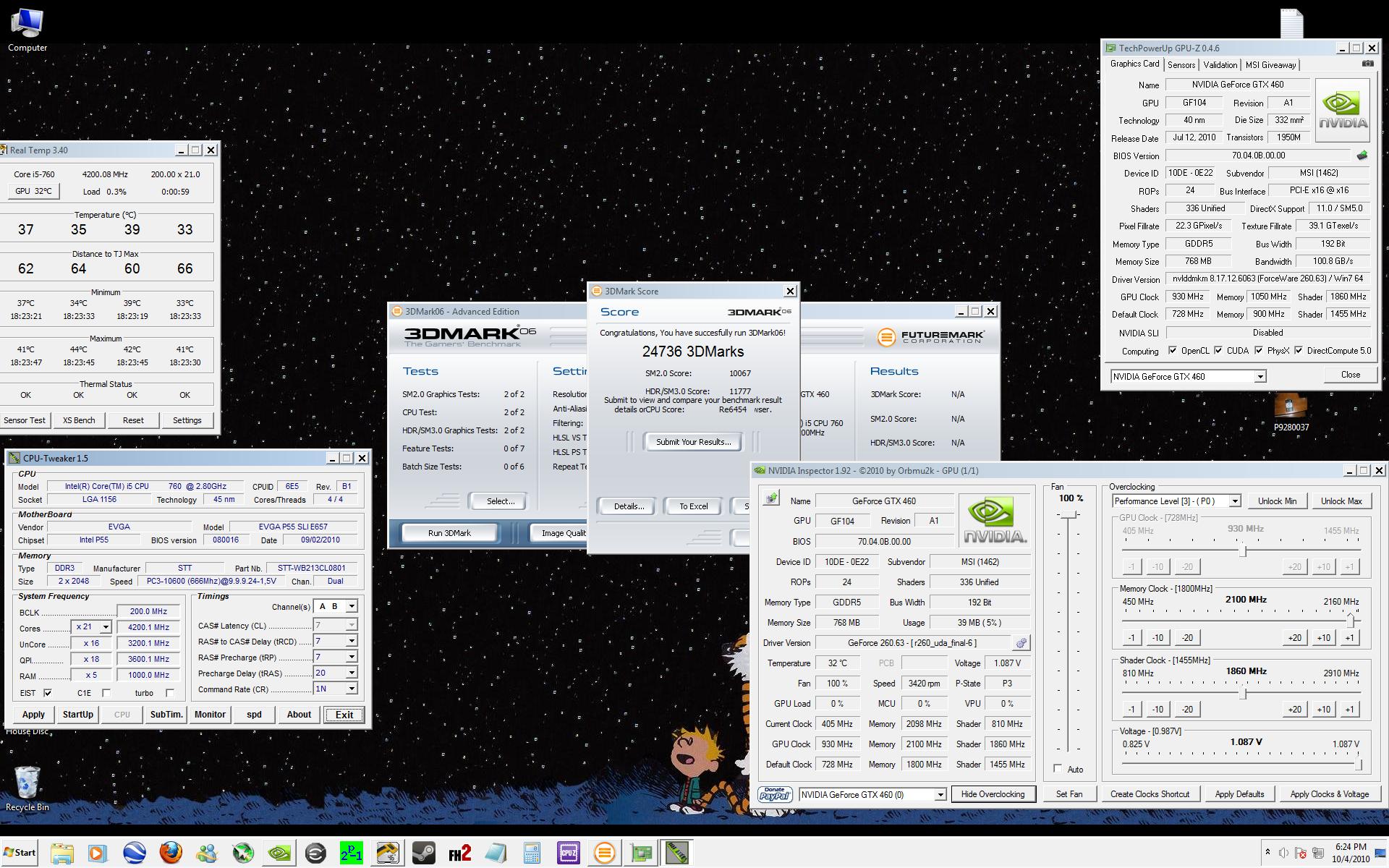
So it does flash the bios...figured it must but wasn't sure based on the first post which I will now go back and read again thanks. Pretty stoked with my 768 so far with only 1.087v:
http://imgur.com/jB8vT.jpg

| System Name | DarkStar |
|---|---|
| Processor | i5 3570K 4.4Ghz |
| Motherboard | Asrock Z77 Extreme 3 |
| Cooling | Apogee HD White/XSPC Razer blocks |
| Memory | 8GB Samsung Green 1600 |
| Video Card(s) | 2 x GTX 670 4GB |
| Storage | 2 x 120GB Samsung 830 |
| Display(s) | 27" QNIX |
| Case | Enthoo Pro |
| Power Supply | Seasonic Platinum 760 |
| Mouse | Steelseries Sensei |
| Keyboard | Ducky Pro MX Black |
| Software | Windows 8.1 x64 |
| System Name | My Gaming System |
|---|---|
| Processor | Intel i7 4770k @ 4.4 Ghz |
| Motherboard | Asus Maximus VI Impact (ITX) |
| Cooling | Custom Full System Water cooling Loop |
| Memory | G.Skill 1866 Mhz Sniper 8 Gb |
| Video Card(s) | EVGA GTX 780 ti SC |
| Storage | Samsung SSD EVO 120GB - Samsung SSD EVO 500GB |
| Display(s) | ASUS W246H - 24" - widescreen TFT active matrix LCD |
| Case | Bitfenix Prodigy |
| Power Supply | Corsair AX760 Modular PSU |
| Software | Windows 8.1 Home Primeum |
Ok thanks for spelling it out like that but apparently this is still a "bios flash" when all is said and done...

If you don't mind, 20, I copied and pasted your synopsis in my OP. Thanks man!

| System Name | Dual Build Streamer |
|---|---|
| Processor | Ryzen 7900x3d : Ryzen 4600G |
| Motherboard | AsRock B650E Steel Legend : Giga B450i Aorus |
| Cooling | Custom Water 1x420 : Stock |
| Memory | 32GB T-Force Deltas : 16GB Dominator Platinums |
| Video Card(s) | PowerColor 7900 XTX Liquid Devil: iGPU |
| Storage | 20+ TB |
| Display(s) | Sammy 49" 5k Ultrawide |
| Case | Custom White Painted Phanteks Enthoo Pro 2 |
| Audio Device(s) | Onboard : Onboard |
| Power Supply | EVGA 1200W P2 |
| Mouse | Corsair M65 RGB Elite White |
| Keyboard | Hyperx Origins 65 |
| Software | Windows 10 |

| System Name | My Gaming System |
|---|---|
| Processor | Intel i7 4770k @ 4.4 Ghz |
| Motherboard | Asus Maximus VI Impact (ITX) |
| Cooling | Custom Full System Water cooling Loop |
| Memory | G.Skill 1866 Mhz Sniper 8 Gb |
| Video Card(s) | EVGA GTX 780 ti SC |
| Storage | Samsung SSD EVO 120GB - Samsung SSD EVO 500GB |
| Display(s) | ASUS W246H - 24" - widescreen TFT active matrix LCD |
| Case | Bitfenix Prodigy |
| Power Supply | Corsair AX760 Modular PSU |
| Software | Windows 8.1 Home Primeum |
| System Name | Main Rig |
|---|---|
| Processor | AMD FX-4130 @ 4.8Ghz |
| Motherboard | ASUS M5A99X Evo |
| Cooling | Coolermaster Hyper 212+ |
| Memory | 8GB GSkill DDR3 1600 |
| Video Card(s) | ASUS GTX 970 Strix @ 1503Mhz Core |
| Storage | Corsair Force 90gb SSD/ WD Caviar Blue 750gb |
| Display(s) | ASUS 24" IPS |
| Case | Coolermaster Centurion 590 |
| Audio Device(s) | Onboard |
| Power Supply | Antec TP750 80+ |
| Software | Windows 7 Ultimate 64 |
With the help of JrRacinFan i have unlocked my voltage and Oced my GTX 460SE to 910core and 2000MEM.... PICS COMMING

| System Name | Bad Moon Ryzen |
|---|---|
| Processor | Ryzen 5 5600X |
| Motherboard | Asrock B450M Pro4-F |
| Cooling | Vetroo V5 |
| Memory | Crucial Ballistix 32Gb (8gb x 4) 3200 MHz DDR 4 |
| Video Card(s) | 6700 XT |
| Storage | Samsung 860 Evo 1Tb, Samsung 860 Evo 500Gb,WD Black 8Tb, WD Blue 2Tb |
| Display(s) | Gigabyte G24F-2 (180Hz Freesync) & 4K Samsung TV |
| Case | Fractal Design Meshify 2 Compact w/Dark Tempered Glass |
| Audio Device(s) | Onboard |
| Power Supply | MSI MPG A850GF (850w) |
| VR HMD | Rift S |


| System Name | SPAZZ |
|---|---|
| Processor | 2500k @ 4.5gig |
| Motherboard | Gigabyte P67A-UD4 |
| Cooling | Coolermaster 212+ |
| Memory | 2 x 4 Gig Gskill Ripjaws |
| Video Card(s) | Gigabyte GTX570 900/2000 |
| Storage | OCZ Vertex 2 120gig |
| Display(s) | Samsung 2333SW |
| Case | Antec 300 |
| Audio Device(s) | Creative Xfi Extreme |
| Power Supply | Corsair TX750w |
| Software | Windows 7 |
