- Joined
- Apr 21, 2010
- Messages
- 5,731 (1.12/day)
- Location
- West Midlands. UK.
| System Name | Ryzen Reynolds |
|---|---|
| Processor | Ryzen 1600 - 4.0Ghz 1.415v - SMT disabled |
| Motherboard | mATX Asrock AB350m AM4 |
| Cooling | Raijintek Leto Pro |
| Memory | Vulcan T-Force 16GB DDR4 3000 16.18.18 @3200Mhz 14.17.17 |
| Video Card(s) | Sapphire Nitro+ 4GB RX 580 - 1450/2000 BIOS mod 8-) |
| Storage | Seagate B'cuda 1TB/Sandisk 128GB SSD |
| Display(s) | Acer ED242QR 75hz Freesync |
| Case | Corsair Carbide Series SPEC-01 |
| Audio Device(s) | Onboard |
| Power Supply | Corsair VS 550w |
| Mouse | Zalman ZM-M401R |
| Keyboard | Razor Lycosa |
| Software | Windows 10 x64 |
| Benchmark Scores | https://www.3dmark.com/spy/6220813 |
Decided to oc my 2nd 2500k last night and have managed a very stable 4.6ghz with vcore set to 1.35 in bios, CPU-Z shows the vcore around 1.05 at idle (1.6ghz 100x16) which is fine, however with all cores loaded 100% it only goes up to 1.16, the chip is also running really cool at that oc at a max of 65c after 30mins of intel burn test.
Settings in the bios as follows:
CPU Clock Ratio: 46
BCLK Clock Control : Disabled
Memory Multiplier: 18.66 = 1866mhz
PWM Frequency Control: Auto
CPU Over Current Protection: Auto
CPU PLL Overvoltage: Disabled
Real Time Ratio Changes in OS: Enabled
CPU Thermal Monitor: Disabled
Multi-steps Loadline: Level 4 (from disabled/1-10)
QPI/VTT Voltage: 1.120
CPU PLL Voltage: 1.865
I have seen people acheiving the same OC with much less vcore than 1.355, are there any other settings I can change to lower the vcore?
Settings in the bios as follows:
CPU Clock Ratio: 46
BCLK Clock Control : Disabled
Memory Multiplier: 18.66 = 1866mhz
PWM Frequency Control: Auto
CPU Over Current Protection: Auto
CPU PLL Overvoltage: Disabled
Real Time Ratio Changes in OS: Enabled
CPU Thermal Monitor: Disabled
Multi-steps Loadline: Level 4 (from disabled/1-10)
QPI/VTT Voltage: 1.120
CPU PLL Voltage: 1.865
I have seen people acheiving the same OC with much less vcore than 1.355, are there any other settings I can change to lower the vcore?










 is that the LLC?
is that the LLC?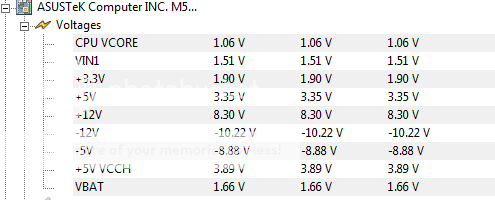

 tried using offset up to +0.1v and it wouldn't load up Windows, really didn't want to run higher than that considering my last doozie with my previous 2500k.
tried using offset up to +0.1v and it wouldn't load up Windows, really didn't want to run higher than that considering my last doozie with my previous 2500k.