Aquinus
Resident Wat-man
- Joined
- Jan 28, 2012
- Messages
- 13,147 (2.94/day)
- Location
- Concord, NH, USA
| System Name | Apollo |
|---|---|
| Processor | Intel Core i9 9880H |
| Motherboard | Some proprietary Apple thing. |
| Memory | 64GB DDR4-2667 |
| Video Card(s) | AMD Radeon Pro 5600M, 8GB HBM2 |
| Storage | 1TB Apple NVMe, 4TB External |
| Display(s) | Laptop @ 3072x1920 + 2x LG 5k Ultrafine TB3 displays |
| Case | MacBook Pro (16", 2019) |
| Audio Device(s) | AirPods Pro, Sennheiser HD 380s w/ FIIO Alpen 2, or Logitech 2.1 Speakers |
| Power Supply | 96w Power Adapter |
| Mouse | Logitech MX Master 3 |
| Keyboard | Logitech G915, GL Clicky |
| Software | MacOS 12.1 |
Hello.
Now that I've had my 3820 for a number of months now, I've managed to end up with a half stable overclock with decent temperatures at 4.5Ghz. I'm wondering if anyone has a similar motherboard or memory to give me an idea what others have gotten with similar hardware with what settings. I know that I can squeeze more power out of the 3820 since I've been able to run 4.75ghz stable, but it tends to run toasty and it's a little harder to hold on to the 125mhz bclk at the same time. Additionally, I can't go too much further than 2375mhz on the memory with the timings as they are.
So I'm just curious what others have gotten with similar hardware so I can try and gauge what really is left to be tweaked in my overclock. Here are some of the settings I already have set in the BIOS.




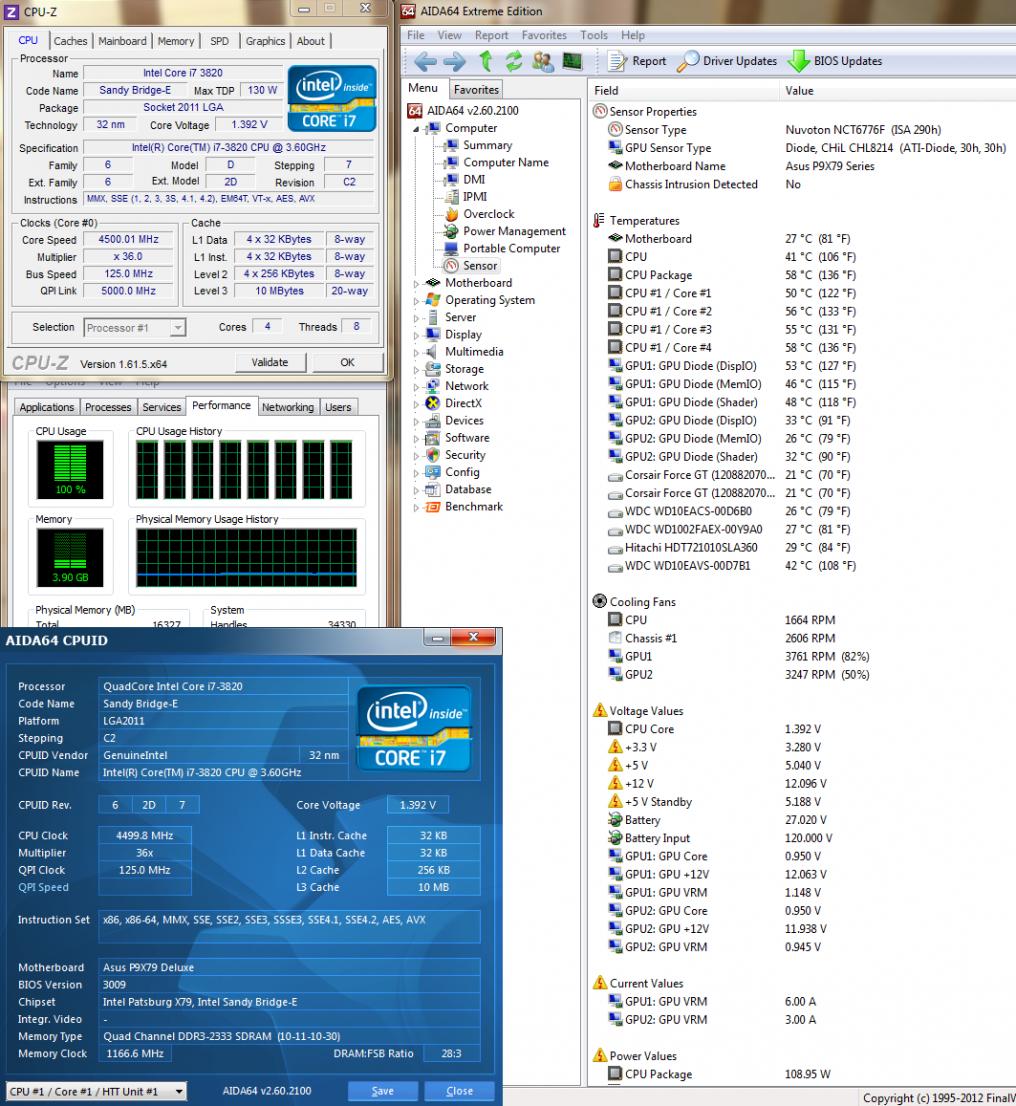
Now that I've had my 3820 for a number of months now, I've managed to end up with a half stable overclock with decent temperatures at 4.5Ghz. I'm wondering if anyone has a similar motherboard or memory to give me an idea what others have gotten with similar hardware with what settings. I know that I can squeeze more power out of the 3820 since I've been able to run 4.75ghz stable, but it tends to run toasty and it's a little harder to hold on to the 125mhz bclk at the same time. Additionally, I can't go too much further than 2375mhz on the memory with the timings as they are.
So I'm just curious what others have gotten with similar hardware so I can try and gauge what really is left to be tweaked in my overclock. Here are some of the settings I already have set in the BIOS.


 (not really, but anyway...)
(not really, but anyway...)