-
Welcome to TechPowerUp Forums, Guest! Please check out our forum guidelines for info related to our community.
You are using an out of date browser. It may not display this or other websites correctly.
You should upgrade or use an alternative browser.
You should upgrade or use an alternative browser.
VBE7 - vBIOS Editor for Radeon HD 7000 series cards
- Thread starter darkhmz
- Start date
- Joined
- May 9, 2011
- Messages
- 1,980 (0.42/day)
- Location
- Mainland Britain
| System Name | H2o Box |
|---|---|
| Processor | Intel(R) Xeon e5-2690 v2 Stock 3.300 GHz stock |
| Motherboard | MSI X79A-G43 Plus (MS-7760) v3 |
| Cooling | CPU EK & Phobya G-Changer 360 V2.0 RAD H2o VGA "AlphaCool M18" Hybrid [pump replaced 18/8/21] |
| Memory | G.Skill TridentX 16Gb 11-12-12-32 2T @ 1866Mhz [locked] |
| Video Card(s) | Zotac GTX 1080ti AMP EXTREME |
| Storage | HyperX Fury 120GB & Savage 480GB SSD, Seagate 250GB,250GB 7200rpm Kingston 64GB SSD |
| Display(s) | Asus TUF Gaming VG32VQR 2560*1440 165Hz VA Panel |
| Case | Corsair O-800D |
| Audio Device(s) | Creative Sound Blaster X-Fi Titanium Fatal1ty Pro |
| Power Supply | Be Quiet! [Dark Power Pro 11] 1200W CM replaced [7-4-2017] |
| Mouse | Zelotes T-90 |
| Keyboard | K66 Mechanical US Layout |
| Software | Win 10 Pro 64Bit v 20H2 / OS [build 19043.1237] WFEP 120.2212.3530.0 |
Hi
Maybe someone will be able to HEX Edit this;
Note: My understanding is that VBE7 is limited due to AMD Power Play digital signature requirements in 2d which is why the author of VBE7 left them alone; Warning: this may or maynot effect the mem via the vbios image
"You cant set 2D / UVD clocks higher than the values stored in BIOS (these limitations are intentional, without these limits powerplay would go nuts...)"
Source - here
atb
Law-II
Law-II
I want BIOS UEFI 150 > 1500 edit
Maybe someone will be able to HEX Edit this;
Note: My understanding is that VBE7 is limited due to AMD Power Play digital signature requirements in 2d which is why the author of VBE7 left them alone; Warning: this may or maynot effect the mem via the vbios image
"You cant set 2D / UVD clocks higher than the values stored in BIOS (these limitations are intentional, without these limits powerplay would go nuts...)"
Source - here
atb
Law-II
- Joined
- May 21, 2012
- Messages
- 81 (0.02/day)
| Processor | AMD Ryzen 9 7950x3D |
|---|---|
| Motherboard | Gigabyte X670e Master |
| Cooling | Corsair H150i Elite Capellix |
| Memory | G-Skill Trident Z Neo @6000mhz CL30 |
| Video Card(s) | Asus Tuf 4090 OC |
| Storage | Boot: 2tb Samsung 990 Pro, Files: 512gb Samsung 960 Pro |
| Display(s) | LG 38GN950-B |
| Case | Corsair 5000D Airflow |
| Audio Device(s) | Burson Swing, Burson Bang, Kef Q100 |
| Power Supply | Seasonic Prime Platinum 1000w |
| Mouse | Razer Deathadder V2 Pro |
| Keyboard | Logitech G915 |
| Software | Win 11 Pro 64-bit |
I found a new BIOS 015.43 reference card XFX R9 280X Base GPU 300 MEM CL 1500
unfortunately this bios is not suitable for my card my bios 015.41GPU 300 MEM CL 150 (
Hey CRISTRIK, the bios from me does not work? did you try flashing it? also, can I get the keys for Thief from Steam since I helped you out.
- Joined
- May 3, 2014
- Messages
- 965 (0.27/day)
| System Name | Sham Pc |
|---|---|
| Processor | i5-2500k @ 4.33 |
| Motherboard | INTEL DZ77SL 50K |
| Cooling | 2 bay res. "2L of fluid in loop" 1x480 2x360 |
| Memory | 16gb 4x4 kingstone 1600 hyper x fury black |
| Video Card(s) | hfa2 gtx 780 @ 1306/1768 (xspc bloc) |
| Storage | 1tb wd red 120gb kingston on the way os, 1.5Tb wd black, 3tb random WD rebrand |
| Display(s) | cibox something or other 23" 1080p " 23 inch downstairs. 52 inch plasma downstairs 15" tft kitchen |
| Case | 900D |
| Audio Device(s) | on board |
| Power Supply | xion gaming seriese 1000W (non modular) 80+ bronze |
| Software | windows 10 pro x64 |
is it possible to add dissable power play, or atleast set the other clocks to the same speed as the 3d clocks?
the issue i have is that i have a saphire 1gb dual-x 7850 oc version, and it has terrible tearing when not using 3d clock.
i have tried setting profiles with CCC, also set 2d and 3d clocks with msi Ab. I had the same issues with a 5770 some years back and same thing happened if you over clocked it.
AMD gpu tool however locked that to always use 3d clocks so that fixed that issue.
it wont work with the 7850 though.
i have tried flashing a stock non oc version of the saphire 7850 bios to the card which did not help at all.
And nothing will lock it in 3d mode.
right now the only way i can use the card when not gaming is to have gpu tool test for stability in the background so the gpu is under load.
all i want to do is edit the bios clocks so they are all the same or dissable power play entierly.
the card is a dual bios version with a switch. one bios is locked so you cant flash it and the other one is flashable. both bioses have the same issue though.
sapphire will think about RMAing it, but they want stupid postage and handeling charges. Which if i just sold the card as faulty on ebay stating what the issues are and that you can work around them i could buy a newer and better card for the money from the sale + the shipping and handeling costs..
I however would prefer NOT to spend money. the card is about the maximum i think the system can handle "q6600 at 3.6ghz" so it would be a futile effort.
so thats basically it..
i want to be able to dissable power play so it always uses 3d clocks.
or be able to edit the slower clock speeds to always perform at 860-900 / 1200-1375
the issue i have is that i have a saphire 1gb dual-x 7850 oc version, and it has terrible tearing when not using 3d clock.
i have tried setting profiles with CCC, also set 2d and 3d clocks with msi Ab. I had the same issues with a 5770 some years back and same thing happened if you over clocked it.
AMD gpu tool however locked that to always use 3d clocks so that fixed that issue.
it wont work with the 7850 though.
i have tried flashing a stock non oc version of the saphire 7850 bios to the card which did not help at all.
And nothing will lock it in 3d mode.
right now the only way i can use the card when not gaming is to have gpu tool test for stability in the background so the gpu is under load.
all i want to do is edit the bios clocks so they are all the same or dissable power play entierly.
the card is a dual bios version with a switch. one bios is locked so you cant flash it and the other one is flashable. both bioses have the same issue though.
sapphire will think about RMAing it, but they want stupid postage and handeling charges. Which if i just sold the card as faulty on ebay stating what the issues are and that you can work around them i could buy a newer and better card for the money from the sale + the shipping and handeling costs..
I however would prefer NOT to spend money. the card is about the maximum i think the system can handle "q6600 at 3.6ghz" so it would be a futile effort.
so thats basically it..
i want to be able to dissable power play so it always uses 3d clocks.
or be able to edit the slower clock speeds to always perform at 860-900 / 1200-1375
Last edited:
Can anyone explain this?I don't get one thing: what are the risks for the cards with UEFI-bios?
It's told, UEFI is disabled after flashing my graphics card with the bios modified by VBE7. But is it disabled permanently (and it's irreversible), or I still will be able to re-flash the backed-up bios with no consequences?
In short, can I safely use VBE7 for PowerColor 7970 (AX7970 3GBD5-2DHE) if I keep a backup of original bios?
This model has UEFI and a dual-bios switch.
is it possible to add dissable power play, or atleast set the other clocks to the same speed as the 3d clocks?
you can do this with afterburner. In options, there is "without powerplay support" in the amd compatibility section in a drop down menu. Then you have to have an overclock with afterburner as well to get it to work. I just do a 1mhz overclock on memory.
But yea, I would like to have powerplay working if possible. I get screen tears on memory frequency changes from different power states, so I need to have the memory speed set to the maximum for all power states to prevent this. Is that not possible with any bios editors currently available for these cards? I have to use a hex editor? Or is it still impossible even with hex editing due to powerplay requirements?
Last edited:
- Joined
- May 3, 2014
- Messages
- 965 (0.27/day)
| System Name | Sham Pc |
|---|---|
| Processor | i5-2500k @ 4.33 |
| Motherboard | INTEL DZ77SL 50K |
| Cooling | 2 bay res. "2L of fluid in loop" 1x480 2x360 |
| Memory | 16gb 4x4 kingstone 1600 hyper x fury black |
| Video Card(s) | hfa2 gtx 780 @ 1306/1768 (xspc bloc) |
| Storage | 1tb wd red 120gb kingston on the way os, 1.5Tb wd black, 3tb random WD rebrand |
| Display(s) | cibox something or other 23" 1080p " 23 inch downstairs. 52 inch plasma downstairs 15" tft kitchen |
| Case | 900D |
| Audio Device(s) | on board |
| Power Supply | xion gaming seriese 1000W (non modular) 80+ bronze |
| Software | windows 10 pro x64 |
funny thing is. if i set my dektop to 1080i 30 then i get no tearing.. and when games starts it goes back to 1080p 60 and i get no tearing, But i hate interlaced. it makes things flicker but i guess you get used to it after a while.
the 5770 i had would have tearing with any overclock. but i used amd gpu tool (was a updated version that supported the 5770) could over clock with that and get no tearing. anything els would give tearing. unfortunatly it does not support the 7xxx cards so i cant use it on this.
so all i can do for now. is either have the desktop at 1080i instead of 1080p or have the desktop at 1080p and start msi kombustor 3d stress test then minimize it.
the 5770 i had would have tearing with any overclock. but i used amd gpu tool (was a updated version that supported the 5770) could over clock with that and get no tearing. anything els would give tearing. unfortunatly it does not support the 7xxx cards so i cant use it on this.
so all i can do for now. is either have the desktop at 1080i instead of 1080p or have the desktop at 1080p and start msi kombustor 3d stress test then minimize it.
- Joined
- Feb 21, 2005
- Messages
- 102 (0.01/day)
| System Name | 5870 Xtreme Xfire System SpeC |
|---|---|
| Processor | Intel I7 920 @ 4.2 HT |
| Motherboard | Biostar Tpower X58 |
| Cooling | Thermal Right Extreme 120 - Push Pull Config |
| Memory | 3x2 Ocz Blades 7.7.7.21 |
| Video Card(s) | 2x Sapphire 5870 Xfire @1000/1300 | PhysX 8800GTS |
| Storage | 1TB Samsung F3 32 + 1TB Samsung F1 32 + 3x Misc HDD`s |
| Display(s) | 24" Nec Multisync 24WMGX3 LCD |
| Case | Coolmaster Staker Monster Case Custom |
| Audio Device(s) | XFI Azuntech Prelude 7.1 HD |
| Power Supply | PC Power & Cooling 910w Monster Single Rail 75a Killer |
| Software | Windows 7 Ultimate Edition x64 |
| Benchmark Scores | Vantage, 31k With PhysX |
would love to see R9 295X2 support on this app.
berlinjunker
New Member
- Joined
- May 25, 2014
- Messages
- 1 (0.00/day)
Hello everyone,
I got a Gigabyte Windforce3 AMD 7950 rev.2 and actually I'm really satisfied with it. The only thing that annoys me is, that when I use a Multimonitor-Setup (DVI + HDMI) the frequency is going up from 300/150 MhZ to 500/1250 MhZ, which makes the fan clearly hearable (42°C @ about 1700 rpm). I thought changing the values via VBE7 would be the only way to change those values (besides tweaking around with CCC everytime) - so I loaded the BIOS with GPU-Z and loaded it into VBE7. I changed the Values in the "PowerPlay"-Tab >> State 1 - Performance >> #5 Core Clock to the same as the values in "#4" (300/150 MhZ). I loaded the new BIOS successfully with the "atiflash"-tool in DOS and restarted.
Unfortunately the settings are still the same as before. It's like nothing changed.
I already loaded the new BIOS again with GPU-Z and compared the Hash-Values with the according Images. The flashprocess was definitely successfull, according to that.
I also received the message, that with the BIOS was UEFI detected - but I have no idea what this means or if that is responsible in any means for my problem.
Used version of VBE7: 7.0.0.7b
I got a Gigabyte Windforce3 AMD 7950 rev.2 and actually I'm really satisfied with it. The only thing that annoys me is, that when I use a Multimonitor-Setup (DVI + HDMI) the frequency is going up from 300/150 MhZ to 500/1250 MhZ, which makes the fan clearly hearable (42°C @ about 1700 rpm). I thought changing the values via VBE7 would be the only way to change those values (besides tweaking around with CCC everytime) - so I loaded the BIOS with GPU-Z and loaded it into VBE7. I changed the Values in the "PowerPlay"-Tab >> State 1 - Performance >> #5 Core Clock to the same as the values in "#4" (300/150 MhZ). I loaded the new BIOS successfully with the "atiflash"-tool in DOS and restarted.
Unfortunately the settings are still the same as before. It's like nothing changed.
I already loaded the new BIOS again with GPU-Z and compared the Hash-Values with the according Images. The flashprocess was definitely successfull, according to that.
I also received the message, that with the BIOS was UEFI detected - but I have no idea what this means or if that is responsible in any means for my problem.
Used version of VBE7: 7.0.0.7b
Attachments
Slovakia-OC
New Member
- Joined
- May 29, 2014
- Messages
- 1 (0.00/day)
Hello.
Today I noticed that if i set fan profile like described in the screenshot, vga fans spining faster and faster and then hang at 72% until 84C is reached. At 85C it kicks 100%.
I tried two different fan profiles with the same result (described above).
Anyone else notice this bug?
Could it be fixed please?
My vga is MSI GAMING R9 270
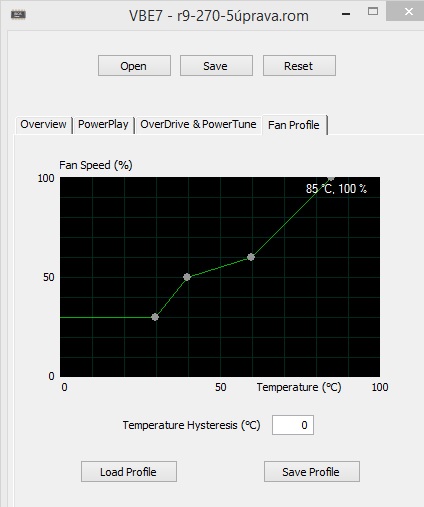 .
.
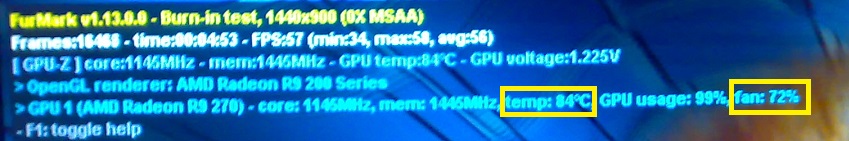
Today I noticed that if i set fan profile like described in the screenshot, vga fans spining faster and faster and then hang at 72% until 84C is reached. At 85C it kicks 100%.
I tried two different fan profiles with the same result (described above).
Anyone else notice this bug?
Could it be fixed please?
My vga is MSI GAMING R9 270
- Joined
- Dec 26, 2009
- Messages
- 45 (0.01/day)
Hi
Maybe someone will be able to HEX Edit this;
Note: My understanding is that VBE7 is limited due to AMD Power Play digital signature requirements in 2d which is why the author of VBE7 left them alone; Warning: this may or maynot effect the mem via the vbios image
"You cant set 2D / UVD clocks higher than the values stored in BIOS (these limitations are intentional, without these limits powerplay would go nuts...)"
Source - here
atb
Law-II
I can hex-edit this, if anyone needs. This bothered me with my BIOS, and I didn't see a reason why I couldn't do it (even while aware of the line above about PP going "nuts"). So I hex-edited my BIOS to do it, and it's been working beautifully.
is it possible to add dissable power play, or atleast set the other clocks to the same speed as the 3d clocks?
the issue i have is that i have a saphire 1gb dual-x 7850 oc version, and it has terrible tearing when not using 3d clock.
i have tried setting profiles with CCC, also set 2d and 3d clocks with msi Ab. I had the same issues with a 5770 some years back and same thing happened if you over clocked it.
AMD gpu tool however locked that to always use 3d clocks so that fixed that issue.
it wont work with the 7850 though.
i have tried flashing a stock non oc version of the saphire 7850 bios to the card which did not help at all.
And nothing will lock it in 3d mode.
right now the only way i can use the card when not gaming is to have gpu tool test for stability in the background so the gpu is under load.
all i want to do is edit the bios clocks so they are all the same or dissable power play entierly.
the card is a dual bios version with a switch. one bios is locked so you cant flash it and the other one is flashable. both bioses have the same issue though.
sapphire will think about RMAing it, but they want stupid postage and handeling charges. Which if i just sold the card as faulty on ebay stating what the issues are and that you can work around them i could buy a newer and better card for the money from the sale + the shipping and handeling costs..
I however would prefer NOT to spend money. the card is about the maximum i think the system can handle "q6600 at 3.6ghz" so it would be a futile effort.
so thats basically it..
i want to be able to dissable power play so it always uses 3d clocks.
or be able to edit the slower clock speeds to always perform at 860-900 / 1200-1375
You can "disable" PowerPlay by setting the clocks the same. I've done this with my own BIOS. You can partially do this in VBE, although not with the two lowest clock states, which get automatically reverted back to their cap-limits when you try.
If you want, I can hex-edit your BIOS to do this, however.
you can do this with afterburner. In options, there is "without powerplay support" in the amd compatibility section in a drop down menu. Then you have to have an overclock with afterburner as well to get it to work. I just do a 1mhz overclock on memory.
But yea, I would like to have powerplay working if possible. I get screen tears on memory frequency changes from different power states, so I need to have the memory speed set to the maximum for all power states to prevent this. Is that not possible with any bios editors currently available for these cards? I have to use a hex editor? Or is it still impossible even with hex editing due to powerplay requirements?
I can hex your BIOS to make memory speeds across all states the same. I've done this with my own bios, with 1675MHz being used in all states. I don't get anymore flickering from memory speed changes across states now. It's beautiful.
Hello everyone,
I got a Gigabyte Windforce3 AMD 7950 rev.2 and actually I'm really satisfied with it. The only thing that annoys me is, that when I use a Multimonitor-Setup (DVI + HDMI) the frequency is going up from 300/150 MhZ to 500/1250 MhZ, which makes the fan clearly hearable (42°C @ about 1700 rpm). I thought changing the values via VBE7 would be the only way to change those values (besides tweaking around with CCC everytime) - so I loaded the BIOS with GPU-Z and loaded it into VBE7. I changed the Values in the "PowerPlay"-Tab >> State 1 - Performance >> #5 Core Clock to the same as the values in "#4" (300/150 MhZ). I loaded the new BIOS successfully with the "atiflash"-tool in DOS and restarted.
Unfortunately the settings are still the same as before. It's like nothing changed.
I already loaded the new BIOS again with GPU-Z and compared the Hash-Values with the according Images. The flashprocess was definitely successfull, according to that.
I also received the message, that with the BIOS was UEFI detected - but I have no idea what this means or if that is responsible in any means for my problem.
Used version of VBE7: 7.0.0.7b
It's because the two lowest states are getting automatically reverted to their caps. Try changing the value in them and then click into another state's box -- the values should automatically reset to a certain cap.
If you want, I can hex-edit these for you. You just need to know what power will support the speeds you want.
- Joined
- Jun 3, 2014
- Messages
- 21 (0.01/day)
| Processor | i7 3770K @ 4.5 [IHS mod Coollaboratory Liquid Pro] |
|---|---|
| Motherboard | ASRock Z77 Extreme 6 |
| Cooling | Zalman CNPS10X Performa feat. Enermax T.B.SILENCE 12cm (UCTB12P) x 2 |
| Memory | Hynix HMT41GU6MFR8C-PBN0 @ 2400(11-12-12-36) x 2 |
| Video Card(s) | ASUS Radeon R9 290 DirectCU II (290-DC2OC-4GD5) |
Hello. When will be support http://www.techpowerup.com/gpudb/b2727/asus-r9-290-directcu-ii-oc.html 

Last edited:
I got a R9 270 and wanted to know what adjusted TDP does foir VBE7? This TDP is only relevant when using AMD's CCC control with overclock box checked? TDP wont affect direct overclocks using MSI Afterburner so long as voltage is changed in Powerplay, or will changing TDP and voltage lead to higher overclocks?
How about automatic powersavings? If I change TDP will powersavings be better tuned for overclocking?
How about automatic powersavings? If I change TDP will powersavings be better tuned for overclocking?
- Joined
- May 3, 2014
- Messages
- 965 (0.27/day)
| System Name | Sham Pc |
|---|---|
| Processor | i5-2500k @ 4.33 |
| Motherboard | INTEL DZ77SL 50K |
| Cooling | 2 bay res. "2L of fluid in loop" 1x480 2x360 |
| Memory | 16gb 4x4 kingstone 1600 hyper x fury black |
| Video Card(s) | hfa2 gtx 780 @ 1306/1768 (xspc bloc) |
| Storage | 1tb wd red 120gb kingston on the way os, 1.5Tb wd black, 3tb random WD rebrand |
| Display(s) | cibox something or other 23" 1080p " 23 inch downstairs. 52 inch plasma downstairs 15" tft kitchen |
| Case | 900D |
| Audio Device(s) | on board |
| Power Supply | xion gaming seriese 1000W (non modular) 80+ bronze |
| Software | windows 10 pro x64 |
I can hex-edit this, if anyone needs. This bothered me with my BIOS, and I didn't see a reason why I couldn't do it (even while aware of the line above about PP going "nuts"). So I hex-edited my BIOS to do it, and it's been working beautifully.
You can "disable" PowerPlay by setting the clocks the same. I've done this with my own BIOS. You can partially do this in VBE, although not with the two lowest clock states, which get automatically reverted back to their cap-limits when you try.
If you want, I can hex-edit your BIOS to do this, however.
I can hex your BIOS to make memory speeds across all states the same. I've done this with my own bios, with 1675MHz being used in all states. I don't get anymore flickering from memory speed changes across states now. It's beautiful.
It's because the two lowest states are getting automatically reverted to their caps. Try changing the value in them and then click into another state's box -- the values should automatically reset to a certain cap.
If you want, I can hex-edit these for you. You just need to know what power will support the speeds you want.
if you want to hex edit the bios that would be helpful.
just need it so all the clocks in all states are
900 gpu 1200 gddr preferably using 3d clocks.
don't need anything els changed really.
if you want to you could make a second edit with slightly higher voltages and 900/1200. but thats not really needed.
here is the rom file of the bios im using right now.
Attachments
- Joined
- May 17, 2014
- Messages
- 33 (0.01/day)
| System Name | Handsome Bear |
|---|---|
| Processor | Intel Core i5 4690K |
| Motherboard | MSI Z87 MPOWER |
| Cooling | Be Quiet Dark Rock 3 |
| Memory | Kingston HyperX FURY Black 16GB |
| Video Card(s) | MSI GTX 970 GAMING 100ME |
| Storage | OCZ Vector 180 240GB Plextor M6S 256 GB |
| Display(s) | LG 34UC88 |
| Case | Fractal Design Define R5 Black |
| Audio Device(s) | Creative Sound Blaster Z |
| Power Supply | Antec EDGE 550W |
| Mouse | Tek Syndicate Gaming Mouse |
| Keyboard | Logitech Illuminated Keyboard K740 |
| Software | Windows 10 Pro / Linux Mint 17.1 |
What tests or games you use guys to find stable clocks? At first I tried core clock: 1100, memory: 1300, VDDC 1130 on my Asus HD7870DCII. I run some benchmarks and played CSGO and Wargame:Red Dragon. Everything was fine, untill I launched Next Car Game and spoted some artefacts. Increasing VDDC to 1150 fixed it.
What tests or games you use guys to find stable clocks? At first I tried core clock: 1100, memory: 1300, VDDC 1130 on my Asus HD7870DCII. I run some benchmarks and played CSGO and Wargame:Red Dragon. Everything was fine, untill I launched Next Car Game and spoted some artefacts. Increasing VDDC to 1150 fixed it.
Play Crysis 3 and then weep as your formerly stable oc becomes unstable
I can hex your BIOS to make memory speeds across all states the same. I've done this with my own bios, with 1675MHz being used in all states. I don't get anymore flickering from memory speed changes across states now. It's beautiful.
Ok, can you make the memory speed 1250 for all power states on this bios?
Attachments
could you please edit my bios file. i stated that issue pages back and nobody could help.It's because the two lowest states are getting automatically reverted to their caps. Try changing the value in them and then click into another state's box -- the values should automatically reset to a certain cap.
If you want, I can hex-edit these for you. You just need to know what power will support the speeds you want.
i would love if the 500Mhz state would be set to 400MHz core- and 600MHz ram-clock. the voltage needed for that values is 1,00v.
thank you a lot in advance!
Attachments
- Joined
- Dec 26, 2009
- Messages
- 45 (0.01/day)
For those that want edits --
I've looked into your bioses, and the edits you've requested would fail with the states' current power limits. For instance, someone wanted mem 1250mhz on all clocks, however, their two lowest states are at .825v and .900v. There's a chance this edit would stick them in a BSOD loop before even reaching Windows because of too low voltage.
So if you want an edit, you need to test for the voltage that will sustain this edit, and then let me know the voltage you want. Of course, I can simply make the 3D voltage the same for all states, but I didn't want to do that upfront on assumption.
Also, although I know what I'm doing, I'll only do edits for those with cards that have dual-bios switches, so they can easily revert if any problems happen to crop up.
EDIT:
You also need to tell me what states you're wanting changed. Screemer -- that's not enough information. There are a number of states.
I've looked into your bioses, and the edits you've requested would fail with the states' current power limits. For instance, someone wanted mem 1250mhz on all clocks, however, their two lowest states are at .825v and .900v. There's a chance this edit would stick them in a BSOD loop before even reaching Windows because of too low voltage.
So if you want an edit, you need to test for the voltage that will sustain this edit, and then let me know the voltage you want. Of course, I can simply make the 3D voltage the same for all states, but I didn't want to do that upfront on assumption.
Also, although I know what I'm doing, I'll only do edits for those with cards that have dual-bios switches, so they can easily revert if any problems happen to crop up.
EDIT:
You also need to tell me what states you're wanting changed. Screemer -- that's not enough information. There are a number of states.
i have no idea which state it is or how it is called. it was about the 500MHz core and fullclock mem state. it's not listed in vbe. that is the problem. some said it's not even bios related and it is forced by the driver, if you running high resolutions+high-hz which lead to high pixelclocks.
maybe you can find something in the bios which is causing this habit. i could live with the 500MHz gpu but the 1400Mhz mem causing the gpu to run on full voltage. anything in the ranges i posted above would be great. i am will to flash test files because i can easily revert back with my second bios on my card.
thanks in advance!
maybe you can find something in the bios which is causing this habit. i could live with the 500MHz gpu but the 1400Mhz mem causing the gpu to run on full voltage. anything in the ranges i posted above would be great. i am will to flash test files because i can easily revert back with my second bios on my card.
thanks in advance!
- Joined
- May 3, 2014
- Messages
- 965 (0.27/day)
| System Name | Sham Pc |
|---|---|
| Processor | i5-2500k @ 4.33 |
| Motherboard | INTEL DZ77SL 50K |
| Cooling | 2 bay res. "2L of fluid in loop" 1x480 2x360 |
| Memory | 16gb 4x4 kingstone 1600 hyper x fury black |
| Video Card(s) | hfa2 gtx 780 @ 1306/1768 (xspc bloc) |
| Storage | 1tb wd red 120gb kingston on the way os, 1.5Tb wd black, 3tb random WD rebrand |
| Display(s) | cibox something or other 23" 1080p " 23 inch downstairs. 52 inch plasma downstairs 15" tft kitchen |
| Case | 900D |
| Audio Device(s) | on board |
| Power Supply | xion gaming seriese 1000W (non modular) 80+ bronze |
| Software | windows 10 pro x64 |
all i want is for all states to be at 3d clock values.
so same voltage same gpu clock same cpu clock.
to make things nice and simple that should be..
900 gpu
1200 gddr
1.22(it may be 1.25 im not at that pc right now but i think its 1.22v)
just wondering though.
if you change the lower clocks and voltages will it pass validation.
and i do have dual bios with a switch so not a prob if it wont work.
so same voltage same gpu clock same cpu clock.
to make things nice and simple that should be..
900 gpu
1200 gddr
1.22(it may be 1.25 im not at that pc right now but i think its 1.22v)
just wondering though.
if you change the lower clocks and voltages will it pass validation.
and i do have dual bios with a switch so not a prob if it wont work.







