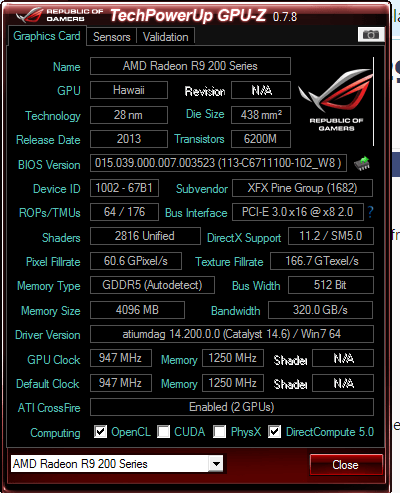- Joined
- May 28, 2014
- Messages
- 46 (0.01/day)
| System Name | Cyberpower PC |
|---|---|
| Processor | i7-3770k @ 4.2GHz |
| Motherboard | ASRock Z77 Extreme 4 |
| Cooling | Corsair H55 Liquid Cooling |
| Memory | 16GB DDR3 HyperX Savage @ 2400MHz |
| Video Card(s) | 2x R9 290 4GB XFX DD |
| Storage | 3TB ( 1x1TB + 1x2TB ) @ 7200rpm |
| Display(s) | 3x Acer XG270HU 1440p (Freesync Capable) |
| Case | NZXT H440 |
| Audio Device(s) | Logitech G510 Keyboard + Integrated MB. |
| Power Supply | XFX 850W XXX PRO Edition - Silver Certified |
| Mouse | Mad Catz Cyborg RAT 7 Contagion(White) / Logitech G502 Proteus Spectrum |
| Keyboard | Logitech G510 |
| Software | Windows 7 64-bit |
Hi, Everyone.
When I am in crossfire mode, in the games I play, I experience roughly half the FPS from one card...
E.g. Crysis 3 one card: 80-100fps
two cards: 40-60fps
Battlefield 3 one card: 80+fps
two cards: ?40fps
I've tried drivers 14.6 and 14.7
I've tried restarting the computer many times
I've tried reseating the cards
I've also tried swapping the cards around so that each card has had some time in the primary slot, and each card works fine on its own.
i5-2500 @ 3.3GHz
12GB @ 1333MHz
XFX 850W Silver
Corsair H55 Liquid Cooling
2x R9 290 XFX DD
ASRock Z77 Extreme 4
Resolution: 1920x1080
Any suggestions?
Thanks.
Regards,
Jared.
When I am in crossfire mode, in the games I play, I experience roughly half the FPS from one card...
E.g. Crysis 3 one card: 80-100fps
two cards: 40-60fps
Battlefield 3 one card: 80+fps
two cards: ?40fps
I've tried drivers 14.6 and 14.7
I've tried restarting the computer many times
I've tried reseating the cards
I've also tried swapping the cards around so that each card has had some time in the primary slot, and each card works fine on its own.
i5-2500 @ 3.3GHz
12GB @ 1333MHz
XFX 850W Silver
Corsair H55 Liquid Cooling
2x R9 290 XFX DD
ASRock Z77 Extreme 4
Resolution: 1920x1080
Any suggestions?
Thanks.
Regards,
Jared.