BenjenKen
New Member
- Joined
- Jul 28, 2014
- Messages
- 7 (0.00/day)
Running on a Lenovo Y400 laptop with 8gb RAM. Starting recently, I am experiencing a drop in performance probably because of overheating.
Card spec:
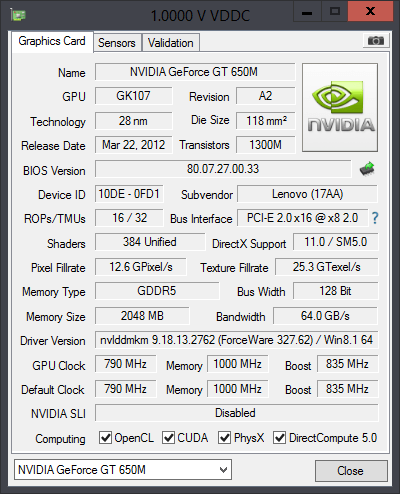
Running DotA 2(in game FPS drops to as low as 12-25):

Never overclocked it, and have recently reapplied thermal paste and cleaned the heat sink(still doesn't fix the problem).
 I can't even play games I used to be able to play. Need some help here~
I can't even play games I used to be able to play. Need some help here~
Card spec:
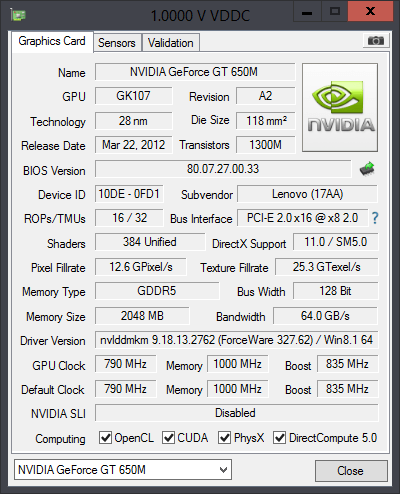
Running DotA 2(in game FPS drops to as low as 12-25):

Never overclocked it, and have recently reapplied thermal paste and cleaned the heat sink(still doesn't fix the problem).
 I can't even play games I used to be able to play. Need some help here~
I can't even play games I used to be able to play. Need some help here~


 , something is horribly wrong... yet you feel the hot air correctly come out? could the sensor be covered in dust, causing it to misread?
, something is horribly wrong... yet you feel the hot air correctly come out? could the sensor be covered in dust, causing it to misread? I'll do it soon.
I'll do it soon.