- Joined
- Feb 22, 2011
- Messages
- 37 (0.01/day)
| System Name | My Rig |
|---|---|
| Processor | I7 6700k |
| Motherboard | Asus Z170 pro Gaming |
| Cooling | Corsair H110i GT Liquid Cooler |
| Memory | 16gb 3000mhz DDR4 Corsair Vengeance LPX |
| Video Card(s) | Asus RGB STRIX gtx-1080 OC |
| Storage | Samsung NVMe m.2 512gb primary drive |
| Display(s) | phillips brilliance 43" 4k monitor |
| Case | phantek ethnoo LUXE |
| Audio Device(s) | onboard/supremefx |
| Power Supply | EVGA 850w GOLD |
| Mouse | dragonwar chaos |
| Keyboard | Steelseries 350 |
| Software | windows 10 |
I have recently finished putting together a new rig consisting of the following;
i7 4790k
h110iGt AIO cooler
16gb corsair vengeance
256gb Crucial SSD (carried over from previous computer)
GTX 980 (Palit super Jetstream)
Phantom 530 case
After putting together these parts and transferring my old hard drive with windows on it from old computer to this one, I am having some trouble with system stability. Windows boots fine and I can sit around doing whatever on the desktop for as long as I want, but whenever I seem to stress the machine, the system freezes up and I have to hold the power button down to turn it off and on again. The strange thing is, under deliberate stress testing using Furmark, HeavyLoad and Cinebench, I cannot reproduce the crash. HOWEVER, whenever I boot up UNIGINE heaven or ANY game, the system freezes within a few seconds of the program beginning. For instance, Unigine loads and begins benchmarking but the framerate quickly drops to 0 and a second later my entire system freezes. Tried Battlefield 4 same thing, it loads up but the minute I actually 'deploy' it freezes and needs restarting. Same with Far Cry 4 etc etc.
I have checked temps and they rarely exceed anything out of the ordinary, CPU never goes above 55 with HeavyLoad running for 30 minutes due to H110i Cooler. GPU have never seen temps rise above 72 and at 72 the fans are barely kicking in.
I am not particularly a wizard when it comes to diagnosing pc issues and am used to just buying the parts, following the instructions and then playing games. I must mention I did briefly overclock the Gpu just to see what kind of headroom there was but then reset the GPU and all seemed fine. I have attached Screenshots of various INFO screens to assess
Is there any advice you could give to help me ascertain the problem here?
Many Thanks in advance
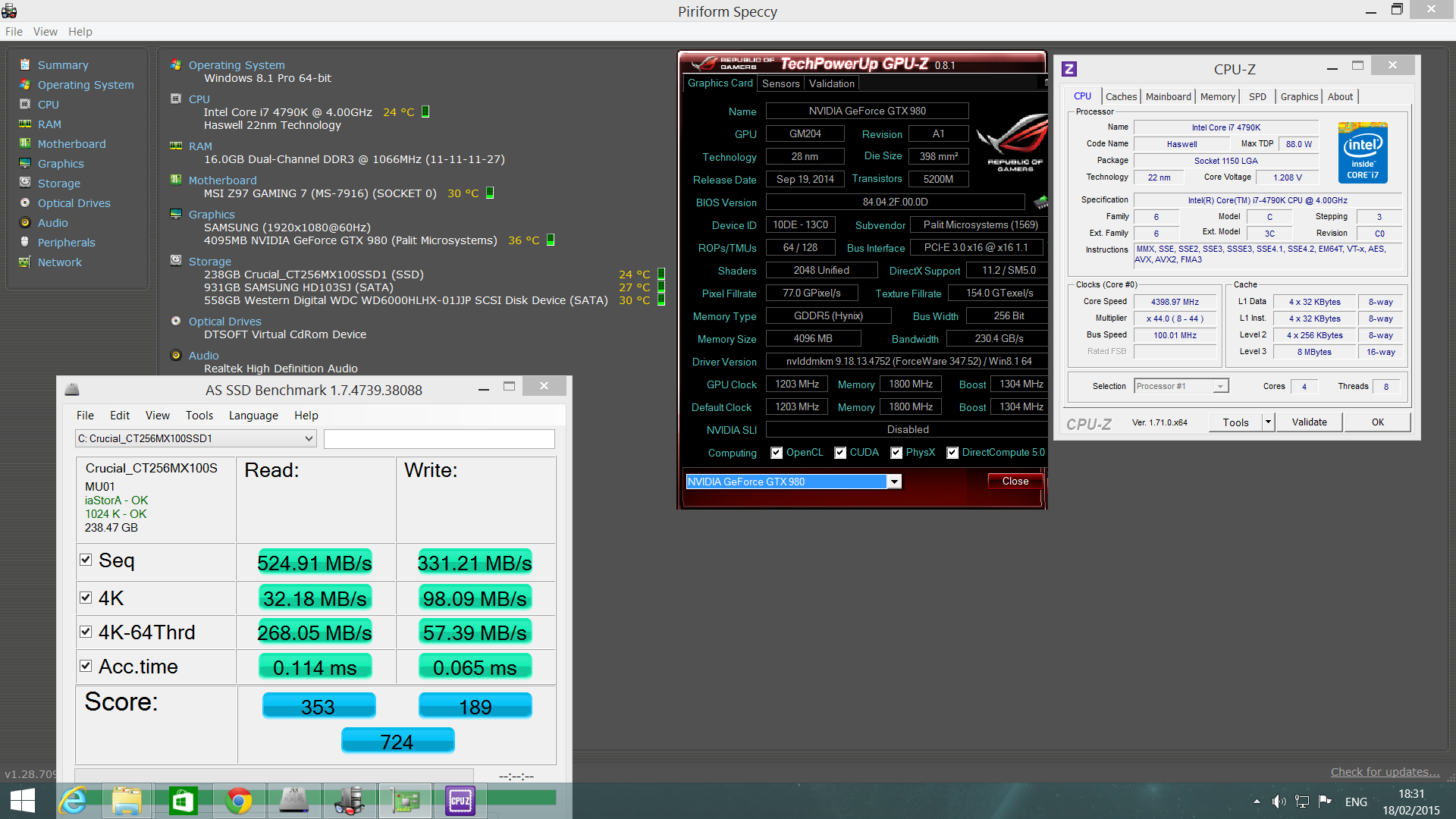
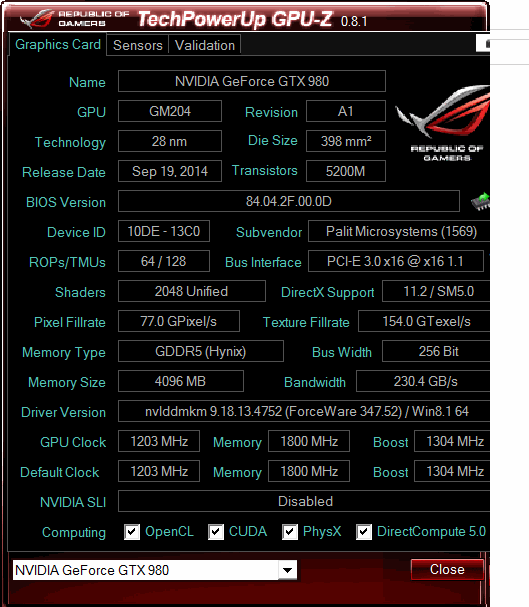
i7 4790k
h110iGt AIO cooler
16gb corsair vengeance
256gb Crucial SSD (carried over from previous computer)
GTX 980 (Palit super Jetstream)
Phantom 530 case
After putting together these parts and transferring my old hard drive with windows on it from old computer to this one, I am having some trouble with system stability. Windows boots fine and I can sit around doing whatever on the desktop for as long as I want, but whenever I seem to stress the machine, the system freezes up and I have to hold the power button down to turn it off and on again. The strange thing is, under deliberate stress testing using Furmark, HeavyLoad and Cinebench, I cannot reproduce the crash. HOWEVER, whenever I boot up UNIGINE heaven or ANY game, the system freezes within a few seconds of the program beginning. For instance, Unigine loads and begins benchmarking but the framerate quickly drops to 0 and a second later my entire system freezes. Tried Battlefield 4 same thing, it loads up but the minute I actually 'deploy' it freezes and needs restarting. Same with Far Cry 4 etc etc.
I have checked temps and they rarely exceed anything out of the ordinary, CPU never goes above 55 with HeavyLoad running for 30 minutes due to H110i Cooler. GPU have never seen temps rise above 72 and at 72 the fans are barely kicking in.
I am not particularly a wizard when it comes to diagnosing pc issues and am used to just buying the parts, following the instructions and then playing games. I must mention I did briefly overclock the Gpu just to see what kind of headroom there was but then reset the GPU and all seemed fine. I have attached Screenshots of various INFO screens to assess
Is there any advice you could give to help me ascertain the problem here?
Many Thanks in advance



 Anyhow, i'm hoping it will be a worthy learning curve, just hopefully not one that costs me too much considering what I have just forked out for this system.
Anyhow, i'm hoping it will be a worthy learning curve, just hopefully not one that costs me too much considering what I have just forked out for this system.