Jimmy 2004
New Member
- Joined
- Jan 15, 2005
- Messages
- 5,458 (0.78/day)
- Location
- England
| System Name | Jimmy 2004's PC |
|---|---|
| Processor | S754 AMD Athlon64 3200+ @ 2640MHz |
| Motherboard | ASUS K8N |
| Cooling | AC Freezer 64 Pro + Zalman VF1000 + 5x120mm Antec TriCool Case Fans |
| Memory | 1GB Kingston PC3200 (2x512MB) |
| Video Card(s) | Saphire 256MB X800 GTO @ 450MHz/560MHz (Core/Memory) |
| Storage | 500GB Western Digital SATA II + 80GB Maxtor DiamondMax SATA |
| Display(s) | Digimate 17" TFT (1280x1024) |
| Case | Antec P182 |
| Audio Device(s) | Audigy 4 + Creative Inspire T7900 7.1 Speakers |
| Power Supply | Corsair HX520W |
| Software | Windows XP Home |
Satisfying demand for Vista gaming support for numerous Xonar D2 customers, ASUS, worldwide leader in motherboard, graphics cards and audio cards, has activated DirectSound3D Game Extensions 1.0 (DS3D GX 1.0) and Acoustic Echo Cancellation (AEC) technologies in the latest Vista drivers.
(8.17.25-RC02; download here: http://dlsvr01.asus.com/pub/ASUS/Audio_Card/Drivers/Xonar_D2-PM81725_RC02_Vista.zip)

DS3D GX 1.0 - The Solution for Windows Vista 3D Gaming Audio Problems
The removal of the traditional DirectSound 3D Hardware extension API in Windows Vista has flattened the PC 3D audio landscape. This resulted in teething problems for gamers - who lost DirectSound 3D HW positioning, surround sounds, and EAX effects while playing a multitude of existing DirectX game titles in Windows Vista. To circumvent this problem, ASUS has utilized a breakthrough gaming audio technology - the new DS3D GX for not only the latest Xonar D2X and U1 products, but also existing Xonar D2 audio cards.
DS3D GX technology revives DirectSound 3D Hardware and EAX effects. It wraps Vista DirectSound3D's API and translates games' DirectSound3D Hardware and EAX commands to the Xonar's audio engine, reproducing the original effects that would otherwise be lost in other audio devices. The DS3D GX library is fully compatible with DirectSound3D standards in all versions of Microsoft DirectX; and hence supports many existing popular DS3D games. Furthermore, it coexists with Dolby and DTS post sound processing. Gamers can now enjoy DS3D or EAX gaming effects over "Dolby Headphone", "Dolby Digital Live" or "DTS Connect" for immersive and realistic digital 5.1 cinematic surround sounds.
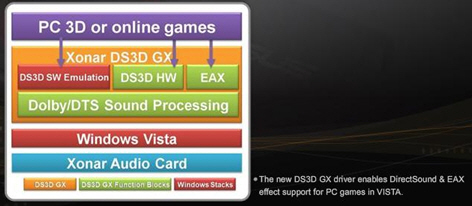
Easy Upgrades at No Extra Cost
With DS3D GX technology, proprietary API deployment efforts like OpenAL are unnecessary for both game developers and your sound devices. Unlike other competitive solutions, DS3D GX does not require patch installations or additional expense. Users automatically get DS3D GX functions immediately after installing the updated Xonar drivers. The ultra audio fidelity combined with DS3D GX functionality makes the Xonar an easier and more complete solution for gamers who want to enjoy playing games on Vista now and in the future.

DS3D GX 1.0 Compatible Games on Windows Vista
A multitude of existing popular DirectX games have been tested to work with the DS3D GX technology. The following table shows an example list of games that have been proven to be supported by the DS3D GX on Vista. Many more verified game titles will soon be added to the list, and others not on the list now may also work with the DS3D GX technology.

AEC Technology Provides Crisp and Easy Voice Communications
This upgrade for the Xonar D2 also includes the innovative "Acoustics Echo Cancellation (AEC)" technology that facilitates the best online voice communication quality. AEC is a sophisticated algorithm that cancels speaker echo that enters the microphone. This technology eliminates up to 40dB of echoed signals returns from the user's speakers so that users will not be distracted by echoes coming from the opposite end. Furthermore, AEC significantly suppresses ambient white noises that would otherwise be picked up by the user's microphone. Switching on AEC will leave voice input signals a lot cleaner without ambient hissing - making the Xonar D2 the sound card of choice for both chatting in VOIP applications (MSN, Skype, Google, QQ, etc.) and online gaming.

View at TechPowerUp Main Site
(8.17.25-RC02; download here: http://dlsvr01.asus.com/pub/ASUS/Audio_Card/Drivers/Xonar_D2-PM81725_RC02_Vista.zip)

DS3D GX 1.0 - The Solution for Windows Vista 3D Gaming Audio Problems
The removal of the traditional DirectSound 3D Hardware extension API in Windows Vista has flattened the PC 3D audio landscape. This resulted in teething problems for gamers - who lost DirectSound 3D HW positioning, surround sounds, and EAX effects while playing a multitude of existing DirectX game titles in Windows Vista. To circumvent this problem, ASUS has utilized a breakthrough gaming audio technology - the new DS3D GX for not only the latest Xonar D2X and U1 products, but also existing Xonar D2 audio cards.
DS3D GX technology revives DirectSound 3D Hardware and EAX effects. It wraps Vista DirectSound3D's API and translates games' DirectSound3D Hardware and EAX commands to the Xonar's audio engine, reproducing the original effects that would otherwise be lost in other audio devices. The DS3D GX library is fully compatible with DirectSound3D standards in all versions of Microsoft DirectX; and hence supports many existing popular DS3D games. Furthermore, it coexists with Dolby and DTS post sound processing. Gamers can now enjoy DS3D or EAX gaming effects over "Dolby Headphone", "Dolby Digital Live" or "DTS Connect" for immersive and realistic digital 5.1 cinematic surround sounds.
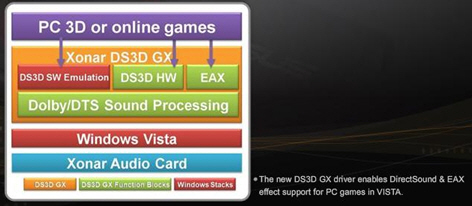
Easy Upgrades at No Extra Cost
With DS3D GX technology, proprietary API deployment efforts like OpenAL are unnecessary for both game developers and your sound devices. Unlike other competitive solutions, DS3D GX does not require patch installations or additional expense. Users automatically get DS3D GX functions immediately after installing the updated Xonar drivers. The ultra audio fidelity combined with DS3D GX functionality makes the Xonar an easier and more complete solution for gamers who want to enjoy playing games on Vista now and in the future.

DS3D GX 1.0 Compatible Games on Windows Vista
A multitude of existing popular DirectX games have been tested to work with the DS3D GX technology. The following table shows an example list of games that have been proven to be supported by the DS3D GX on Vista. Many more verified game titles will soon be added to the list, and others not on the list now may also work with the DS3D GX technology.

AEC Technology Provides Crisp and Easy Voice Communications
This upgrade for the Xonar D2 also includes the innovative "Acoustics Echo Cancellation (AEC)" technology that facilitates the best online voice communication quality. AEC is a sophisticated algorithm that cancels speaker echo that enters the microphone. This technology eliminates up to 40dB of echoed signals returns from the user's speakers so that users will not be distracted by echoes coming from the opposite end. Furthermore, AEC significantly suppresses ambient white noises that would otherwise be picked up by the user's microphone. Switching on AEC will leave voice input signals a lot cleaner without ambient hissing - making the Xonar D2 the sound card of choice for both chatting in VOIP applications (MSN, Skype, Google, QQ, etc.) and online gaming.

View at TechPowerUp Main Site


 .
.