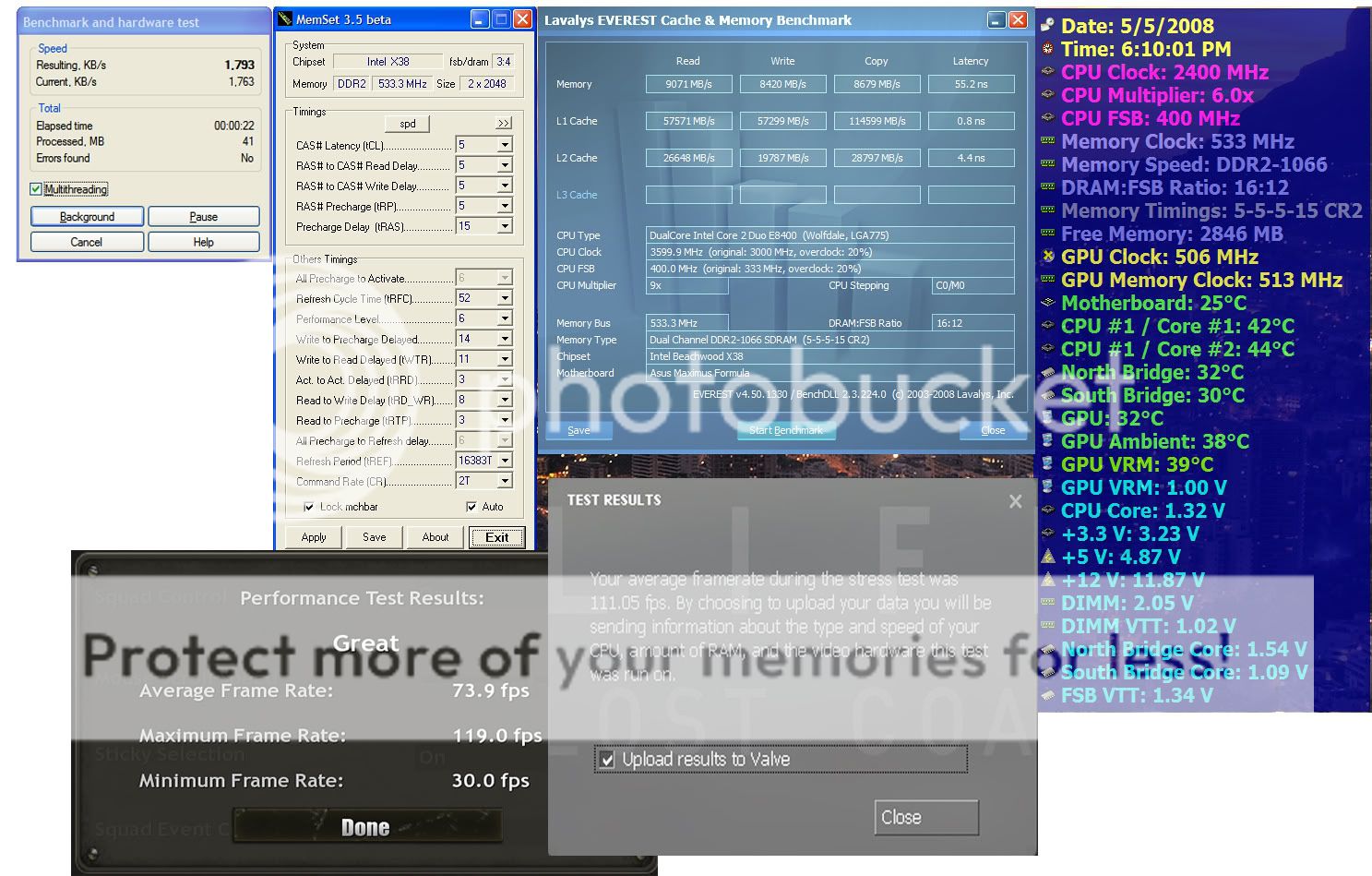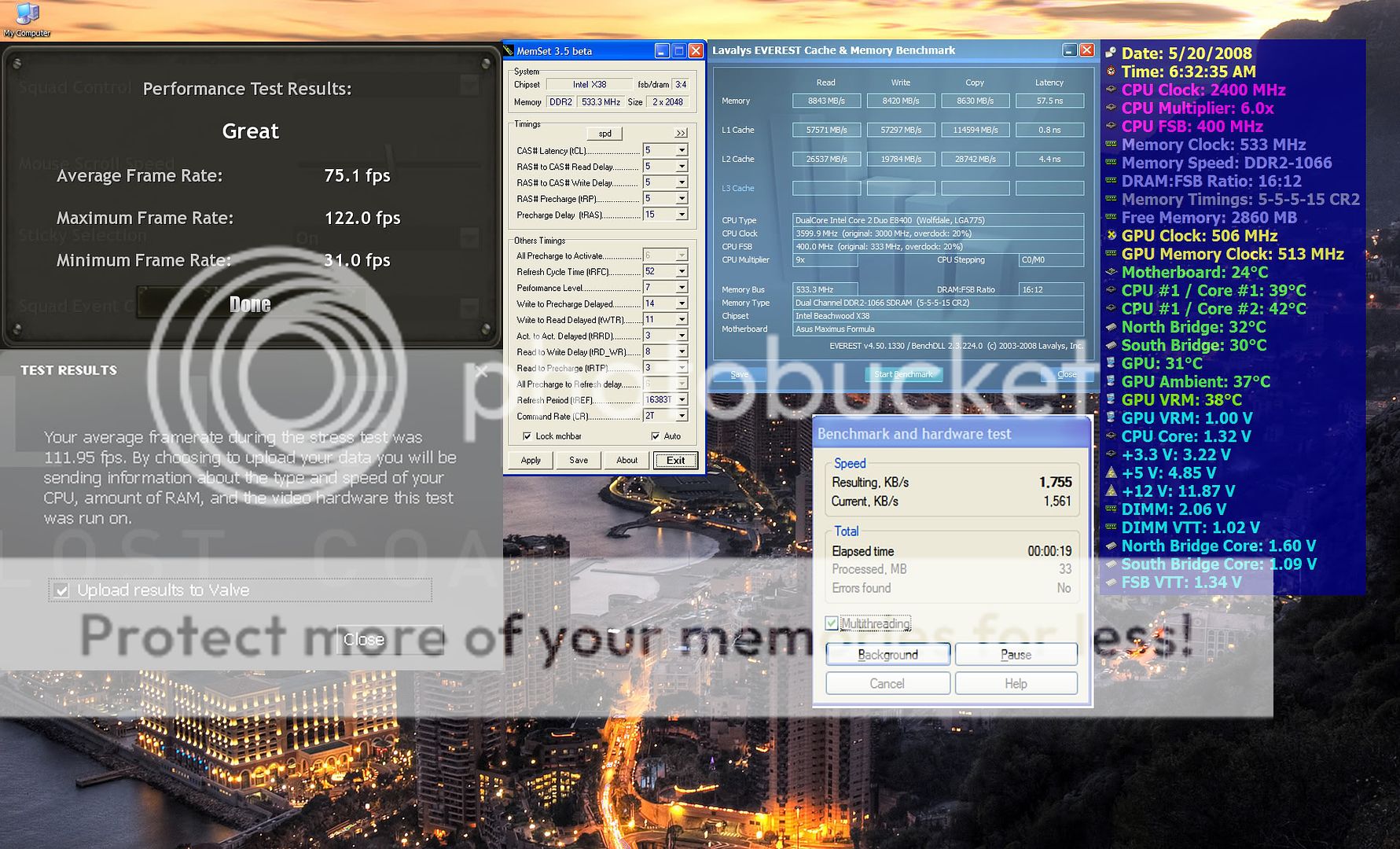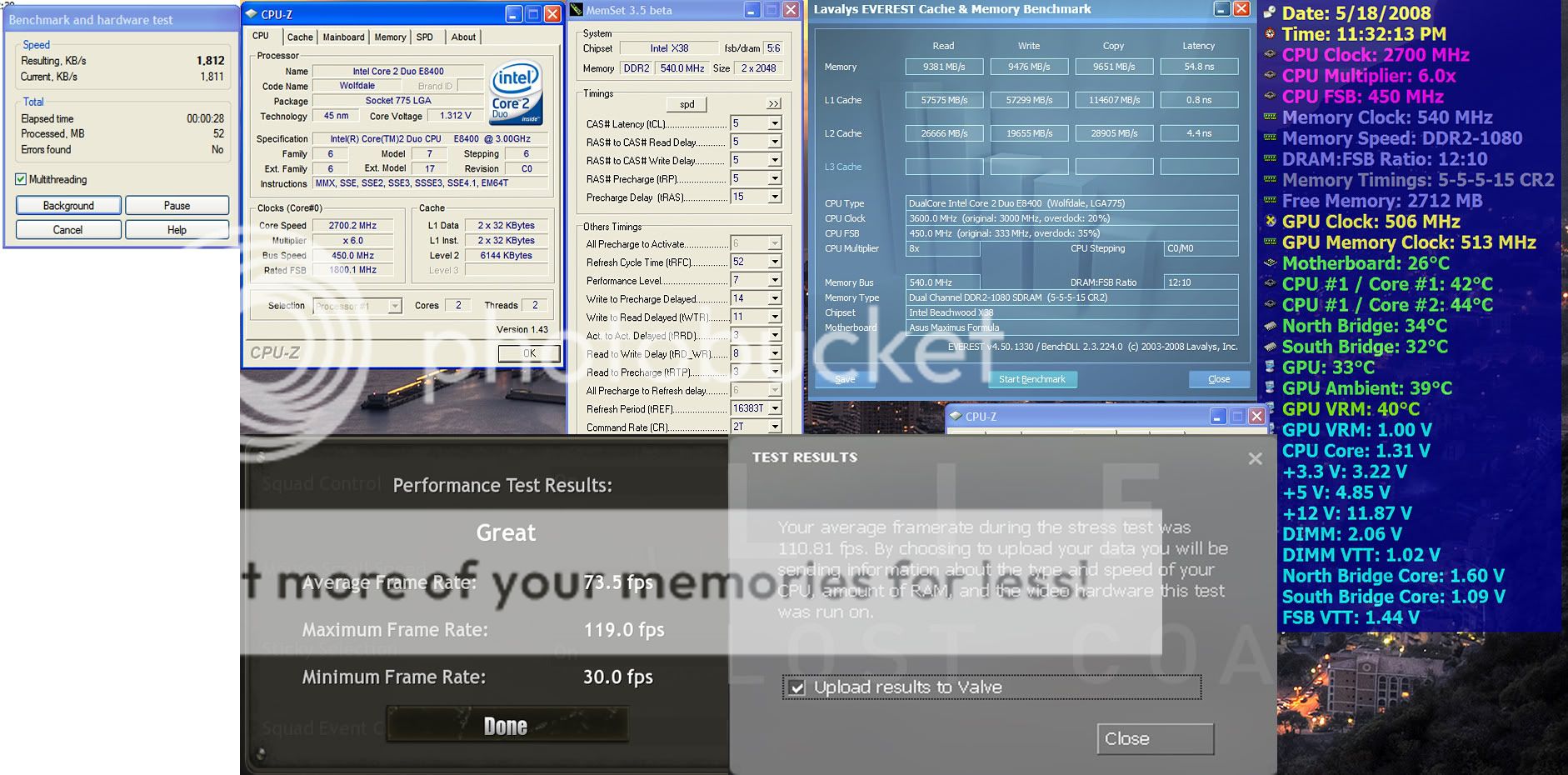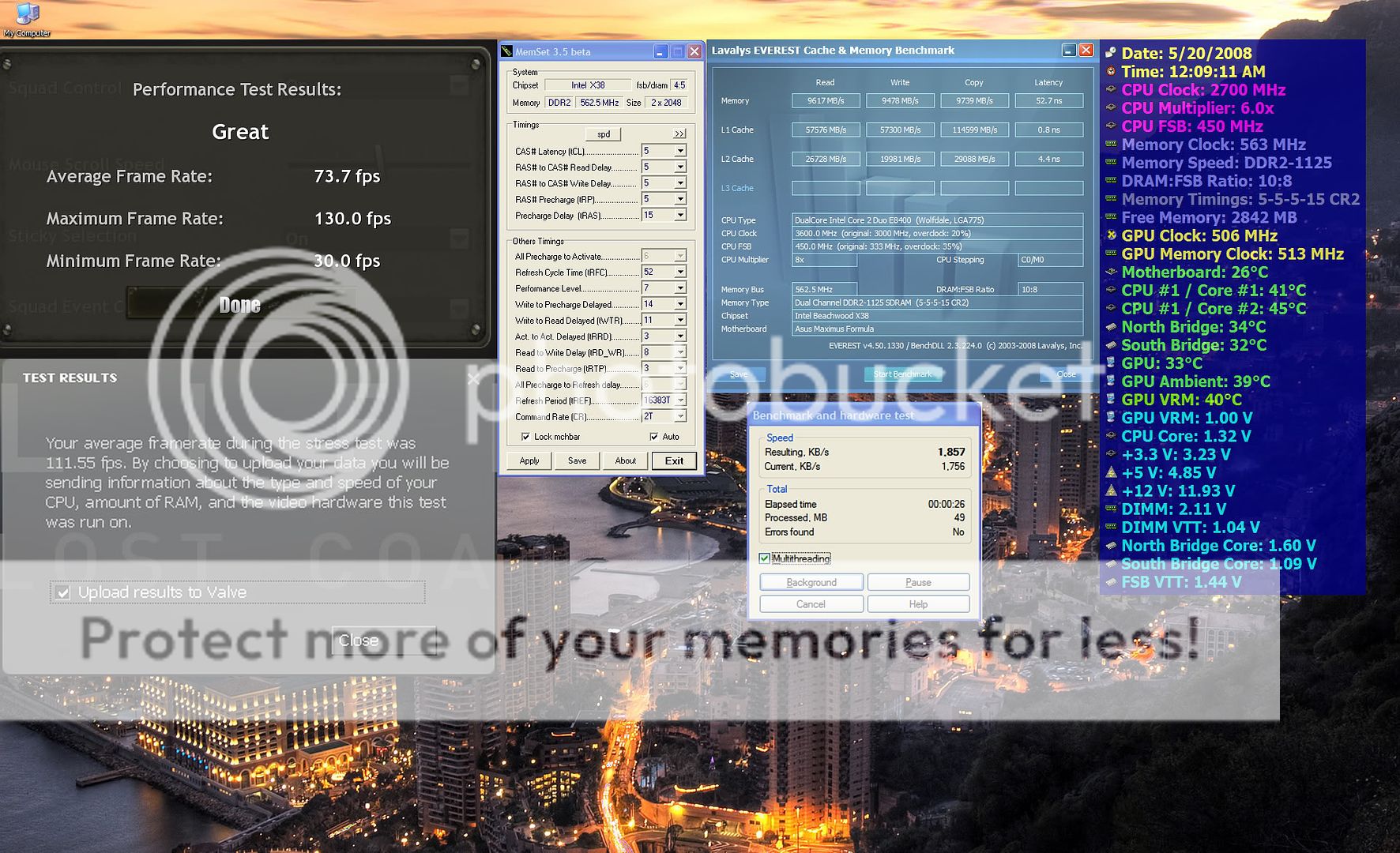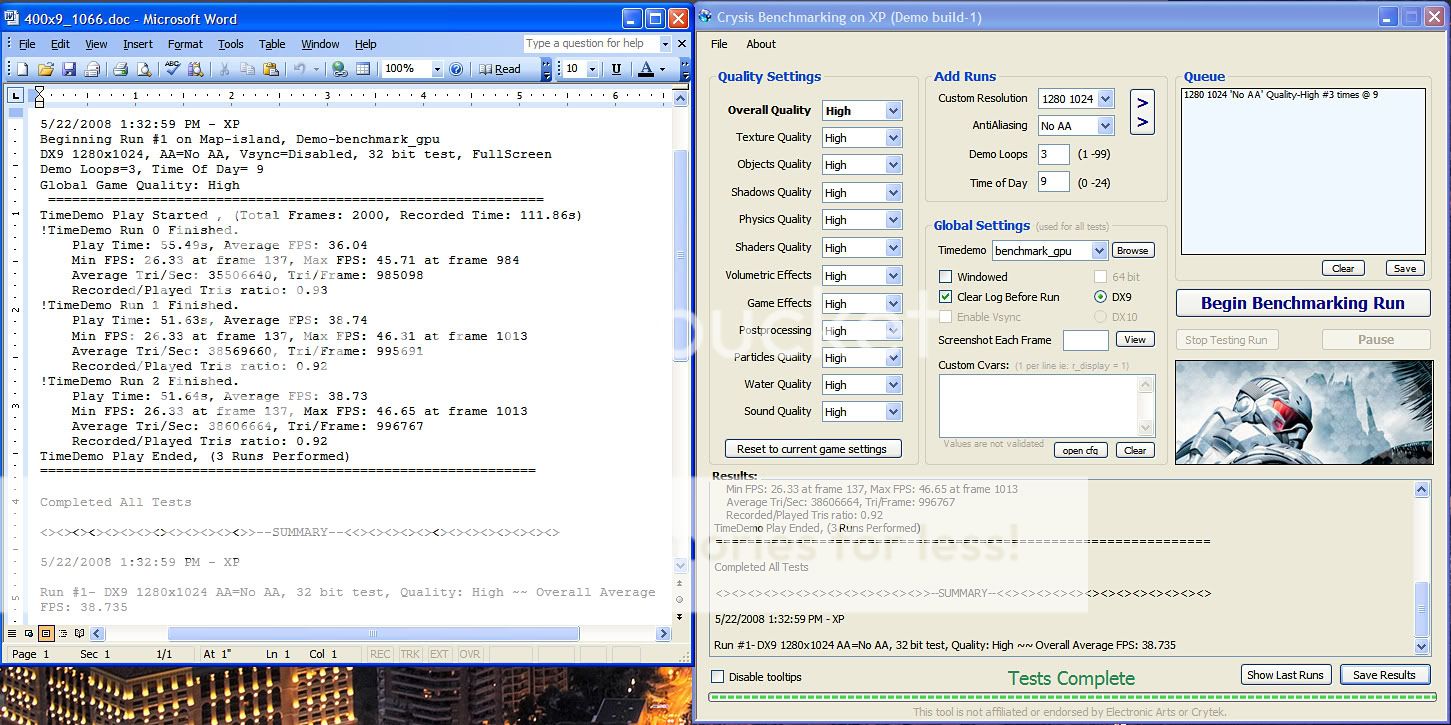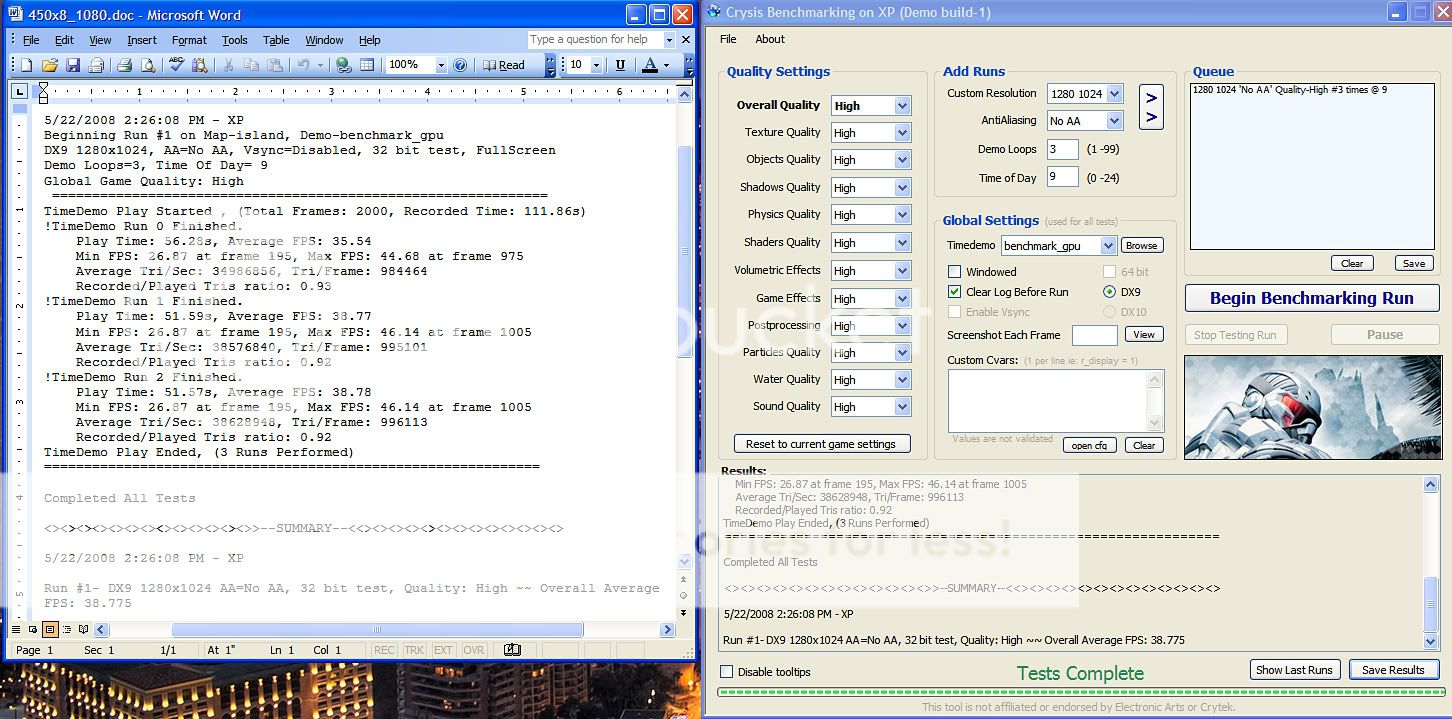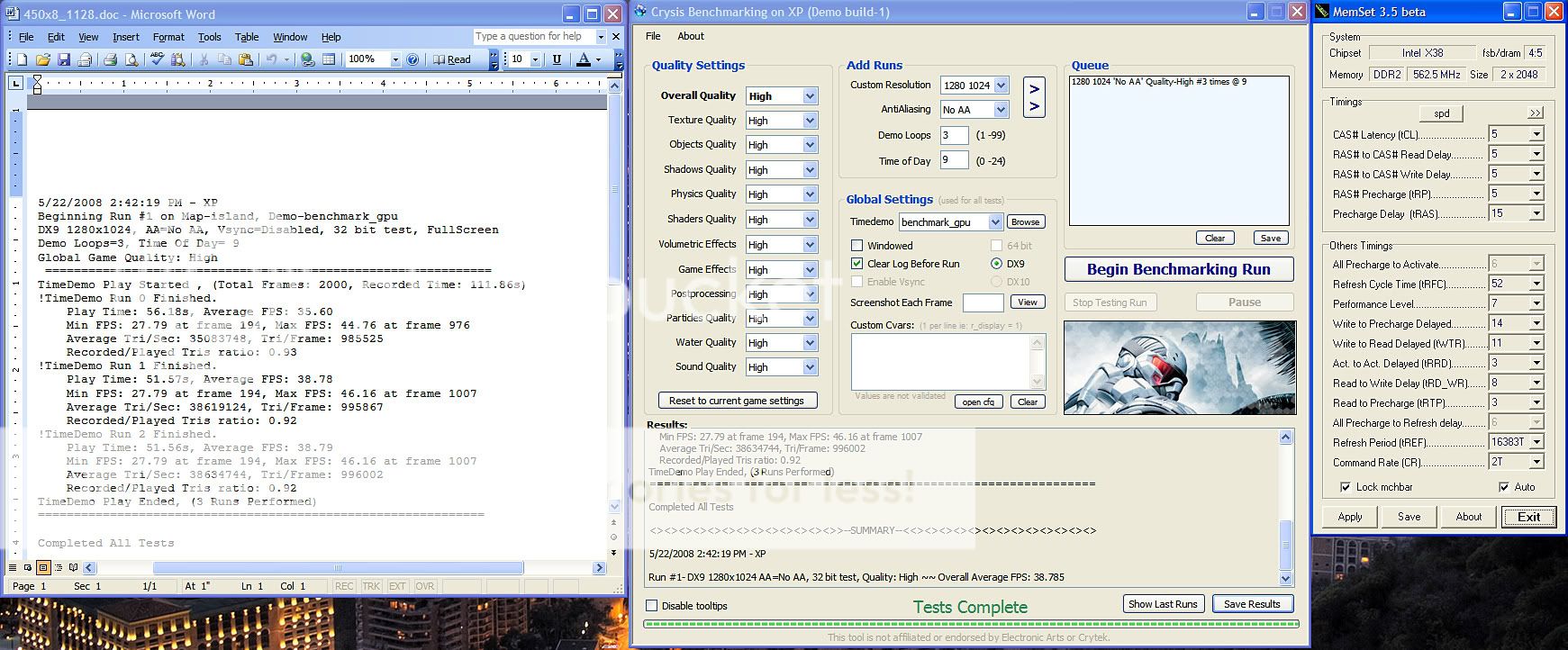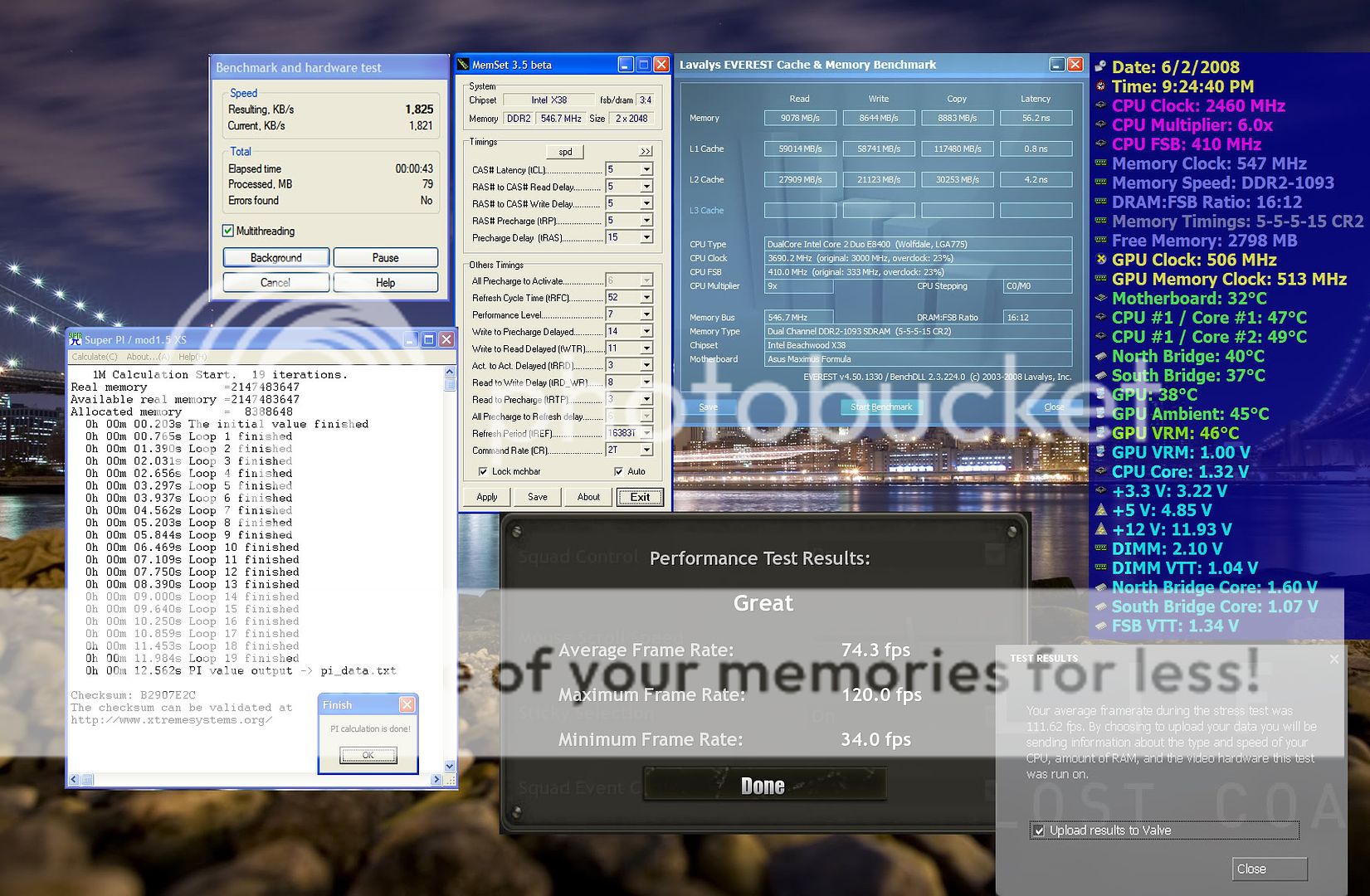- Joined
- Aug 16, 2005
- Messages
- 25,862 (3.79/day)
- Location
- Alabama
| System Name | Rocinante |
|---|---|
| Processor | I9 14900KS |
| Motherboard | EVGA z690 Dark KINGPIN (modded BIOS) |
| Cooling | EK-AIO Elite 360 D-RGB |
| Memory | 64GB Gskill Trident Z5 DDR5 6000 @6400 |
| Video Card(s) | MSI SUPRIM Liquid X 4090 |
| Storage | 1x 500GB 980 Pro | 1x 1TB 980 Pro | 1x 8TB Corsair MP400 |
| Display(s) | Odyssey OLED G9 G95SC |
| Case | Lian Li o11 Evo Dynamic White |
| Audio Device(s) | Moondrop S8's on Schiit Hel 2e |
| Power Supply | Bequiet! Power Pro 12 1500w |
| Mouse | Lamzu Atlantis mini (White) |
| Keyboard | Monsgeek M3 Lavender, Akko Crystal Blues |
| VR HMD | Quest 3 |
| Software | Windows 11 |
| Benchmark Scores | I dont have time for that. |
now would oc'ing with a lower multi require less voltage on cpu?