crtecha
New Member
- Joined
- Dec 8, 2008
- Messages
- 2,407 (0.43/day)
- Location
- ipsay meechigan
| System Name | Coolin Runnings |
|---|---|
| Processor | AMD X4 Phenom 9950 B.E. @ 3.3ghz |
| Motherboard | Gigabyte GA-MA790x-DS4 BIOS Ver. F6 |
| Cooling | CM Vortex 752 |
| Memory | apacer PC6400 800mhz x 2 |
| Video Card(s) | Two ATI Radeon 4850's in xfire |
| Storage | Seagate 7200.9 320gig+250gigx2 |
| Display(s) | Acer P191w 19' wide |
| Case | Antec 900 |
| Audio Device(s) | onboard |
| Power Supply | Antec Power trio 550watts |
| Software | Windows 7 x64 Build 7100 |
I heard that if you lower your pci freq to 90 you can overclock a 9600gt with the right cooling of course well past 800mhz. Does anyone have a 9600gt with a high overclock that's stable? Ill update with a screen shot once you get home to see my progress soo far.







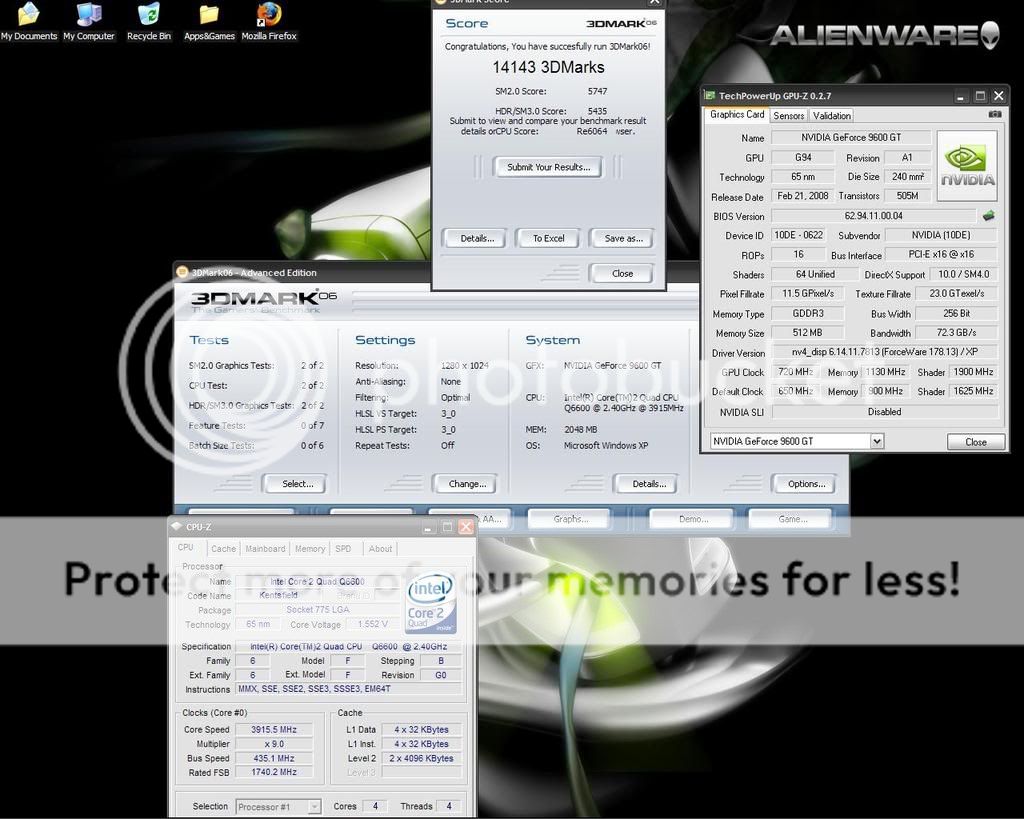





 . My current (backup) Pentium 3 is giving me a hard time.
. My current (backup) Pentium 3 is giving me a hard time.
