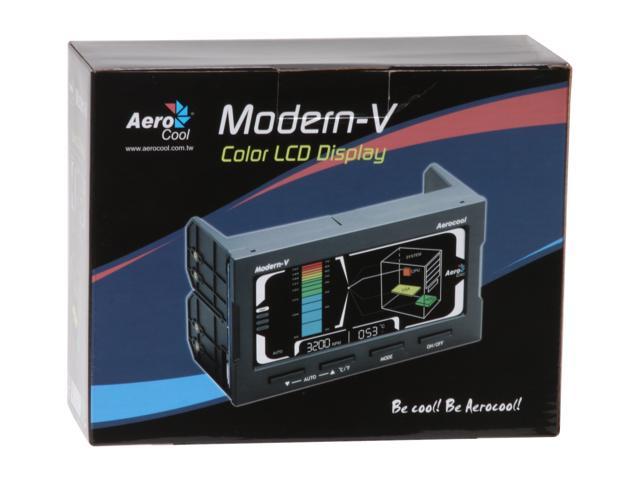- Joined
- Mar 29, 2007
- Messages
- 4,838 (0.78/day)
| System Name | Aquarium |
|---|---|
| Processor | Ryzen 9 7950x |
| Motherboard | ROG Strix X670-E |
| Cooling | Lian Li Galahead 360 AIO |
| Memory | 2x16gb Flare X5 Series 32GB (2 x 16GB) DDR5-6000 PC5-48000 |
| Video Card(s) | Asus RTX 3060 |
| Storage | 2TB WD SN850X Black NVMe, 500GB Samsung 970 NVMe |
| Display(s) | Gigabyte 32" IPS 144Hz |
| Case | Hyte Y60 |
| Power Supply | Corsair RMx 850 |
| Software | Win 11 Pro/ PopOS! |
The fan controller market seems somewhat similar to the tv tuner market in that most all of them suck. I don't need anything fancy, but I want it to perform it's intended function for less than $50. I need 6 channels, and it just needs to be able to crank up the cfm a good enough amount to be worth it. I also am opposed to extremely shiny led's which for some reason most seem to have. This is currently the leading candidate, but it has some things in the reviews that are making me think about abandoning the idea of a fan controller all together. So, whadya think?


 Looks better than others though.
Looks better than others though. ), but it was efficiently replaced by Newegg.
), but it was efficiently replaced by Newegg.