Bioshock
New Member
- Joined
- Feb 16, 2009
- Messages
- 84 (0.02/day)
| Processor | Phenom II 720BE @ 3.7Ghz |
|---|---|
| Motherboard | MSI 790FX-GD70 |
| Cooling | Cooler Master v8 |
| Memory | 4GB DDR3 OCZ Flex EX @ 1600Mhz |
| Video Card(s) | Radeon 4850 Crossfire |
| Storage | 2 x 360GB WD RAID 0 |
| Display(s) | 2 x 22' Envision |
| Case | NZXT Guardian 921 |
| Audio Device(s) | X-Fi Elite Pro |
| Power Supply | OCZ GamerXStream 700w |
| Software | Windows 7 |
Hey guys, needing to get some input from other people who own this processor.....first off let me start by saying i think i got a really good chip in the batch because i am perfectly stable at 4.1Ghz using 1.4v. this chip pushed 3.8 before i needed to add any voltage to it all at to keep it stable........that includes a bit of FSB OC to push my ram a bit further, and a NB OC of 2665Mhz. Voltages being put into the CPU/NB are 1.25v.......
now for most reviews ive read and OC benches ive seen around the internets, it seems people are hitting a wall around 4.1 - 4.2 with these chips, and to reach those speeds they have to pump 1.55v into them to get there........the guru3d review specifically said, quote:
"Here's an overclock at 4.2 GHz 100% stable. We boosted Voltage towards 1.55 V in the BIOS and simply applied a multiplier of 20. Temperatures are now higher, but really acceptable for an AMD Phenom II at just under 50 Degrees C with the core peaking to 55 Degrees C. Again, and I can't stress this enough -- we are only using a 35 USD air based Vendetta cooler here, nothing fancy."
which leads me to my question.
at 1.4v under intel burn test and prime95, im maxing out my load temps at 55-57c, while idling between 28-29c......
i have a Cooler Master V8 sitting on the 1100t with an aftermarket fan replacing the stock fan that came with it....all of this is inside an Antec 902 case, so airflow is just about as good as it can possibly get. Cable management is well done and nothing is blocking any airflow inside the case, Ambient temps are at 72f.
Arctic Silver 5 TIM is under the V8, as well as the NB and SB heatsinks on the MB, which is an MSI 790fx-gd70
i think i should mention i just got this chip 3 days ago as well as the case. before i was running a 720be using the same motherboard and v8 cooler (without the aftermarket fan at the time)......i had the 720 OC'ed to 3.6Ghz running 1.52v to it and my load temps never reached 50c....and that was in an NZXT Guardian 921 case, which has substantially lower airflow compared to the Antec 902. Being as the 2 chips run at the same voltage (i know the 720 was a 95w chip and the 1100t is 125w so there would be a bit more heat) i figured temps should be relatively close between the 2, at least not as high as they are under stress @ 1.4v right now
i should also mention that i have reseated and re-applied the AS5 paste under the V8 twice just to make sure there were no air bubbles or bad contact between the cooler and processor
so given that information, having AS5 paste on all the components, best airflow possible, and the lowest volts ive seen pushing one of these chips at these speeds, what can be causing the load temps to shoot up that high under stress?
below i have attached a picture of CPU-Z showing the clock speeds and voltages for your reference
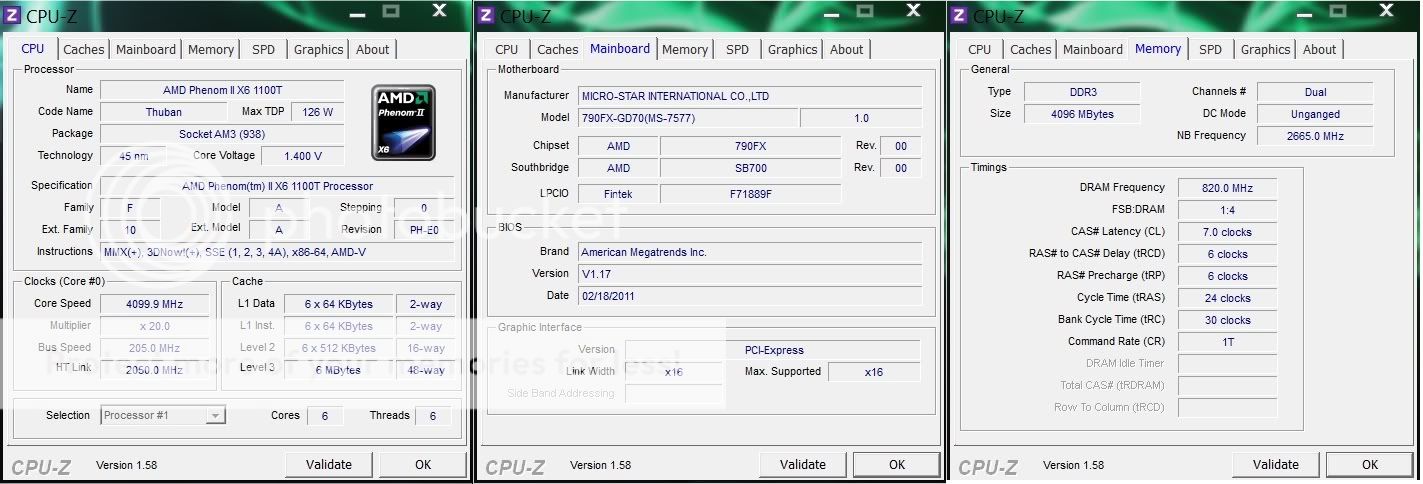
thank you guys for taking the time to read this and i welcome any information you all may be able to provide!
now for most reviews ive read and OC benches ive seen around the internets, it seems people are hitting a wall around 4.1 - 4.2 with these chips, and to reach those speeds they have to pump 1.55v into them to get there........the guru3d review specifically said, quote:
"Here's an overclock at 4.2 GHz 100% stable. We boosted Voltage towards 1.55 V in the BIOS and simply applied a multiplier of 20. Temperatures are now higher, but really acceptable for an AMD Phenom II at just under 50 Degrees C with the core peaking to 55 Degrees C. Again, and I can't stress this enough -- we are only using a 35 USD air based Vendetta cooler here, nothing fancy."
which leads me to my question.
at 1.4v under intel burn test and prime95, im maxing out my load temps at 55-57c, while idling between 28-29c......
i have a Cooler Master V8 sitting on the 1100t with an aftermarket fan replacing the stock fan that came with it....all of this is inside an Antec 902 case, so airflow is just about as good as it can possibly get. Cable management is well done and nothing is blocking any airflow inside the case, Ambient temps are at 72f.
Arctic Silver 5 TIM is under the V8, as well as the NB and SB heatsinks on the MB, which is an MSI 790fx-gd70
i think i should mention i just got this chip 3 days ago as well as the case. before i was running a 720be using the same motherboard and v8 cooler (without the aftermarket fan at the time)......i had the 720 OC'ed to 3.6Ghz running 1.52v to it and my load temps never reached 50c....and that was in an NZXT Guardian 921 case, which has substantially lower airflow compared to the Antec 902. Being as the 2 chips run at the same voltage (i know the 720 was a 95w chip and the 1100t is 125w so there would be a bit more heat) i figured temps should be relatively close between the 2, at least not as high as they are under stress @ 1.4v right now
i should also mention that i have reseated and re-applied the AS5 paste under the V8 twice just to make sure there were no air bubbles or bad contact between the cooler and processor
so given that information, having AS5 paste on all the components, best airflow possible, and the lowest volts ive seen pushing one of these chips at these speeds, what can be causing the load temps to shoot up that high under stress?
below i have attached a picture of CPU-Z showing the clock speeds and voltages for your reference
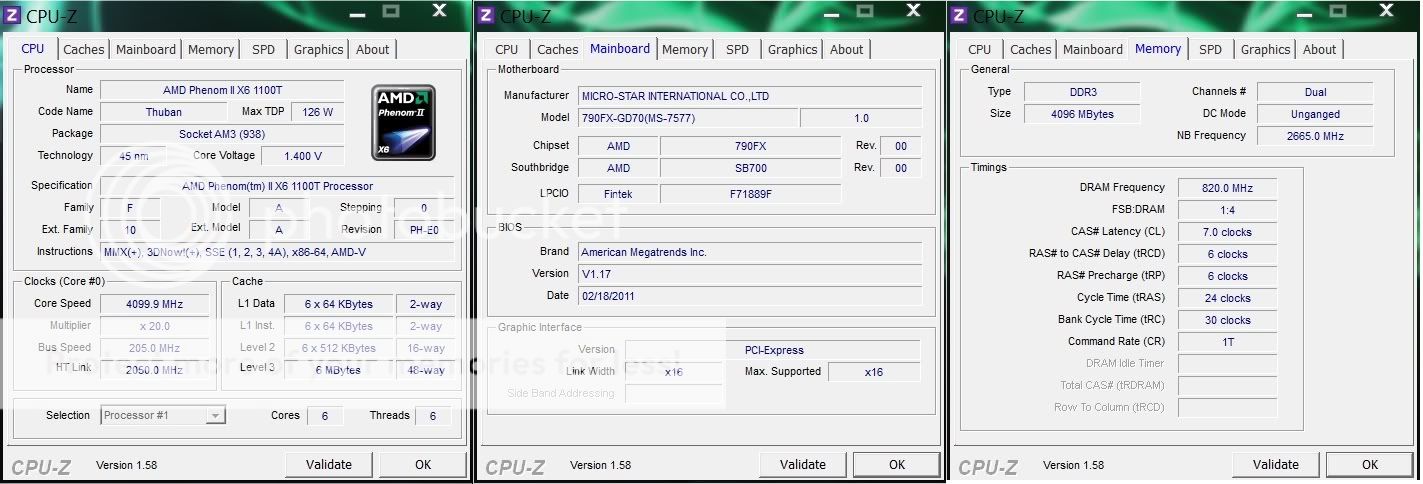
thank you guys for taking the time to read this and i welcome any information you all may be able to provide!






