- Joined
- Oct 9, 2007
- Messages
- 46,354 (7.68/day)
- Location
- Hyderabad, India
| System Name | RBMK-1000 |
|---|---|
| Processor | AMD Ryzen 7 5700G |
| Motherboard | ASUS ROG Strix B450-E Gaming |
| Cooling | DeepCool Gammax L240 V2 |
| Memory | 2x 8GB G.Skill Sniper X |
| Video Card(s) | Palit GeForce RTX 2080 SUPER GameRock |
| Storage | Western Digital Black NVMe 512GB |
| Display(s) | BenQ 1440p 60 Hz 27-inch |
| Case | Corsair Carbide 100R |
| Audio Device(s) | ASUS SupremeFX S1220A |
| Power Supply | Cooler Master MWE Gold 650W |
| Mouse | ASUS ROG Strix Impact |
| Keyboard | Gamdias Hermes E2 |
| Software | Windows 11 Pro |
Samsung Electronics America Inc., a subsidiary of Samsung Electronics Corporation, today introduced the next evolution of its award-winning Central Station, the Series 7 Samsung Smart Station, as well as a redesigned Series 7 HDTV monitor for a whole-home solution. Part HD monitor, part wireless docking station, the second generation Series 7 Smart Station (CB750) builds upon the successes of its predecessor and now integrates with mobile devices in addition to notebook PCs, peripherals, network and AV, providing users with a simple and convenient way to increase productivity.
The new Series 7 HDTV monitor (TB750) includes HDTV functionality with a built-in TV tuner and integrated wireless display (WiDi) technology from Intel for added connectivity to the TB750 as well as integrations with mobile devices like smartphones and tablets for added versatility. The Series 7 Smart Station, available in 24- and 27-inch configurations, and the Series 7 HDTV monitor, available in 24- and 27-inch configurations, will be available on display during the 2012 International Consumer Electronics Show in Las Vegas at Central Hall booth #12004, January 10-13.




"The PC market has been slowly evolving as users move away from desktops in favor of the convenience of laptops, tablets and even smartphones," said Todd Bouman, vice president of product marketing at Samsung Enterprise Business Division. "By doing this, users are limited to comparatively small screens, touchpads, limited keyboards and multiple peripheral connections. The new Series 7 Smart Station and Series 7 HDTV monitor solve these problems by providing users with an easy way to reduce desktop connection clutter and combine the convenience of a laptop or mobile device with the traditional advantages of a desktop PC. In addition, the built-in HDTV and WiDi functionality of the Series 7 HDTV monitor streamlines devices into a single work-play option ideal for smaller spaces."
Series 7 Smart Station, Simple Solution
As more and more users consume digital content on their tablets and smartphones, screen size has become an increasing concern. By linking their Android MHL-compatible smartphone, users can take advantage of the Series 7 Smart Station's new Mobile High Definition Link (MHL) and enjoy content from their mobile devices directly on the much larger screen and with the benefit of rich, built-in stereo audio. Users can more easily keep an eye on their smartphone, seamlessly browse to it and even charge the device for a truly unified experience.
Expanding upon the unique auto wireless detection feature included in the original Central Station, Samsung's new Series 7 Smart Station can find a laptop equipped with the included wireless USB adapter once it is moved within a 5-foot radius of the device. It also includes a new Mobile Control feature which allows users to simultaneously connect to a tablet or smartphone, granting them complete control over their mobile device via the Series 7 Smart Station's unified hub interface and a traditional mouse and keyboard. Users can quickly and seamlessly browse between their laptop and smartphone interfaces to reply to incoming SMS messages or alerts on their mobile devices and return to more involved tasks on their laptop within seconds.
Sporting an updated, sophisticated design, the Series 7 Smart Station features smooth lines and Samsung's attention to aesthetic style with a wide-angle viewing panel and new base-mounted connection ports that reduce desktop clutter.
Series 7 HDTV Monitor: A Multimedia Workhorse
The Series 7 HDTV monitor enhances the multimedia experience of your smartphone and tables. It features Mobile High Definition Link (MHL) support, allowing MHL-enabled smartphones and tablets to use it as an external display, giving users the ability to easily share content like images and videos, while taking advantage of the bigger display and built-in speakers. For compatibility with nearly any device, the Series 7 HDTV monitor incorporates dual HDMI ports and a VGA port.
Along with the addition of the HDTV tuner, the Series 7 HDTV monitor includes Samsung's SmartHub function providing users with a unique opportunity to access a suite of downloadable apps for accessing additional content like Hulu Plus, Netflix, games and more. These features make it more than just a monitor and an integral part of the connected home or office environment.
The new Series 7 HDTV monitor features the innovative asymmetrical design introduced in the 2011 950 Series. With the neck placed to the right of the display, the screen hovers over its slim stand and its slim profile tilts to the user's optimal viewing angle. It also features Samsung's innovative and exclusive MagicAngle feature to optimize the image based on the users' position.
The integrated picture-in-picture (PiP) display allows users to even continue working while simultaneously viewing television, further cementing the Series 7 HDTV monitor's role within the connected office or home.
Elegant, Efficient Styling
Samsung's new Series 7 Smart Station sports an elegant single-hinge base, providing an easily adjustable monitor and simplifying the silhouette into a minimalist desktop display.
Featuring three USB ports (two USB 3.0 and one USB 2.0) for connecting peripherals; the Series 7 Smart Station boasts fast, versatile data transfer and device communication and the ports are aligned on the sides of the monitor's base for easy access. In addition, the Series 7 Smart Station includes an HDMI input, enabling users to connect Blu-ray players, set top boxes, or gaming devices in order to take full advantage of the 1080p LED backlit display. Users can also enjoy sound from their connected Blu-ray player or laptop through integrated speakers, or via external speakers through the audio out port.
Sporting an updated, sophisticated design, the Series 7 HDTV monitor sets a new bar in design excellence. It features a stunning asymmetrical design with a slim high-resolution panel that entices users to engage in an unparalleled viewing experience.
Designed with sleek ergonomics and superior viewing in mind, both the Series 7 Smart Station and the Series 7 HDTV monitor feature Samsung's hallmark Magic technologies, ensuring crisp, detailed images and bold color from any vantage point.
The Series 7 Smart Station and Series 7 HDTV 750 monitor will be available in March 2012. Pricing for the Series 7 Smart Station will begin at $549 while pricing for the Series 7 HDTV monitor will begin at $599.

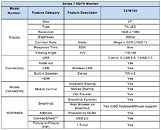
View at TechPowerUp Main Site
The new Series 7 HDTV monitor (TB750) includes HDTV functionality with a built-in TV tuner and integrated wireless display (WiDi) technology from Intel for added connectivity to the TB750 as well as integrations with mobile devices like smartphones and tablets for added versatility. The Series 7 Smart Station, available in 24- and 27-inch configurations, and the Series 7 HDTV monitor, available in 24- and 27-inch configurations, will be available on display during the 2012 International Consumer Electronics Show in Las Vegas at Central Hall booth #12004, January 10-13.




"The PC market has been slowly evolving as users move away from desktops in favor of the convenience of laptops, tablets and even smartphones," said Todd Bouman, vice president of product marketing at Samsung Enterprise Business Division. "By doing this, users are limited to comparatively small screens, touchpads, limited keyboards and multiple peripheral connections. The new Series 7 Smart Station and Series 7 HDTV monitor solve these problems by providing users with an easy way to reduce desktop connection clutter and combine the convenience of a laptop or mobile device with the traditional advantages of a desktop PC. In addition, the built-in HDTV and WiDi functionality of the Series 7 HDTV monitor streamlines devices into a single work-play option ideal for smaller spaces."
Series 7 Smart Station, Simple Solution
As more and more users consume digital content on their tablets and smartphones, screen size has become an increasing concern. By linking their Android MHL-compatible smartphone, users can take advantage of the Series 7 Smart Station's new Mobile High Definition Link (MHL) and enjoy content from their mobile devices directly on the much larger screen and with the benefit of rich, built-in stereo audio. Users can more easily keep an eye on their smartphone, seamlessly browse to it and even charge the device for a truly unified experience.
Expanding upon the unique auto wireless detection feature included in the original Central Station, Samsung's new Series 7 Smart Station can find a laptop equipped with the included wireless USB adapter once it is moved within a 5-foot radius of the device. It also includes a new Mobile Control feature which allows users to simultaneously connect to a tablet or smartphone, granting them complete control over their mobile device via the Series 7 Smart Station's unified hub interface and a traditional mouse and keyboard. Users can quickly and seamlessly browse between their laptop and smartphone interfaces to reply to incoming SMS messages or alerts on their mobile devices and return to more involved tasks on their laptop within seconds.
Sporting an updated, sophisticated design, the Series 7 Smart Station features smooth lines and Samsung's attention to aesthetic style with a wide-angle viewing panel and new base-mounted connection ports that reduce desktop clutter.
Series 7 HDTV Monitor: A Multimedia Workhorse
The Series 7 HDTV monitor enhances the multimedia experience of your smartphone and tables. It features Mobile High Definition Link (MHL) support, allowing MHL-enabled smartphones and tablets to use it as an external display, giving users the ability to easily share content like images and videos, while taking advantage of the bigger display and built-in speakers. For compatibility with nearly any device, the Series 7 HDTV monitor incorporates dual HDMI ports and a VGA port.
Along with the addition of the HDTV tuner, the Series 7 HDTV monitor includes Samsung's SmartHub function providing users with a unique opportunity to access a suite of downloadable apps for accessing additional content like Hulu Plus, Netflix, games and more. These features make it more than just a monitor and an integral part of the connected home or office environment.
The new Series 7 HDTV monitor features the innovative asymmetrical design introduced in the 2011 950 Series. With the neck placed to the right of the display, the screen hovers over its slim stand and its slim profile tilts to the user's optimal viewing angle. It also features Samsung's innovative and exclusive MagicAngle feature to optimize the image based on the users' position.
The integrated picture-in-picture (PiP) display allows users to even continue working while simultaneously viewing television, further cementing the Series 7 HDTV monitor's role within the connected office or home.
Elegant, Efficient Styling
Samsung's new Series 7 Smart Station sports an elegant single-hinge base, providing an easily adjustable monitor and simplifying the silhouette into a minimalist desktop display.
Featuring three USB ports (two USB 3.0 and one USB 2.0) for connecting peripherals; the Series 7 Smart Station boasts fast, versatile data transfer and device communication and the ports are aligned on the sides of the monitor's base for easy access. In addition, the Series 7 Smart Station includes an HDMI input, enabling users to connect Blu-ray players, set top boxes, or gaming devices in order to take full advantage of the 1080p LED backlit display. Users can also enjoy sound from their connected Blu-ray player or laptop through integrated speakers, or via external speakers through the audio out port.
Sporting an updated, sophisticated design, the Series 7 HDTV monitor sets a new bar in design excellence. It features a stunning asymmetrical design with a slim high-resolution panel that entices users to engage in an unparalleled viewing experience.
Designed with sleek ergonomics and superior viewing in mind, both the Series 7 Smart Station and the Series 7 HDTV monitor feature Samsung's hallmark Magic technologies, ensuring crisp, detailed images and bold color from any vantage point.
The Series 7 Smart Station and Series 7 HDTV 750 monitor will be available in March 2012. Pricing for the Series 7 Smart Station will begin at $549 while pricing for the Series 7 HDTV monitor will begin at $599.

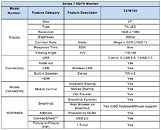
View at TechPowerUp Main Site


 thanks for the insult
thanks for the insult