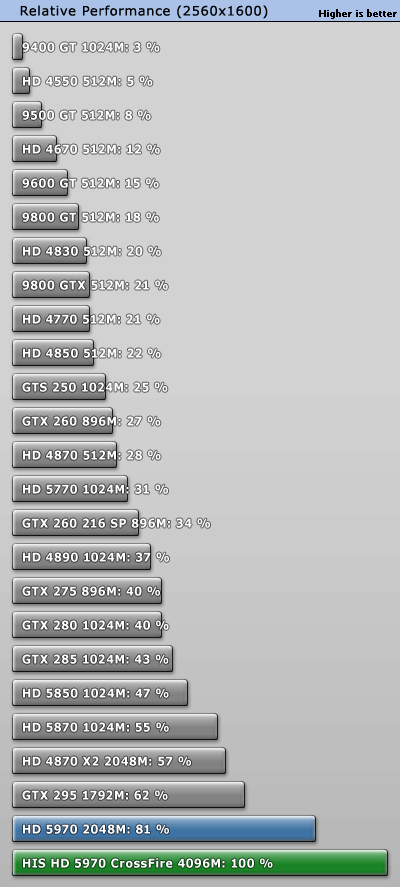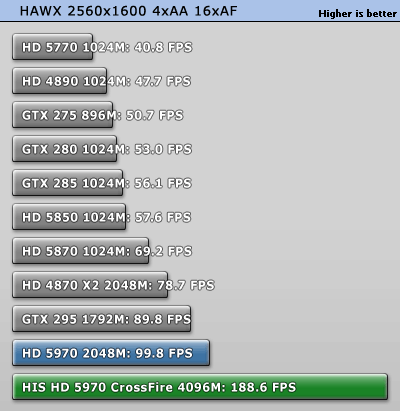- Joined
- May 18, 2010
- Messages
- 3,427 (0.67/day)
| System Name | My baby |
|---|---|
| Processor | Athlon II X4 620 @ 3.5GHz, 1.45v, NB @ 2700Mhz, HT @ 2700Mhz - 24hr prime95 stable |
| Motherboard | Asus M4A785TD-V EVO |
| Cooling | Sonic Tower Rev 2 with 120mm Akasa attached, Akasa @ Front, Xilence Red Wing 120mm @ Rear |
| Memory | 8 GB G.Skills 1600Mhz |
| Video Card(s) | ATI ASUS Crossfire 5850 |
| Storage | Crucial MX100 SATA 2.5 SSD |
| Display(s) | Lenovo ThinkVision 27" (LEN P27h-10) |
| Case | Antec VSK 2000 Black Tower Case |
| Audio Device(s) | Onkyo TX-SR309 Receiver, 2x Kef Cresta 1, 1x Kef Center 20c |
| Power Supply | OCZ StealthXstream II 600w, 4x12v/18A, 80% efficiency. |
| Software | Windows 10 Professional 64-bit |
Iv decided on not getting the HD 6990 as its not worth it. I have purchased a HD 7970, but its going to take upto 3 weeks to arrive.
The HD 5970 are working fine, I think its driver issues mainly as Crysis seems to work perfectly just some games that give stutter. But lowering the graphics quality does help but looks crappy lol..
I think ill wait for the HD 7970 and see how that goes.
The HD 7990 is 2x HD 7970's right? So crossfiring it later would be a good route to go?
Thanks
Crossfire is always hit and miss for some.
For me I've always had great luck with CF, good scaling, no stutter or driver issues. But then you get other guys on here whom will convince you it's plagued with problems. If you have a CF board and a second card becomes cheap in a couple of years sure why not.
Again. Keep in mind @ 3600x1920 is an unrealistic resolution. Most reviews don't even benchmark that high. Personally I'd settle for a less more humble resolution like 1920x1080 if it means the GPU will last a few years longer without constant upgrades. These cards are not exactly cheap.
Also keeping your Intel i5 2400 @ Stock is restricting a lot of performance. You'll get more from your 5970 or new 7990 if your able to clock it higher. These CPUs an hit 4-5GHz area with relative ease.
Last edited: