- Joined
- Jan 11, 2013
- Messages
- 1,237 (0.30/day)
- Location
- California, unfortunately.
| System Name | Sierra ~ Server |
|---|---|
| Processor | Core i5-11600K ~ Core i3-12100 |
| Motherboard | Asus Prime B560M-A AC ~ MSI PRO B760M-P |
| Cooling | CM 212 Black RGB Edition ~ Intel Stock Cooler |
| Memory | 64GB (2x 32GB) DDR4-3600 ~ 32GB (4x 8GB) DDR4-3200 |
| Video Card(s) | XFX Radeon RX 6950 XT ~ EVGA GeForce GTX 970 |
| Storage | 4TB Samsung 990 Pro with Heatsink NVMe SSD ~ 2TB Kingston NV1 NVMe SSD + 500GB WD Blue SATA SSD |
| Display(s) | 2x Dell S2721QS 4K 60Hz ~ N/A |
| Case | Asus Prime AP201 - Open Frame Chassis |
| Power Supply | Thermaltake GF1 850W ~ Thermaltake Smart 500W |
| Software | Windows 11 Pro ~ Proxmox VE |
| Benchmark Scores | Laptops: Dell Latitude E7270, Dell Latitude 14 Rugged 5420. |
today i noticed my computer is craeting a lot more heat than it used to.
it's sort of in this cubby thing in my desk with plenty of space and the fans suck in cool air from the front. but its louder and hotter than usual.
anything abnormal here?
thanks!
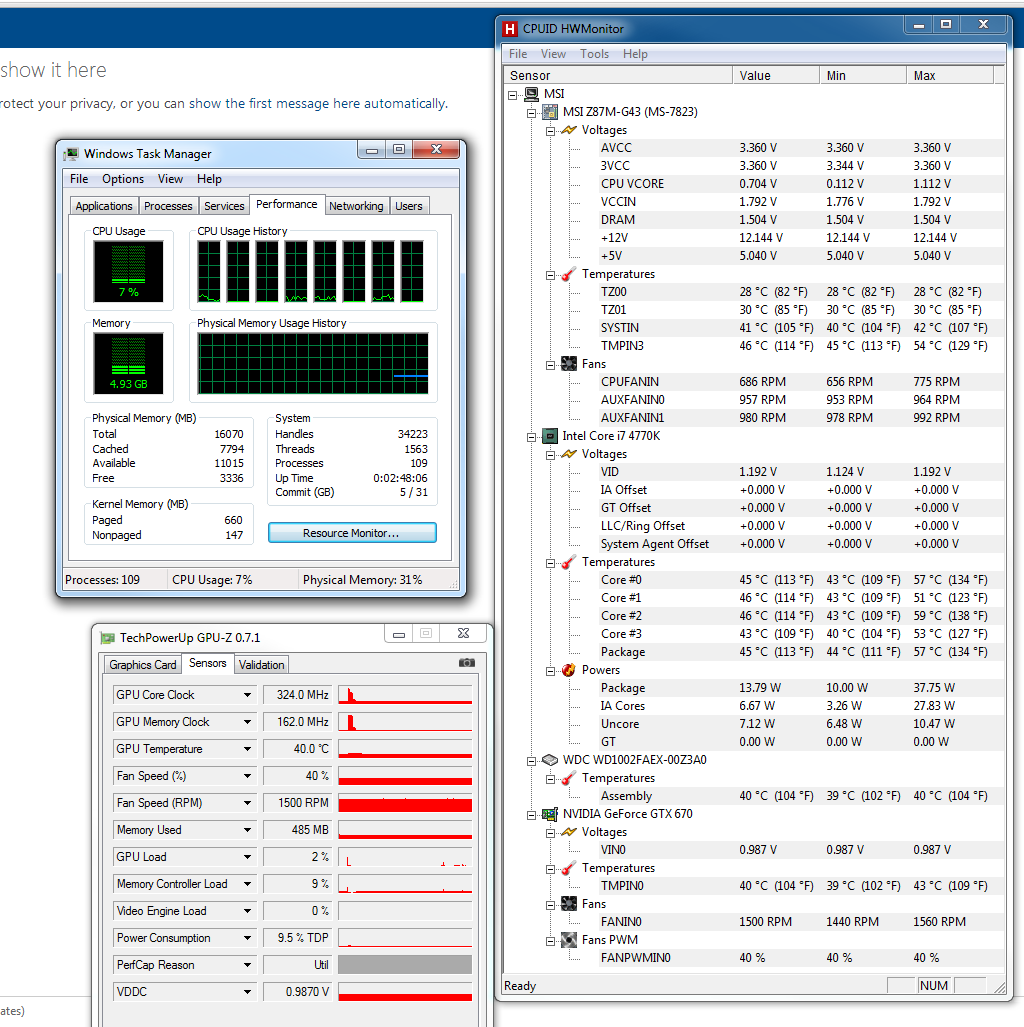
it's sort of in this cubby thing in my desk with plenty of space and the fans suck in cool air from the front. but its louder and hotter than usual.
anything abnormal here?
thanks!


