@Sasin2k11 pm so I can support on teamviewer.
-
Welcome to TechPowerUp Forums, Guest! Please check out our forum guidelines for info related to our community.
You are using an out of date browser. It may not display this or other websites correctly.
You should upgrade or use an alternative browser.
You should upgrade or use an alternative browser.
SLI with different cards
- Thread starter anatolymik
- Start date
For fuck's sake! This is absolutly awesome! Successfully SLIied a GTX 680 (Palit Reference) with a GTX 770 (Palit OC) (2GB cards usind 337.88WHQL Drivers)
If you have any Issues, try turning off your Antivirus and or rename the Folder to "DifferentSLIAuto1.1" + Run everything "As Administrator".
You can also Ignore the first three Errors when running DifferentSLIAuto.exe, i got some Errors too but Install.bat just installed fine.
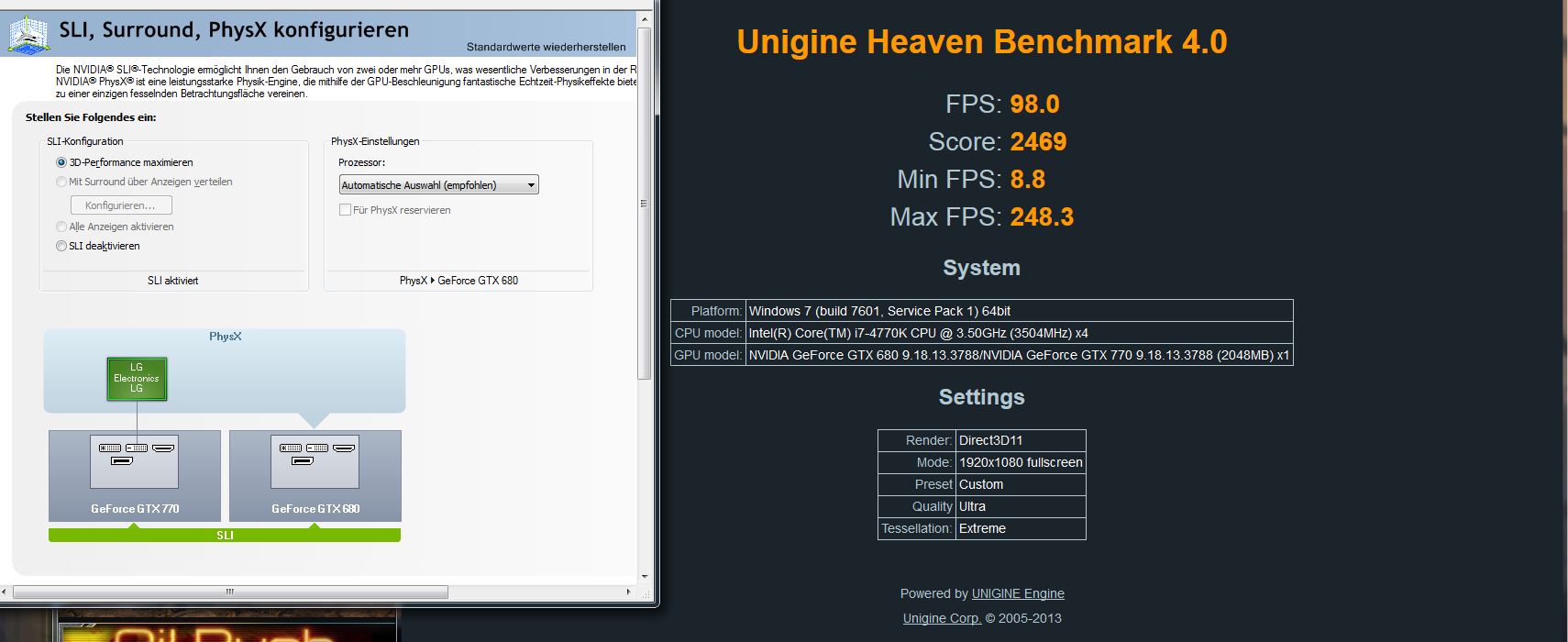
Performance is really really great, didn´t expect such a big increase in FPS.
I tried syncing the Core and Memory Clocks, but because of Boost 2.0 that comes with the GTX 770 i was only able to sync Memory Clocks- that´s fine tuning here i think.
I´m giving a huge big THANK YOU to everyone who helped to get this working!
If you have any Issues, try turning off your Antivirus and or rename the Folder to "DifferentSLIAuto1.1" + Run everything "As Administrator".
You can also Ignore the first three Errors when running DifferentSLIAuto.exe, i got some Errors too but Install.bat just installed fine.
Performance is really really great, didn´t expect such a big increase in FPS.
I tried syncing the Core and Memory Clocks, but because of Boost 2.0 that comes with the GTX 770 i was only able to sync Memory Clocks- that´s fine tuning here i think.
I´m giving a huge big THANK YOU to everyone who helped to get this working!
Ah okay, good to know! I kind of thought so, but didn´t know exactly - Thanks  Tested some other Games meanwhile and it´s just getting better and better. Maybe i´m going to try to extract the Bios of my 770 and Flash it onto the 680 to get a better Core and Memory Sync - But i have to say i really don´t know if it really will run "better". Everything is working stable and Fast and with this "drivertuning-tool" and the Performance is even like in Official 770SLI Benchmark-Tests. Here´s the Topic about flashing a GTX 680 to a GTX 770.
Tested some other Games meanwhile and it´s just getting better and better. Maybe i´m going to try to extract the Bios of my 770 and Flash it onto the 680 to get a better Core and Memory Sync - But i have to say i really don´t know if it really will run "better". Everything is working stable and Fast and with this "drivertuning-tool" and the Performance is even like in Official 770SLI Benchmark-Tests. Here´s the Topic about flashing a GTX 680 to a GTX 770.
Again, Thank you very much!
 Tested some other Games meanwhile and it´s just getting better and better. Maybe i´m going to try to extract the Bios of my 770 and Flash it onto the 680 to get a better Core and Memory Sync - But i have to say i really don´t know if it really will run "better". Everything is working stable and Fast and with this "drivertuning-tool" and the Performance is even like in Official 770SLI Benchmark-Tests. Here´s the Topic about flashing a GTX 680 to a GTX 770.
Tested some other Games meanwhile and it´s just getting better and better. Maybe i´m going to try to extract the Bios of my 770 and Flash it onto the 680 to get a better Core and Memory Sync - But i have to say i really don´t know if it really will run "better". Everything is working stable and Fast and with this "drivertuning-tool" and the Performance is even like in Official 770SLI Benchmark-Tests. Here´s the Topic about flashing a GTX 680 to a GTX 770.Again, Thank you very much!
Flashed the Palit GTX 770 OC Bios onto the Palit GTX 680 and got approximately 1000 3dMarks more in Firestrike! I had to change the Bios Memory Clock @GTX770 from 3500 to 3300 because of stability and i can´t change PowerLimit anymore in Afterburner, NvidiaInspector and co. @GTX680, but this is just nonsense for me now. I already modified the 770 Bios from 1.212 to 1.187 and will do further test with even lower Voltages.
Note : Device ID and so on doesn´t change if you flash a 770 Bios to a 680,the card is still recognized as a GTX 680 so that wont help you sliing a 770 + 680. The Bios Mod is just for Syncing and or Performance Inrecease/Issues.

Note : Device ID and so on doesn´t change if you flash a 770 Bios to a 680,the card is still recognized as a GTX 680 so that wont help you sliing a 770 + 680. The Bios Mod is just for Syncing and or Performance Inrecease/Issues.
- Joined
- Jun 20, 2007
- Messages
- 3,942 (0.64/day)
| System Name | Widow |
|---|---|
| Processor | Ryzen 7600x |
| Motherboard | AsRock B650 HDVM.2 |
| Cooling | CPU : Corsair Hydro XC7 }{ GPU: EK FC 1080 via Magicool 360 III PRO > Photon 170 (D5) |
| Memory | 32GB Gskill Flare X5 |
| Video Card(s) | GTX 1080 TI |
| Storage | Samsung 9series NVM 2TB and Rust |
| Display(s) | Predator X34P/Tempest X270OC @ 120hz / LG W3000h |
| Case | Fractal Define S [Antec Skeleton hanging in hall of fame] |
| Audio Device(s) | Asus Xonar Xense with AKG K612 cans on Monacor SA-100 |
| Power Supply | Seasonic X-850 |
| Mouse | Razer Naga 2014 |
| Software | Windows 11 Pro |
| Benchmark Scores | FFXIV ARR Benchmark 12,883 on i7 2600k 15,098 on AM5 7600x |
v1.0 did not have the patch signatures for 337.88 and was updated. I did not have to update it for months because NVIDIA did not change the compiler settings, which were changed in 337.88. It is able to patch all versions to WHQL 337.88 from around WHQL 290.53 which is based on a set of about 5 different permutations for some patches as compiler optimizations affected the code areas needing to be patched. It is a universal patch, but is not completely intelligent to find new patch permutations.
Thanks, we had not previously discussed permutations or dependencies on the compiling structure. It had never crossed my mind.
Flashed the Palit GTX 770 OC Bios onto the Palit GTX 680 and got approximately 1000 3dMarks more in Firestrike! I had to change the Bios Memory Clock @GTX770 from 3500 to 3300 because of stability and i can´t change PowerLimit anymore in Afterburner, NvidiaInspector and co. @GTX680, but this is just nonsense for me now. I already modified the 770 Bios from 1.212 to 1.187 and will do further test with even lower Voltages.
Great stuff.
@Saskin,
The red text error you are getting is most likely because you haven't disabled UAC properly - and by that I mean you have to reboot after changing it.
NVIDIA is using hardware straps configured by resistors to change the PCI ID. You could mod a 680 to report a 770 device ID by modifying the hardware straps as documented here: http://www.eevblog.com/forum/chat/hacking-nvidia-cards-into-their-professional-counterparts/Device ID and so on doesn´t change if you flash a 770 Bios to a 680
Any reason why any of the Forceware drivers past 310.70 are not working well with my GTX460 768MB FPU + GTX460 1GB stock combination?
The most success I have had is with the latest WHQL drivers and the 1.1 version of the tool. This time the drivers installed, rebooted, ran the tool, all green, but when I reboot and enable SLI I only get a black screen, then after a hard boot I get a garbled screen that I can still navigate but looks like someone put a scramble filter on it.
Any insight would be appreciated, thanks for all you hard work Ember!
The most success I have had is with the latest WHQL drivers and the 1.1 version of the tool. This time the drivers installed, rebooted, ran the tool, all green, but when I reboot and enable SLI I only get a black screen, then after a hard boot I get a garbled screen that I can still navigate but looks like someone put a scramble filter on it.
Any insight would be appreciated, thanks for all you hard work Ember!
- Joined
- Jun 3, 2014
- Messages
- 4 (0.00/day)
| System Name | Overwatch |
|---|---|
| Processor | i5-3450S |
| Motherboard | MSI B75A G43 |
| Cooling | 5 120 mm and 2 80 mm blue LED case fans, 2 axial fans on GPU, stock Intel cooler |
| Memory | 8 GB 1600 speed Crucial Ripjaw DDR3 |
| Video Card(s) | Dual 2 GB Evga 650 Ti Boosts in SLI using HyperSLI |
| Storage | 120 GB OCZ Vertex 3 SSD, 2 TB WD HDD, 500 GB Backup drive, and 200 GB System image drive |
| Display(s) | Lenovo 21" LCD 1080p Monitor |
| Case | Sentey Burton GS-6500 |
| Audio Device(s) | N/A |
| Power Supply | OCZ ModXStream Pro 600 W |
| Software | Windows 7 Ultimate 64-bit SP1 with all the nice bits |
| Benchmark Scores | Score of 2596 in Unigine Valley, 1080p, 2xAA, Ultra Quality |
Hello all,
I have been following the HyperSLI and DifferentSLI threards for a while, but this is my first post at techpowerup. I've run into a bit of an issue with trying to get my SLI setup to work with 337.88 WHQL.
I run dual 650 Ti Boosts on an MSI B75A G43, which is certified for CrossFire but not SLI. Therefore, I run HyperSLI 1.0 (latest version). It has worked much better than expected with all drivers up until 337.88, which for whatever reason does not allow me to engage in SLI even with HyperSLI running. I have tried clean driver installs, but others are also having the same problem. I heard that the latest version of DifferentSLI supports 337.88, and the most recent threads confirm that. However, I cannot figure out how to run HyperSLI and DifferentSLI with 337.88. The problem is that the readme for DifferentSLI instructs that I must install the drivers and then engage SLI before dealing with DifferentSLI. However, as outlined before, I cannot follow that order. Any suggestions/solutions?
Thank you to OP and Ember for your work and ongoing support!
I have been following the HyperSLI and DifferentSLI threards for a while, but this is my first post at techpowerup. I've run into a bit of an issue with trying to get my SLI setup to work with 337.88 WHQL.
I run dual 650 Ti Boosts on an MSI B75A G43, which is certified for CrossFire but not SLI. Therefore, I run HyperSLI 1.0 (latest version). It has worked much better than expected with all drivers up until 337.88, which for whatever reason does not allow me to engage in SLI even with HyperSLI running. I have tried clean driver installs, but others are also having the same problem. I heard that the latest version of DifferentSLI supports 337.88, and the most recent threads confirm that. However, I cannot figure out how to run HyperSLI and DifferentSLI with 337.88. The problem is that the readme for DifferentSLI instructs that I must install the drivers and then engage SLI before dealing with DifferentSLI. However, as outlined before, I cannot follow that order. Any suggestions/solutions?
Thank you to OP and Ember for your work and ongoing support!
- Joined
- Jun 3, 2014
- Messages
- 4 (0.00/day)
| System Name | Overwatch |
|---|---|
| Processor | i5-3450S |
| Motherboard | MSI B75A G43 |
| Cooling | 5 120 mm and 2 80 mm blue LED case fans, 2 axial fans on GPU, stock Intel cooler |
| Memory | 8 GB 1600 speed Crucial Ripjaw DDR3 |
| Video Card(s) | Dual 2 GB Evga 650 Ti Boosts in SLI using HyperSLI |
| Storage | 120 GB OCZ Vertex 3 SSD, 2 TB WD HDD, 500 GB Backup drive, and 200 GB System image drive |
| Display(s) | Lenovo 21" LCD 1080p Monitor |
| Case | Sentey Burton GS-6500 |
| Audio Device(s) | N/A |
| Power Supply | OCZ ModXStream Pro 600 W |
| Software | Windows 7 Ultimate 64-bit SP1 with all the nice bits |
| Benchmark Scores | Score of 2596 in Unigine Valley, 1080p, 2xAA, Ultra Quality |
Ok; should i install 337.88 and then DifferentSLI, or the other way around?
DifferentSLI works only with x64 Windows, HyperSLI doesn't work with 337.88 
In this case there is no solution yet to run SLI with 337.88 on x86 (32 bit) Windows, only 335.23.
Anyone know, anatolymik planning to improve HyperSLI or not?

In this case there is no solution yet to run SLI with 337.88 on x86 (32 bit) Windows, only 335.23.
Anyone know, anatolymik planning to improve HyperSLI or not?
- Joined
- Jun 3, 2014
- Messages
- 4 (0.00/day)
| System Name | Overwatch |
|---|---|
| Processor | i5-3450S |
| Motherboard | MSI B75A G43 |
| Cooling | 5 120 mm and 2 80 mm blue LED case fans, 2 axial fans on GPU, stock Intel cooler |
| Memory | 8 GB 1600 speed Crucial Ripjaw DDR3 |
| Video Card(s) | Dual 2 GB Evga 650 Ti Boosts in SLI using HyperSLI |
| Storage | 120 GB OCZ Vertex 3 SSD, 2 TB WD HDD, 500 GB Backup drive, and 200 GB System image drive |
| Display(s) | Lenovo 21" LCD 1080p Monitor |
| Case | Sentey Burton GS-6500 |
| Audio Device(s) | N/A |
| Power Supply | OCZ ModXStream Pro 600 W |
| Software | Windows 7 Ultimate 64-bit SP1 with all the nice bits |
| Benchmark Scores | Score of 2596 in Unigine Valley, 1080p, 2xAA, Ultra Quality |
@Ember just tried that, everything went well until the reboot after running Install.bat, now driver will not recognize cards, I went into Windows Device Manager and it said that Windows can't verify the digital signature for the drivers. I turned UAC off and ran everything as an admin, any ideas?
- Joined
- Jun 3, 2014
- Messages
- 4 (0.00/day)
| System Name | Overwatch |
|---|---|
| Processor | i5-3450S |
| Motherboard | MSI B75A G43 |
| Cooling | 5 120 mm and 2 80 mm blue LED case fans, 2 axial fans on GPU, stock Intel cooler |
| Memory | 8 GB 1600 speed Crucial Ripjaw DDR3 |
| Video Card(s) | Dual 2 GB Evga 650 Ti Boosts in SLI using HyperSLI |
| Storage | 120 GB OCZ Vertex 3 SSD, 2 TB WD HDD, 500 GB Backup drive, and 200 GB System image drive |
| Display(s) | Lenovo 21" LCD 1080p Monitor |
| Case | Sentey Burton GS-6500 |
| Audio Device(s) | N/A |
| Power Supply | OCZ ModXStream Pro 600 W |
| Software | Windows 7 Ultimate 64-bit SP1 with all the nice bits |
| Benchmark Scores | Score of 2596 in Unigine Valley, 1080p, 2xAA, Ultra Quality |
@Ember just tried that, everything went well until the reboot after running Install.bat, now driver will not recognize cards, I went into Windows Device Manager and it said that Windows can't verify the digital signature for the drivers. I turned UAC off and ran everything as an admin, any ideas?
I just tried to use DifferentSLI in 335.23, but that didn't work either (HyperSLI still uninstalled)
Oom_Kalamari
New Member
- Joined
- May 27, 2014
- Messages
- 8 (0.00/day)
Some benchmark results from a non-SLI gaming PC:
It't not about the new GeForce 337.88 driver, but about DifferentSLIAuto v1.1 that saved us once again from buying a genuine SLI certified motherboard.
My basic setup/configuration:
Windows 7 Ultimate
ASUS P8P67 motherboard
i5 2500K @4.2GHz
8GB DDR2000 RAM
2x identical Gainward GeForce® GTX 560 Ti 2048MB "Phantom"
Driver:
GeForce 337.88
Windows rating:
Graphics: 7.7
Gaming Graphics: 7.7
3D Mark 2003 (default preset):
Score: 101732
3D Mark 2006 (default preset):
Score: 28364
SM2.0 Score: 11259
HDR/SM3.0 Score: 13898
CPU Score: 7295
3D Mark Vantage (performance preset - default):
Score: 28339
GPU Score: 31347
CPU Score: 22003
Heaven Benchmark v2.5 Basic:
FPS: 72.2
Scores: 1818
Min FPS: 41.1
Max FPS: 150.6
Settings:
DirectX 11
1920x1080 fullscreen
Shaders: high
Textures: high
Filter: trilinear
Anisotropy: 4x
Occlusion: enabled
Refraction: enabled
Columetric: enabled
Tessellation: normal
It't not about the new GeForce 337.88 driver, but about DifferentSLIAuto v1.1 that saved us once again from buying a genuine SLI certified motherboard.
My basic setup/configuration:
Windows 7 Ultimate
ASUS P8P67 motherboard
i5 2500K @4.2GHz
8GB DDR2000 RAM
2x identical Gainward GeForce® GTX 560 Ti 2048MB "Phantom"
Driver:
GeForce 337.88
Windows rating:
Graphics: 7.7
Gaming Graphics: 7.7
3D Mark 2003 (default preset):
Score: 101732
3D Mark 2006 (default preset):
Score: 28364
SM2.0 Score: 11259
HDR/SM3.0 Score: 13898
CPU Score: 7295
3D Mark Vantage (performance preset - default):
Score: 28339
GPU Score: 31347
CPU Score: 22003
Heaven Benchmark v2.5 Basic:
FPS: 72.2
Scores: 1818
Min FPS: 41.1
Max FPS: 150.6
Settings:
DirectX 11
1920x1080 fullscreen
Shaders: high
Textures: high
Filter: trilinear
Anisotropy: 4x
Occlusion: enabled
Refraction: enabled
Columetric: enabled
Tessellation: normal
Ok I rly need some help! I tried to uninstall HyperSLI but it didn't work so I deleted an important file in system32 dir. My computer crashed, I didn't have system restore etc. So I installed Windows 7 Ultimate again (fresh install). Installed DifferentSLI and it worked!
But I got this test mode 7601 screen so I removed it in cmd. I also reinstalled my nvidia drivers (newest ones) cause something crashed all the time. Something from the Nvidia driver.
Read now that Test mode is needed so I have it activiated again. Still don't work.
Now I can't get DifferentSLI to work. Stuck with 1 card. Got 2 x 670 but I don't have SLI on my motherboard. So im using the same type of cards just that HyperSLI doesn't work anymore.
But I got this test mode 7601 screen so I removed it in cmd. I also reinstalled my nvidia drivers (newest ones) cause something crashed all the time. Something from the Nvidia driver.
Read now that Test mode is needed so I have it activiated again. Still don't work.
Now I can't get DifferentSLI to work. Stuck with 1 card. Got 2 x 670 but I don't have SLI on my motherboard. So im using the same type of cards just that HyperSLI doesn't work anymore.
Abbat_Nikolas
New Member
- Joined
- Jun 6, 2014
- Messages
- 1 (0.00/day)
Hi! Need some help.
Drivers 337.88, Geforce GTX 550 Ti and GTX 560, aaaand there is no such thing as "nvlddmkm.sys" in C:\Windows\System32\drivers\.
There are 4 of them in "C:\Windows\System32\DriverStore\FileRepository\nv_disp.inf_amd64_neutral_34bea3ff6ddd5ee7\" and similar. All in DriverStore.
What I am doing wrong?
Drivers 337.88, Geforce GTX 550 Ti and GTX 560, aaaand there is no such thing as "nvlddmkm.sys" in C:\Windows\System32\drivers\.
There are 4 of them in "C:\Windows\System32\DriverStore\FileRepository\nv_disp.inf_amd64_neutral_34bea3ff6ddd5ee7\" and similar. All in DriverStore.
What I am doing wrong?





