Sandeep Bhugoo
New Member
- Joined
- Jun 19, 2014
- Messages
- 6 (0.00/day)
hello,
i am not so good in creating batch files i need some help in creating one.
in the following path
C:\Windows\System32\spool\PRINTERS
there is a .SHD and .SPL file created when prints launched
i need a batch file to open the .SPL in notepad first then on closing the notepad opened, all the files .SHD and .SPL are permanently deleted
any help please
code to open the notepad is as below
start notepad "C:\windows\system32\spool\printers\FP00002.SPL"
the file is opened but there are unwanted characters that appear as well as below
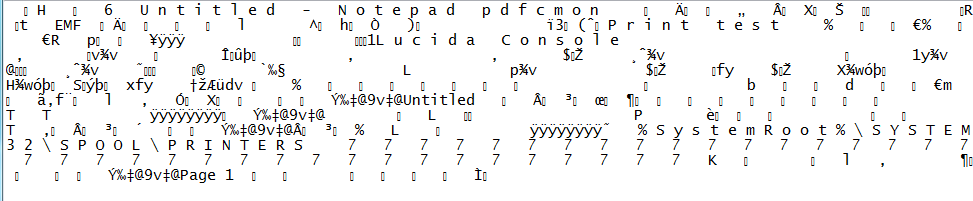
i am not so good in creating batch files i need some help in creating one.
in the following path
C:\Windows\System32\spool\PRINTERS
there is a .SHD and .SPL file created when prints launched
i need a batch file to open the .SPL in notepad first then on closing the notepad opened, all the files .SHD and .SPL are permanently deleted
any help please
code to open the notepad is as below
start notepad "C:\windows\system32\spool\printers\FP00002.SPL"
the file is opened but there are unwanted characters that appear as well as below


