-
Welcome to TechPowerUp Forums, Guest! Please check out our forum guidelines for info related to our community.
You are using an out of date browser. It may not display this or other websites correctly.
You should upgrade or use an alternative browser.
You should upgrade or use an alternative browser.
Post your gpu's ASIC quality
- Thread starter fullinfusion
- Start date
- Joined
- Nov 10, 2006
- Messages
- 4,665 (0.73/day)
- Location
- Washington, US
| System Name | Rainbow |
|---|---|
| Processor | Intel Core i7 8700k |
| Motherboard | MSI MPG Z390M GAMING EDGE AC |
| Cooling | Corsair H115i, 2x Noctua NF-A14 industrialPPC-3000 PWM |
| Memory | G. Skill TridentZ RGB 4x8GB (F4-3600C16Q-32GTZR) |
| Video Card(s) | ZOTAC GeForce RTX 3090 Trinity |
| Storage | 2x Samsung 950 Pro 256GB | 2xHGST Deskstar 4TB 7.2K |
| Display(s) | Samsung C27HG70 |
| Case | Xigmatek Aquila |
| Power Supply | Seasonic 760W SS-760XP |
| Mouse | Razer Deathadder 2013 |
| Keyboard | Corsair Vengeance K95 |
| Software | Windows 10 Pro |
| Benchmark Scores | 4 trillion points in GmailMark, over 144 FPS 2K Facebook Scrolling (Extreme Quality preset) |
Looks like the HD 6XXX series is a no-go as well as the integrated 7310 on my work computer. 
Anyone have an explanation on where these values are coming from? Is it estimated off of stock voltage or something? Is it written in a register on the card somewhere?

Anyone have an explanation on where these values are coming from? Is it estimated off of stock voltage or something? Is it written in a register on the card somewhere?
Last edited:
Apparently its based on the actual gpu itself, and the higher the percentage you get, means it needs less volts, overclocks well (even just as standard with gpu boost 2.0) without doing it yourself, but I have read that this means if you want to overclock further your more likely to achieve a higher value, this is based on some research i did the other day and it seems to be the case, it actually checks your card when it opens to access how good it is basically for that, it only works on nvidia 6 series and above and the latest ATI which is why your not getting the valueLooks like the HD 6XXX series is a no-go as well as the integrated 7310 on my work computer.
Anyone have an explanation on where these values are coming from? Is it estimated off of stock voltage or something? Is it written in a register on the card somewhere?
- Joined
- May 3, 2014
- Messages
- 965 (0.27/day)
| System Name | Sham Pc |
|---|---|
| Processor | i5-2500k @ 4.33 |
| Motherboard | INTEL DZ77SL 50K |
| Cooling | 2 bay res. "2L of fluid in loop" 1x480 2x360 |
| Memory | 16gb 4x4 kingstone 1600 hyper x fury black |
| Video Card(s) | hfa2 gtx 780 @ 1306/1768 (xspc bloc) |
| Storage | 1tb wd red 120gb kingston on the way os, 1.5Tb wd black, 3tb random WD rebrand |
| Display(s) | cibox something or other 23" 1080p " 23 inch downstairs. 52 inch plasma downstairs 15" tft kitchen |
| Case | 900D |
| Audio Device(s) | on board |
| Power Supply | xion gaming seriese 1000W (non modular) 80+ bronze |
| Software | windows 10 pro x64 |
ok so this asci stuff is a bit strange..
basically if you have good cooling (custom loop withe plenty of rad space) A lower asci will let you over clock higher than a high asci score because you have access to more power as they had to give it more power to get the stock speeds working. but you will need a lot more cooling.
and if you use stock cooling a higher asci will let you over clock further because of the cooler temps and lower voltages. but you will hit a wall sooner because you dont have as much power
this would only be true if you dont think about editing bioses to increase the voltage, if you edit the bios and up the voltages then the higher asci score is always going to be better
Thats about right isnt it?
also is there a feature like this for cpu's?
basically if you have good cooling (custom loop withe plenty of rad space) A lower asci will let you over clock higher than a high asci score because you have access to more power as they had to give it more power to get the stock speeds working. but you will need a lot more cooling.
and if you use stock cooling a higher asci will let you over clock further because of the cooler temps and lower voltages. but you will hit a wall sooner because you dont have as much power
this would only be true if you dont think about editing bioses to increase the voltage, if you edit the bios and up the voltages then the higher asci score is always going to be better
Thats about right isnt it?
also is there a feature like this for cpu's?
- Joined
- Nov 3, 2010
- Messages
- 336 (0.07/day)
- Location
- London, England, UK
| System Name | Devil's Canyon PC build |
|---|---|
| Processor | Intel i7-4790K |
| Motherboard | Gigabyte Z97X-G1 Gaming WIFI-BK |
| Cooling | Prolimatech Megahalems Black Edition Air Cooler, 2x Akasa 120mm PWN Piranha Fans (push-pull config) |
| Memory | Patriot Viper 3 "Black Mamba" 32GB (4x8GB), 2133MHz, C11-11-11-30, 1.5v |
| Video Card(s) | Gigabyte Windforce X3 GeForce GTX Titan X 12GB GDDR5 (Non-Pascal) |
| Storage | Samsung 850 PRO 512GB SSD, 1TB Samsung 840 EVO SSD, Seagate 8TB Archive HDD, 2TB Samsung M9T HDD |
| Display(s) | Asus ROG Swift 27" 144Hz G-Sync Gaming Monitor |
| Case | Corsair Obsidian 650D Midi Tower - Black, 3x230mm Bitfenix SPECTRE PRO, 1x120mm Bitfenix PWN (SP) |
| Power Supply | Seasonic 660W Platinum Certified Modular |
| Software | Microsoft Windows 10 Pro x64 |
Here is the ASIC Quality of my Gigabyte GTX Titan Graphics Card. Quality results seem to be random.

ok so this asci stuff is a bit strange..
basically if you have good cooling (custom loop withe plenty of rad space) A lower asci will let you over clock higher than a high asci score because you have access to more power as they had to give it more power to get the stock speeds working. but you will need a lot more cooling.
and if you use stock cooling a higher asci will let you over clock further because of the cooler temps and lower voltages. but you will hit a wall sooner because you dont have as much power
this would only be true if you dont think about editing bioses to increase the voltage, if you edit the bios and up the voltages then the higher asci score is always going to be better
Thats about right isnt it?
also is there a feature like this for cpu's?
Yes I think this is basically it man. It doesn't necessarily mean say my card with 93.5% is 'better' than yours with 75% it just means mine will need less voltage so on air I would probably achieve a higher clock speed, If you have a custom loop you should be able to achieve the same speed as mine although you'll need more voltage.
Now as a guess im assuming this is used by the card to determine how much it will auto up itself on it's own too (G.P.U boost 2.0) as my card hits a masssive 1320mhtz on the core with no overclock forced by myself at all (770gtx). I havnt even tried overclocking it further with afterburner (yet lol).
Looks like the HD 6XXX series is a no-go as well as the integrated 7310 on my work computer.
Anyone have an explanation on where these values are coming from? Is it estimated off of stock voltage or something? Is it written in a register on the card somewhere?
I Assume it's coming off the stock voltage, and no it can be different for two of the same card so it's not coming from the bios.
Having looked at this again, it would seem that nvidia does infact embed the number onto the chip after manufacture, And it relates to electrical leakage, So higher percentage means less leakage so in turn the chip should run on a lower voltage.
However this does NOT mean the chip will necessarily over clock higher only that it will achieve a clock at lower volts, meaning less temps. It's entirely possible to outclock a high percentage asic with a lower one however this will require more volts, so it may need to be cooled with a custom loop to achieve what a higher percentage asic will do on air
To be honest if your not overclocking it makes no difference at all.
However this does NOT mean the chip will necessarily over clock higher only that it will achieve a clock at lower volts, meaning less temps. It's entirely possible to outclock a high percentage asic with a lower one however this will require more volts, so it may need to be cooled with a custom loop to achieve what a higher percentage asic will do on air

To be honest if your not overclocking it makes no difference at all.
- Joined
- Apr 19, 2012
- Messages
- 122 (0.03/day)
- Location
- San Diego, California
| System Name | Mi Negra |
|---|---|
| Processor | Intel Core i7-2600K Sandy Bridge 3.4GHz (3.8GHz Turbo Boost) LGA 1155 95W Quad-Core Desktop Processo |
| Motherboard | Gigabyte GA-Z68XP-UD3-iSSD LGA 1155 Intel Z68 HDMI SATA 6Gb/s USB 3.0 ATX Intel Motherboard |
| Cooling | Arctic Cooling Freezer 7 Pro Rev.2 with 92mm PWM Fan |
| Memory | Patriot Viper Xtreme Series DDR3 8 GB (2 x 4 GB) PC3-12800 1600MHz |
| Video Card(s) | Nvidia Founders Edition GeForce GTX 1080 8GB GDDR5X PCI Express 3.0 Graphics Card |
| Storage | Samsung 750 EVO 250GB 2.5" 250G SATA III Internal SSD 3-D 3D Vertical Solid State Drive MZ-750250BW |
| Display(s) | Samsung UN40JU6500 40" Class 4K Ultra HD Smart LED TV |
| Case | In Win 303 Black SECC Steel/Tempered Glass Case ATX Mid Tower, Dual Chambered/High Air Computer Case |
| Audio Device(s) | Creative Sound Blaster X-Fi Titanium Fatal1ty Professional 70SB088600002 7.1 Channels 24-bit 96KHz P |
| Power Supply | Antec High Current Pro HCP-1200 1200W ATX12V / EPS12V SLI Ready 80 PLUS GOLD Certified Yes, High Cur |
| Mouse | Logitech G700s Black 13 Buttons Tilt Wheel USB RF Wireless Laser 5700 dpi Gaming Mouse |
| Keyboard | Logitech G810 Orion Spectrum RGB Mechanical Gaming Keyboard |
| Software | Microsoft Windows 10 Professional 64-bit |
so what percentage would be considered crappy and why should I care about my cards ASIC?
- Joined
- May 3, 2014
- Messages
- 965 (0.27/day)
| System Name | Sham Pc |
|---|---|
| Processor | i5-2500k @ 4.33 |
| Motherboard | INTEL DZ77SL 50K |
| Cooling | 2 bay res. "2L of fluid in loop" 1x480 2x360 |
| Memory | 16gb 4x4 kingstone 1600 hyper x fury black |
| Video Card(s) | hfa2 gtx 780 @ 1306/1768 (xspc bloc) |
| Storage | 1tb wd red 120gb kingston on the way os, 1.5Tb wd black, 3tb random WD rebrand |
| Display(s) | cibox something or other 23" 1080p " 23 inch downstairs. 52 inch plasma downstairs 15" tft kitchen |
| Case | 900D |
| Audio Device(s) | on board |
| Power Supply | xion gaming seriese 1000W (non modular) 80+ bronze |
| Software | windows 10 pro x64 |
dunno if you would need to care really.. lots of variables other than asic quality come in to play when you are talking about ocing gpus' vrm's what type of memory, bios voltage limits.. i guess in the end of the day in a perfect world 90% and better would be considered great though as it seems the boost ratios and stock voltages are the same for 90% and 100%
ok so this asci stuff is a bit strange..
basically if you have good cooling (custom loop withe plenty of rad space) A lower asci will let you over clock higher than a high asci score because you have access to more power as they had to give it more power to get the stock speeds working. but you will need a lot more cooling.
and if you use stock cooling a higher asci will let you over clock further because of the cooler temps and lower voltages. but you will hit a wall sooner because you dont have as much power
this would only be true if you dont think about editing bioses to increase the voltage, if you edit the bios and up the voltages then the higher asci score is always going to be better
Thats about right isnt it?
also is there a feature like this for cpu's?
No from what i can fathom it basically means higher score - less voltage - less heat. It has no bearing on the clock-ability of the card except for most users that will be cooling on air of course a higher percentage is favorable. I mean i'm keen on pc's and have water cooling on my cpu but I tend to upgrade the graphics card more often so in my case I cool it on air, Which lets face it the majority do so in that case yes higher asic is better. I get the impression iasic in it's infancy atm I should think we will start to see some more meaningful purpose in a few years time.... And as far as cpu's are concerned I should think the manufacturers prob do embed a similar thing however there is currently no software to let you know the end result.
Apparently nvidia have had the info embedded on the chips for years it just wasn't detectable due to lack of software to show the values.
It was done apparently so if lets say gigabyte sell a premium range (i.e overclocked as standard) graphics card, they could choose the best (or better chips) from the embedded info. I'ts highly likely Intel have the same info embedded on there cpu's so they can determine which one will be a standard/k version/extreme however im guessing at that if im honest but it would make sense considering the amount that are being produced to put them in some sort of order ....
I wouldn't worry at all man, I think it would only ever really be an issue if your an extreme overclocker, Figures like this can seem worring when not explained properly to the likes of you and me, which is why I think they will have a better way of determining the outcome in future, but for now really it is a figure embedded by the manufacturer and was never really meant to be told to the general public, It won't have any bearing on how long the card will last etc...so what percentage would be considered crappy and why should I care about my cards ASIC?
Last edited:
- Joined
- Feb 21, 2014
- Messages
- 1,383 (0.37/day)
- Location
- Alabama, USA
| Processor | 5900x |
|---|---|
| Motherboard | MSI MEG UNIFY |
| Cooling | Arctic Liquid Freezer 2 360mm |
| Memory | 4x8GB 3600c16 Ballistix |
| Video Card(s) | EVGA 3080 FTW3 Ultra |
| Storage | 1TB SX8200 Pro, 2TB SanDisk Ultra 3D, 6TB WD Red Pro |
| Display(s) | Acer XV272U |
| Case | Fractal Design Meshify 2 |
| Power Supply | Corsair RM850x |
| Mouse | Logitech G502 Hero |
| Keyboard | Ducky One 2 |
Whoo, new 7970.


AlienIsGOD
Vanguard Beta Tester
- Joined
- Aug 9, 2008
- Messages
- 5,111 (0.89/day)
- Location
- Kingston, Ontario Canada
| System Name | Aliens Ryzen Rig | 2nd Hand Omen |
|---|---|
| Processor | Ryzen R5 5600 | Ryzen R5 3600 |
| Motherboard | Gigabyte B450 Aorus Elite (F61 BIOS) | B450 matx |
| Cooling | DeepCool Castle EX V2 240mm AIO| stock for now |
| Memory | 8GB X 2 DDR4 3000mhz Team Group Vulcan | 16GB DDR4 |
| Video Card(s) | Sapphire Pulse RX 5700 8GB | GTX 1650 4GB |
| Storage | Adata XPG 8200 PRO 512GB SSD OS / 240 SSD + 2TB M.2 SSD Games / 1000 GB Data | SSD + HDD |
| Display(s) | Acer ED273 27" VA 144hz Freesync |TCL 32" 1080P w/ HDR |
| Case | NZXT H500 Black | HP Omen Obelisk |
| Audio Device(s) | Onboard Realtek | Onboard Realtek |
| Power Supply | EVGA SuperNOVA G3 650w 80+ Gold | 500w |
| Mouse | Steelseries Rival 500 15 button mouse w/ Razor Goliathus Chroma XL mousemat | Logitech G502 |
| Keyboard | Logitech G910 Orion Spark RGB w/ Romer G tactile keys | Logitech G513 Carbon w/ Romer G tactile keys |
| Software | Windows 10 Pro | Windows 10 Pro |
Recently acquired GTX 680 
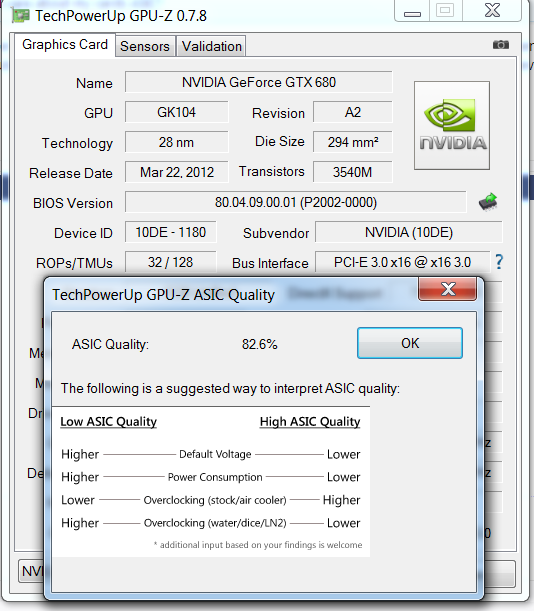

savemenico
New Member
- Joined
- Aug 18, 2014
- Messages
- 1 (0.00/day)
Zotac GTX 770 Amp 2GB


- Joined
- Aug 3, 2013
- Messages
- 259 (0.07/day)
- Location
- Pakistan
| System Name | The N Machinima |
|---|---|
| Processor | Core i5 2500 (2nd Gen) |
| Motherboard | MSI P67A GD65 B3 |
| Cooling | CM V6 GT |
| Memory | Corsair dominator 2x2GB 1600mhz |
| Video Card(s) | Gigabyte GTX 760 windforce 3x |
| Storage | Seagate 500GB/WD 500GB HDDs |
| Display(s) | Samsung 22 Inch 1080p |
| Case | CM 690 PLUS |
| Audio Device(s) | Onboard |
| Power Supply | Corsair GS 800 |
| Software | Windows 7 x64 |
| Benchmark Scores | http://i.imgur.com/0O79u7Z.jpg |
Gigabyte GTX 760 Windforce 3x
can easily OCed till 1332/1702 Benchmark Stabled @ Valley Benchmark

can easily OCed till 1332/1702 Benchmark Stabled @ Valley Benchmark

Frick
Fishfaced Nincompoop
- Joined
- Feb 27, 2006
- Messages
- 18,923 (2.86/day)
- Location
- Piteå
| System Name | Black MC in Tokyo |
|---|---|
| Processor | Ryzen 5 5600 |
| Motherboard | Asrock B450M-HDV |
| Cooling | Be Quiet! Pure Rock 2 |
| Memory | 2 x 16GB Kingston Fury 3400mhz |
| Video Card(s) | XFX 6950XT Speedster MERC 319 |
| Storage | Kingston A400 240GB | WD Black SN750 2TB |WD Blue 1TB x 2 | Toshiba P300 2TB | Seagate Expansion 8TB |
| Display(s) | Samsung U32J590U 4K + BenQ GL2450HT 1080p |
| Case | Fractal Design Define R4 |
| Audio Device(s) | Line6 UX1 + some headphones, Nektar SE61 keyboard |
| Power Supply | Corsair RM850x v3 |
| Mouse | Logitech G602 |
| Keyboard | Cherry MX Board 1.0 TKL Brown |
| VR HMD | Acer Mixed Reality Headset |
| Software | Windows 10 Pro |
| Benchmark Scores | Rimworld 4K ready! |

Yaay.
- Joined
- Aug 29, 2005
- Messages
- 7,079 (1.04/day)
- Location
- Asked my ISP.... 0.0
| System Name | Lynni PS \ Lenowo TwinkPad T480 |
|---|---|
| Processor | AMD Ryzen 7 7700 Raphael \ i7-8550U Kaby Lake-R |
| Motherboard | ASRock B650M PG Riptide Bios v. 2.02 AMD AGESA 1.1.0.0 \ Lenowo 20L60036MX Bios 1.47 |
| Cooling | Noctua NH-D15 Chromax.Black (Only middle fan) \ Lenowo WN-2 |
| Memory | G.Skill Flare X5 2x16GB DDR5 6000MHZ CL36-36-36-96 AMD EXPO \ Willk Elektronik 2x16GB 2666MHZ CL17 |
| Video Card(s) | Asus GeForce RTX™ 4070 Dual OC GPU: 2325-2355 MEM: 1462| Nvidia GeForce MX™ 150 2GB GDDR5 Micron |
| Storage | Gigabyte M30 1TB|Sabrent Rocket 2TB| HDD: 10TB|1TB \ SKHynix 256GB 2242 3x2 |
| Display(s) | LG UltraGear 27GP850-B 1440p@165Hz | LG 48CX OLED 4K HDR | AUO 14" 1440p IPS |
| Case | Asus Prime AP201 White Mesh | Lenowo T480 chassis |
| Audio Device(s) | Steelseries Arctis Pro Wireless |
| Power Supply | Be Quiet! Pure Power 12 M 750W Goldie | 65W |
| Mouse | Logitech G305 Lightspeedy Wireless | Lenowo TouchPad & Logitech G305 |
| Keyboard | Akko 3108 DS Horizon V2 Cream Yellow | T480 UK Lumi |
| Software | Win11 Pro 23H2 UK |
| Benchmark Scores | 3DMARK: https://www.3dmark.com/3dm/89434432? GPU-Z: https://www.techpowerup.com/gpuz/details/v3zbr |
my MSI GTX 970 Gaming 4G:
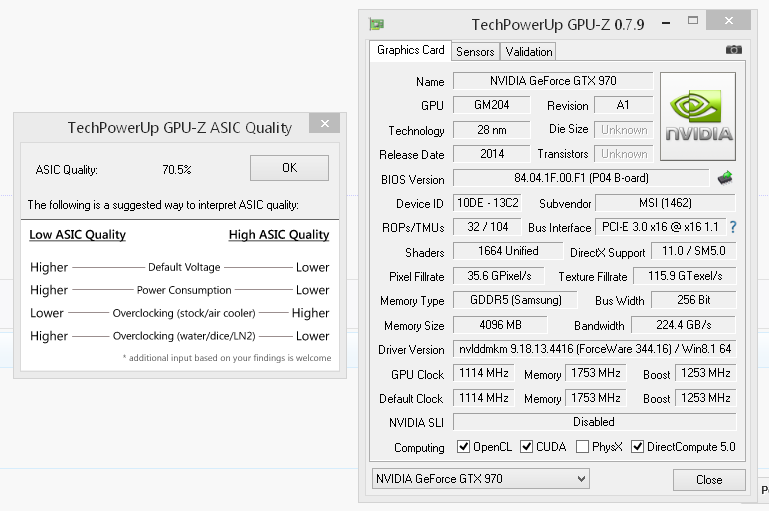
fullinfusion
Vanguard Beta Tester
- Joined
- Jan 11, 2008
- Messages
- 9,909 (1.67/day)
My new card back from Rma today 
Nice cool running card and so far so good on clocking it.


Nice cool running card and so far so good on clocking it.

- Joined
- Nov 8, 2009
- Messages
- 276 (0.05/day)
- Location
- Bolton, England.
| System Name | Raptor Lake |
|---|---|
| Processor | 13900KF |
| Motherboard | Rog Strix Z790-E Gaming Wifi |
| Cooling | Arctic Liquid Freezer II 420 |
| Memory | 32GB DDR5 |
| Video Card(s) | MSI RTX 3080 ti Suprim X |
| Storage | Samsung 970 Pro SSD(512) NVMe + 850 evo ssd (500) WD 2GB NVME pcie4 |
| Display(s) | Samsung Neo 32inch curved 240hz |
| Case | THERMALTAKE CORE X2 |
| Audio Device(s) | Rotel 1572 mk ii |
| Power Supply | 1000W |
| Mouse | Logitech G502 |
| Keyboard | Steel Series Apex Pro |
| Software | windows 11Pro x64 |
afterburner showing 1521Mhz , 4001Mhz Ram
73.2% ASIC
fullinfusion
Vanguard Beta Tester
- Joined
- Jan 11, 2008
- Messages
- 9,909 (1.67/day)
Interesting, so far all the new 9 series Nvidia gpu's are below 80% ASIC, where the 7 series were in the 90's and OC like mad.
I guess we shall see what comes along with what vendor.
I guess we shall see what comes along with what vendor.
- Joined
- Aug 3, 2013
- Messages
- 259 (0.07/day)
- Location
- Pakistan
| System Name | The N Machinima |
|---|---|
| Processor | Core i5 2500 (2nd Gen) |
| Motherboard | MSI P67A GD65 B3 |
| Cooling | CM V6 GT |
| Memory | Corsair dominator 2x2GB 1600mhz |
| Video Card(s) | Gigabyte GTX 760 windforce 3x |
| Storage | Seagate 500GB/WD 500GB HDDs |
| Display(s) | Samsung 22 Inch 1080p |
| Case | CM 690 PLUS |
| Audio Device(s) | Onboard |
| Power Supply | Corsair GS 800 |
| Software | Windows 7 x64 |
| Benchmark Scores | http://i.imgur.com/0O79u7Z.jpg |

still manage to achieved 1220/1500mhz @1.3v stabled at benchmark
- Joined
- Aug 3, 2013
- Messages
- 259 (0.07/day)
- Location
- Pakistan
| System Name | The N Machinima |
|---|---|
| Processor | Core i5 2500 (2nd Gen) |
| Motherboard | MSI P67A GD65 B3 |
| Cooling | CM V6 GT |
| Memory | Corsair dominator 2x2GB 1600mhz |
| Video Card(s) | Gigabyte GTX 760 windforce 3x |
| Storage | Seagate 500GB/WD 500GB HDDs |
| Display(s) | Samsung 22 Inch 1080p |
| Case | CM 690 PLUS |
| Audio Device(s) | Onboard |
| Power Supply | Corsair GS 800 |
| Software | Windows 7 x64 |
| Benchmark Scores | http://i.imgur.com/0O79u7Z.jpg |
Interesting, so far all the new 9 series Nvidia gpu's are below 80% ASIC, where the 7 series were in the 90's and OC like mad.
my gigabyte 760 rev2 was 82% ASIC, able to Oced max to 1215/1800mhz...........Max Boost 1372........... extended voltage.






