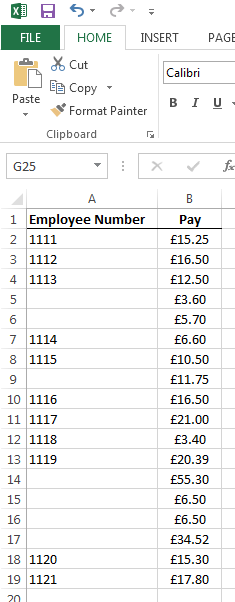- Joined
- Nov 30, 2008
- Messages
- 555 (0.10/day)
- Location
- Birmingham, England...
| Processor | Intel Core 2 Quad Q6600 @ 2.8GHz |
|---|---|
| Motherboard | Gigabyte X48T-DQ6 |
| Cooling | Zalman 9500 LED CPU Cooler |
| Memory | 2x 2GB Corsair DDR3 XMS3 DHX - 1600MH/PC3-12800 |
| Video Card(s) | Gigabyte HD4870 1GB |
| Storage | 2x Seagate 320GB Barracuda (RAID 0) 3x 1TB Samsung F3, 140GB WD Maxtor (10,000rpm) |
| Display(s) | 2x 20" LG Flatron L204WS |
| Power Supply | Powercool 850W |
| Software | Windows 7 Ultimate x64 |
Hi All
I have an excel sheet and wondered if there was an easy way to achive this:
The left column has employee numbers, the right column lists pay. Sometimes, an employee has more than one pay, so it lists directly underneath (without displaying the employee number again). I want the pays for each employee to add up and remove the space below. Is this possible? Thanks for looking. On the left is my original table, on the right is how i want it to appear:
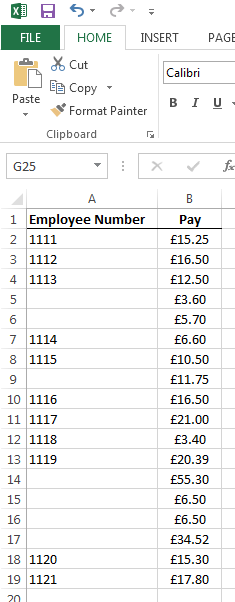 |
|

I have an excel sheet and wondered if there was an easy way to achive this:
The left column has employee numbers, the right column lists pay. Sometimes, an employee has more than one pay, so it lists directly underneath (without displaying the employee number again). I want the pays for each employee to add up and remove the space below. Is this possible? Thanks for looking. On the left is my original table, on the right is how i want it to appear: