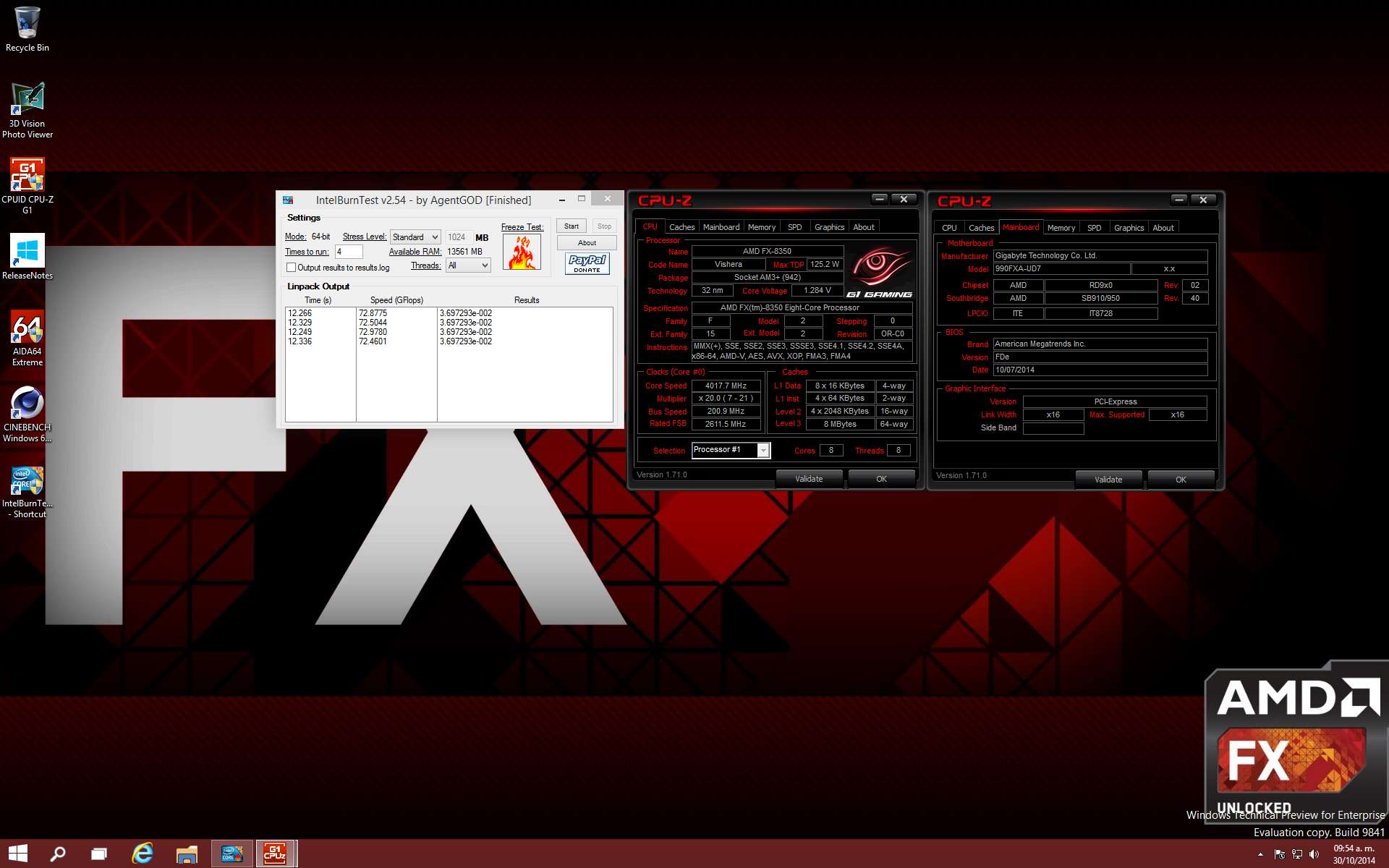I think that's just how it goes on these 990FX boards. If I'm running the G.Skill RAM in my specs(the Ripjaws, not the Tridents), they'll top out at about 2200 with about 1.62V. If I run two sticks of my Samsung Greens, they'll top out at about 2300 at about 1.5V. If I run all four sticks of my Sammy Greens, I'm lucky to see 1900, with voltage all the way up to 1.65V. Keep in mind that I had all four sticks of my Sammy Greens running ~2520, CAS 11, 1.55V on my old i7 3820, and they ran very happily at 2400 CAS 10 1T at 1.5V 24/7. In fact, I'm sure they have more headroom and were just capping my 3820's IMC. That being said, the issue (for me at least) is not the RAM, but the CPU and/or board, and I'm guessing that even with a cherry 8-core Vishera on a known-good board for clocking(like the Sabertooth or CHV/CHV-z), four sticks of RAM at 2133 or higher is still a tall order requiring a lot of patience and more voltage than should be used 24/7.
Tl;dr: If you want to push high speeds with RAM, go Intel. Otherwise, tighten the hell out of your timings and be happy. The AMD rig in my specs runs 2x 4GB at 2133, CAS 9 1T, and feels very zippy. It even felt pretty damn zippy at the stock speed of 1866 CAS 8. You won't lose much (noticeable) performance from running a lower speed with tighter timings, say 1866 CAS 7 or 8.
First things first, how good is the airflow over your MOSFET heatsink? Very important on these boards when running 8 cores and/or Vishera. Also, like Johan mentioned, enable HPC, then, if needed, disable APM.
I hate to beat a dead horse here, but what revision is that board, TRWOV? I have a bad feeling you're on the dreaded Rev.3.0. I may have asked this before, my apologies if so.




 I can see why it was returned. I could return it but since it was a discontinued Open Box item the store only offers a 30 day warranty and, to tell the truth, there's really nothing wrong with it, it will run stable and all at stock settings it just sucks at overclocking. I could return it but I'd have to pay a re-stocking fee.
I can see why it was returned. I could return it but since it was a discontinued Open Box item the store only offers a 30 day warranty and, to tell the truth, there's really nothing wrong with it, it will run stable and all at stock settings it just sucks at overclocking. I could return it but I'd have to pay a re-stocking fee.