-
Welcome to TechPowerUp Forums, Guest! Please check out our forum guidelines for info related to our community.
You are using an out of date browser. It may not display this or other websites correctly.
You should upgrade or use an alternative browser.
You should upgrade or use an alternative browser.
VBE7 - vBIOS Editor for Radeon HD 7000 series cards
- Thread starter darkhmz
- Start date
Hello all i need some info
i have msi 280x gaming + sapphire 7950 dual-x in crossfire
i use this program to moded my 7950 bios it come at 925/1250 1.250v in bios and 1.169v in gpu-z while 99% loading the card drop the core to 800 as all boost version
it need +20 power limit to be stable when i check my bios it have 243w limit i add 20% ( 243*120%=280w) i set 280 and no any problem all stable with new Oc
1020/1500 and undervolted to 1.15v in bios and 1.139 hn gpu-z 99%
then i check my 280x bios i see 204w only as TDP !!!!!! is this normal the 7950 eat more than 280x power ??
and is this number in the bios the actual w consumption during 99% loading or what ???
and in my case i undervolted the card can i drop the TDB or no relationship between them ?
i have msi 280x gaming + sapphire 7950 dual-x in crossfire
i use this program to moded my 7950 bios it come at 925/1250 1.250v in bios and 1.169v in gpu-z while 99% loading the card drop the core to 800 as all boost version
it need +20 power limit to be stable when i check my bios it have 243w limit i add 20% ( 243*120%=280w) i set 280 and no any problem all stable with new Oc
1020/1500 and undervolted to 1.15v in bios and 1.139 hn gpu-z 99%
then i check my 280x bios i see 204w only as TDP !!!!!! is this normal the 7950 eat more than 280x power ??
and is this number in the bios the actual w consumption during 99% loading or what ???
and in my case i undervolted the card can i drop the TDB or no relationship between them ?
stevens_kenneth
New Member
- Joined
- Dec 7, 2014
- Messages
- 2 (0.00/day)
Gigabyte 7970 OC - Banned voltage versions on BIOS F72, how to unlock it? There are newer BIOS F3, where voltage is unlocked, but it does not suit me. Can anyone help? Need bios F72 to unlock voltage.
I have the same problem, any news about how to unlock voltage on this BIOS. Thanks
stevens_kenneth
New Member
- Joined
- Dec 7, 2014
- Messages
- 2 (0.00/day)
Download links can be found at the bottom of this post
Hi!
After a few weeks of developing / testing / tweaking, - and with the help of a guy (DroiDMester) who has BIOS modding experience - here is a small utility which lets you modify your Radeon HD 7000 series card's BIOS (HD 7790 not supported).
With this tool you will be able to
- Change Vendor ID / Subsystem ID (not recommended)
- Change clocks and voltages
- Change OverDrive's core clock and memory clock limits, TDP limit, power limit
- Make custom fan profile
There are some limitations though...
- You cant change 2D / UVD voltages
- You cant set 2D / UVD clocks higher than the values stored in BIOS (these limitations are intentional, without these limits powerplay would go nuts...)
- The following voltage regulators are fully supported: CHL822x, CHL8214, UP1637, UP1801, ST6788A, VT1556M
- For unknown voltage regulators, you can select voltage from a predefined table.
When you open a file, the first thing you'll see is the Overview panel with some information about the loaded BIOS

...including BIOS version, Device ID, VRM type, memory type(s) supported by BIOS etc...
Notes regarding the 3D voltage(s) displayed on the PowerPlay panel

VBE7 shows the first entry of the voltage table, which is the highest voltage (for the lowest ASIC quality). So, for example, if your GPU's ASIC quality is 85%, and needs 1050mV, but the first entry of the voltage table is 1188mV (70.9% ASIC quality), the displayed value would be 1188mV. You'd expect 1050mV but its not a problem, because if you edit the voltage, VBE7 modifies all entries of the table, which means the GPU will get the voltage you set, regardless of ASIC quality.
Also, since its not possible to adjust voltage by 1mV steps, VBE7 recalculates the value - while taking into account the VRM type - when you leave the edited field.
If you want to get rid of boost, just make your 3D clocks / voltages equal, thats what i did with my Tahiti LE
Fan Profile

You can make, save, and load your custom fan profiles.
A few words about temperature hysteresis... Basically, temperature hysteresis is the fan controller's sensitivity to temperature changes (applied to decreasing temperatures only). For example if the controller has a hysteresis of 6°C, and the last fan speed change was at 72°C, the fan speed wont chage while the temperature is higher than 72-6 (66°C). Without hysteresis, the fan speed would change too frequently, which is really annoying.
New Fan Profile Editor in version 0.0.7
View attachment 52541
How to use
- Save your BIOS with GPU-Z
- Open with VBE7
- Modify
- Save
- Think twice before flashing
- Flash your modified BIOS either with atiflash or atiwinflash (preferably atiflash)
- Reboot
Please read the following before you give it a go
- This is a new software so even though it worked for me and some others, i cant guarantee it will work for you as well. USE IT AT YOUR OWN RISK!
- Dont forget to make backup of your original BIOS
- Use it only if you know what you're doing, and if you can recover from a bad BIOS flash if something goes wrong...
- This software is not foolproof, use it carefully
- Modifications only affect the legacy BIOS, and after saving, UEFI image will be disabled (in case you have UEFI vBIOS)
- If you're experiencing problems with your modified BIOS, please post your original and modified files.
- Note to crossfire users: it is strongly recommended to disable ULPS before BIOS flashing
Changes in version 0.0.4
- added voltage control support for VRMs reported as unknown
Changes in version 0.0.5
- added support for Volterra VT1556M
Changes in version 0.0.6
- now VBE7 recalculates the BIOS checksum, no need to use the -f (force flashing) parameter
Changes in version 0.0.7
- new fan profile editor
- modifiable power limits
Changes in version 0.0.7a
- Fixed a bug in the fan profile editor
Changes in version 0.0.7b
- Fixed some bugs
Ive attached the executable, a comparison picture of my card's original and modified BIOS, two GPU-Z shots showing modified clocks in action, and a picture of od window...
Hi can you add support for ADP4100 VRM.
Thanks
Download links can be found at the bottom of this post
Amazing work! I was hoping that your software will help me with problems that I'm having, but I unfortunately the value that I want to change is locked.
My card is Sapphire R9 280X Toxic and I'm having problems with black screen and PC becoming unresponsive.
During drivers installation screen flickers once (meaning the drivers being loaded?) and couple of seconds later fans are spinning down, screen goes dark and that is that.
I doubt that this is software related, I can replicate that scenario with Windows and Linux drivers. I'm suspecting that it is related to the voltage switch from boot clocks that are high
to 2D clocks, with low voltage settings. My problem is that I can't change 2D voltage with your program (values #4 and #5). Can I please get some help with that?
I can't RMA the card, all I can do is to return it to the store and get my money back, but since I got it for half the price I would like to try one last thing

I just realized that darkhmz haven't been online for over a year now ...
Attachments
Last edited:
- Joined
- Dec 15, 2009
- Messages
- 233 (0.04/day)
- Location
- Austria
What BIOS version u got. Version 15.039xxx are known to cause Black Screen after Driver installation.During drivers installation screen flickers once (meaning the drivers being loaded?) and couple of seconds later fans are spinning down, screen goes dark and that is that.
What BIOS version u got. Version 15.039xxx are known to cause Black Screen after Driver installation.
Thanks for the reply. My vbios version is 15.044.
- Joined
- Dec 15, 2009
- Messages
- 233 (0.04/day)
- Location
- Austria
jack, do have a dual bios? so u could try the 2nd bios, if there aren't the same version and clocks.
#4 #5 are locked for me too but this shouldn't be the issue
ur #0 seams quite high to me, are u sure that ur card runs stable at this highclocks
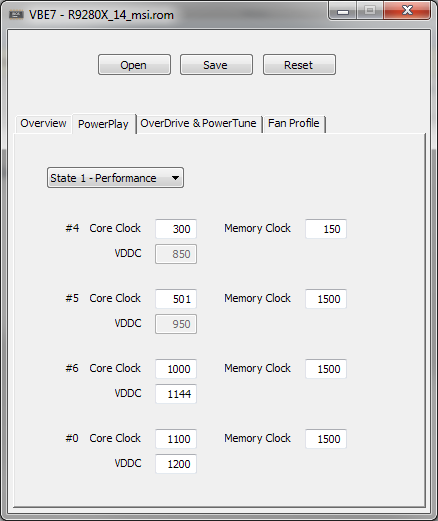
#4 #5 are locked for me too but this shouldn't be the issue
ur #0 seams quite high to me, are u sure that ur card runs stable at this highclocks
try a bios from a different vendor. I'm running a msi bios on my Gigabyte 280X cos GB is too damn incompetent to release a new bios. (I had the 15.039xx black screen issue.)I have the same problem, any news about how to unlock voltage on this BIOS. Thanks
Last edited:
Zamiel
New Member
- Joined
- Dec 30, 2014
- Messages
- 1 (0.00/day)
hello,
can someone help me? i have a MSI 290x lightning but the fans at idle are a bit loud, the minimum speed is 25%.
Can someone set it to 20% ??? also turn down the middle fan if u can.
Here's the rom.
No work with r9 290x hawaii chip
- Joined
- May 19, 2009
- Messages
- 44 (0.01/day)
| System Name | Yonef-PC |
|---|---|
| Processor | AMD Phenom II 940 |
| Motherboard | Gigabyte GA-MA790X-UD4 |
| Cooling | Noctua NH-D14 |
| Memory | 2x2GB Corsair DDR2 1066 Mhz (5-5-5-12) |
| Video Card(s) | Gigabyte R9 280X |
| Storage | Corsair Force 3 240 GB SSD + Samsung F1 1TB |
| Display(s) | AOC 27" |
| Case | Termaltake VJ40001W2Z |
| Audio Device(s) | Logitech G35 |
| Power Supply | Be-quite 650 W |
| Software | Windows 8.1 x64 |
- Modifications only affect the legacy BIOS, and after saving, UEFI image will be disabled (in case you have UEFI vBIOS)
Does this meand that when I flash edited BIOS my Graphics Card is NO longer UEFI capable and will not boot in UEFI mode ?
When I open stock BIOS of my card it says taht UEFI BIOS is detected, but when I save edited BIOS and reopen it - Its does not say UEFI detected any more.
What exactly "UEFI image will be disabled" means?
Thanks
- Joined
- May 9, 2011
- Messages
- 1,980 (0.42/day)
- Location
- Mainland Britain
| System Name | H2o Box |
|---|---|
| Processor | Intel(R) Xeon e5-2690 v2 Stock 3.300 GHz stock |
| Motherboard | MSI X79A-G43 Plus (MS-7760) v3 |
| Cooling | CPU EK & Phobya G-Changer 360 V2.0 RAD H2o VGA "AlphaCool M18" Hybrid [pump replaced 18/8/21] |
| Memory | G.Skill TridentX 16Gb 11-12-12-32 2T @ 1866Mhz [locked] |
| Video Card(s) | Zotac GTX 1080ti AMP EXTREME |
| Storage | HyperX Fury 120GB & Savage 480GB SSD, Seagate 250GB,250GB 7200rpm Kingston 64GB SSD |
| Display(s) | Asus TUF Gaming VG32VQR 2560*1440 165Hz VA Panel |
| Case | Corsair O-800D |
| Audio Device(s) | Creative Sound Blaster X-Fi Titanium Fatal1ty Pro |
| Power Supply | Be Quiet! [Dark Power Pro 11] 1200W CM replaced [7-4-2017] |
| Mouse | Zelotes T-90 |
| Keyboard | K66 Mechanical US Layout |
| Software | Win 10 Pro 64Bit v 20H2 / OS [build 19043.1237] WFEP 120.2212.3530.0 |
Hi
It means this: UEFI-GOP Vbios image will be disabled this feature *will not be available for use with *Windows 8/8.1 fast boot requirement
Important: make a copy of the original Vbios image [keep a copy of this in a safe place]
atb
Law-II
What exactly "UEFI image will be disabled" means?
It means this: UEFI-GOP Vbios image will be disabled this feature *will not be available for use with *Windows 8/8.1 fast boot requirement
Important: make a copy of the original Vbios image [keep a copy of this in a safe place]
atb
Law-II
- Joined
- May 19, 2009
- Messages
- 44 (0.01/day)
| System Name | Yonef-PC |
|---|---|
| Processor | AMD Phenom II 940 |
| Motherboard | Gigabyte GA-MA790X-UD4 |
| Cooling | Noctua NH-D14 |
| Memory | 2x2GB Corsair DDR2 1066 Mhz (5-5-5-12) |
| Video Card(s) | Gigabyte R9 280X |
| Storage | Corsair Force 3 240 GB SSD + Samsung F1 1TB |
| Display(s) | AOC 27" |
| Case | Termaltake VJ40001W2Z |
| Audio Device(s) | Logitech G35 |
| Power Supply | Be-quite 650 W |
| Software | Windows 8.1 x64 |
What about if I flip the BIOS switch to the other position which is not flashed? will then it will be UEFI capable?...feature *will not be available for use with *Windows 8/8.1 fast boot requirement...
and another question: Which BIOS position (1 or 2) is flashable? I have this http://www.gigabyte.com/products/product-page.aspx?pid=4847#ov R9 280X
- Joined
- May 9, 2011
- Messages
- 1,980 (0.42/day)
- Location
- Mainland Britain
| System Name | H2o Box |
|---|---|
| Processor | Intel(R) Xeon e5-2690 v2 Stock 3.300 GHz stock |
| Motherboard | MSI X79A-G43 Plus (MS-7760) v3 |
| Cooling | CPU EK & Phobya G-Changer 360 V2.0 RAD H2o VGA "AlphaCool M18" Hybrid [pump replaced 18/8/21] |
| Memory | G.Skill TridentX 16Gb 11-12-12-32 2T @ 1866Mhz [locked] |
| Video Card(s) | Zotac GTX 1080ti AMP EXTREME |
| Storage | HyperX Fury 120GB & Savage 480GB SSD, Seagate 250GB,250GB 7200rpm Kingston 64GB SSD |
| Display(s) | Asus TUF Gaming VG32VQR 2560*1440 165Hz VA Panel |
| Case | Corsair O-800D |
| Audio Device(s) | Creative Sound Blaster X-Fi Titanium Fatal1ty Pro |
| Power Supply | Be Quiet! [Dark Power Pro 11] 1200W CM replaced [7-4-2017] |
| Mouse | Zelotes T-90 |
| Keyboard | K66 Mechanical US Layout |
| Software | Win 10 Pro 64Bit v 20H2 / OS [build 19043.1237] WFEP 120.2212.3530.0 |
Hi
*Before proceeding Make a backup of Vbios image in switch position #2* [do not get the images mixed up; give them clear names]
Note: Recommend contacting Gigabyte Tech Support and clarifying specifications of the Dual Vbios for that vga card
[Use MSI Afterburner or Other to test stability of core and memory in all games and applications; before flashing]
atb
Law-II
*Before proceeding Make a backup of Vbios image in switch position #2* [do not get the images mixed up; give them clear names]
This depends on the manufacturers specification; Yes: that may work [best try this] DO NOT forget to switch back to switch position #1What about if I flip the BIOS switch to the other position which is not flashed? will then it will be UEFI capable?
Again this depends on the manufacturers specification; *should be switch position #1Which BIOS position (1 or 2) is flashable?
Note: Recommend contacting Gigabyte Tech Support and clarifying specifications of the Dual Vbios for that vga card
[Use MSI Afterburner or Other to test stability of core and memory in all games and applications; before flashing]
atb
Law-II
Last edited:
- Joined
- May 19, 2009
- Messages
- 44 (0.01/day)
| System Name | Yonef-PC |
|---|---|
| Processor | AMD Phenom II 940 |
| Motherboard | Gigabyte GA-MA790X-UD4 |
| Cooling | Noctua NH-D14 |
| Memory | 2x2GB Corsair DDR2 1066 Mhz (5-5-5-12) |
| Video Card(s) | Gigabyte R9 280X |
| Storage | Corsair Force 3 240 GB SSD + Samsung F1 1TB |
| Display(s) | AOC 27" |
| Case | Termaltake VJ40001W2Z |
| Audio Device(s) | Logitech G35 |
| Power Supply | Be-quite 650 W |
| Software | Windows 8.1 x64 |
[Use MSI Afterburner or Other to test stability of core and memory in all games and applications; before flashing]
Law-II
Why the need to disable UEFI part? can it be leave alone, and just edit the clocks and voltages?
I canont lower the voltages with any program like afterburner, is there any way to unlock the voltage refulators? the only option I think of is flash BIOS with lower voltages, but do not want to disable UEFI GOP

- Joined
- May 9, 2011
- Messages
- 1,980 (0.42/day)
- Location
- Mainland Britain
| System Name | H2o Box |
|---|---|
| Processor | Intel(R) Xeon e5-2690 v2 Stock 3.300 GHz stock |
| Motherboard | MSI X79A-G43 Plus (MS-7760) v3 |
| Cooling | CPU EK & Phobya G-Changer 360 V2.0 RAD H2o VGA "AlphaCool M18" Hybrid [pump replaced 18/8/21] |
| Memory | G.Skill TridentX 16Gb 11-12-12-32 2T @ 1866Mhz [locked] |
| Video Card(s) | Zotac GTX 1080ti AMP EXTREME |
| Storage | HyperX Fury 120GB & Savage 480GB SSD, Seagate 250GB,250GB 7200rpm Kingston 64GB SSD |
| Display(s) | Asus TUF Gaming VG32VQR 2560*1440 165Hz VA Panel |
| Case | Corsair O-800D |
| Audio Device(s) | Creative Sound Blaster X-Fi Titanium Fatal1ty Pro |
| Power Supply | Be Quiet! [Dark Power Pro 11] 1200W CM replaced [7-4-2017] |
| Mouse | Zelotes T-90 |
| Keyboard | K66 Mechanical US Layout |
| Software | Win 10 Pro 64Bit v 20H2 / OS [build 19043.1237] WFEP 120.2212.3530.0 |
Hi
TBO leave the Vbios alone and use MSI Afterburner
atb
Law-II
UEFI is explained in the OP why it has to be disabled due to drivers and No to voltage regulators [is one or the other not both]Why the need to disable UEFI part? can it be leave alone, and just edit the clocks and voltages?
I canont lower the voltages with any program like afterburner, is there any way to unlock the voltage refulators? the only option I think of is flash BIOS with lower voltages, but do not want to disable UEFI GOP
TBO leave the Vbios alone and use MSI Afterburner
atb
Law-II
Hello
I have a 7970 Lightning BE and i want push to the limit (want to reach 1300 Mhz) , I modified the bios to 1.400 mV but i can't go higher if i put 1.450 it set back to 1.400
Is it possible to go higher like 1.450 mV or something ?
Greetz
I have a 7970 Lightning BE and i want push to the limit (want to reach 1300 Mhz) , I modified the bios to 1.400 mV but i can't go higher if i put 1.450 it set back to 1.400
Is it possible to go higher like 1.450 mV or something ?
Greetz
- Joined
- Dec 15, 2009
- Messages
- 233 (0.04/day)
- Location
- Austria
mate are u trying to fry some eggs and bacon? 1.45 is damn highHello
I have a 7970 Lightning BE and i want push to the limit (want to reach 1300 Mhz) , I modified the bios to 1.400 mV but i can't go higher if i put 1.450 it set back to 1.400
Is it possible to go higher like 1.450 mV or something ?
Greetz
the temps on my asus 7950DirectCuII with 1250mhz @1.3v went rocket high
- Joined
- Jan 19, 2015
- Messages
- 107 (0.03/day)
- Location
- CT USA
I have been looking to alter my bios on my XFX R 280 card to crossfire with a XFX R280X that I just bought on Ebay for a good price. I know I can crossfire them and they would run on the lower of the two card settings so I wanted to up the speed of the 280 to match the stock 280X.
I have Win 8.1 and disabled the Win 8.1 quickboot in the bios and the card did flash to match the 280X speeds of 1000 core and 6000 memory.
Now I have to wait for the 280X to crossfire.
I am delighted to say that the card runs fine.
At startup the message I got was a non UEFI graphics card was found and loading defaults . I have an MSI X99S SLI Plus. So I wait a second more at startup.
I have Win 8.1 and disabled the Win 8.1 quickboot in the bios and the card did flash to match the 280X speeds of 1000 core and 6000 memory.
Now I have to wait for the 280X to crossfire.
I am delighted to say that the card runs fine.
At startup the message I got was a non UEFI graphics card was found and loading defaults . I have an MSI X99S SLI Plus. So I wait a second more at startup.
Last edited:
- Joined
- Jan 19, 2015
- Messages
- 107 (0.03/day)
- Location
- CT USA
- Joined
- Aug 3, 2013
- Messages
- 259 (0.07/day)
- Location
- Pakistan
| System Name | The N Machinima |
|---|---|
| Processor | Core i5 2500 (2nd Gen) |
| Motherboard | MSI P67A GD65 B3 |
| Cooling | CM V6 GT |
| Memory | Corsair dominator 2x2GB 1600mhz |
| Video Card(s) | Gigabyte GTX 760 windforce 3x |
| Storage | Seagate 500GB/WD 500GB HDDs |
| Display(s) | Samsung 22 Inch 1080p |
| Case | CM 690 PLUS |
| Audio Device(s) | Onboard |
| Power Supply | Corsair GS 800 |
| Software | Windows 7 x64 |
| Benchmark Scores | http://i.imgur.com/0O79u7Z.jpg |
Its for warm up my room
Well the cooling of a 7970 lightning BE is really awesome Max. 75 on 1.413 mV on 1265 Mhz fans 100%
Nobody has a solution ?
well, 7970 is hot gpu comparing to 7950 but it seems your ambient is too cold and suppporting a lot to your gpu. my 7950 @1250/1700mhz @1.381mV in MSI AB, max temp went to 78c on heaven 4.0v crashed.
try to connect conversation with Bkpizza on overclock.net i am sure he will do exactly what you want as he done for me as well. but i think 1.45mv is too high to sustain for 7970
can any one mod UEFI bios??
i want to use both fast boot and mod vbios..
in side UEFI form x280.zip
vbios form 280x dual-x
and decompresed UEFI driver.
can anyone tell me how to mod it and comprese back?
i want to use both fast boot and mod vbios..
in side UEFI form x280.zip
vbios form 280x dual-x
and decompresed UEFI driver.
can anyone tell me how to mod it and comprese back?











