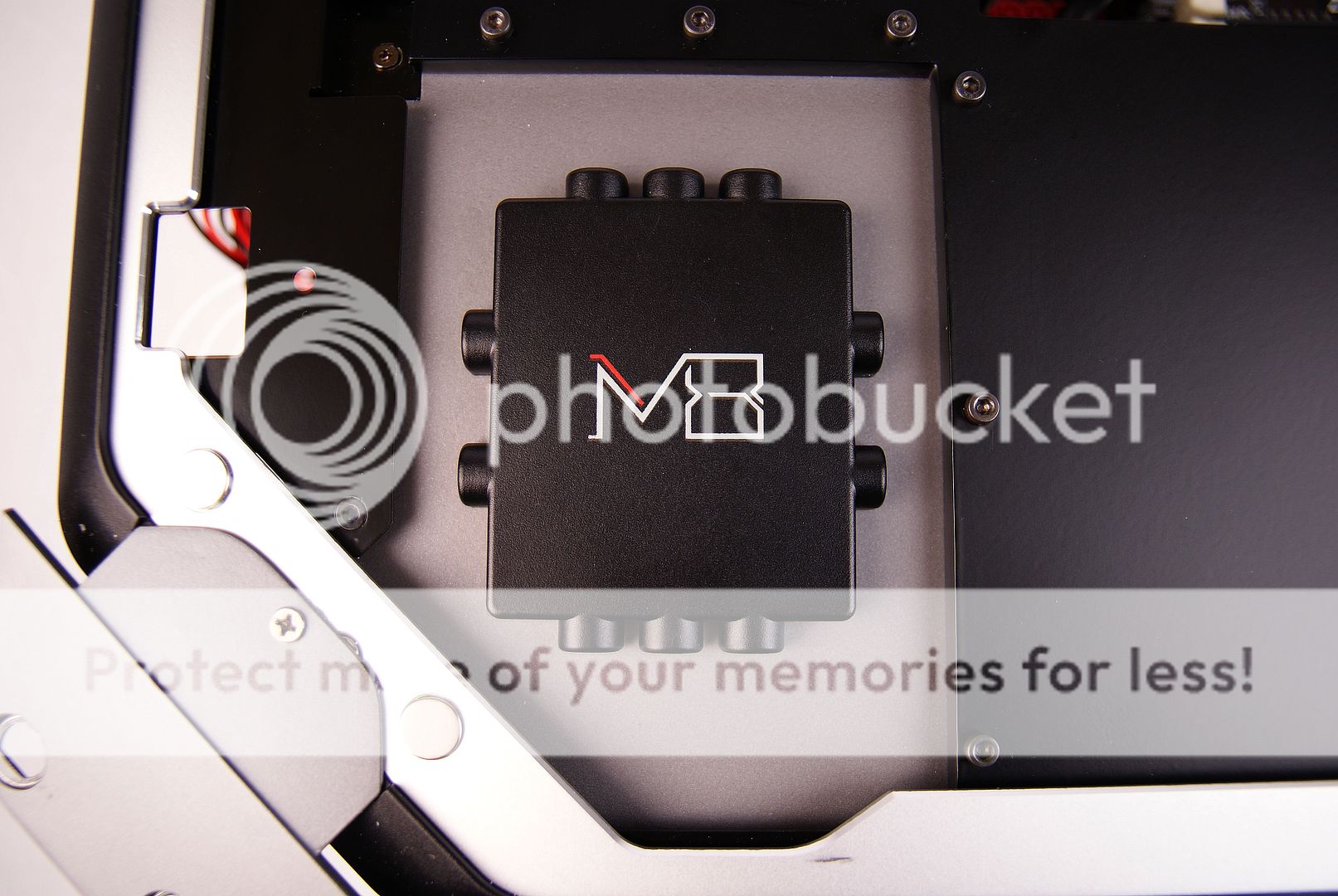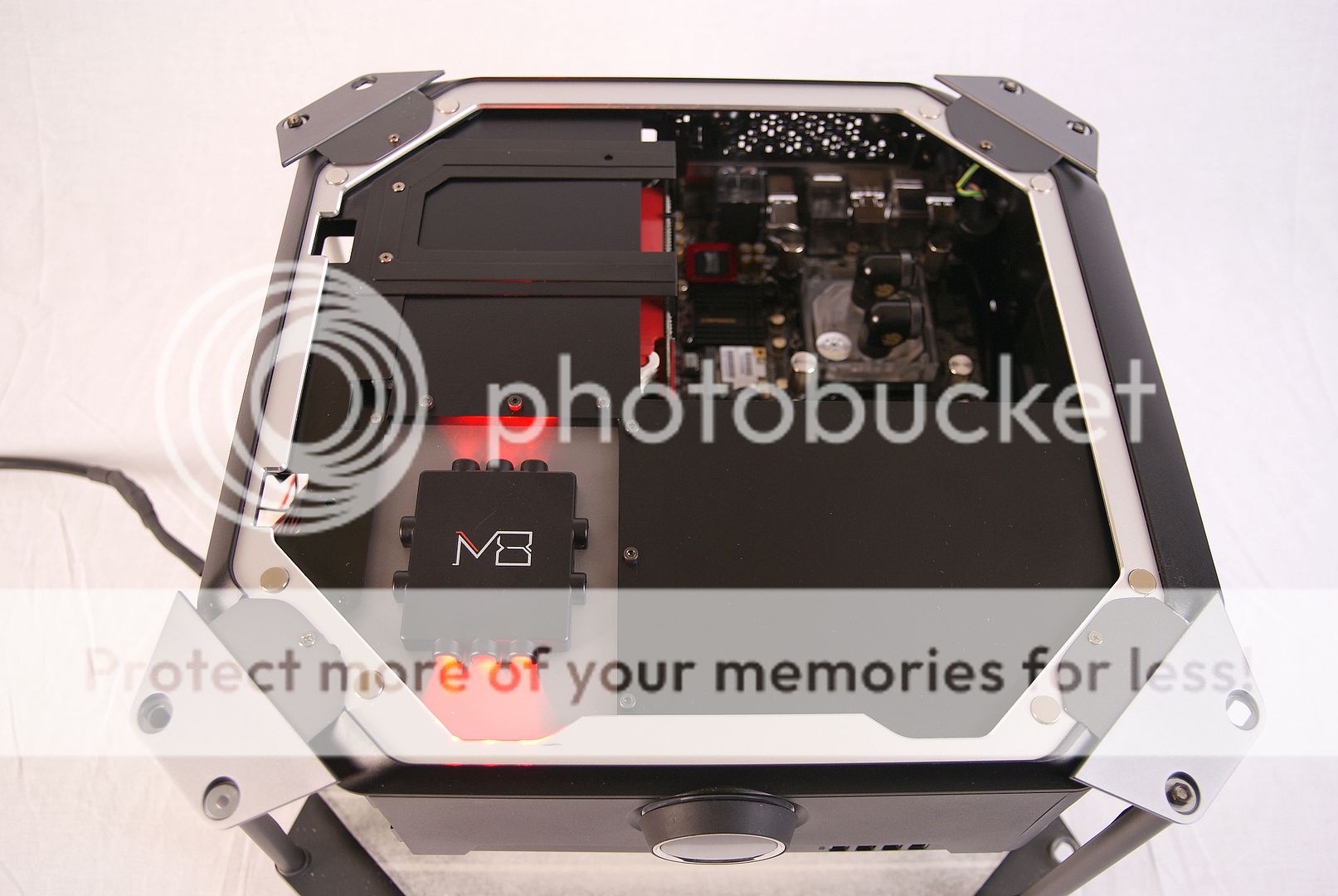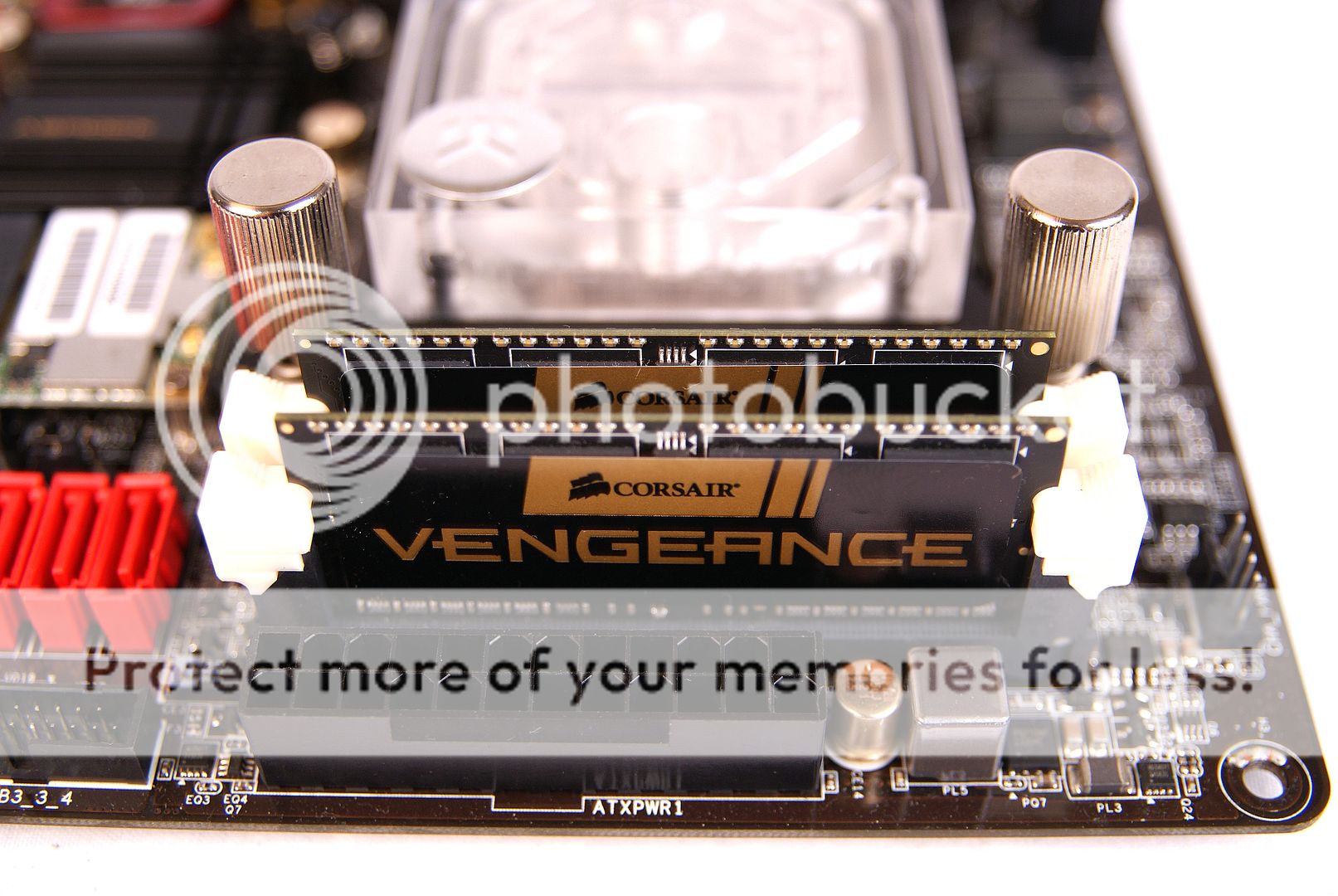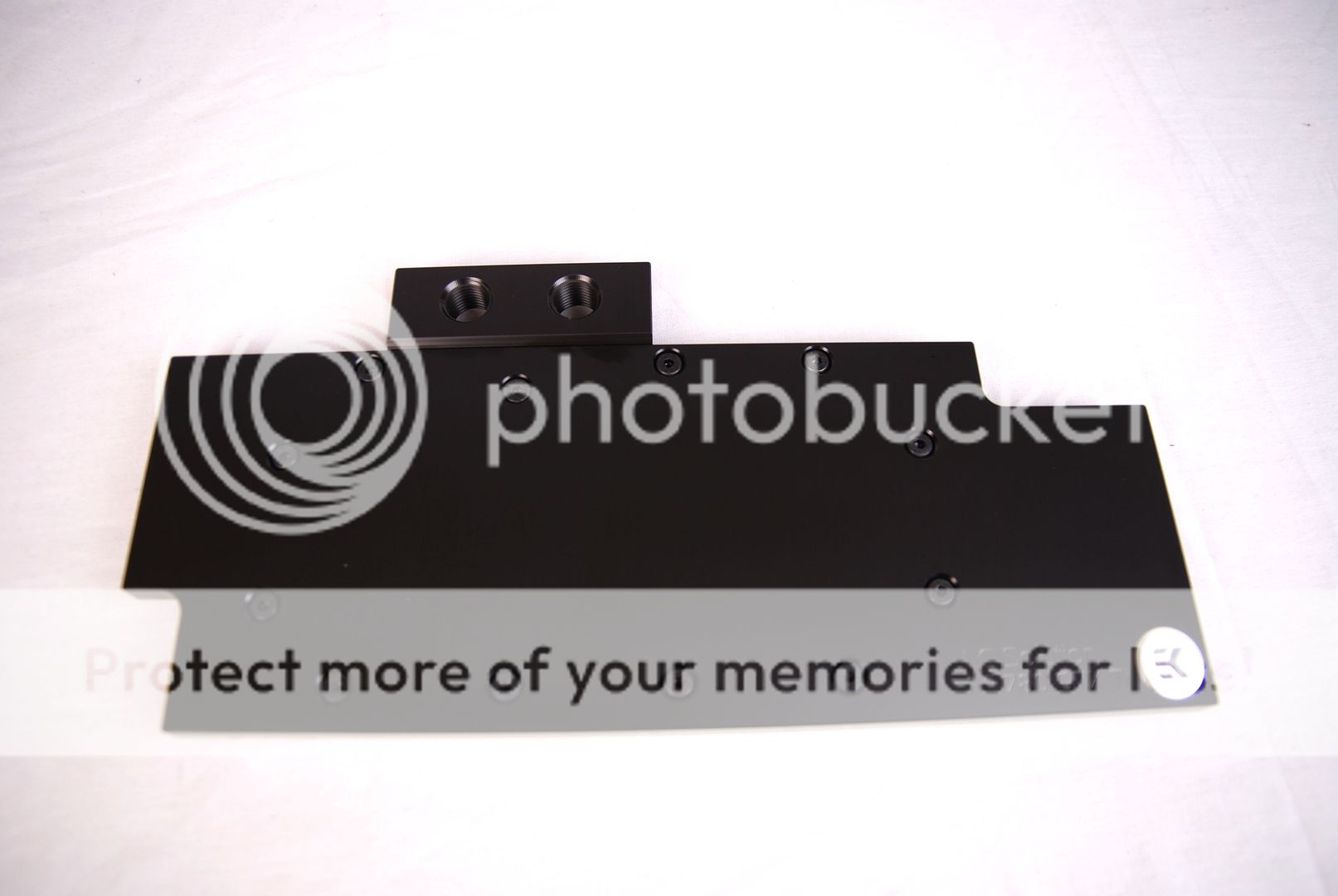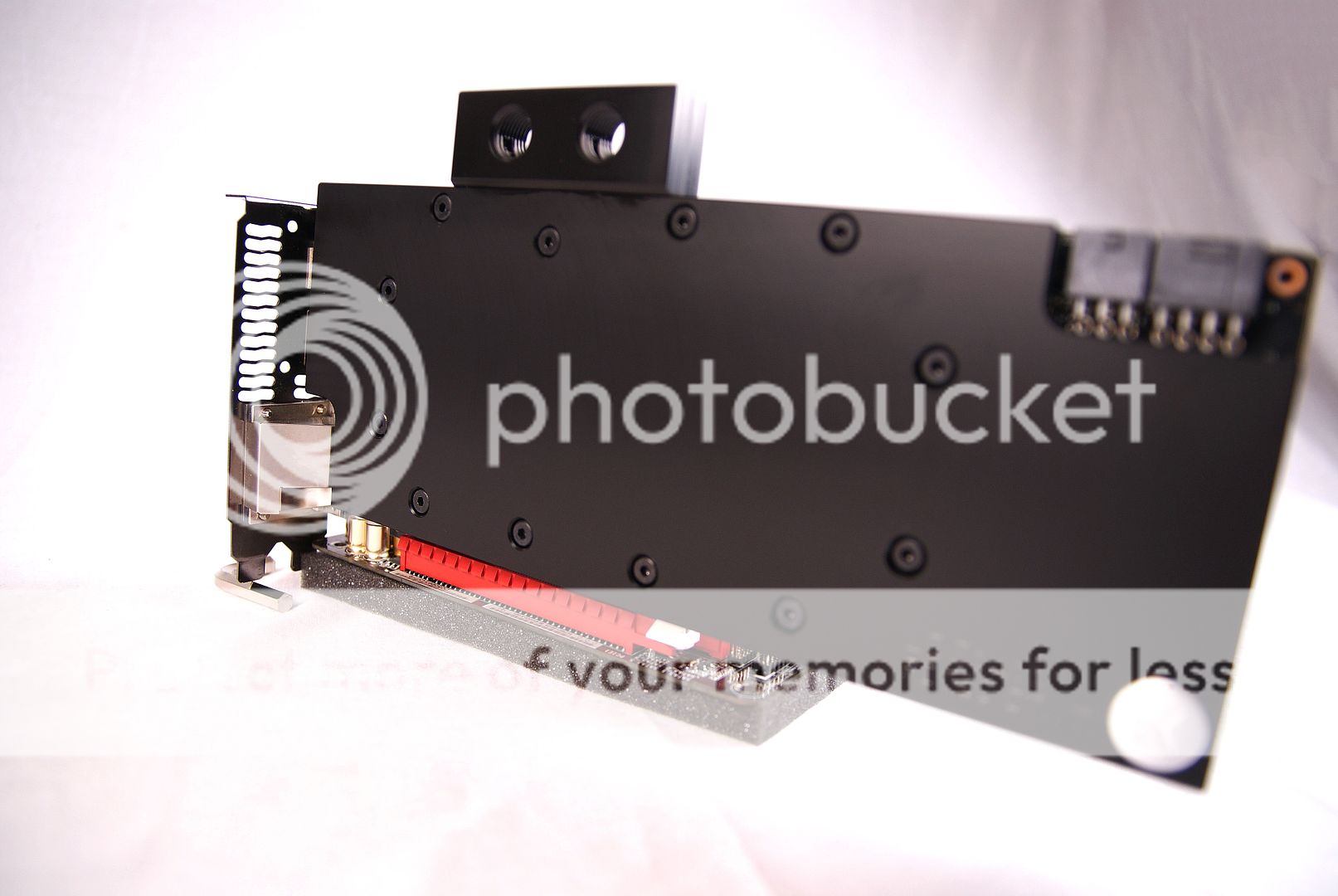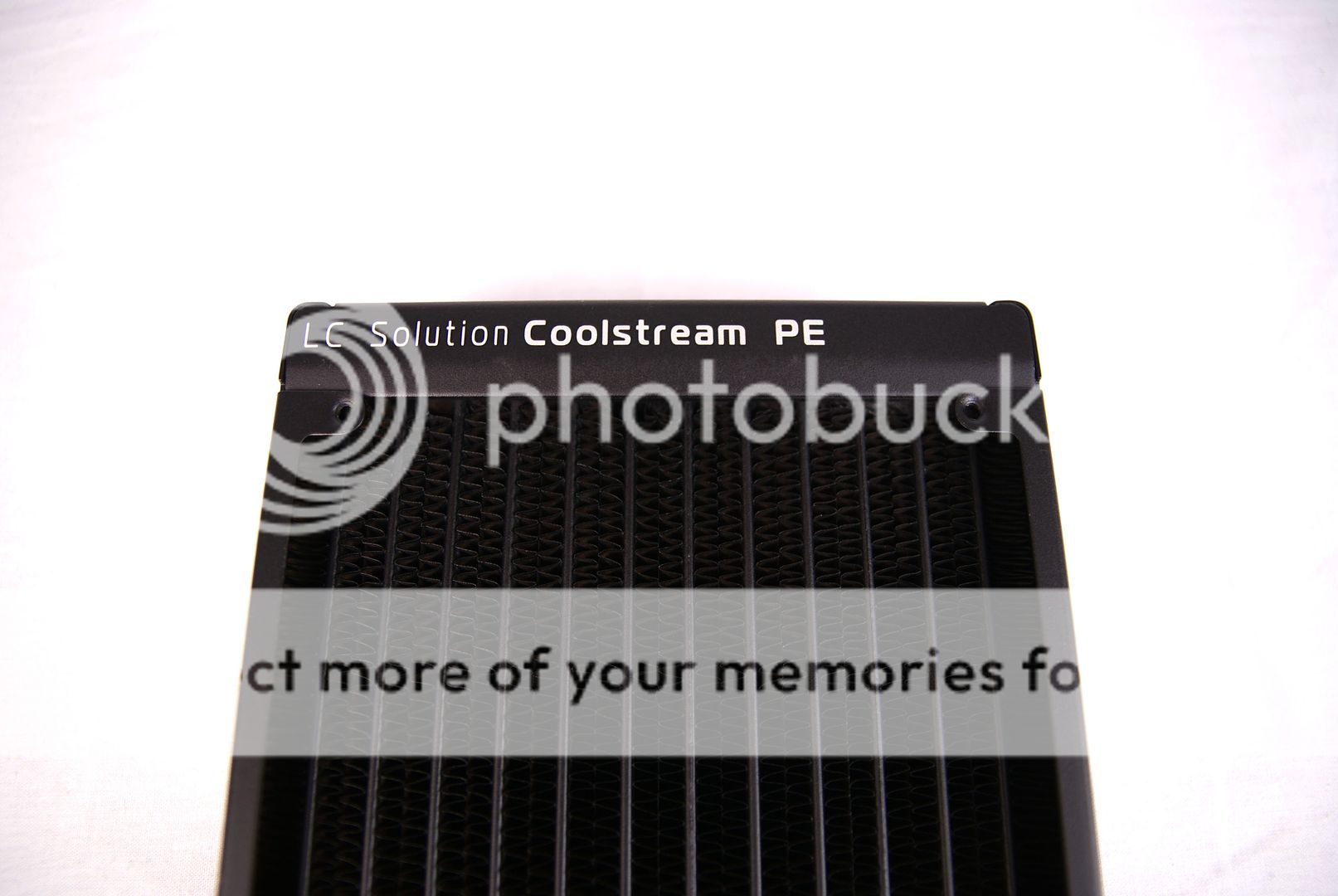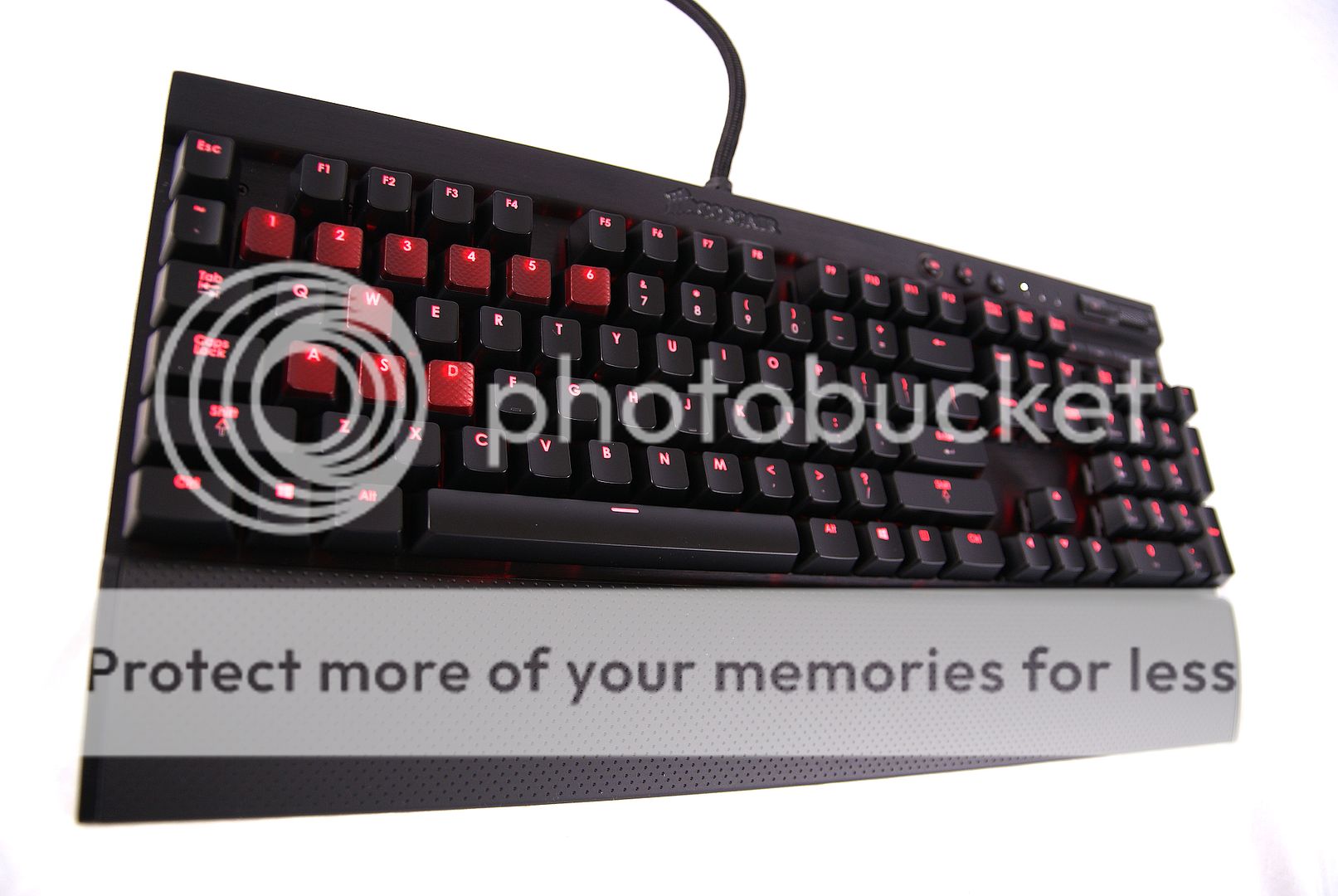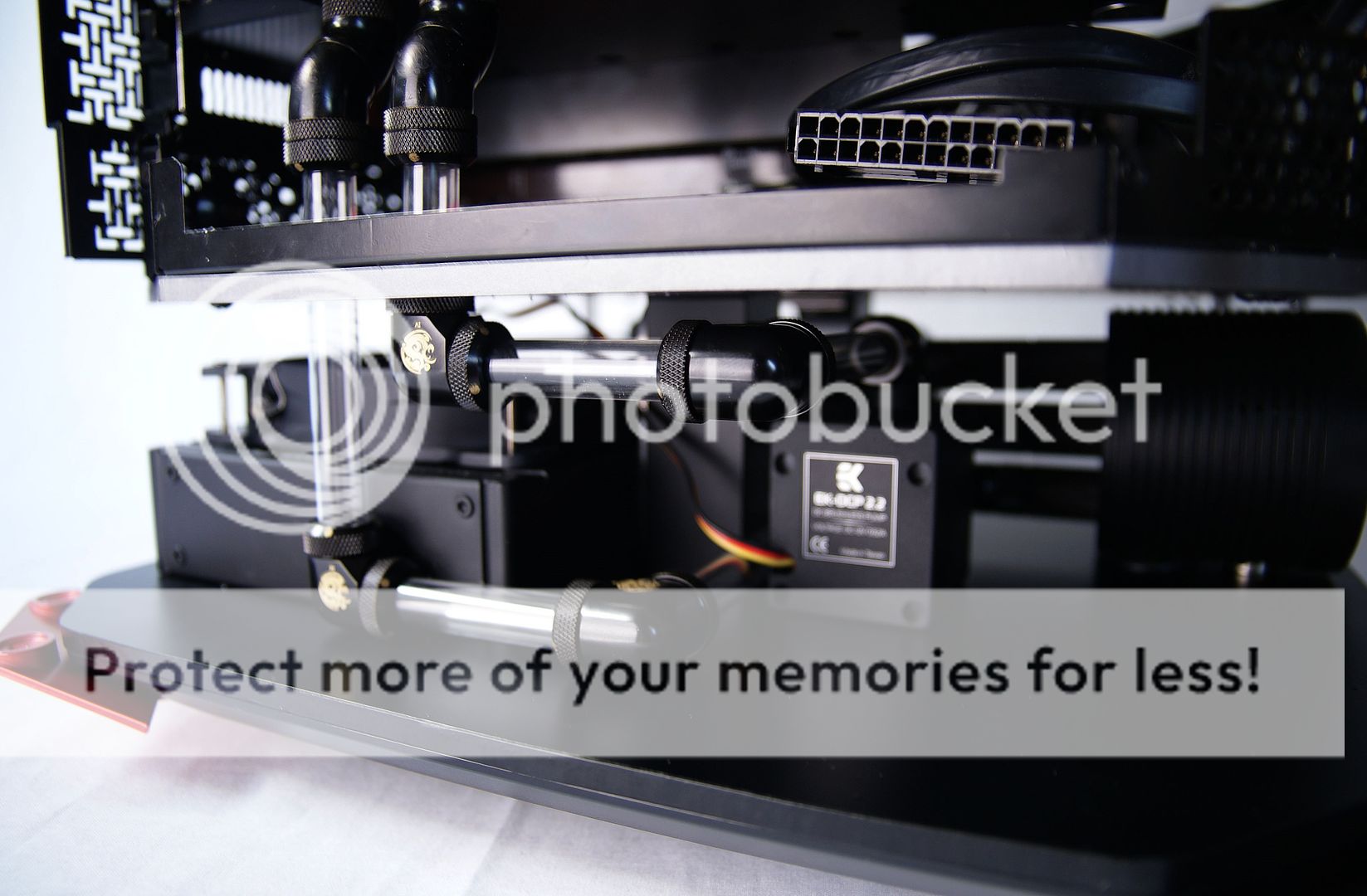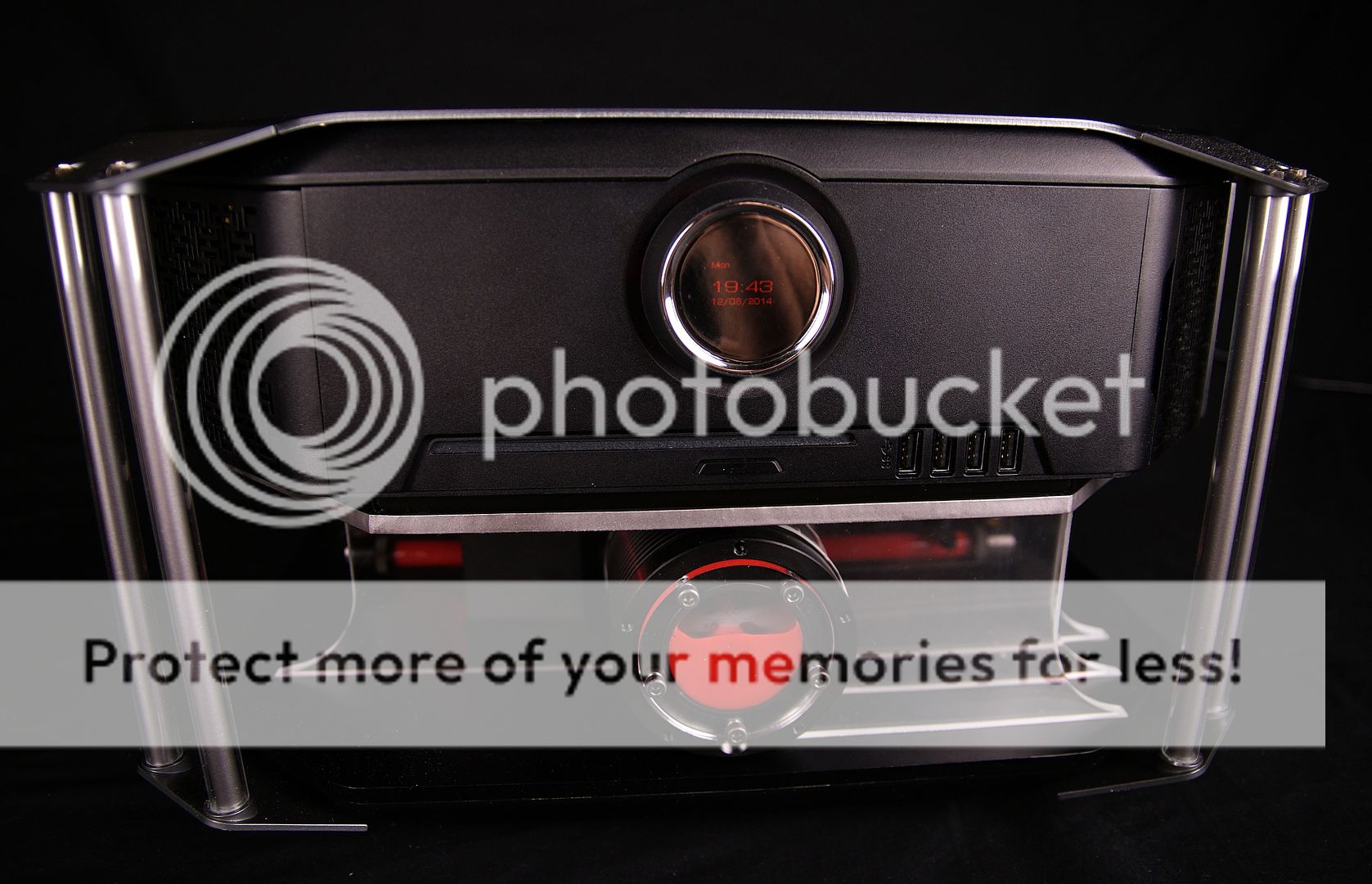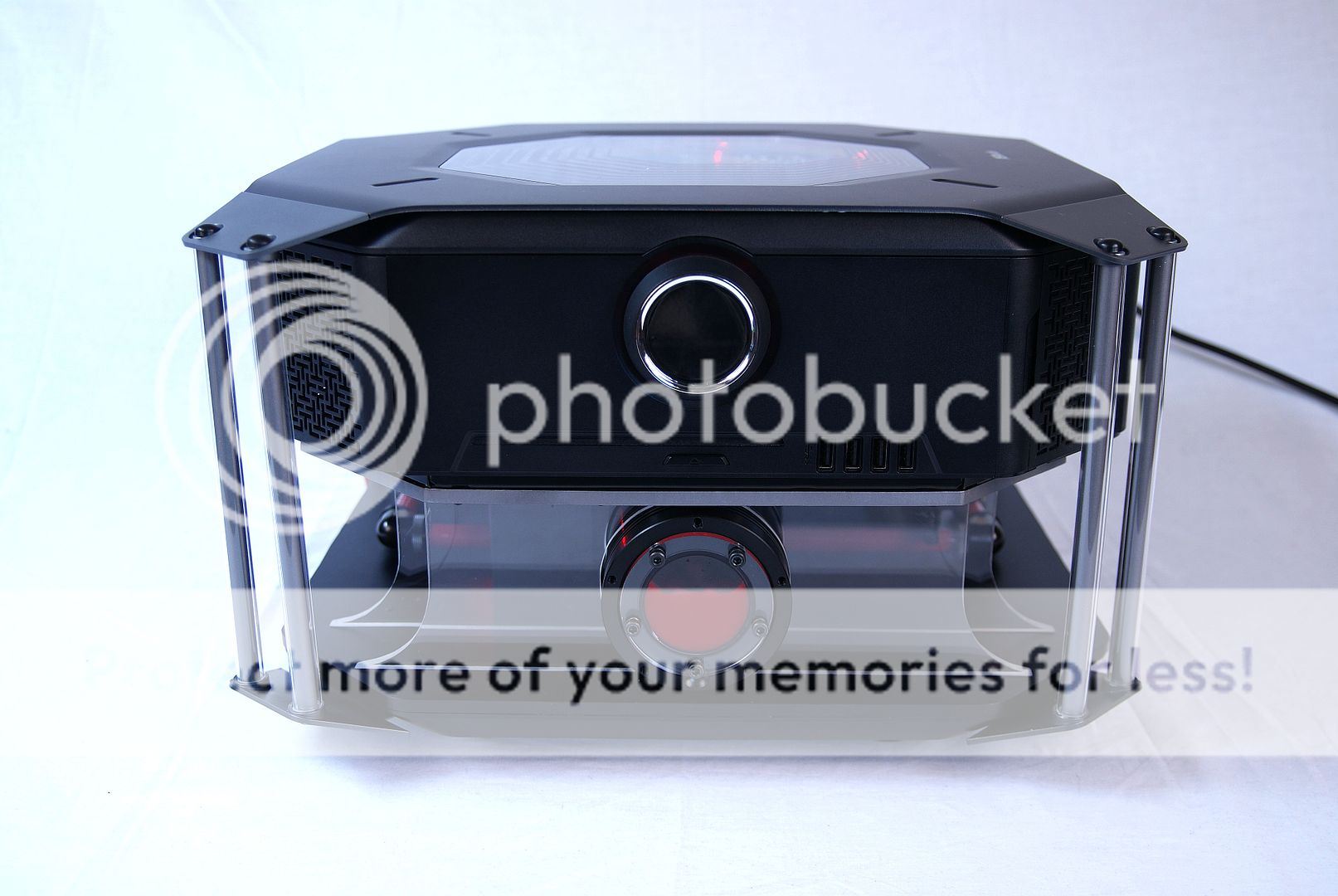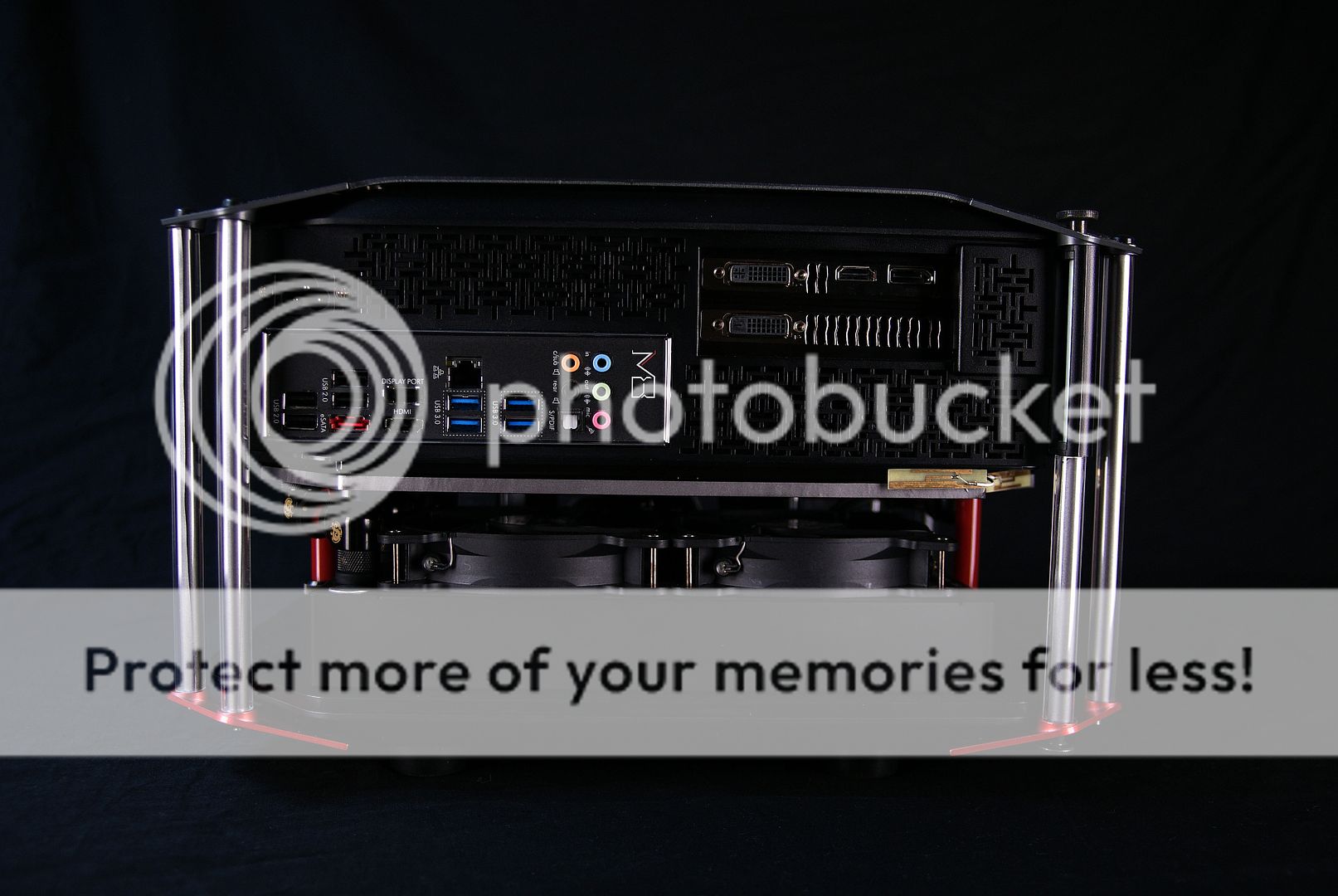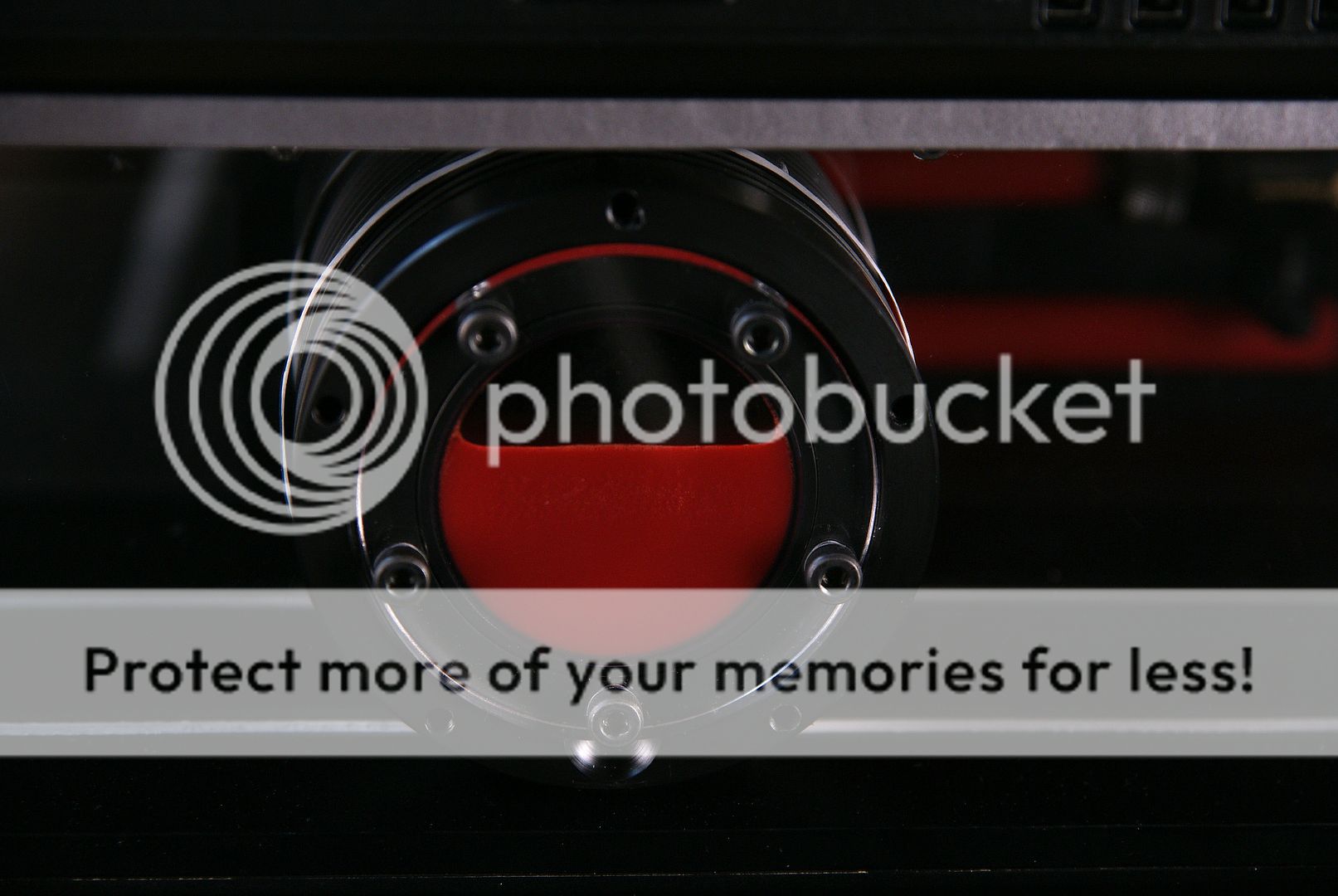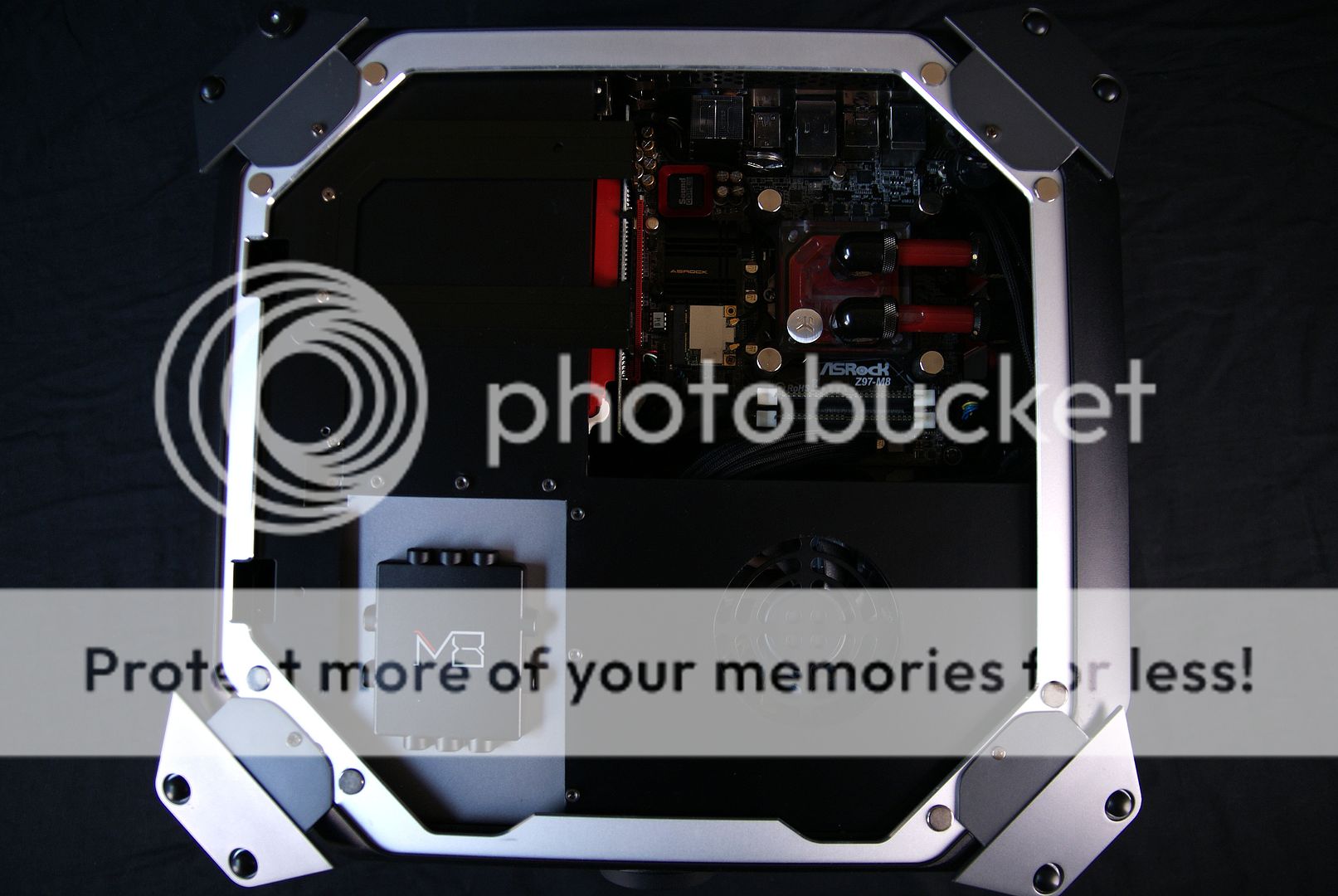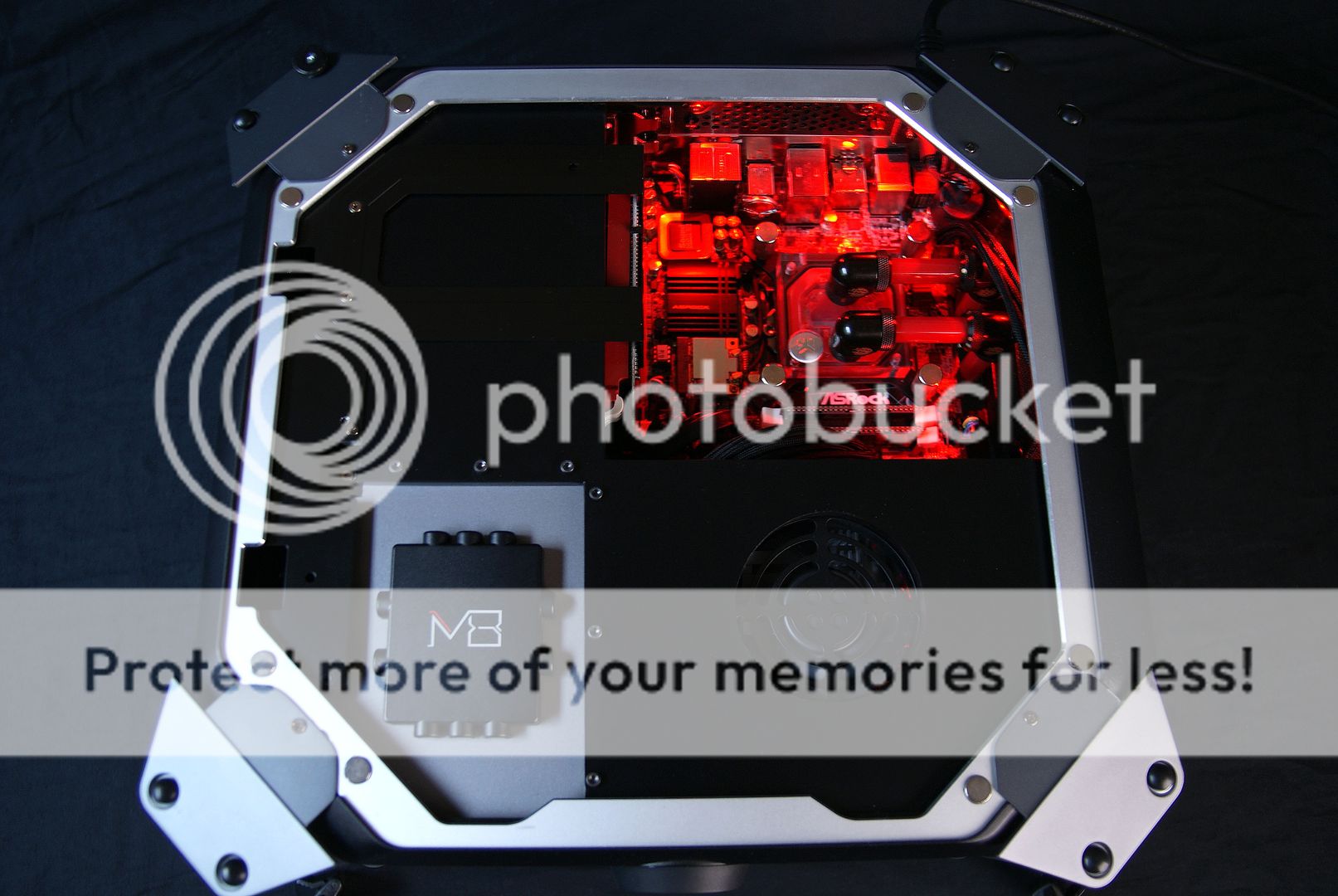- Joined
- May 27, 2011
- Messages
- 208 (0.04/day)

Hello members and friends of our great mod community.
Here the beginning of my attempt to do some nice things to a great system: A beautiful ASRock Z97 M8. The challenge is to transform it into a barebone mod with water cooling.
When ASRock contacted me and asked me the question "do you see potential in modding this one" I couldn't say no off course. Then they did me an offer to actually do this, when I said I wanted to put this one under water

Big thanks goes out for this beautiful deal to Red Hung "ASRock HQ" and Peter "ASRock Benelux"

Also big thanks to Niko and Peter from EKWB

And big thanks goes to Harry from Corsair

It all started with the ASRock box that was delivered at work and was transported safely by me to the MbK modcave.

First unboxing on the dining table

And a great case emerged designed by BMW Group DesignworksUSA

The M8 is sold as a barebone system, which only includes a chassis, power supply, mini-ITX motherboard, fans and optical disk drive.
- Intel® Z97 Motherboard Inside
- Supports 5th, New 4th and 4th Gen Intel® Core Processors
- A-Command with G-sensor integrated
- Creative SoundCore 3D 7.1 CH HD Audio with Nichicon Fine Gold Audio Caps
- 2T2R WiFi 802.11ac + Bluetooth 4.0
- SFX 600W 80 Plus Gold Power Supply
- XSplit 3 Months Premium License
- ASRock Cloud, ASRock Key Master
Nice specs:

And time to open the small beast
 Rear side is already great
Rear side is already great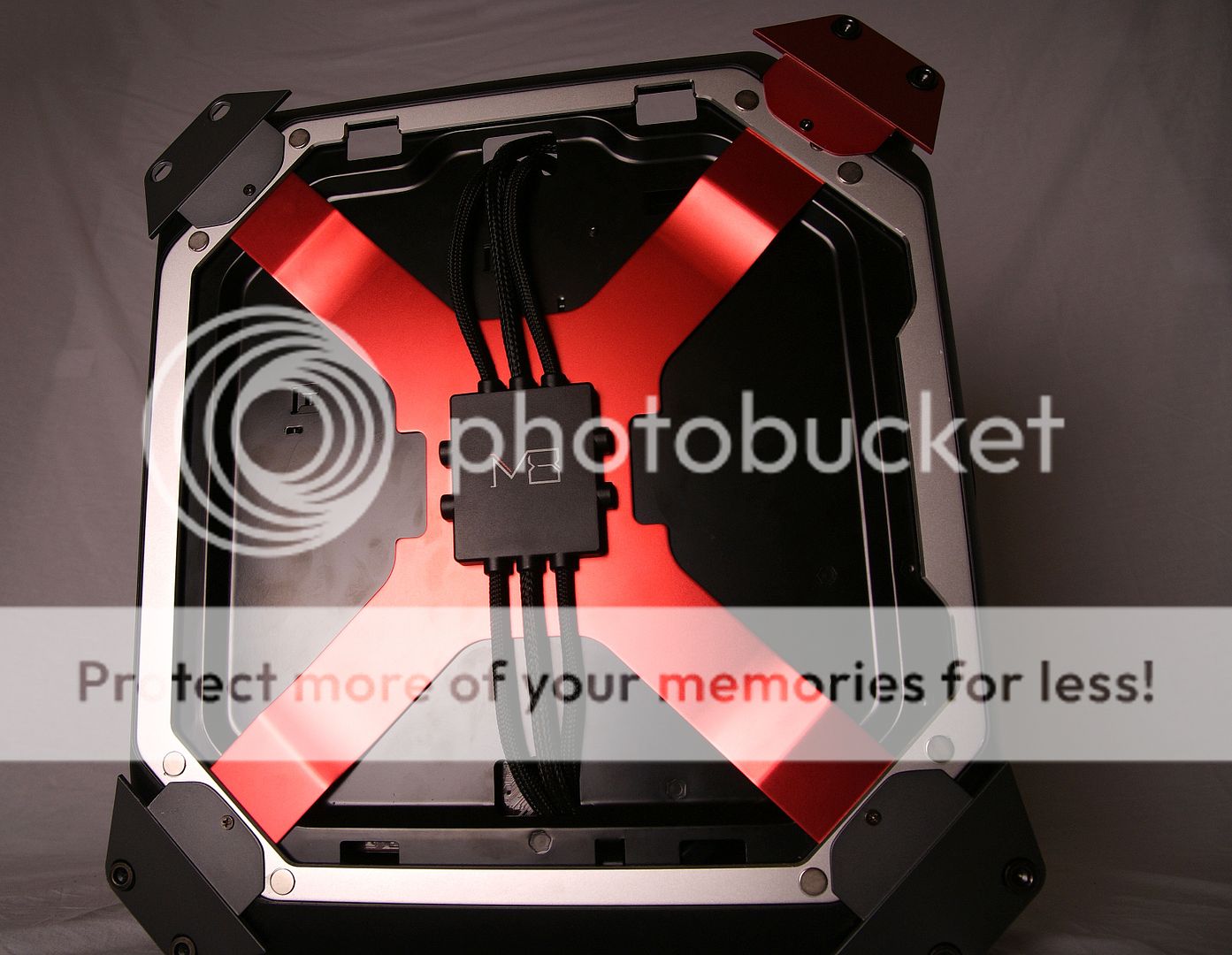
The front and quickly installed a GTX780 TITAN... see if it fits

Perfect!!! And still space left


Beautiful semi-modular 600W power supply in it

Then it was time to disassemble everything

Good overview at the heart of the M8... The Z97-M8

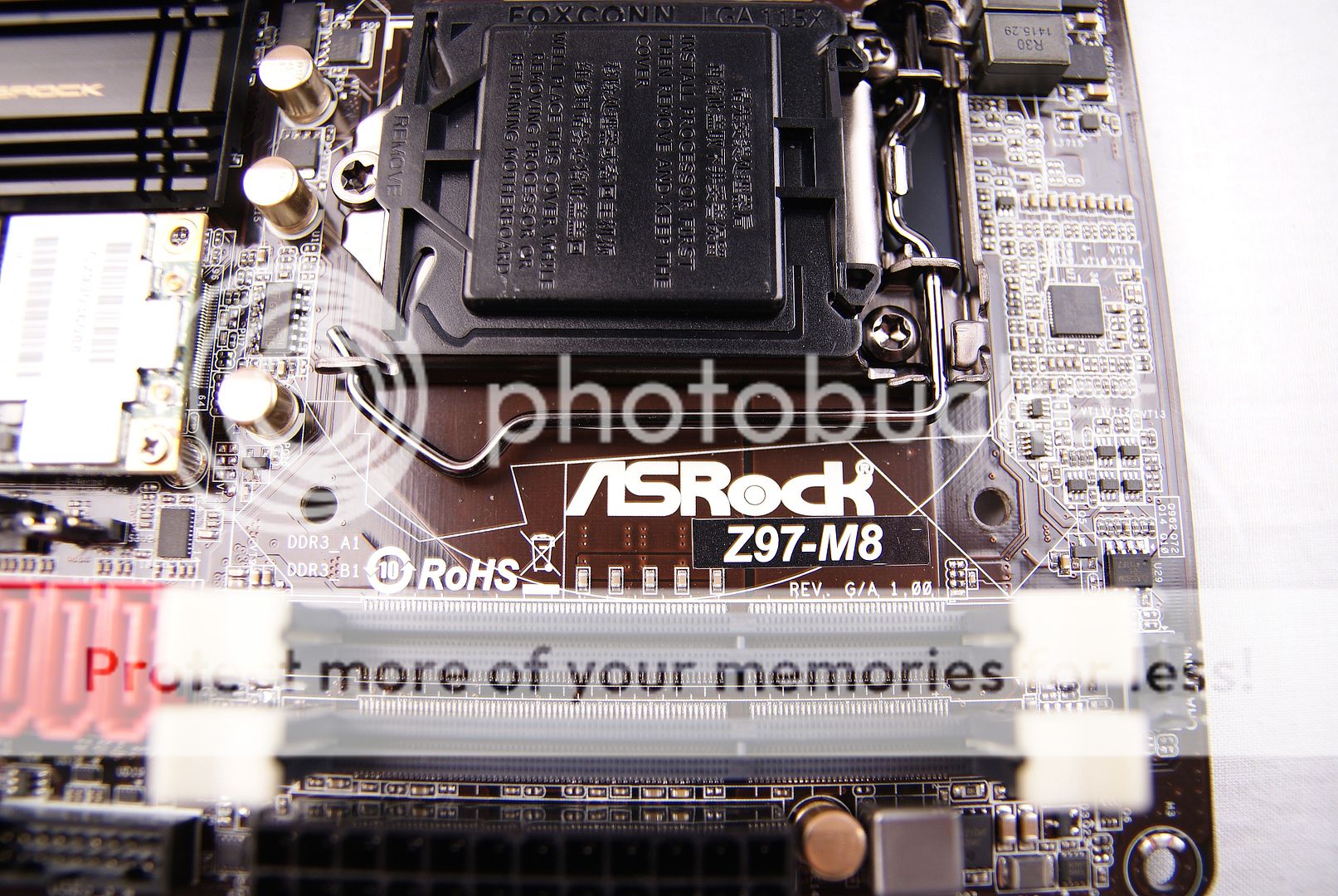


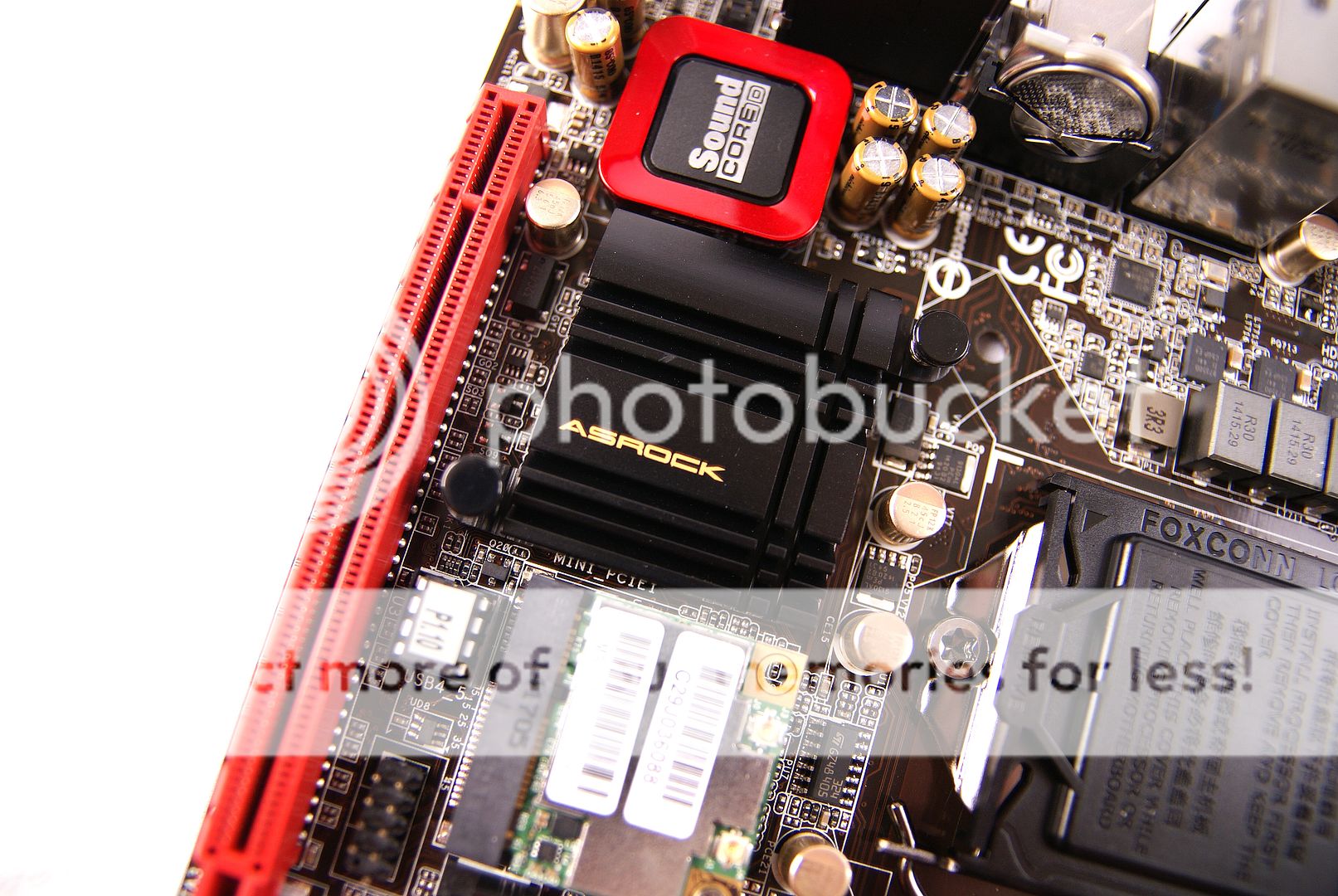


Looks good!!!
It's possible to install a total of 5 SSDs, or 1x 3.5 "HDD and 4 Pcs 2.5".
In this one will come 4 SSDs


After a night of brainstorming I decided to go up. For this I've used aluminum tubes with acrylic tubes and made a bracket in the middle. And not to forget placed some custom sized acrylic plates.
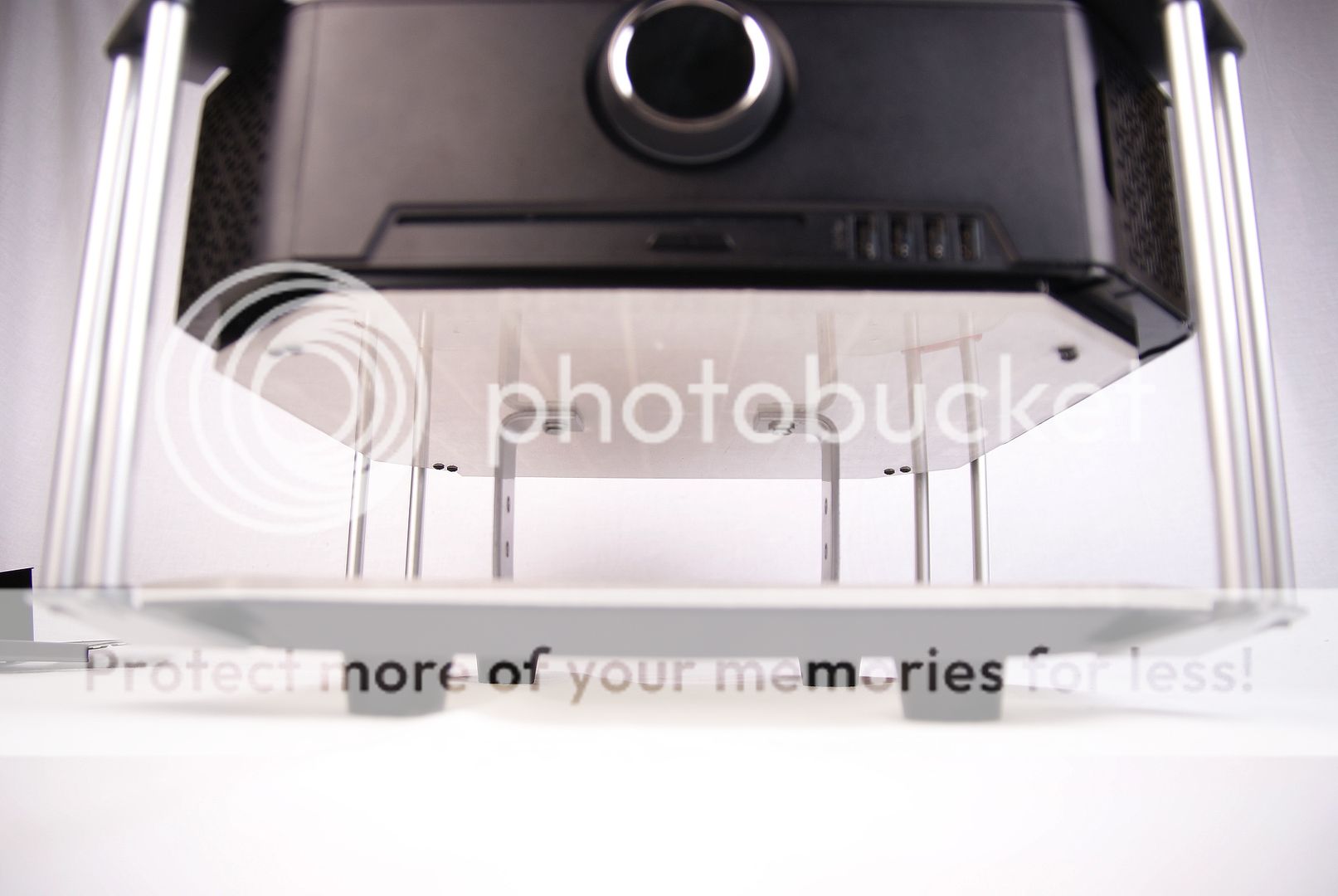

Also used some Banchetto rubber feet.


And there it is!!!


To be continued!!!
Last edited:


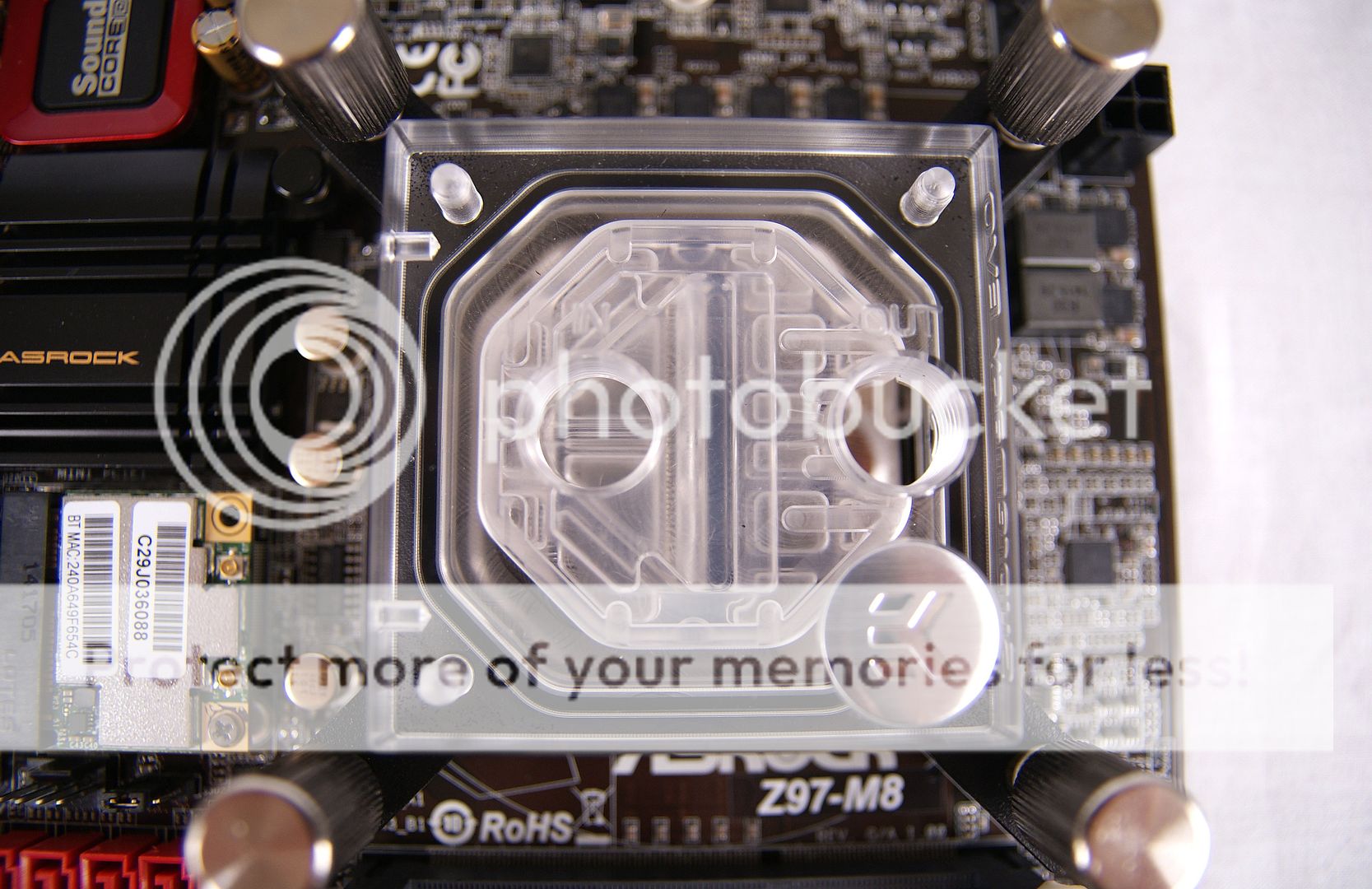






 Bottom remains open now, with all the WC stuff in sight.
Bottom remains open now, with all the WC stuff in sight.