- Joined
- Apr 23, 2015
- Messages
- 30 (0.01/day)
| Processor | Intel i5-3570 3.4GHz |
|---|---|
| Motherboard | Gigabyte one.... |
| Cooling | Fans.... |
| Memory | 16GB Ares |
| Video Card(s) | GeForce GTX 660 ti 3GB |
| Storage | Samsung SSD 850 EVO, Seagate 1TB, 120GB Samsung SSD |
| Case | Cooler Master Centerion (Black) |
| Power Supply | 650 watt one |
| Mouse | Corsair M95 |
| Keyboard | Corsair K70 cherry Red MX switches |
| Software | Windows 7 professional 64Bit |
My samsung SSD says it has entities taking space up on it but is completely empty and not allowing me to unpack anything because there is "Not enough space", I installed it myself and have had past experiences with installing them and been careful with my static electricity, but yet it doesn't work.
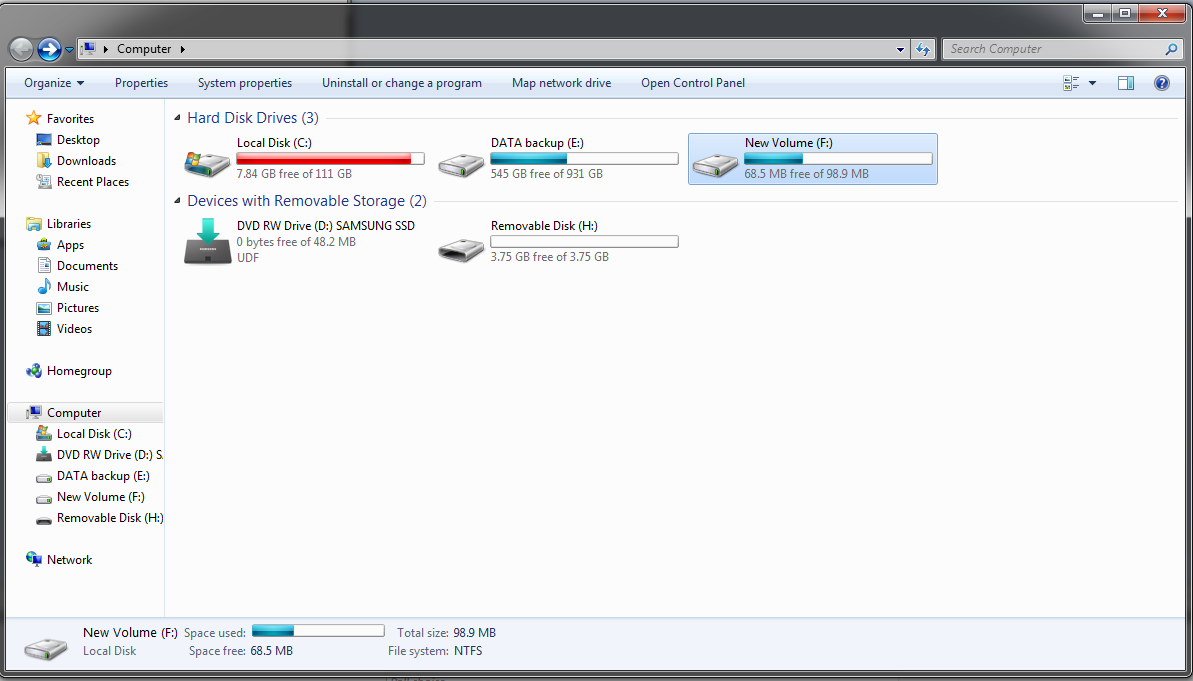
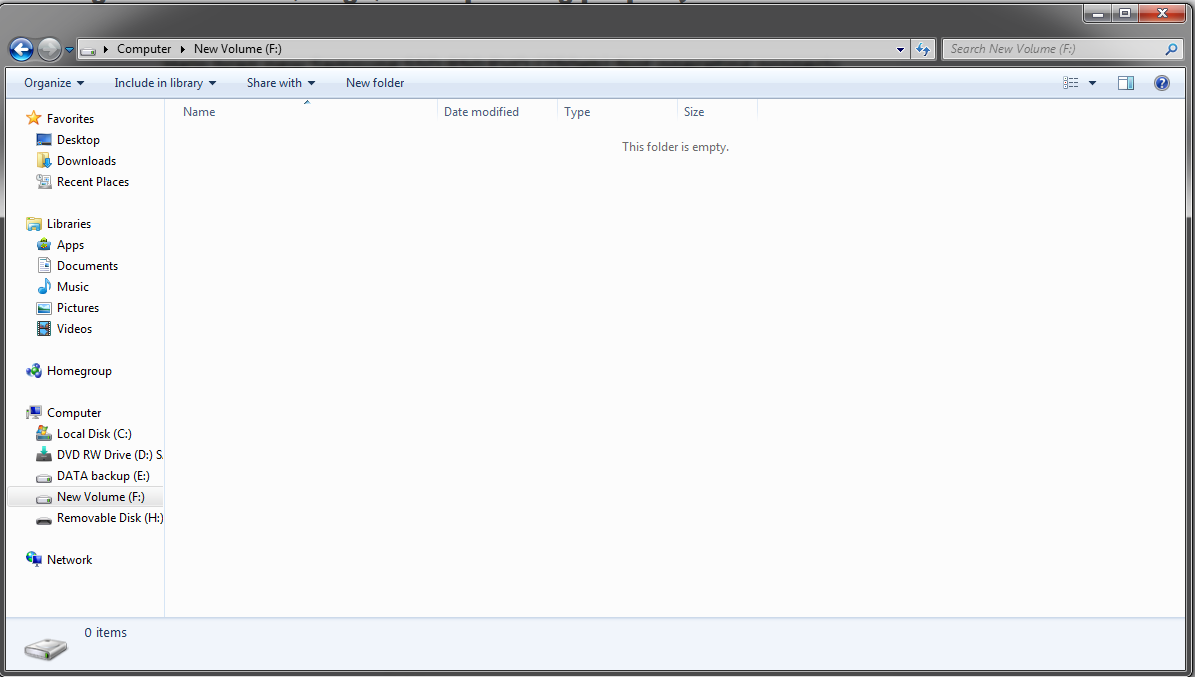
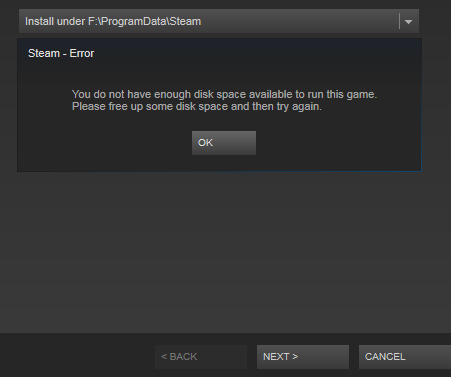




 sorry I'm kinda a noob when it comes to this sort of stuff.
sorry I'm kinda a noob when it comes to this sort of stuff.