Daniel Contreras
New Member
- Joined
- Apr 25, 2015
- Messages
- 5 (0.00/day)
I recently bought an Nvidia Geforce 770M 3072 MB GPU to replace my fried Nvidia Geforce 670M for my MSI GT70 0NC gaming laptop. It appears that the GPU isn't working as expected.. It seems to be recognized by my machine but there's no known BIOS. Here's what GPU-Z shows..
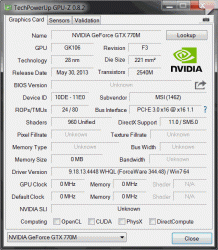
Also, under my device manager it says that there isn't enough resources.
And finally.. I tried to do a bios flash for my gpu, and I don't know if that's what I should be doing but I tried it. But I get an error. So I went and found the bios file for my GPU and also downloaded a flash tool for nvidia GPUs.

With the command "nvflash --list" This is the response I get. It appears I have no nvidia display adapter? What is this?

And when I use the command "nvflash --protectoff" I also get the same response.

And same thing when I use the final command "nvflash 'filename'"
Can anyone please point me to the right direction?
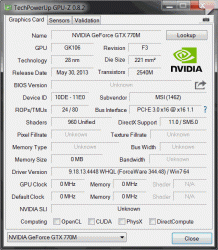
Also, under my device manager it says that there isn't enough resources.
And finally.. I tried to do a bios flash for my gpu, and I don't know if that's what I should be doing but I tried it. But I get an error. So I went and found the bios file for my GPU and also downloaded a flash tool for nvidia GPUs.

With the command "nvflash --list" This is the response I get. It appears I have no nvidia display adapter? What is this?

And when I use the command "nvflash --protectoff" I also get the same response.

And same thing when I use the final command "nvflash 'filename'"
Can anyone please point me to the right direction?




