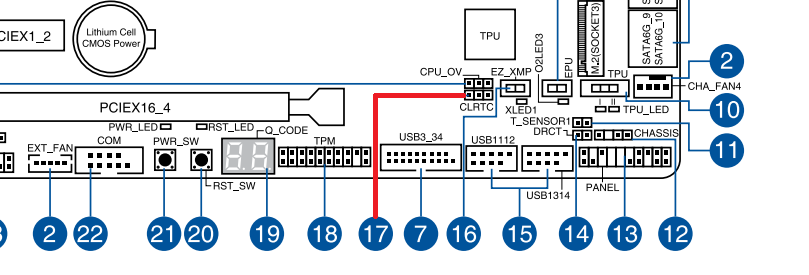- Joined
- Aug 14, 2014
- Messages
- 190 (0.05/day)
- Location
- France
| Processor | 5800X3D |
|---|---|
| Motherboard | MSI Prestige X570 Creation |
| Cooling | Corsair Hydro H100i RGB Platinum SE |
| Memory | Kingston 32Go 3600MHz |
| Video Card(s) | Nvidia 4090 |
| Display(s) | Asus XG27UQ + Asus PG279Q |
| Case | Corsair Obsidian 750D |
| Power Supply | Corsair RM850x White |
So I cleaned my cpu and h110i gt water block using artic silver articlean and applied fresh thermal paste (mx4).
I afterwards noticed that I put way too much thermal compound on the cpu, but just kept it, thinking it would be fine.
Finished the build, powering the computer on, and seeing that the motherboard just powered up and less than 1 second later powered off.
I thought it could have been due to the huge amount of thermal paste so I cleaned the cpu and water block , then applied a tiny dot , but it didn't boot either.
I checked the power supply, then plugged the 12v cpu cable off, the motherboard didn't shut down, but it didn't boot (obviously).
How can I fix this ?
I afterwards noticed that I put way too much thermal compound on the cpu, but just kept it, thinking it would be fine.
Finished the build, powering the computer on, and seeing that the motherboard just powered up and less than 1 second later powered off.
I thought it could have been due to the huge amount of thermal paste so I cleaned the cpu and water block , then applied a tiny dot , but it didn't boot either.
I checked the power supply, then plugged the 12v cpu cable off, the motherboard didn't shut down, but it didn't boot (obviously).
How can I fix this ?