- Joined
- Jan 27, 2011
- Messages
- 106 (0.02/day)
- Location
- Farmingdale, NY
| Processor | Intel Pentium III Tualatin 1.4ghz (2x) |
|---|---|
| Motherboard | SuperMicro P3TDDE |
| Cooling | Antec Solution Plus CPU Cooler, replaced fan with 60mm LED fan (2x) |
| Memory | Micron 1GB PC133 ECC Reg DDR Memory, 168-Pin SDRAM (4x) |
| Video Card(s) | nVidia GeForce FX5500 PCI Video Graphics Card - 256MB |
| Storage | 80gb |
| Case | Ultra Products Wizard Mid-Tower ATX Case Black with Blue UV ULT31742 |
| Audio Device(s) | Sound Blaster Live! X-GAMER |
| Power Supply | 400 watt |
| Software | Windows XP Pro |
I ran into this issue several weeks ago and when through every step in Google and found no real solution. When plugged in, it will not charge my battery and my battery was brand new recently purchased from ebay (because my old battery is dead). I went to the bios only to have found out that the adapter was not recognized and stated unknown. I tried many ways to fix up the problem, such as:
- Turning it off, take out the adapter and battery and pressing and hold the power button for 30secs to discharge, put everything back, doesn't work.
- I went to device manager, uninstall the ACPI battery and rescan hardware changes and still the battery will not charge.
I replaced the adapters twice, I change the battery one. The battery is aftermarket 3rd party, but as you can see from the photos, it has a charge however the adapter is not charging the new battery at all. At this point, I have no idea how to fix this problem, if anyone has this system that can share with me a solution to this, please let me know.
*I don't want to replace the motherboard, that's the last option. If you have a adapter that works and charges successfully on your m1730, let me know what adapter by posting the information in this thread and I'll see if I can get the same one and try it for this laptop.



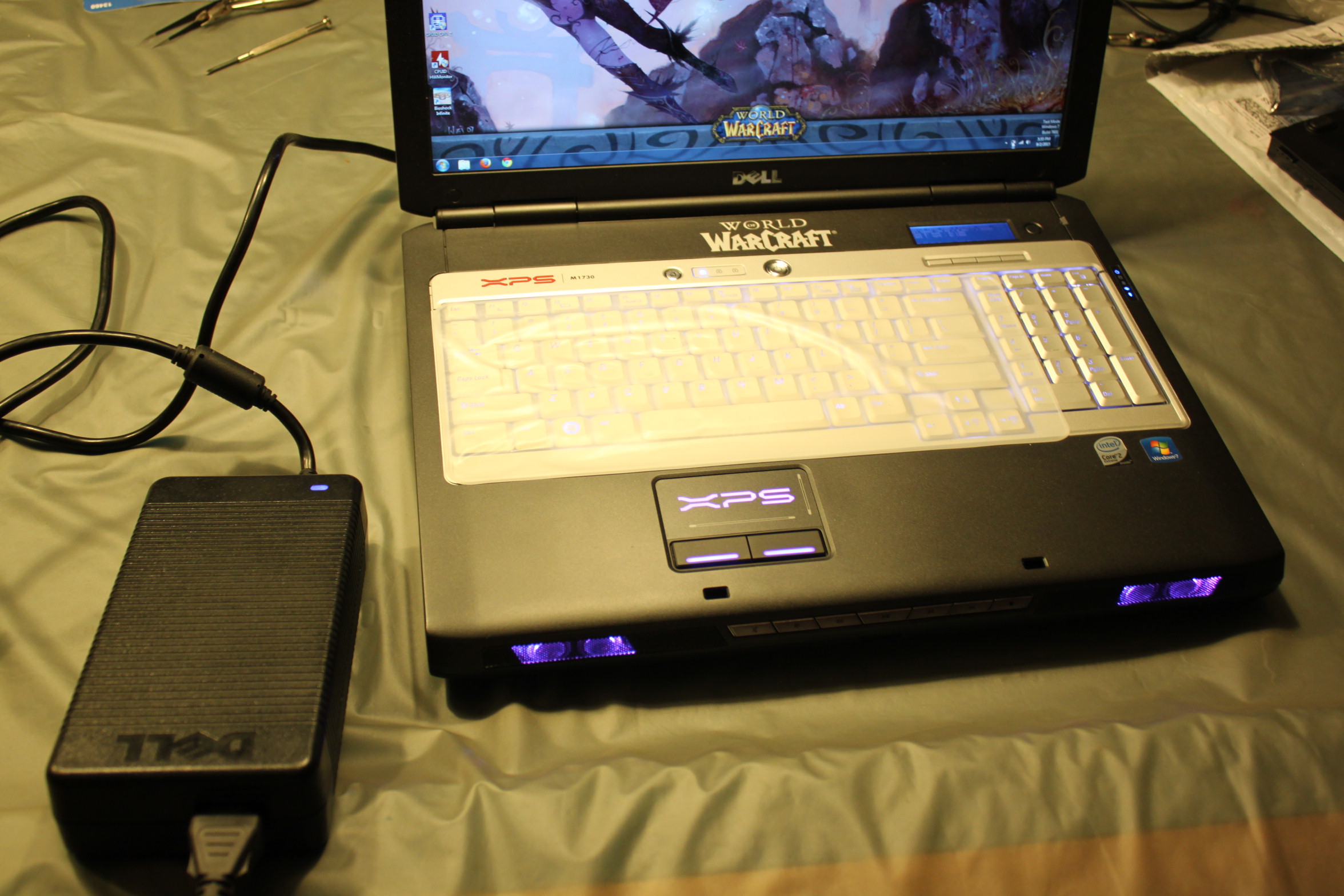
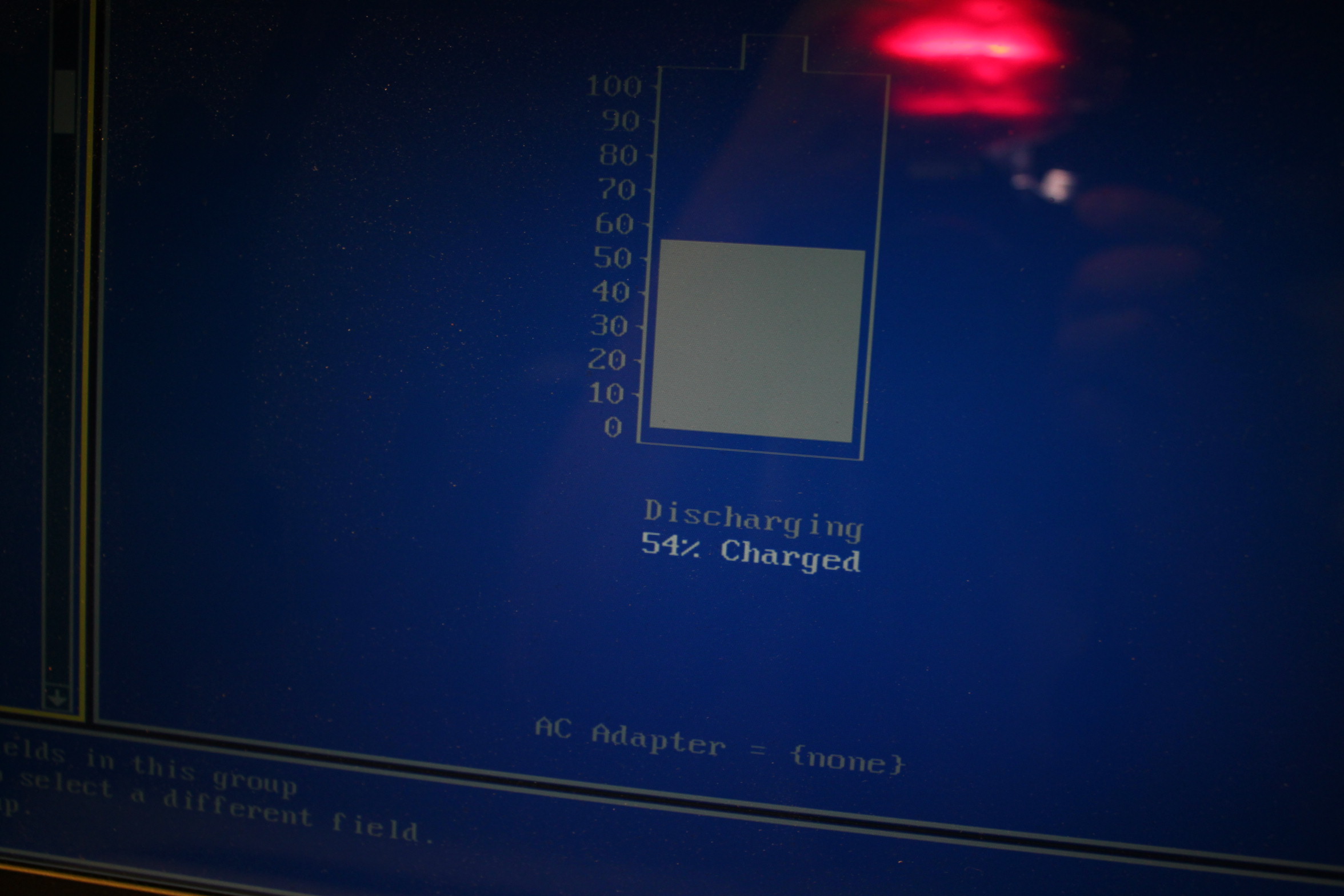
- Turning it off, take out the adapter and battery and pressing and hold the power button for 30secs to discharge, put everything back, doesn't work.
- I went to device manager, uninstall the ACPI battery and rescan hardware changes and still the battery will not charge.
I replaced the adapters twice, I change the battery one. The battery is aftermarket 3rd party, but as you can see from the photos, it has a charge however the adapter is not charging the new battery at all. At this point, I have no idea how to fix this problem, if anyone has this system that can share with me a solution to this, please let me know.
*I don't want to replace the motherboard, that's the last option. If you have a adapter that works and charges successfully on your m1730, let me know what adapter by posting the information in this thread and I'll see if I can get the same one and try it for this laptop.






