- Joined
- Jan 15, 2009
- Messages
- 43 (0.01/day)
Since I couldn't get help from Logitech forums, I was thinking maybe people here can help.
Here's the thing, I have a Logitech MX518 and I downloaded the Logitech Gaming Software specialized drivers for it. I changed the functions of the usual dpi buttons and only set 1 default dpi.
But the quite often it randomly changes the dpi and the buttons stop doing what I set them up to do. Worse, the mouse often gets stuck (as it changes between these modes somehow). LGS is still always set up the same way.
This problem didn't happen before Windows 10 and I have even tried many older versions of LGS which worked before and the same issues persist. The weirdest thing is that it's happening both on my laptop and desktop.
Now, I think I know what causes this. When I uninstall LGS the dpi buttons still work. So it seems like there are some default drivers Microsoft has. And I think it switches to those default drivers. But I can't seem to switch them off anyway.
Here's LGS with the 1 default dpi (this never changes):

I currently have 2 sets of drivers, but even when I uninstall the default one the problem still persists (and they come back once I unplug the mouse).
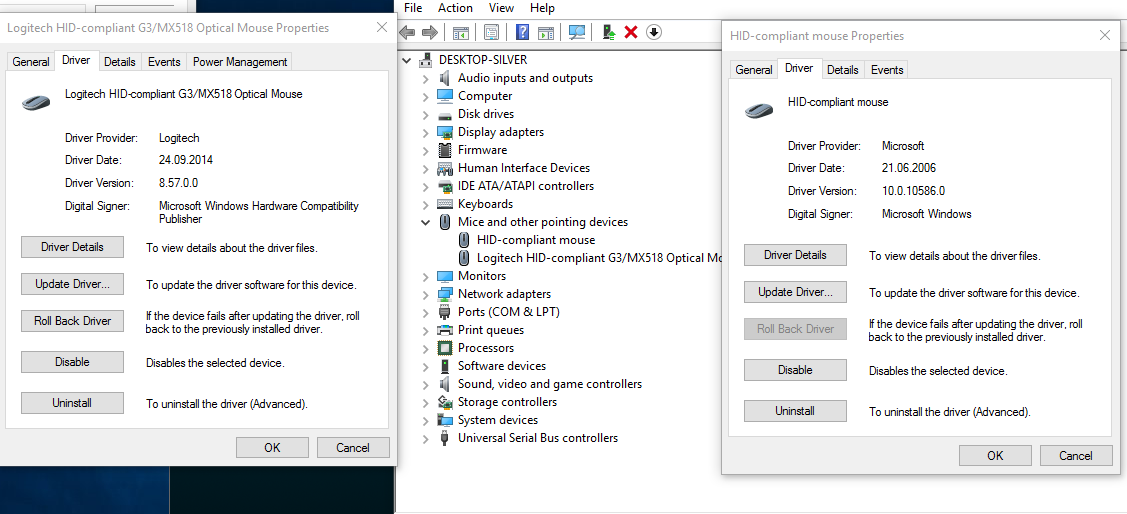
Any ideas?
Here's the thing, I have a Logitech MX518 and I downloaded the Logitech Gaming Software specialized drivers for it. I changed the functions of the usual dpi buttons and only set 1 default dpi.
But the quite often it randomly changes the dpi and the buttons stop doing what I set them up to do. Worse, the mouse often gets stuck (as it changes between these modes somehow). LGS is still always set up the same way.
This problem didn't happen before Windows 10 and I have even tried many older versions of LGS which worked before and the same issues persist. The weirdest thing is that it's happening both on my laptop and desktop.
Now, I think I know what causes this. When I uninstall LGS the dpi buttons still work. So it seems like there are some default drivers Microsoft has. And I think it switches to those default drivers. But I can't seem to switch them off anyway.
Here's LGS with the 1 default dpi (this never changes):
I currently have 2 sets of drivers, but even when I uninstall the default one the problem still persists (and they come back once I unplug the mouse).
Any ideas?


