- Joined
- Jan 13, 2016
- Messages
- 110 (0.04/day)
Hi Guys,
Do we have any software to split windows like this on auto where
A. We don't have to manually adjust window with mouse by dragging the borders
B. We don't have to do Horizontal scroll
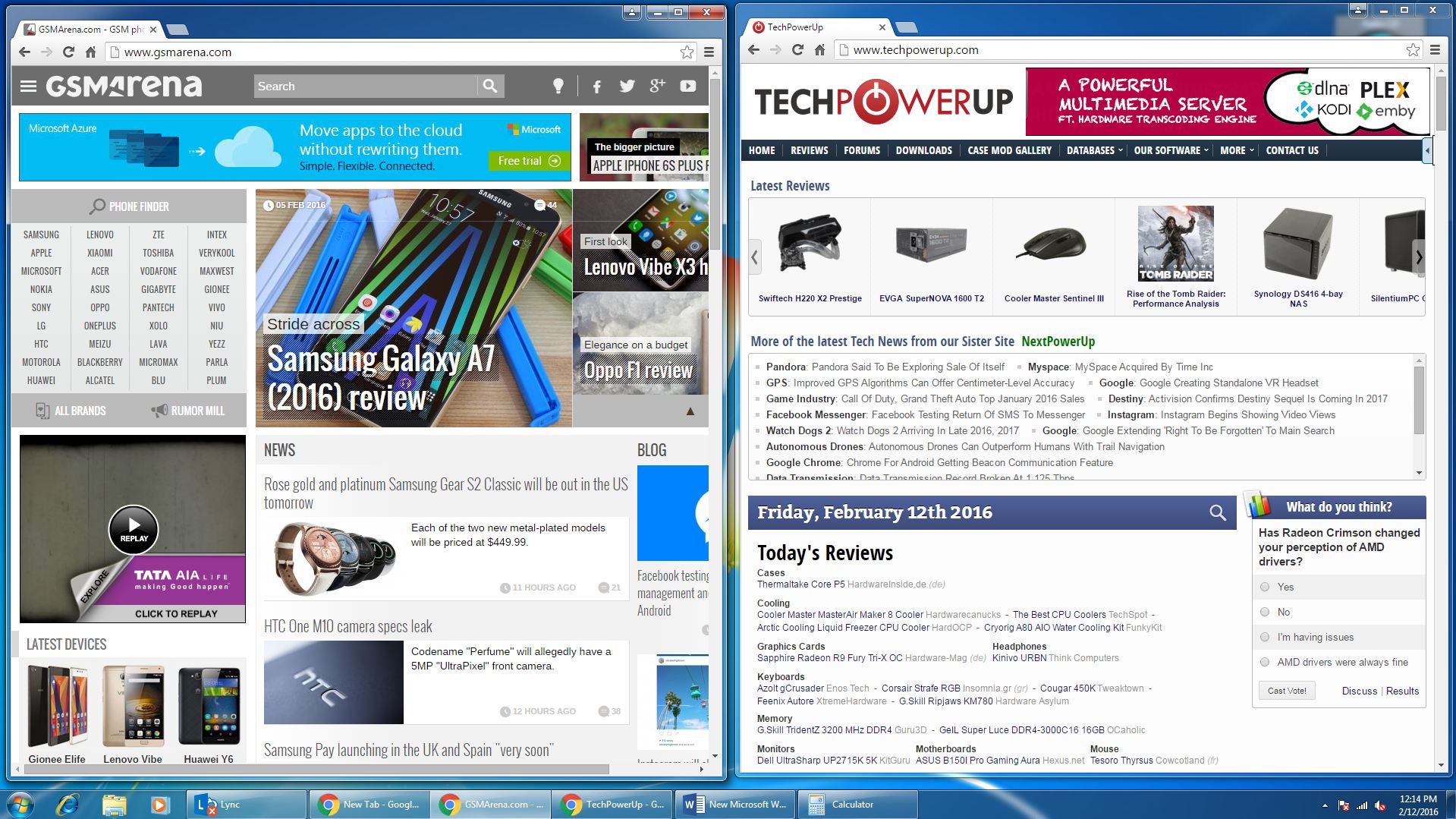
Thanks!
Edit:-
I can not hold Windows key + arrow key and sna, the buttons
(
Windows key + arrow key)are two far from each other to press.
Do we have any software to split windows like this on auto where
A. We don't have to manually adjust window with mouse by dragging the borders
B. We don't have to do Horizontal scroll
Thanks!
Does not work Windows key +arrows, I am on Windows 7Windows key + arrows. Left to snap it to left and so on. Or you can drag the window and snap it to whatever side of the screen you want
Edit:-
I can not hold Windows key + arrow key and sna, the buttons
(
Windows key + arrow key)are two far from each other to press.
Last edited by a moderator:






