- Joined
- Oct 9, 2007
- Messages
- 46,671 (7.66/day)
- Location
- Hyderabad, India
| System Name | RBMK-1000 |
|---|---|
| Processor | AMD Ryzen 7 5700G |
| Motherboard | ASUS ROG Strix B450-E Gaming |
| Cooling | DeepCool Gammax L240 V2 |
| Memory | 2x 8GB G.Skill Sniper X |
| Video Card(s) | Palit GeForce RTX 2080 SUPER GameRock |
| Storage | Western Digital Black NVMe 512GB |
| Display(s) | BenQ 1440p 60 Hz 27-inch |
| Case | Corsair Carbide 100R |
| Audio Device(s) | ASUS SupremeFX S1220A |
| Power Supply | Cooler Master MWE Gold 650W |
| Mouse | ASUS ROG Strix Impact |
| Keyboard | Gamdias Hermes E2 |
| Software | Windows 11 Pro |
AMD today announced the Radeon PRO W7600 and W7500 graphics cards for the professional-visualization (pro-vis) market segment. These cards target the mid-range of the pro-vis segment, with segment price-band ranging between $350-950. The two are hence positioned below the W7800 and W7900 that the company launched in April. The W7600 and W7500 are based on the same RDNA3 graphics architecture as those two, and the client-segment RX 7000 series. AMD is pricing the the two new cards aggressively compared to NVIDIA. Both the W7500 and W7600 are based on the 6 nm "Navi 33" silicon.
The Radeon PRO W7600 leads today's launch, maxing out the silicon it is based on—you get 32 RDNA3 compute units, or 2,048 stream processors; 64 AI Accelerators, 32 Ray Accelerators; 128 TMUs, and 64 ROPs. The card comes with 8 GB of 18 Gbps GDDR6 memory across a 128-bit wide memory bus. The memory does not feature ECC. The card comes with a 130 W typical power draw, with a single 6-pin PCIe power connector. It uses a slick single-slot lateral-airflow cooling solution. AMD claims 20 TFLOPs peak FP32 performance.





The Radeon PRO W7500 is cut-down from the same "Navi 33" silicon as the W7600. It is equipped with 28 RDNA3 compute units that make up 1,792 stream processors, 56 AI accelerators, 28 Ray accelerators, 112 TMUs, and 64 ROPs. While the same 8 GB of GDDR6 memory is on offer, across the same 128-bit memory bus, it is down-clocked to 11 Gbps (the slowest for any GDDR6-based graphics card). AMD claims a peak performance of 12 TFLOPs, which is still higher than the 10 TFLOPs put out by the previous-generation W6600. While the older W6600 had a typical power draw of 130 W, the new W7500 is able to match its performance at just 70 W. It lacks any additional power connectors, and comes with a more compact single-slot cooler.




Both the W7500 and W7600 get the latest AMD Radiance Display Engine, with support for DisplayPort 2.1 with UHBR 10 (38.7 Gbps), which supports up to 10K @ 60 Hz with DSC. The GPUs also feature hardware-acceleration for AV1 encode and decode, besides HEVC.


The main play the Radeon PRO W7600 and W7500 have over their client-segment Radeon RX counterparts is the software stack, with industrial certification for dozens of 3D CAD and visualization applications; dozens more digital photography and video-editing applications, and further dozens of 3D content-creation and animation applications. Thanks to the AI accelerators hardware components, and support for ROCm 5.6, the GPUs also get hardware support for a large number of generative AI applications, and should accelerate features of existing content-creation suits that leverage generative AI.




The Radeon PRO family of GPUs also get a more prioritized support channel from AMD, quarterly driver updates under the AMD Software PRO Edition branch, and support for remote-deployable driver updates in an enterprise environment.


AMD is pricing the Radeon PRO W7600 at USD $599, at which price the company claims it outperforms the $646 NVIDIA A2000. The Radeon PRO W7500, on the other hand, is priced at $429, offering with a SPECviewperf score that's nearly double that of the similarly priced NVIDIA T1000.

The complete slide-deck follows.



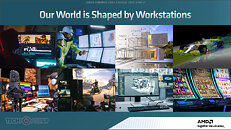

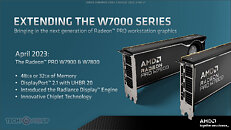

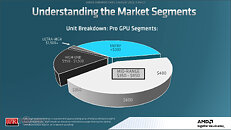

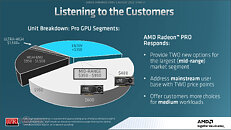











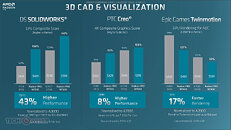



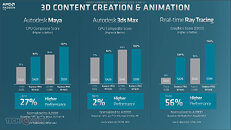





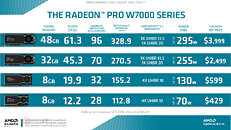








View at TechPowerUp Main Site
The Radeon PRO W7600 leads today's launch, maxing out the silicon it is based on—you get 32 RDNA3 compute units, or 2,048 stream processors; 64 AI Accelerators, 32 Ray Accelerators; 128 TMUs, and 64 ROPs. The card comes with 8 GB of 18 Gbps GDDR6 memory across a 128-bit wide memory bus. The memory does not feature ECC. The card comes with a 130 W typical power draw, with a single 6-pin PCIe power connector. It uses a slick single-slot lateral-airflow cooling solution. AMD claims 20 TFLOPs peak FP32 performance.





The Radeon PRO W7500 is cut-down from the same "Navi 33" silicon as the W7600. It is equipped with 28 RDNA3 compute units that make up 1,792 stream processors, 56 AI accelerators, 28 Ray accelerators, 112 TMUs, and 64 ROPs. While the same 8 GB of GDDR6 memory is on offer, across the same 128-bit memory bus, it is down-clocked to 11 Gbps (the slowest for any GDDR6-based graphics card). AMD claims a peak performance of 12 TFLOPs, which is still higher than the 10 TFLOPs put out by the previous-generation W6600. While the older W6600 had a typical power draw of 130 W, the new W7500 is able to match its performance at just 70 W. It lacks any additional power connectors, and comes with a more compact single-slot cooler.




Both the W7500 and W7600 get the latest AMD Radiance Display Engine, with support for DisplayPort 2.1 with UHBR 10 (38.7 Gbps), which supports up to 10K @ 60 Hz with DSC. The GPUs also feature hardware-acceleration for AV1 encode and decode, besides HEVC.


The main play the Radeon PRO W7600 and W7500 have over their client-segment Radeon RX counterparts is the software stack, with industrial certification for dozens of 3D CAD and visualization applications; dozens more digital photography and video-editing applications, and further dozens of 3D content-creation and animation applications. Thanks to the AI accelerators hardware components, and support for ROCm 5.6, the GPUs also get hardware support for a large number of generative AI applications, and should accelerate features of existing content-creation suits that leverage generative AI.




The Radeon PRO family of GPUs also get a more prioritized support channel from AMD, quarterly driver updates under the AMD Software PRO Edition branch, and support for remote-deployable driver updates in an enterprise environment.


AMD is pricing the Radeon PRO W7600 at USD $599, at which price the company claims it outperforms the $646 NVIDIA A2000. The Radeon PRO W7500, on the other hand, is priced at $429, offering with a SPECviewperf score that's nearly double that of the similarly priced NVIDIA T1000.

The complete slide-deck follows.



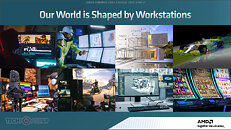

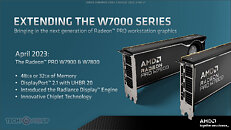

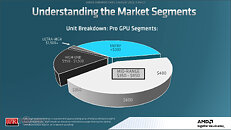

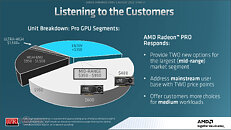











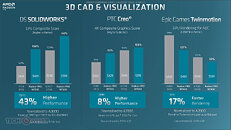



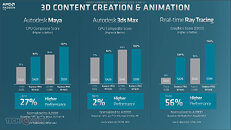





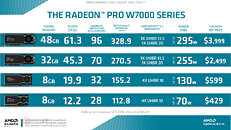








View at TechPowerUp Main Site






