- Joined
- Oct 9, 2007
- Messages
- 46,390 (7.68/day)
- Location
- Hyderabad, India
| System Name | RBMK-1000 |
|---|---|
| Processor | AMD Ryzen 7 5700G |
| Motherboard | ASUS ROG Strix B450-E Gaming |
| Cooling | DeepCool Gammax L240 V2 |
| Memory | 2x 8GB G.Skill Sniper X |
| Video Card(s) | Palit GeForce RTX 2080 SUPER GameRock |
| Storage | Western Digital Black NVMe 512GB |
| Display(s) | BenQ 1440p 60 Hz 27-inch |
| Case | Corsair Carbide 100R |
| Audio Device(s) | ASUS SupremeFX S1220A |
| Power Supply | Cooler Master MWE Gold 650W |
| Mouse | ASUS ROG Strix Impact |
| Keyboard | Gamdias Hermes E2 |
| Software | Windows 11 Pro |
Through the USB 3.0 Super-Speed transmission interface, the GR2660-B3 accommodates two 2.5" hard drives or solid state drives. With the built-in RAID mode switch, you can easily switch between RAID 1 (mirroring), RAID 0 (striping) or JBOD configurations, giving you both security and fast transmission. GR2660-B3 Screw-free hard drive installation, requires no fuss and no tools. Everything is that simple by installing the drive, choose RAID mode, format the disk, and you're ready to go!
Over 60% faster than the first generation, internal structure of GR2660-B3, you'll find a SATA III (6 Gbps) chipset and transform to a USB 3.0 (5G) interface which is the most convenient interface. That means you'll get transmission speeds over 60% faster than the previous generation R2420. GR2660-B3 has three configuration modes built-in: RAID 1 (Safe Mode), RAID 0 (Speed Mode), and JBOD (Two Independent Volumes) for you to choose according to your needs with speed picture as below chart.

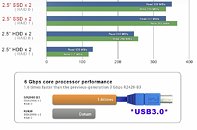
In case of your files are too big for internet transmission, but you need to use the same files in different occasions with different equipment, such as, the size of your image or video library may number to TTB. Then, hard disk swap design is most suitable for your requirement. GR2660-B3 under JBOD mode, each disk is independently data bank, you can quickly swap to the image library by your choice. Also, use other RAIDON modules to fulfill your needs in different environments. (Disk swapping is only possible under JBOD mode.).
View at TechPowerUp Main Site
Over 60% faster than the first generation, internal structure of GR2660-B3, you'll find a SATA III (6 Gbps) chipset and transform to a USB 3.0 (5G) interface which is the most convenient interface. That means you'll get transmission speeds over 60% faster than the previous generation R2420. GR2660-B3 has three configuration modes built-in: RAID 1 (Safe Mode), RAID 0 (Speed Mode), and JBOD (Two Independent Volumes) for you to choose according to your needs with speed picture as below chart.

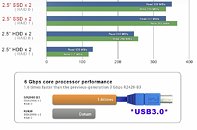
In case of your files are too big for internet transmission, but you need to use the same files in different occasions with different equipment, such as, the size of your image or video library may number to TTB. Then, hard disk swap design is most suitable for your requirement. GR2660-B3 under JBOD mode, each disk is independently data bank, you can quickly swap to the image library by your choice. Also, use other RAIDON modules to fulfill your needs in different environments. (Disk swapping is only possible under JBOD mode.).
View at TechPowerUp Main Site
