- Joined
- Mar 16, 2015
- Messages
- 218 (0.07/day)
- Location
- Virginia, United States
| Processor | Intel i7 4790K |
|---|---|
| Motherboard | Gigabyte Z97X-UD5H-BK |
| Cooling | LEPA AquaChanger 240 |
| Memory | G.Skill Ares Series 16GB (2 x 8GB) DDR3-2133 |
| Video Card(s) | EVGA GTX 980 Superclocked ACX 2.0 |
| Storage | Seagate St1000dx001 |
| Case | Cooler Master HAF X ATX Full Tower |
| Audio Device(s) | Onboard |
| Power Supply | EVGA 850W ATX12V / EPS12V |
Hello all!
I have GTA 5 and all my settings are pretty much maxed.
A very peculiar things happens. Whenever I have any other RAM hungry program(such as google Chrome) running in the background, my frame rates drop dramatically, and my frame-times shoot through the roof.
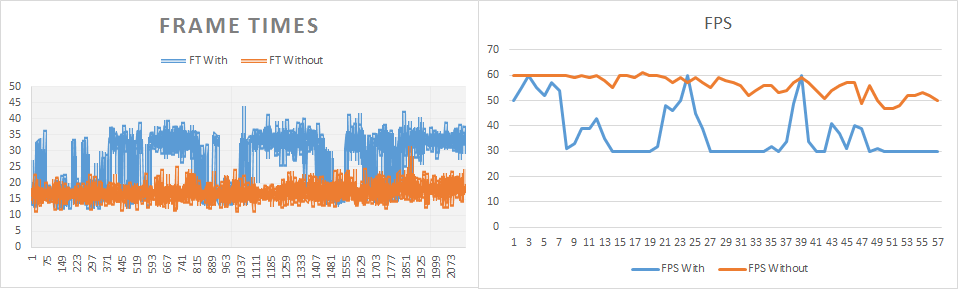
Even more peculiar is that, when Google Chrome is running my GPU isn't doing much work, despite the horrible performance, as if it is waiting on another component:
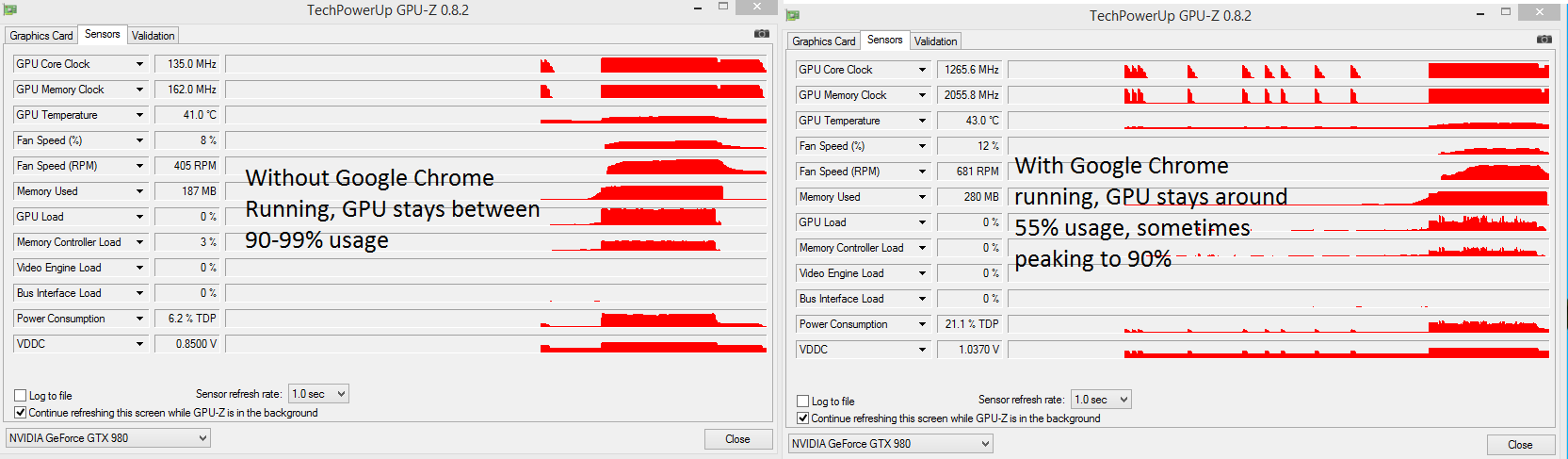
My Processor is an i7-4790K and overclocked to 4.8 Ghz.
GPU is GTX 980 with a slight overclock, +51 Mhz to Core clock and +607 Mhz on memory.
So what's going on here? The only thing I can think of is that my RAM is bottlenecking my system, but I have 2133 Mhz RAM.
Either that, or Google Chrome is somehow conflicting with GTA 5.
What do you guys think? The game is nearly unplayable with Chrome running, but is pretty silky without it.
EDIT:
RAM is G-Skill Ares, 2133 Mhz at 1.5v
Default timings are:
11-13-13-31
But I actually tightened them last night(more for fun than anything) to
10-12-12-30
(Passed 7 hours overnight of Memtest86+)
EDIT2: I have 2x8 GB sticks, and during the testing I was only using around 4 GB - 6 GB
EDIT3: Put a better Frame Time/ FPS Picture
I have GTA 5 and all my settings are pretty much maxed.
A very peculiar things happens. Whenever I have any other RAM hungry program(such as google Chrome) running in the background, my frame rates drop dramatically, and my frame-times shoot through the roof.
Even more peculiar is that, when Google Chrome is running my GPU isn't doing much work, despite the horrible performance, as if it is waiting on another component:
My Processor is an i7-4790K and overclocked to 4.8 Ghz.
GPU is GTX 980 with a slight overclock, +51 Mhz to Core clock and +607 Mhz on memory.
So what's going on here? The only thing I can think of is that my RAM is bottlenecking my system, but I have 2133 Mhz RAM.
Either that, or Google Chrome is somehow conflicting with GTA 5.
What do you guys think? The game is nearly unplayable with Chrome running, but is pretty silky without it.
EDIT:
RAM is G-Skill Ares, 2133 Mhz at 1.5v
Default timings are:
11-13-13-31
But I actually tightened them last night(more for fun than anything) to
10-12-12-30
(Passed 7 hours overnight of Memtest86+)
EDIT2: I have 2x8 GB sticks, and during the testing I was only using around 4 GB - 6 GB
EDIT3: Put a better Frame Time/ FPS Picture
Attachments
Last edited:






