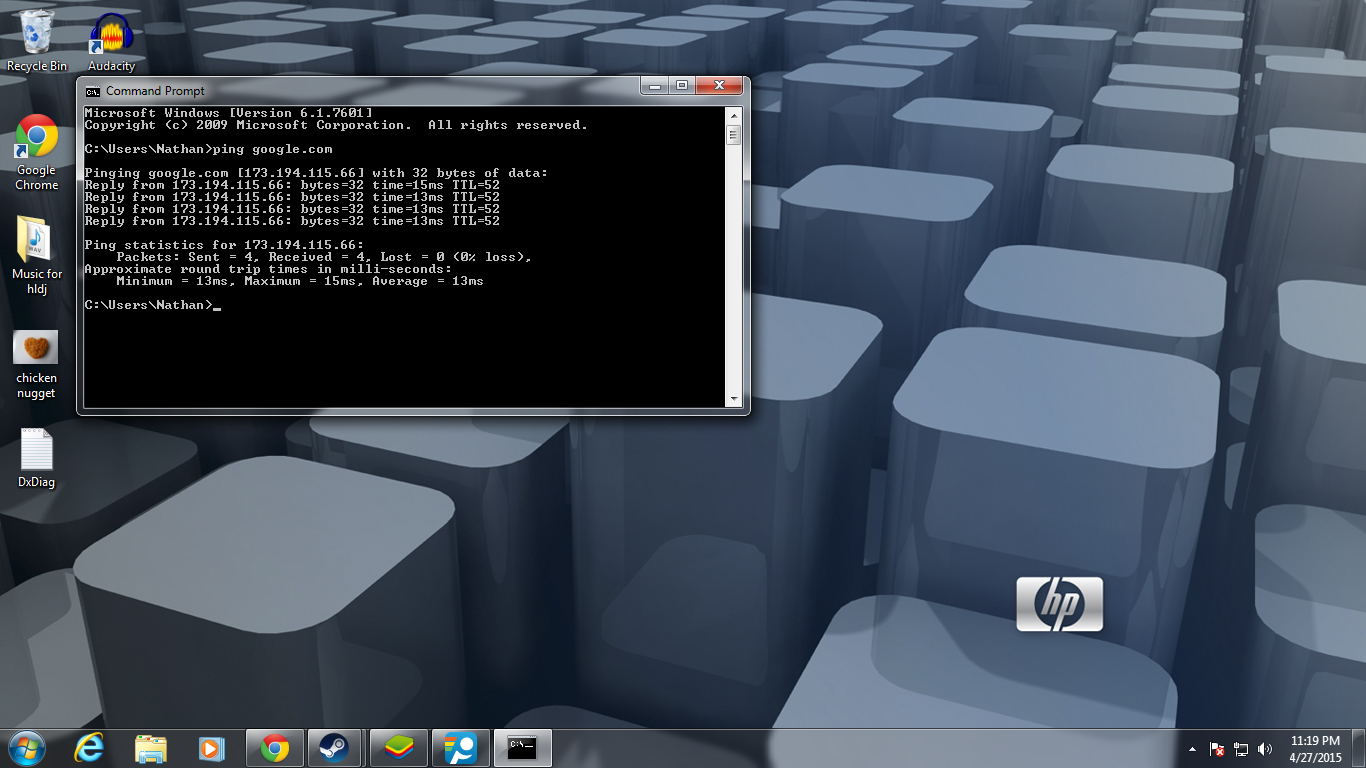I once used a firewall (Zone Alarm) that magically caused me to lag in Quake. Enable it... lags! Disable it... lag goes away! 100% reproducible 100% of the time. Suffice to say reinstalling Windows will clear up any doubts about a software issue.
If not, time to think about hardware. You already said you use ethernet so it's definitely not WiFi buggery going on. Maybe it's the onboard NIC being crappy. Maybe throw in a cheap network card to see if that's not it. If installing a network card doesn't mitigate the issue, maybe it is the router or modem at fault? I'm surprised nobody's mentioned the router yet (that is, if you do have one). If you are using a router, try dropping that from the equation by running your ethernet straight into the modem, no router involved. If it clears up then, then it's time to get yourself another router. If not, then I would start looking at the wiring. Try another ethernet cable, if possible, and also try a different coaxial cable from the wall to the modem. If the coaxial line is split, try running one line straight from the wall to the modem. If it clears up at this point, there is a problem with the cable/splitter or something somewhere along the line.