Sapphire R9 270X http://www.sapphiretech.com/productdetial.asp?pid=29F7BE3E-2C26-4254-8F98-D217BF99DCBC&lang=eng
FACTORY BIOS: 015.042.000.005.000000
BIOS I 'M TRYING TO FLASH TO: 015.042.000.001.000000 http://www.techpowerup.com/vgabios/152468/sapphire-r9270x-2048-131209.html
NOTE: NO OVERCLOCKS TO ANY HARDWARE IN THE SYSTEM. DEFAULT MOBO BIOS SETTINGS.
Situation:
I have followed this guide: http://www.techpowerup.com/forums/threads/amd-ati-flashing-guide.212849/ and also tried flashing using atiwinflash http://www.techpowerup.com/downloads/2311/ati-winflash-2-6-7/ on the latest 15.7 AMD Drivers which only results me with a BSOD after this screen http://www.bokeboke.co.uk/data/blogimg/200901111505_01_full.jpg
I have tried the following AMD Drivers thinking it's a driver issue which only results with BSOD as stated above.
15.4 BETA
14.12
13.12
DDU Has been used in safe mode to uninstall AMD Drivers.
I can boot into windows (not safe mode) without any GPU drivers installed and according to GPU-Z I have indeed successfully flashed to: 015.042.000.001.000000 but installing any AMD drivers causes BSOD.
Minidump BSOD cause of crash
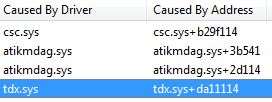
Current state: I'm now with the factory BIOS 015.042.000.005.000000 which obviously is working as it's intended with any of the drivers listed above. But would love that 180% Power Limit. I'm just guessing that I have a newer graphics card BIOS and won't accept older ones unless someone has the exact factory BIOS as mine and has got 015.042.000.001.000000 VBIOS working...
FACTORY BIOS: 015.042.000.005.000000
BIOS I 'M TRYING TO FLASH TO: 015.042.000.001.000000 http://www.techpowerup.com/vgabios/152468/sapphire-r9270x-2048-131209.html
NOTE: NO OVERCLOCKS TO ANY HARDWARE IN THE SYSTEM. DEFAULT MOBO BIOS SETTINGS.
Situation:
I have followed this guide: http://www.techpowerup.com/forums/threads/amd-ati-flashing-guide.212849/ and also tried flashing using atiwinflash http://www.techpowerup.com/downloads/2311/ati-winflash-2-6-7/ on the latest 15.7 AMD Drivers which only results me with a BSOD after this screen http://www.bokeboke.co.uk/data/blogimg/200901111505_01_full.jpg
I have tried the following AMD Drivers thinking it's a driver issue which only results with BSOD as stated above.
15.4 BETA
14.12
13.12
DDU Has been used in safe mode to uninstall AMD Drivers.
I can boot into windows (not safe mode) without any GPU drivers installed and according to GPU-Z I have indeed successfully flashed to: 015.042.000.001.000000 but installing any AMD drivers causes BSOD.
Minidump BSOD cause of crash
Current state: I'm now with the factory BIOS 015.042.000.005.000000 which obviously is working as it's intended with any of the drivers listed above. But would love that 180% Power Limit. I'm just guessing that I have a newer graphics card BIOS and won't accept older ones unless someone has the exact factory BIOS as mine and has got 015.042.000.001.000000 VBIOS working...
Last edited:



