- Joined
- Oct 9, 2007
- Messages
- 46,669 (7.66/day)
- Location
- Hyderabad, India
| System Name | RBMK-1000 |
|---|---|
| Processor | AMD Ryzen 7 5700G |
| Motherboard | ASUS ROG Strix B450-E Gaming |
| Cooling | DeepCool Gammax L240 V2 |
| Memory | 2x 8GB G.Skill Sniper X |
| Video Card(s) | Palit GeForce RTX 2080 SUPER GameRock |
| Storage | Western Digital Black NVMe 512GB |
| Display(s) | BenQ 1440p 60 Hz 27-inch |
| Case | Corsair Carbide 100R |
| Audio Device(s) | ASUS SupremeFX S1220A |
| Power Supply | Cooler Master MWE Gold 650W |
| Mouse | ASUS ROG Strix Impact |
| Keyboard | Gamdias Hermes E2 |
| Software | Windows 11 Pro |
When DLSS 3.5 Ray Reconstruction debuted last week promising vastly improved ray traced visuals, we couldn't quite understand the need for DLSS 2 (super resolution) to be enabled for Ray Reconstruction to be available, and why you couldn't just render the game at native resolution using DLAA. The modding community waits for nothing, and overcome this restriction in no time. You can now enjoy "Cyberpunk 2077 Phantom Liberty" with DLAA paired with Ray Reconstruction. DLAA is a zero-upscaling mode of DLSS, wherein the game renders at native resolution, but with the advanced anti-aliasing and detailing provided by the DLSS upscaler—it is probably the most advanced AA algorithm out there.
The way to go about getting DLAA with Ray Reconstruction is to grab the latest version of DLSSTweaks (version: 0.200.7-beta4), which went live on September 22. The tool lets you modify DLSS behavior on a per-application basis, and this latest version lets you force DLAA to be enabled, even when you enable Ray Reconstruction, and the game's menu changes the available DLSS quality settings. What the "ForceDLAA" option in the tool does is modify the game's DLSS profiles to render at native resolution, essentially making them DLAA. DLSSTewaks can be found here.

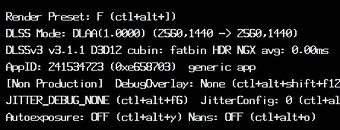
View at TechPowerUp Main Site | Source
The way to go about getting DLAA with Ray Reconstruction is to grab the latest version of DLSSTweaks (version: 0.200.7-beta4), which went live on September 22. The tool lets you modify DLSS behavior on a per-application basis, and this latest version lets you force DLAA to be enabled, even when you enable Ray Reconstruction, and the game's menu changes the available DLSS quality settings. What the "ForceDLAA" option in the tool does is modify the game's DLSS profiles to render at native resolution, essentially making them DLAA. DLSSTewaks can be found here.

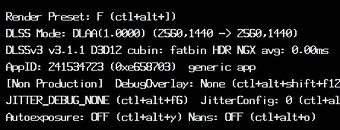
View at TechPowerUp Main Site | Source


