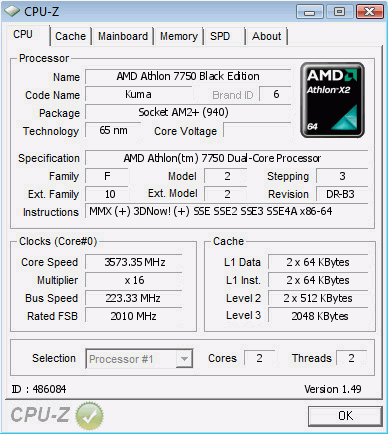- Joined
- Mar 5, 2007
- Messages
- 191 (0.03/day)
- Location
- Ålesund / Norway
| System Name | Dark Matter / Mørk Materie (In Norwegian) |
|---|---|
| Processor | AMD Ryzen 7 7700 (CPU Core Ratio: 'AI Enhanced' & OC: 'Curve Optimizer' @ -40 & 'PBO2' @ +200 MHz) |
| Motherboard | ASUS ROG Strix B650E-I Gaming WiFi (AMD Socket AM5) (Mini-ITX) |
| Cooling | CPU: EK Waterblocks EK-Nucleus AIO CR240 Lux (D-RGB) & Thermal Grizzly AM5 Contact & Sealing Frame |
| Memory | Corsair Vengeance RGB Black DDR5 6000 MHz (PC5-48000) 2x16GB (AMD EXPO) (CL36 tuned to CL30 @ 1.4v) |
| Video Card(s) | ASUS TUF Gaming GeForce RTX 3060 Ti 8GB V2 OC Edition (Overclocked +175 MHz Core @ +939 Mhz Memory) |
| Storage | 1x Samsung 990 Pro 2TB & 1x Samsung 980 Pro 1TB (Both M.2 SSD) & 1x Samsung 870 EVO 2TB (S-ATA SSD) |
| Display(s) | Dell S3220DGF (1800R Curved, VA Panel & 165 Hz Refresh Rate) |
| Case | Phanteks Evolv Shift XT D-RGB (Black) (Modular) |
| Audio Device(s) | ASUS ROG SupremeFX (Realtek ALC4080 Codec & Savitech SV3H712 Amplifier) (On Motherboard) |
| Power Supply | Corsair SF600 Platinum (600w) (Modular) (SFX) |
| Mouse | Logitech MX Anywhere 3S (Graphite) |
| Keyboard | Logitech MX Keys Mini (Nordic) (Grey) |
| Software | Microsoft Windows 11 Home (64-bit) (Norwegian) |
| Benchmark Scores | Cinebench R23: 20.130 (Multi Core) (Single Cycle Run). |
Hello. My name is Tom-Helge.
Not so long time ago I changed my AMD Athlon 64 X2 4600 + AM2 processor to an AMD Athlon 64 X2 7850 Black Edition AM2+ processor. When I did it I had an ASUS M2N32-SLI Deluxe motherboard. But i changed the motherboard recently to an ASUS M4A79 Deluxe.
And i think i'm able to clock the new CPU a bit higher with the new motherboard than with the old one after what i know. But correct me if i'm wrong.
But, what I wonder about is if anyone here has any experience on how far I can clock my CPU with the motherboard I have now?. If you have any experience with how far I can clock my CPU, then you can post all the settings in the BIOS that is changed, etc, if you want. So I know what I can change in BIOS to get a higher clock while the CPU is 100% stable.
I have only managed to clock the CPU to 3 GHz without any problems so far though. But a 2.8 GHz Black Edition CPU is supposed to clock more than 200 MHz. Yes have tried to clock the CPU longer than to 3 GHz, but found out that my computer was not completely stable then. I'm pretty sure that it's just me that haven't changed everything to the right settings in the BIOS.
I'm pretty new to this things with overclocking, so i'm just trying to learn more about it, so that's why i'm asking about this here.
And here you have a screenshot from CPU-Z about the info about my CPU if you want to see that.

If you want to see the whole specification of my computer, then just take a look at my web page here: Dark Paradise.
Greetings from Tom-Helge.
Not so long time ago I changed my AMD Athlon 64 X2 4600 + AM2 processor to an AMD Athlon 64 X2 7850 Black Edition AM2+ processor. When I did it I had an ASUS M2N32-SLI Deluxe motherboard. But i changed the motherboard recently to an ASUS M4A79 Deluxe.
And i think i'm able to clock the new CPU a bit higher with the new motherboard than with the old one after what i know. But correct me if i'm wrong.
But, what I wonder about is if anyone here has any experience on how far I can clock my CPU with the motherboard I have now?. If you have any experience with how far I can clock my CPU, then you can post all the settings in the BIOS that is changed, etc, if you want. So I know what I can change in BIOS to get a higher clock while the CPU is 100% stable.
I have only managed to clock the CPU to 3 GHz without any problems so far though. But a 2.8 GHz Black Edition CPU is supposed to clock more than 200 MHz. Yes have tried to clock the CPU longer than to 3 GHz, but found out that my computer was not completely stable then. I'm pretty sure that it's just me that haven't changed everything to the right settings in the BIOS.
I'm pretty new to this things with overclocking, so i'm just trying to learn more about it, so that's why i'm asking about this here.
And here you have a screenshot from CPU-Z about the info about my CPU if you want to see that.

If you want to see the whole specification of my computer, then just take a look at my web page here: Dark Paradise.
Greetings from Tom-Helge.