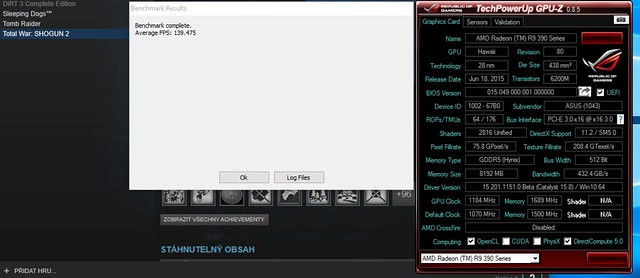- Joined
- May 18, 2009
- Messages
- 406 (0.07/day)
- Location
- czech republic
| System Name | AMD forever, AMD overclocker |
|---|---|
| Processor | Athlon 3000+ Venice, Athlon x2 4600+ EE Windsor,x4 955 BE@3.9GHz AIR, X4 965 BE, x4 970 BE, x6 1090T |
| Motherboard | Asus C5F-Z, Asus C5F, Asus C4E, Asus C4F, Asus RIIIE, Asus R4E, Asus M5F, Asus M6F, Asus M7H, |
| Cooling | Corsair H100, Swiftech H220, CM Hyper 212, Xigmatek 1283 DK+Ultra Kaze, CM V6GT, Noctua NHD14 |
| Memory | Kingston Hyper X, 1600 A-Data 2000x, Corsair Dominator GT 2000 MHz, GSkill TridentX 2400MHz, HyperX |
| Video Card(s) | HD3870 512MB GDDR4, HD5770 1024MB GDDR5, ATI HD4870, HD 6870 GDDR5, HD 7870,Radeon R9-270X |
| Storage | 2x 320GB WD+Samsung, 1x 500 GB Samsung, SSD X-25, SSD HyperX, SSD Seagate, SSD Corsair GT |
| Display(s) | BenQ 24" 24XL |
| Case | HAF 922, Aspire X-Cruiser, benchtable Wroom |
| Power Supply | Seasonic 500W and Seasonic 650W, Corsair AX 1200W, Zalman Goldrock 750, Galaxy OC edition 1200W |
| Software | x64 win 7 and x86 Win XP SP3 |
| Benchmark Scores | you rather I do not want to see .. :-D !!!Thuban coming soon, new secret Gigabyte mobo too !!! |
Now the results of the card with stock settings, first PC rig

Intel core i7-6700K 4GHz, cooled by Gelid Tranquillo
2x 4 GB RAM Corsair Vengeance Performance XMP 3200 MHz
Asus Maximus VIII Hero
Asus Radeon Strix R9-390X DCIII OC
zdroj Corsair AX 1200
SSD HyperX 120 GB
HDD Seagate 3TB
software:
Windows 10 Home Edition 64-bit
AMD Catalyst driver 15.8 beta
Info CPUZ and GPUZ

In terms of quality, it looks like a good compromise that could be good both in the air and on the extreme (although according to the general evaluation ASIC is the rather less suitable for LN2, but the reality may be different). 78.8% is in theory such a light above average.

Benchmarks and games:
3D Mark11 Performance
3D Mark11 Extreme
3D Mark Sky Diver
3D Mark Fire Strike
3D Mark Fire Strike Extreme
Catzilla 720P
Catzilla 1080P
Catzilla 1440P
Unigine Valley - preset
Unigine Valley Extreme HD
Resident Evil 6 (max settings at FHD)
Heavensword:Final Fantasy XIV (max DX11)
AVP test (max DX11 FHD)
Sleeping Dogs
Tomb Raider
GTA V
Sniper Elite 2
Total war Shogun 2
I'm not pure game player and therefore my game selection is limited to what I have in my house.As the measurements I used the integrated test or Fraps log. For a rough outline that will suffice goal is to show the general performance of the card and overlcocking, which is much closer to me than the analysis of individual gaming sites and FCAT frames (although in practice they are essential for players)
3D Mark11 - tests performance and Extreme


3D Mark Sky Diver, Firestrike, Firestrike Extreme



Unigine Valley and Extreme HD


Catzilla 720P, 1080P and 1440P



Heavensword FF XIV benchmark
-settings of the game test




Who would want a clearer display settings, including the results of this test, utilizes a preview of the image, and beneath it is already resulting point score:


Resident Evil 6 - settings and result bellow


Sniper Elite 2 - settings and result


Tomb Raider - settings and result



Alien vs Predator -settings+result

Sleeping Dogs - settings+result


GTAV - part of the flyby fighter and ride in the city



Total War Shogun 2, two settings and results, one custom settings from screenshots and second results is at Extreme DX11


extreme DX11 result:

Later, I will summarize the results in a clearer table with OC results for each tests. Now it remains available on temperature. The temperature in the room were around 22 C. Temperatures in idle were 38 C at the card. Fans at graphics card I have left on automatic and must say that the behavior and the load was very quiet. Indeed, at the fan speed to search for yourself. The same temperatures. It is seen that higher ASIC is a little warmer, but the temperature at a given noise good card has provision for overclock (but it needs a good PSU which is AX1200). Temperatures in the load ranged up to 84 C at peak times, or about 80 C most time. The acoustic speech card was bee-friendly. At rest, avoid turning the fan and the card to work in passive mode. On such a monster like the core of Fiji and its later derivative is commendable. If the card was running at a lighter load in the 3D mode, it was clear to hear the gentle whistling coils, but when the card switched to higher load capacity utilization, sound speech spools ceased, and there was only a slight murmur of fans.

The power consumption of all PC (without LCD) was 76-78W in idle and 206W in CPU test, and 392W in combined test.
Next time we will look at the tooth of overlcocking card. Look also at the PCB itself, and then replace the original paste for Gelida Extreme = lower temperatures and compare your before and after . Finally, I will summarize the results in the table.
. Finally, I will summarize the results in the table.

Intel core i7-6700K 4GHz, cooled by Gelid Tranquillo
2x 4 GB RAM Corsair Vengeance Performance XMP 3200 MHz
Asus Maximus VIII Hero
Asus Radeon Strix R9-390X DCIII OC
zdroj Corsair AX 1200
SSD HyperX 120 GB
HDD Seagate 3TB
software:
Windows 10 Home Edition 64-bit
AMD Catalyst driver 15.8 beta
Info CPUZ and GPUZ

In terms of quality, it looks like a good compromise that could be good both in the air and on the extreme (although according to the general evaluation ASIC is the rather less suitable for LN2, but the reality may be different). 78.8% is in theory such a light above average.

Benchmarks and games:
3D Mark11 Performance
3D Mark11 Extreme
3D Mark Sky Diver
3D Mark Fire Strike
3D Mark Fire Strike Extreme
Catzilla 720P
Catzilla 1080P
Catzilla 1440P
Unigine Valley - preset
Unigine Valley Extreme HD
Resident Evil 6 (max settings at FHD)
Heavensword:Final Fantasy XIV (max DX11)
AVP test (max DX11 FHD)
Sleeping Dogs
Tomb Raider
GTA V
Sniper Elite 2
Total war Shogun 2
I'm not pure game player and therefore my game selection is limited to what I have in my house.As the measurements I used the integrated test or Fraps log. For a rough outline that will suffice goal is to show the general performance of the card and overlcocking, which is much closer to me than the analysis of individual gaming sites and FCAT frames (although in practice they are essential for players)
3D Mark11 - tests performance and Extreme


3D Mark Sky Diver, Firestrike, Firestrike Extreme



Unigine Valley and Extreme HD


Catzilla 720P, 1080P and 1440P



Heavensword FF XIV benchmark
-settings of the game test




Who would want a clearer display settings, including the results of this test, utilizes a preview of the image, and beneath it is already resulting point score:


Resident Evil 6 - settings and result bellow


Sniper Elite 2 - settings and result


Tomb Raider - settings and result



Alien vs Predator -settings+result

Sleeping Dogs - settings+result


GTAV - part of the flyby fighter and ride in the city



Total War Shogun 2, two settings and results, one custom settings from screenshots and second results is at Extreme DX11


extreme DX11 result:

Later, I will summarize the results in a clearer table with OC results for each tests. Now it remains available on temperature. The temperature in the room were around 22 C. Temperatures in idle were 38 C at the card. Fans at graphics card I have left on automatic and must say that the behavior and the load was very quiet. Indeed, at the fan speed to search for yourself. The same temperatures. It is seen that higher ASIC is a little warmer, but the temperature at a given noise good card has provision for overclock (but it needs a good PSU which is AX1200). Temperatures in the load ranged up to 84 C at peak times, or about 80 C most time. The acoustic speech card was bee-friendly. At rest, avoid turning the fan and the card to work in passive mode. On such a monster like the core of Fiji and its later derivative is commendable. If the card was running at a lighter load in the 3D mode, it was clear to hear the gentle whistling coils, but when the card switched to higher load capacity utilization, sound speech spools ceased, and there was only a slight murmur of fans.

The power consumption of all PC (without LCD) was 76-78W in idle and 206W in CPU test, and 392W in combined test.
Next time we will look at the tooth of overlcocking card. Look also at the PCB itself, and then replace the original paste for Gelida Extreme = lower temperatures and compare your before and after
 . Finally, I will summarize the results in the table.
. Finally, I will summarize the results in the table.