Sock Fight
New Member
- Joined
- Aug 11, 2013
- Messages
- 5 (0.00/day)
The Build:
How this started: While I was deployed to Afghanistan I saw a picture or two on TheChive of someone who built their PC into their desk with clear glass on top, I knew I had project waiting for me when I got home. I immediately started researching more and found a couple of very inspiring builds. the L3P desk was especially impressive. I always wanted to build my own rig, and I always thought water cooling was visually awesome, and my old desk was pretty beat up so I had a great excuse to start this project and get a lot of firsts out of the way; my first PC build, my first PC case mod, my first water-cooling system, etc. Also, I planned on Frankensteing my old case for parts. When I finally got home I went to get a new desk and went from there. Also, I found the final mod that was very inspiring and the aesthetic model for my build, an all White and Black build by Abiril in his Corsair 900D.
The Parts:
I got a an aluminum and black glass desk at Office Depot for <$200 and then started making cardboard template cutouts from the box to figure out what dimensions I had to work with (the case will be on the right side of the "L"):

From there the NewEgg Shopping spree started....
The Hardware:
Intel Core i5-3570K Ivy Bridge 3.4GHz (3.8GHz Turbo)
EVGA SuperClocked 02G-P4-2662-KR GeForce GTX 660 2GB
GIGABYTE GA-Z77X-UD3H LGA 1155 Intel Z77
SAMSUNG 840 Pro Series MZ-7PD128BW 2.5" 128GB
EVGA SuperNOVA NEX750G 750W GOLD
CORSAIR Vengeance 8GB (2 x 4GB) 240-Pin DDR3 SDRAM DDR3

The Water Cooling:
XSPC Raystorm 750 RS240 Extreme
XSPC Photon 170 Tube Glass Cylinder Reservoir - This thing is awesome, XSPC just started shipping it a few weeks ago and it looks great!
XSPC High Flex 7/16 x 5/8 - White


These fans are amazing, super quiet and the white replaceable rings will look great with the color theme for my build:

The Layout:
The goal was to highlight the watercooling bits as much as possible so the reservior will be a major focal point, along with the pump and tubing. The SSD, HDD, power supply, cables, and optical drive will all be hidden from the main top-down view from the glass in the desk. Once I had the dimensions of the desk using cardboard cutouts, paint, and graph paper was extremey helpful in tweaking the layout while waiting for all the parts to come in.
This is the planned layout as of now:

This is the main material for the build, I orginally wanted to use MDF but it only came in 3/4" sheets and I found this pre-cut and primed shelving boards at Lowes and it was exactly the width I needed. A big consideration for me was making sure I still have leg room on the half of the "L" desk where the case will be mounted.:

Using to scale drawings with graph paper was very helpful (I know its hard to read). Also, I pretty much decided the best way to mount the PSU is under the main part of the case so that all the cables can easily be routed underneath the elevated motherboard shelf I'm building and will not require a lot of cable extension work so that the PSU is hidden and the cables are tidy and tucked away:

Refered to NewEgg for the dimensions of my parts for planning while they are being shipped:
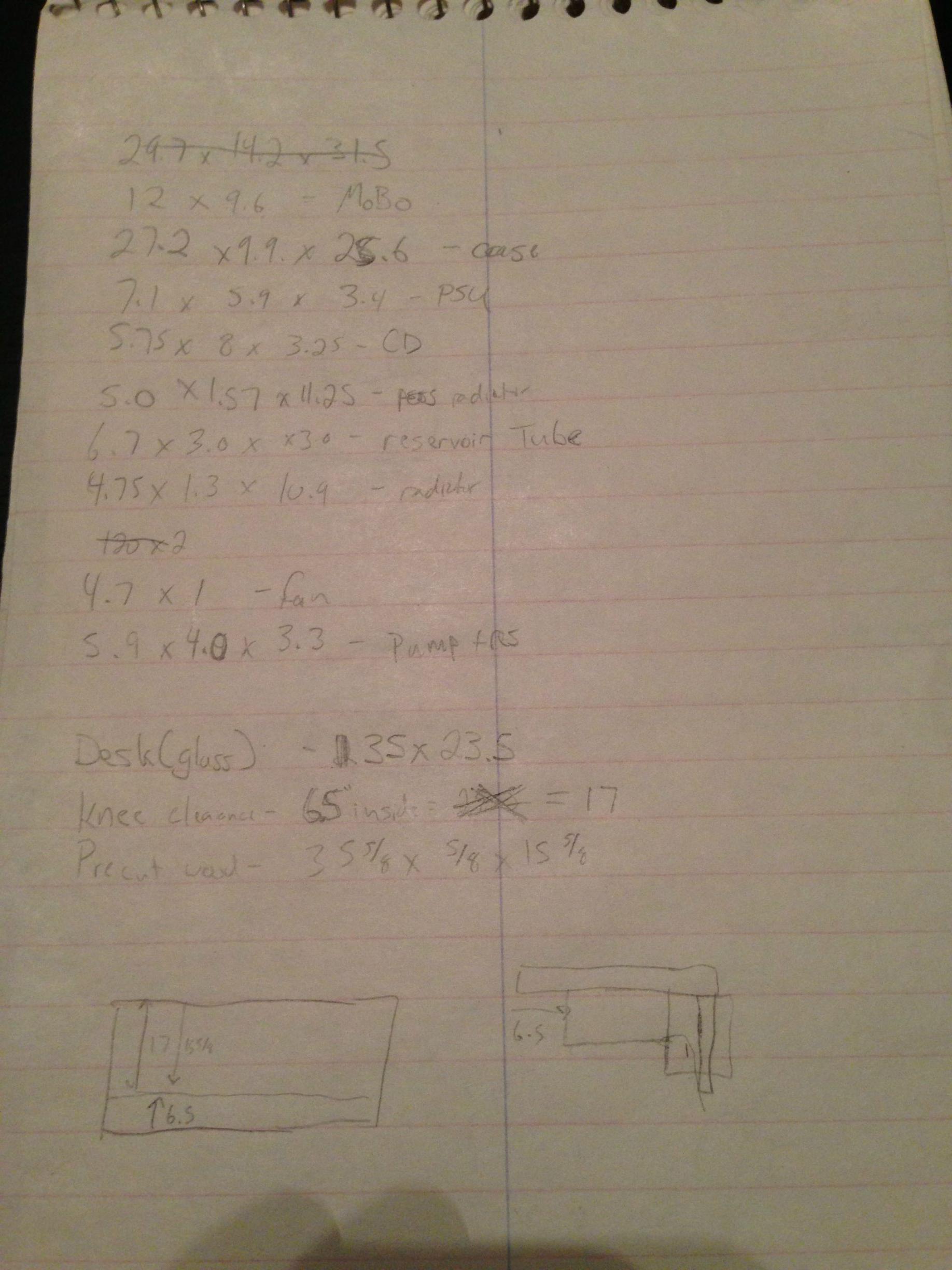
Next time:
For the next part I need to make the motherboard mount. It will consist of the mount from my old case sized down to hide the ugly aluminum parts. Also, the motherboard tray will be elevated about an inch so I can route the cables underneath the tray back to the PSU. Im thinking of either using blocks of elongated screws to elevate the motherboeard.
Any feedback is appreciated! This is pretty fun, like I said, I took a big bite on this project making my first PC build a pretty complicated one. Time to break out my brand new Dremel, wish me luck! Also, that ugly metallic red RAM is turning white soon, stay tuned!




































