- Joined
- Nov 20, 2013
- Messages
- 5,474 (1.44/day)
- Location
- Kyiv, Ukraine
| System Name | WS#1337 |
|---|---|
| Processor | Ryzen 7 3800X |
| Motherboard | ASUS X570-PLUS TUF Gaming |
| Cooling | Xigmatek Scylla 240mm AIO |
| Memory | 4x8GB Samsung DDR4 ECC UDIMM |
| Video Card(s) | Inno3D RTX 3070 Ti iChill |
| Storage | ADATA Legend 2TB + ADATA SX8200 Pro 1TB |
| Display(s) | Samsung U24E590D (4K/UHD) |
| Case | ghetto CM Cosmos RC-1000 |
| Audio Device(s) | ALC1220 |
| Power Supply | SeaSonic SSR-550FX (80+ GOLD) |
| Mouse | Logitech G603 |
| Keyboard | Modecom Volcano Blade (Kailh choc LP) |
| VR HMD | Google dreamview headset(aka fancy cardboard) |
| Software | Windows 11, Ubuntu 20.04 LTS |
Recently there has been lots of fuss about SteamOS and the state of Linux gaming performance in general. So, I thought it was a perfect time to do some obsessive benchmarking.
I prefer to play video games on Windows and despise SteamOS for a mess that it is, but I still have high hopes for Linux gaming, especially if you look at all the progress made in the last 2-3 years. Last time I attempted something like this over 7 years ago, but at that time there weren't that many multi-platform games except Id3-based arena shooters and a few RPGs.
Initially I wanted to test everything under SteamOS, but my ASUS PCE-N53 WiFi adapter and lack of SteamOS pre-installed tools/functionality to compile WiFi drivers forced me to use Ubuntu 15.10.
I'll start with a simple set of GPU benchmarks and then move on to more practical gaming benchmarks (tomorrow or later this week). This process is time consuming, so if you are interested in this topic, you'll have to be patient and periodically check this thread for updates.
I am using my primary x58 rig, which served me well for over 6 years and after a few upgrades it is still relevant for gaming and other stuff
TEST SETUP:
CPU: Intel Xeon X5650 @3.3GHz
MoBo: ASUS Rampage II GENE
RAM: G.SKILL Ripjaws DDR3-2133 @ 750MHz CL7
VGA: MSI GTX 750Ti Gaming [2G] @ stock
SSD: SanDisk Extreme II 240GB
HDD: Seagate 7200.14 1TB
OS: Windows 10.1511 , Ubuntu Gnome 15.10 (kernel 4.2)
Ubuntu 15.10 is a fresh install with NVidia 352.6 drivers. Windows 10 Pro is also a fresh install with NVidia 359.00 drivers.
NOTE ON GLXOSD
Due to some unknown bug I am getting some crazy stutters while running GLXOSD overlay. This, in fact, significantly impacts the game performance, even though most of the time FPS numbers were fairly accurate.
Here's an example from Borderlands 2 at low settings. Periodic stutters cause these ripples of very slow frame draws: 19-20 times longer than average Δt.
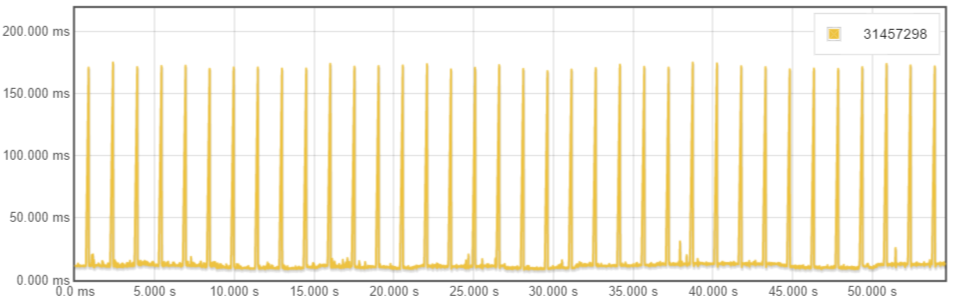
In order to compensate for these stutters I made some adjustments to GLXOSD framelog processing. Instead of using raw numbers and GLXOSD online analyzer, I wrote a script which filters out all abnormal frame drops and calculates average FPS based on remaining numbers.
I know this is a crude way to fix things, but unless I find better software to log my FPS, it is our only option.
If you don't like it - eat a sandwich. Life always seems better after a nice sandwich.
SYNTHETIC BENCHMARKS
Valve Titles
Left4Dead 2
Portal
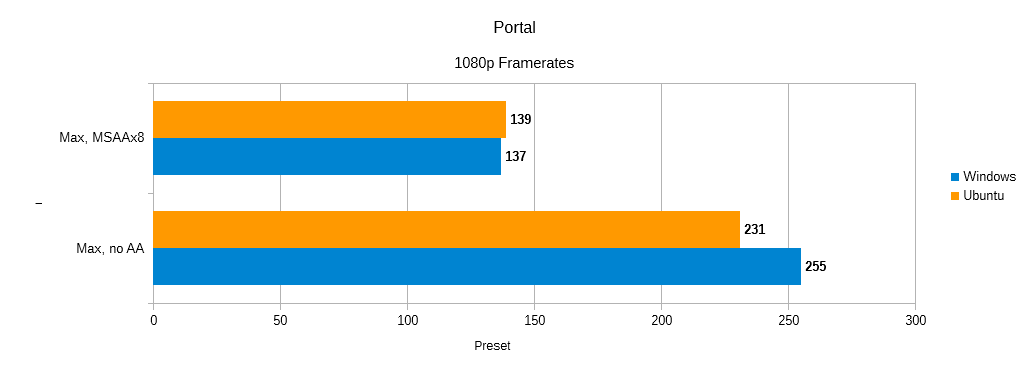
Pretty much same results as with L4D2. Some variance can be attributed to my somewhat flawed benchmarking technique (* see the GLXOSD notes), but it is consistent.
Half-Life 2: Lost Coast
Dota 2
Team Fortress 2
...Coming soon...
I prefer to play video games on Windows and despise SteamOS for a mess that it is, but I still have high hopes for Linux gaming, especially if you look at all the progress made in the last 2-3 years. Last time I attempted something like this over 7 years ago, but at that time there weren't that many multi-platform games except Id3-based arena shooters and a few RPGs.
Initially I wanted to test everything under SteamOS, but my ASUS PCE-N53 WiFi adapter and lack of SteamOS pre-installed tools/functionality to compile WiFi drivers forced me to use Ubuntu 15.10.
I'll start with a simple set of GPU benchmarks and then move on to more practical gaming benchmarks (tomorrow or later this week). This process is time consuming, so if you are interested in this topic, you'll have to be patient and periodically check this thread for updates.
I am using my primary x58 rig, which served me well for over 6 years and after a few upgrades it is still relevant for gaming and other stuff

TEST SETUP:
CPU: Intel Xeon X5650 @3.3GHz
MoBo: ASUS Rampage II GENE
RAM: G.SKILL Ripjaws DDR3-2133 @ 750MHz CL7
VGA: MSI GTX 750Ti Gaming [2G] @ stock
SSD: SanDisk Extreme II 240GB
HDD: Seagate 7200.14 1TB
OS: Windows 10.1511 , Ubuntu Gnome 15.10 (kernel 4.2)
Ubuntu 15.10 is a fresh install with NVidia 352.6 drivers. Windows 10 Pro is also a fresh install with NVidia 359.00 drivers.
NOTE ON GLXOSD
Due to some unknown bug I am getting some crazy stutters while running GLXOSD overlay. This, in fact, significantly impacts the game performance, even though most of the time FPS numbers were fairly accurate.
Here's an example from Borderlands 2 at low settings. Periodic stutters cause these ripples of very slow frame draws: 19-20 times longer than average Δt.
In order to compensate for these stutters I made some adjustments to GLXOSD framelog processing. Instead of using raw numbers and GLXOSD online analyzer, I wrote a script which filters out all abnormal frame drops and calculates average FPS based on remaining numbers.
I know this is a crude way to fix things, but unless I find better software to log my FPS, it is our only option.
If you don't like it - eat a sandwich. Life always seems better after a nice sandwich.
SYNTHETIC BENCHMARKS
GPUTest v0.7.0
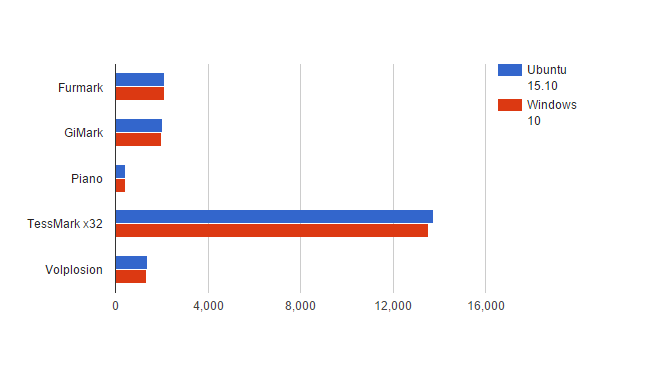
Full chart with numbers here
As you can see in synthetic OpenGL benchmarks the difference is not just minimal, but is pretty much negligible.
Unigine Heaven Benchmark v4.0
To make this bench more practical I've used a custom preset with 1080p resolution(Fullscreen, Medium detail, Moderate tessellation) in addition to standard settings in Basic and Extreme presets. To spice things up a bit more I've also tested OpenGL performance in Windows 10.
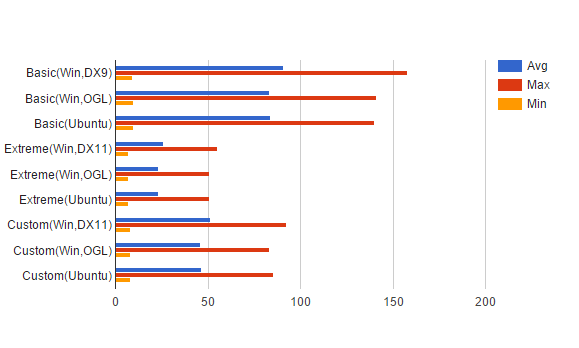
Full chart
Full chart with numbers here
As you can see in synthetic OpenGL benchmarks the difference is not just minimal, but is pretty much negligible.
Unigine Heaven Benchmark v4.0
To make this bench more practical I've used a custom preset with 1080p resolution(Fullscreen, Medium detail, Moderate tessellation) in addition to standard settings in Basic and Extreme presets. To spice things up a bit more I've also tested OpenGL performance in Windows 10.
Full chart
Valve Titles
Left4Dead 2
As any other Source-powered title, this game is a bit outdated, so I've only decided to test this game in two presets: maximum all around+MSAAx8 and the same thing + no AA.
It was said way too many times that L4D2 runs faster on Linux, but apparently my rig decided to think otherwise. Here are the benchmarking results:
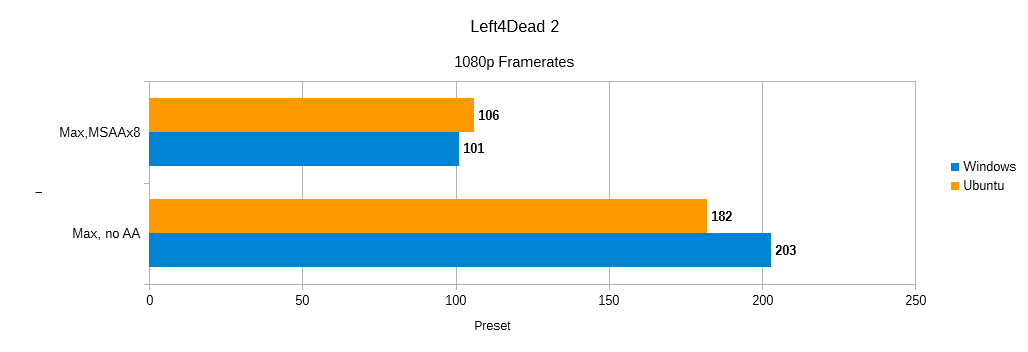
At MSAAx8 Linux port was approximately 5% faster. With AntiAliasing disabled it was 10% slower...
It was said way too many times that L4D2 runs faster on Linux, but apparently my rig decided to think otherwise. Here are the benchmarking results:
At MSAAx8 Linux port was approximately 5% faster. With AntiAliasing disabled it was 10% slower...
Pretty much same results as with L4D2. Some variance can be attributed to my somewhat flawed benchmarking technique (* see the GLXOSD notes), but it is consistent.
Half-Life 2: Lost Coast
Tried this one just for fun, and because it has a built-in stress test. All settings maxed out at 1080p. Textures are set to Very High, reflections set to Reflect All. I do not see a reason to run it at lower settings, because this is a very-very....very old demo.
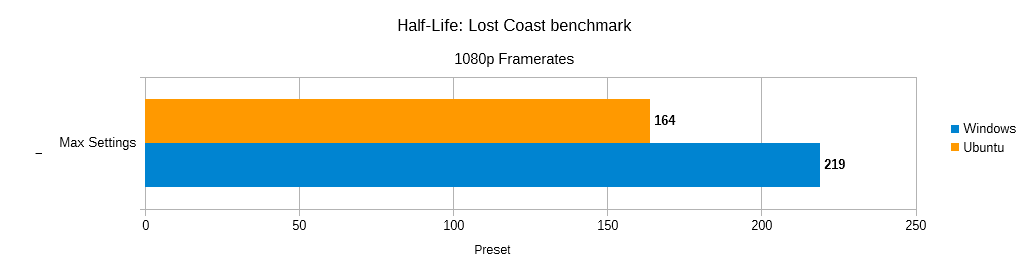
219 vs 164 average FPS... Seems like Valve forgot to optimize this one...
219 vs 164 average FPS... Seems like Valve forgot to optimize this one...
Just noticed that Valve implemented OpenGL support on Windows for Dota 2, which means we can add it to our comparison.
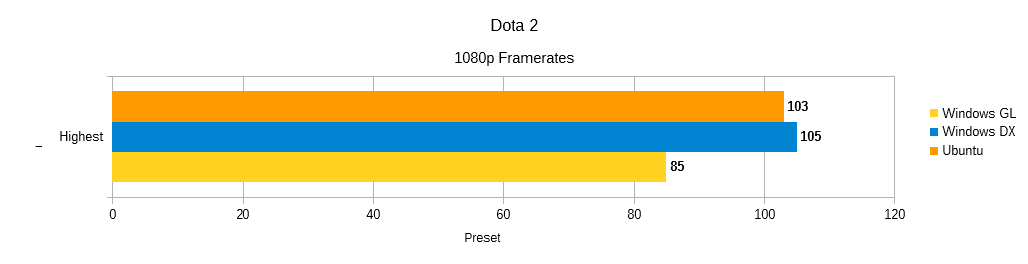
Overall the performance is very-very similar, but if you dared to install OpenGL support through DLC, you will suffer from a nasty 15-20% frame drop. I've also noticed that in OpenGL rendering mode on Windows my frame rates are jumping from 50 to 110, in contrast to smooth 85-110 in DX mode. Linux port also kept my FPS smooth.
Overall the performance is very-very similar, but if you dared to install OpenGL support through DLC, you will suffer from a nasty 15-20% frame drop. I've also noticed that in OpenGL rendering mode on Windows my frame rates are jumping from 50 to 110, in contrast to smooth 85-110 in DX mode. Linux port also kept my FPS smooth.
Team Fortress 2
...Coming soon...
Last edited:





 .
.


