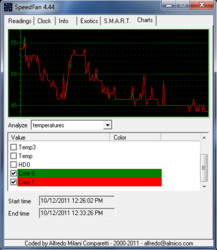So recently my computer has been overheating (and shutting down). My brother build the computer 07-08ish if i remember correctly. I have to open the case up and have a FAN pointing towards it consistently otherwise it'll overheat in a few minutes. He told me to download speed fan so i can determine what exactly is overheating, I've concluded that the cores that rise to abnormal temperatures randomly. For about a couple days it has been overheating even with the fan on it, the highest temperature I've seen is 58C; it has the little fire icon next to it once it goes to 50C. Here are some recent recordings:
Core temps 10-12-11
I have 4GB of Ram, but only 3.25 are usable, i'm pretty sure it's because i have windows 7 32 bit.
Processor: intel r core tm 2 duo cpu e8400 @ 3.00GHz 2.67GHz.
What can i do about this? If you need any more information, just ask. Thanks.
Core temps 10-12-11
I have 4GB of Ram, but only 3.25 are usable, i'm pretty sure it's because i have windows 7 32 bit.
Processor: intel r core tm 2 duo cpu e8400 @ 3.00GHz 2.67GHz.
What can i do about this? If you need any more information, just ask. Thanks.
Attachments
Last edited: