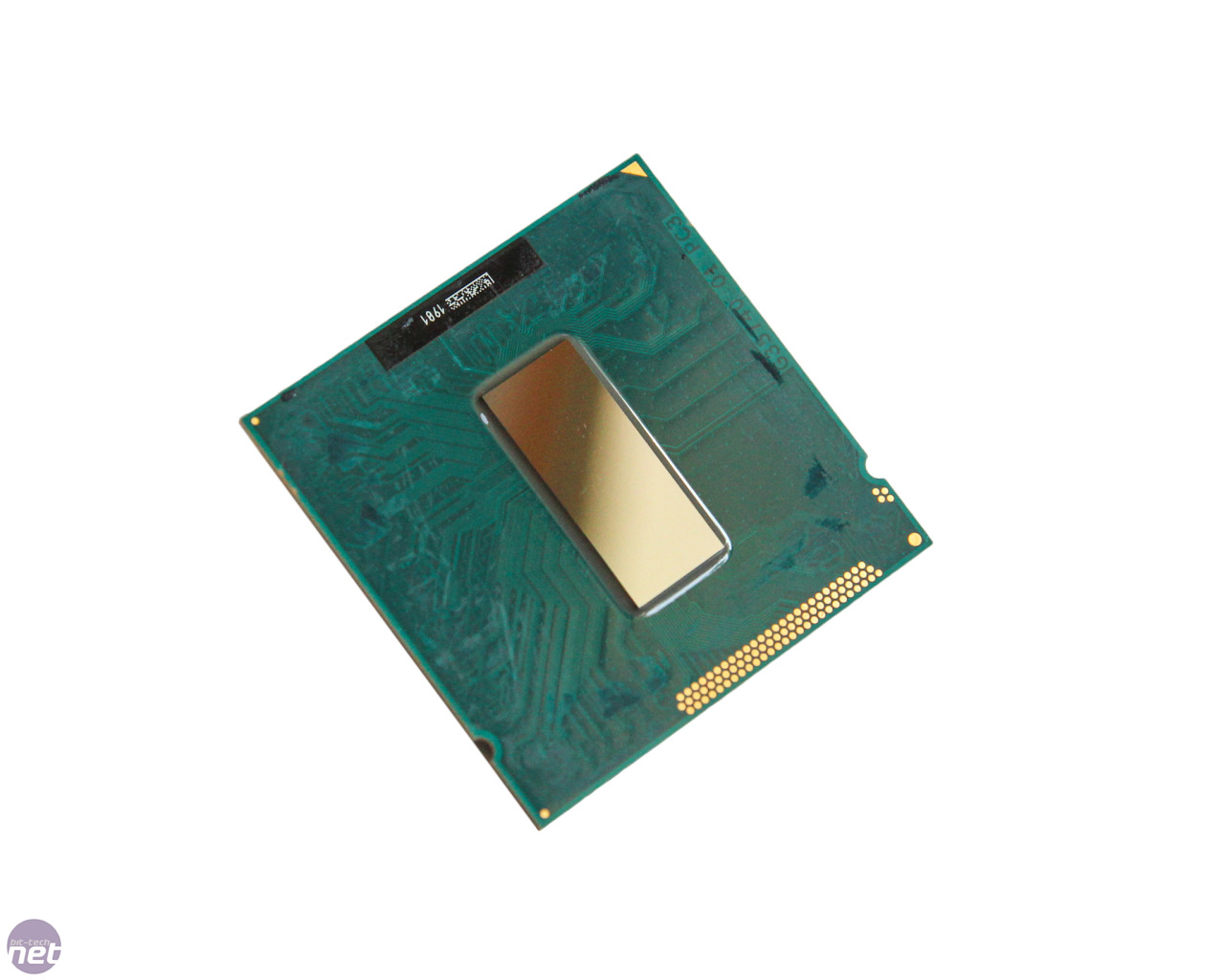MxPhenom 216
ASIC Engineer
- Joined
- Aug 31, 2010
- Messages
- 12,945 (2.60/day)
- Location
- Loveland, CO
| System Name | Ryzen Reflection |
|---|---|
| Processor | AMD Ryzen 9 5900x |
| Motherboard | Gigabyte X570S Aorus Master |
| Cooling | 2x EK PE360 | TechN AM4 AMD Block Black | EK Quantum Vector Trinity GPU Nickel + Plexi |
| Memory | Teamgroup T-Force Xtreem 2x16GB B-Die 3600 @ 14-14-14-28-42-288-2T 1.45v |
| Video Card(s) | Zotac AMP HoloBlack RTX 3080Ti 12G | 950mV 1950Mhz |
| Storage | WD SN850 500GB (OS) | Samsung 980 Pro 1TB (Games_1) | Samsung 970 Evo 1TB (Games_2) |
| Display(s) | Asus XG27AQM 240Hz G-Sync Fast-IPS | Gigabyte M27Q-P 165Hz 1440P IPS | Asus 24" IPS (portrait mode) |
| Case | Lian Li PC-011D XL | Custom cables by Cablemodz |
| Audio Device(s) | FiiO K7 | Sennheiser HD650 + Beyerdynamic FOX Mic |
| Power Supply | Seasonic Prime Ultra Platinum 850 |
| Mouse | Razer Viper v2 Pro |
| Keyboard | Razer Huntsman Tournament Edition |
| Software | Windows 11 Pro 64-Bit |
I guess you're right, I will try to reseat, and apply thermal paste again. Btw, I used X thermal-paste method on CPU, does it work well? I can't see anything under the heatsink. Other steps are logic but only this step, these were my first tries to apply thermal paste.
No. Just do a half an inch line down the CPU then put the cooler on and allow the pressure of the cooler to spread it out. The die is a rectangle shape and vertical, so a line does well. Some do pea sized dot in the center as well and thats fine too.