- Joined
- Jul 30, 2019
- Messages
- 2,589 (1.45/day)
| System Name | Not a thread ripper but pretty good. |
|---|---|
| Processor | Ryzen 9 5950x |
| Motherboard | ASRock X570 Taichi (revision 1.06, BIOS/UEFI version P5.50) |
| Cooling | EK-Quantum Velocity, EK-Quantum Reflection PC-O11, EK-CoolStream PE 360, XSPC TX360 |
| Memory | Micron DDR4-3200 ECC Unbuffered Memory (4 sticks, 128GB, 18ASF4G72AZ-3G2F1) |
| Video Card(s) | XFX Radeon RX 5700 & EK-Quantum Vector Radeon RX 5700 +XT & Backplate |
| Storage | Samsung 2TB 980 PRO 2TB Gen4x4 NVMe, 2 x Samsung 2TB 970 EVO Plus Gen3x4 NVMe, AMD Radeon RAMDisk |
| Display(s) | 2 x 4K LG 27UL600-W (and HUANUO Dual Monitor Mount) |
| Case | Lian Li PC-O11 Dynamic Black (original model) |
| Power Supply | Corsair RM750x |
| Mouse | Logitech M575 |
| Keyboard | Corsair Strafe RGB MK.2 |
| Software | Windows 10 Professional (64bit) |
| Benchmark Scores | Typical for non-overclocked CPU. |
When I first started water cooling I told myself I'd only do one. With too many spare parts laying around I had enough and just had to do one more so this is it, the final one.
If you liked my previous builds X570 and ML09B stay tuned over the next few weeks (or months). I just finished my proof of concept that a modless NR200P supporting two rads with all slim fans is indeed possible and I will show you how you can do it with soft tubing.
Build Agenda
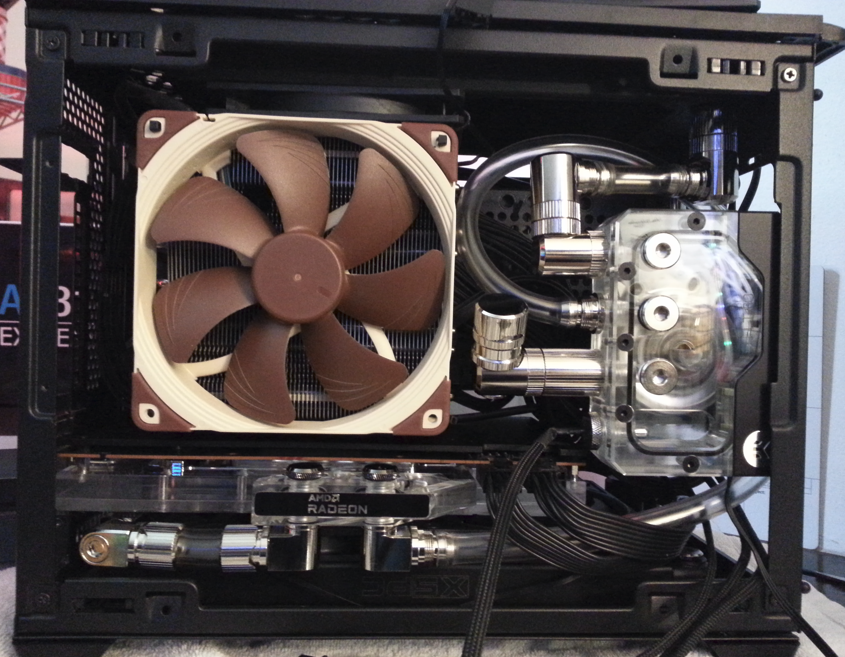
If you liked my previous builds X570 and ML09B stay tuned over the next few weeks (or months). I just finished my proof of concept that a modless NR200P supporting two rads with all slim fans is indeed possible and I will show you how you can do it with soft tubing.
Build Agenda
- Dual radiator NR200P w/ air cooled CPU, water cooled GPU
- Dual radiator NR200P w/ water cooled CPU & GPU
Last edited:

