-
Welcome to TechPowerUp Forums, Guest! Please check out our forum guidelines for info related to our community.
You are using an out of date browser. It may not display this or other websites correctly.
You should upgrade or use an alternative browser.
You should upgrade or use an alternative browser.
Hi everybody I need help with my GIGABYTE GeForce GTX 1060- GV-N1060IXOC-3GD
- Thread starter gglcmw
- Start date
- Joined
- May 2, 2022
- Messages
- 1,304 (1.79/day)
- Location
- G-City, UK
| System Name | My first new build |
|---|---|
| Processor | Ryzen 7 5700X |
| Motherboard | MSI B450M mortar max |
| Cooling | Deepcool AK620 |
| Memory | 32gb Corsair Vengeance LPX 3200@XMP3200 |
| Video Card(s) | Sapphire 6900XT Toxic Air Cooled |
| Storage | Samsung 870 QVO 1TB x 2, Lexar 256 GB, Western Digital SN550 500 GB nvme |
| Display(s) | 32" LG GN600 |
| Case | Aerocool Eclipse |
| Audio Device(s) | Logitech G PRO X/Edifier M201BT |
| Power Supply | MSI MPG AGF 850 watt gold |
| Mouse | Glorious Model D |
| Keyboard | Redragon Vara K551P |
| Software | Windows 11 |
To me, that looks ruined. If you can fix it I'll be very surprised.
- Joined
- Sep 17, 2014
- Messages
- 20,953 (5.97/day)
- Location
- The Washing Machine
| Processor | i7 8700k 4.6Ghz @ 1.24V |
|---|---|
| Motherboard | AsRock Fatal1ty K6 Z370 |
| Cooling | beQuiet! Dark Rock Pro 3 |
| Memory | 16GB Corsair Vengeance LPX 3200/C16 |
| Video Card(s) | ASRock RX7900XT Phantom Gaming |
| Storage | Samsung 850 EVO 1TB + Samsung 830 256GB + Crucial BX100 250GB + Toshiba 1TB HDD |
| Display(s) | Gigabyte G34QWC (3440x1440) |
| Case | Fractal Design Define R5 |
| Audio Device(s) | Harman Kardon AVR137 + 2.1 |
| Power Supply | EVGA Supernova G2 750W |
| Mouse | XTRFY M42 |
| Keyboard | Lenovo Thinkpad Trackpoint II |
| Software | W10 x64 |
What the f... did you run that card in a farm house with ten smokers or something? Its caked in moist and crap, metal is rusting at the I/O... No wonder something blew up. Be happy your house ain't on fire.
Don't even try to repair this card. Dust bin / recycle it.
Don't even try to repair this card. Dust bin / recycle it.
- Joined
- May 2, 2022
- Messages
- 1,304 (1.79/day)
- Location
- G-City, UK
| System Name | My first new build |
|---|---|
| Processor | Ryzen 7 5700X |
| Motherboard | MSI B450M mortar max |
| Cooling | Deepcool AK620 |
| Memory | 32gb Corsair Vengeance LPX 3200@XMP3200 |
| Video Card(s) | Sapphire 6900XT Toxic Air Cooled |
| Storage | Samsung 870 QVO 1TB x 2, Lexar 256 GB, Western Digital SN550 500 GB nvme |
| Display(s) | 32" LG GN600 |
| Case | Aerocool Eclipse |
| Audio Device(s) | Logitech G PRO X/Edifier M201BT |
| Power Supply | MSI MPG AGF 850 watt gold |
| Mouse | Glorious Model D |
| Keyboard | Redragon Vara K551P |
| Software | Windows 11 |
Where are you from GGLCMW?
- Joined
- Mar 26, 2014
- Messages
- 9,285 (2.52/day)
- Location
- Washington, USA
| System Name | Veral |
|---|---|
| Processor | 5950x |
| Motherboard | MSI MEG x570 Ace |
| Cooling | Corsair H150i RGB Elite |
| Memory | 4x16GB G.Skill TridentZ |
| Video Card(s) | Powercolor 7900XTX Red Devil |
| Storage | Crucial P5 Plus 1TB, Samsung 980 1TB, Teamgroup MP34 4TB |
| Display(s) | Acer Nitro XZ342CK Pbmiiphx + 2x AOC 2425W |
| Case | Fractal Design Meshify Lite 2 |
| Audio Device(s) | Blue Yeti + SteelSeries Arctis 5 / Samsung HW-T550 |
| Power Supply | Corsair HX850 |
| Mouse | Corsair Nightsword |
| Keyboard | Corsair K55 |
| VR HMD | HP Reverb G2 |
| Software | Windows 11 Professional |
| Benchmark Scores | PEBCAK |
Your best bet at any revival is EXTRA CAREFULLY scraping to the pad to see if there is any connection at all left.
I'm not a professional but yeah, that card is very dead.
I'm not a professional but yeah, that card is very dead.
- Joined
- Jun 30, 2022
- Messages
- 931 (1.39/day)
Maybe this can help?the problem for me is that in the PCB I don't se where the gate pin goes, the other two pin , S and D I can see it
may be with a photo of another good card , same model of course
http://images.bit-tech.net/content_images/2016/11/gigabyte-gtx-1060-windforce-oc-3gb/1060wfoc-9w.jpg
go at min 25.
Last edited:
yeah I know it's dead, but the only thing I think that may be I replace the mosfet and try it, even when I decided to take a look at PCB its was working but suddenly lost video time to time, so may be the rest are good and it can work again, only a possibility I know
yes I saw that video but I don't see clear where the pin its connect, The is at left and for me it is not clear in the video that part
yes I saw that video but I don't see clear where the pin its connect, The is at left and for me it is not clear in the video that part
qubit
Overclocked quantum bit
- Joined
- Dec 6, 2007
- Messages
- 17,865 (2.98/day)
- Location
- Quantum Well UK
| System Name | Quantumville™ |
|---|---|
| Processor | Intel Core i7-2700K @ 4GHz |
| Motherboard | Asus P8Z68-V PRO/GEN3 |
| Cooling | Noctua NH-D14 |
| Memory | 16GB (2 x 8GB Corsair Vengeance Black DDR3 PC3-12800 C9 1600MHz) |
| Video Card(s) | MSI RTX 2080 SUPER Gaming X Trio |
| Storage | Samsung 850 Pro 256GB | WD Black 4TB | WD Blue 6TB |
| Display(s) | ASUS ROG Strix XG27UQR (4K, 144Hz, G-SYNC compatible) | Asus MG28UQ (4K, 60Hz, FreeSync compatible) |
| Case | Cooler Master HAF 922 |
| Audio Device(s) | Creative Sound Blaster X-Fi Fatal1ty PCIe |
| Power Supply | Corsair AX1600i |
| Mouse | Microsoft Intellimouse Pro - Black Shadow |
| Keyboard | Yes |
| Software | Windows 10 Pro 64-bit |
If money is tight and it still partially works, perhaps you could take it to a repair shop?
Sorry, I can't help you with the board connections. Surface mount components are notoriously difficult to fix by hand too, requiring an expensive soldering station and skill. Good luck.
Sorry, I can't help you with the board connections. Surface mount components are notoriously difficult to fix by hand too, requiring an expensive soldering station and skill. Good luck.
Last edited:
Thanks a lot for your answer, the problem with transistor was that Thermal pad over transistor cover it with and oil and that cause the blown up, even so it was working but time to time the card turning off till I take apart and see the transistor it was totally burning and I clean the surface in order to take a better look and well you saw the result in photo
One more time thanks for your time
One more time thanks for your time
If your video card still works, you can just try to restore the third phase of the GPU power.
Q40 pin 1..3 must be connected to Q41 & Q42 pin 5 (NVVDD).
Q40 pin 4 should be connected to the common point of R770/R771 near U8 (see picture)
Q40 pin 5 should be connected to Q38 & Q140 pin 5 (12V)
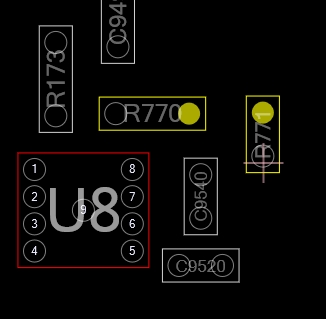
*pins 1-3 and 5 are high current connections
*The thermal pad MUST have a good thermal conductivity.
Q40 pin 1..3 must be connected to Q41 & Q42 pin 5 (NVVDD).
Q40 pin 4 should be connected to the common point of R770/R771 near U8 (see picture)
Q40 pin 5 should be connected to Q38 & Q140 pin 5 (12V)
*pins 1-3 and 5 are high current connections
*The thermal pad MUST have a good thermal conductivity.
- Joined
- Dec 6, 2018
- Messages
- 342 (0.17/day)
- Location
- Hungary
| Processor | i5-9600K |
|---|---|
| Motherboard | ASUS Prime Z390-A |
| Cooling | Cooler Master Hyper 212 Black Edition PWM |
| Memory | G.Skill DDR4 RipjawsV 3200MHz 16GB kit |
| Video Card(s) | Asus RTX2060 ROG STRIX GAMING |
| Display(s) | Samsung Odyssey G7 27" |
| Case | Cooler Master MasterCase H500 |
| Power Supply | SUPER FLOWER Leadex Gold 650W |
| Mouse | BenQ Zowie FK1+-B |
| Keyboard | Cherry KC 1000 |
| Software | Win 10 |
this explains why your card is all rusty. I don't envy gamers living in tropical climate. All the humidity and salts in the air are a true nightmare. I hope you can fix your card buddy, good luck!I am from Cuba
- Joined
- Nov 2, 2013
- Messages
- 461 (0.12/day)
| System Name | Auriga |
|---|---|
| Processor | Ryzen 7950X3D w/ aquacomputer cuplex kryos NEXT with VISION - acrylic/nickel |
| Motherboard | Asus ROG Strix X670E-E Gaming WiFi |
| Cooling | Alphacool Res/D5 Combo •• Corsair XR7 480mm + Black Ice Nemesis 360GTS radiators •• 7xNF-A12 chromax |
| Memory | 2x 32GB G.Skill Trident Z5 Neo RGB @ 6200MHz, 30-40-40-28, 1.35V (F5-6000J3040G32GX2-TZ5NR) |
| Video Card(s) | MSI RTX 4090 Suprim Liquid X w/ Bykski waterblock |
| Storage | 2TB WD Black SN850X ••• 2TB Corsair M510 ••• 40TB QNAP NAS via SFP+ NIC |
| Display(s) | Alienware AW3423DWF (3440x1440, 10-bit @ 139Hz) |
| Case | Thermaltake Core P8 |
| Power Supply | Corsair AX1600i |
| Mouse | Razer Viper V2 Pro (FPS games) + Logitech MX Master 2S (everything else) |
| Keyboard | Keycult No2 rev 1 w/Amber Alps and TX stabilizers on a steel plate. DCS 9009 WYSE keycaps |
| Software | W10 X64 Pro |
| Benchmark Scores | https://valid.x86.fr/c3rxw7 |
i've repaired a few GPUs over the years (and failed to repair about 20), i just use the little arrows/triangles to figure out which way to orient replacement drmos components. i believe that is the "gate"? i'm not exactly educated in this. i learned by trial and error on dead components. this is the quickest way to figure out which way components should be oriented because technical documents/schematics are not available 99.99999% of the time
i believe the opposite side of where that arrow sites are all drain pins, and are bridged. so you realistically need to only find 5 traces.
if you do manage to fix it, i would probably clean the card first if i were you. maybe try to wipe down the card with isopropyl alcohol as much as possible to clean off the built up layer of salty humidity? again, i'm not an engineer or electrician so maybe this part is not necessary.
good luck
i believe the opposite side of where that arrow sites are all drain pins, and are bridged. so you realistically need to only find 5 traces.
if you do manage to fix it, i would probably clean the card first if i were you. maybe try to wipe down the card with isopropyl alcohol as much as possible to clean off the built up layer of salty humidity? again, i'm not an engineer or electrician so maybe this part is not necessary.
good luck
Attachments
Attachments
- Joined
- Mar 26, 2014
- Messages
- 9,285 (2.52/day)
- Location
- Washington, USA
| System Name | Veral |
|---|---|
| Processor | 5950x |
| Motherboard | MSI MEG x570 Ace |
| Cooling | Corsair H150i RGB Elite |
| Memory | 4x16GB G.Skill TridentZ |
| Video Card(s) | Powercolor 7900XTX Red Devil |
| Storage | Crucial P5 Plus 1TB, Samsung 980 1TB, Teamgroup MP34 4TB |
| Display(s) | Acer Nitro XZ342CK Pbmiiphx + 2x AOC 2425W |
| Case | Fractal Design Meshify Lite 2 |
| Audio Device(s) | Blue Yeti + SteelSeries Arctis 5 / Samsung HW-T550 |
| Power Supply | Corsair HX850 |
| Mouse | Corsair Nightsword |
| Keyboard | Corsair K55 |
| VR HMD | HP Reverb G2 |
| Software | Windows 11 Professional |
| Benchmark Scores | PEBCAK |
1. English only pls. Forum rules.
2. That looks destroyed.
2. That looks destroyed.






