mugwampbro
New Member
- Joined
- Jan 14, 2014
- Messages
- 2 (0.00/day)
Here's results of 2 test on a bone stock MSI laptop. Before testing, my idle temps were 70c range so I blew out the gunked up fan, etc and they dropped down to what they show below.
From searching posts I gather that my temps are way to high (max temps reached while testing) and killing my processor (BTW...I had no other programs running while testing). I want to get temps under control before I get into calibrating. I have never adjusted anything in the bios so all settings are from the mfg. (MSI). Any suggestions? Redo thermal paste ?? (laptop isn't under warranty anymore anyway)
Should I just install and use "THROTTLE STOP" or is there something I should be checking and adjusting..bios setting etc.
Room temp= 66F (both tests) running PRIME95.
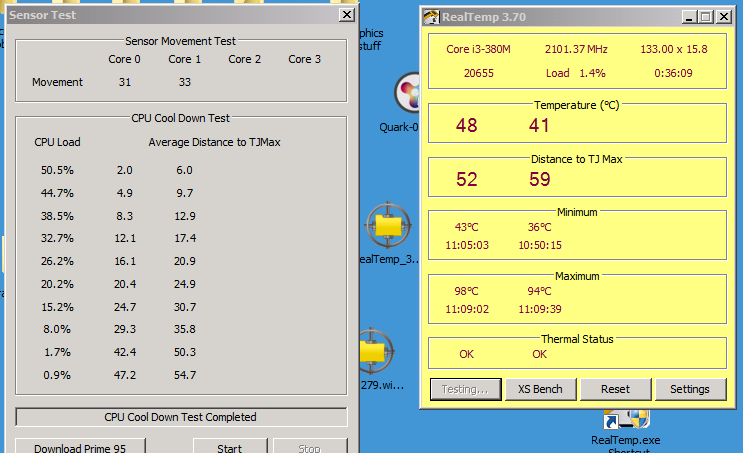
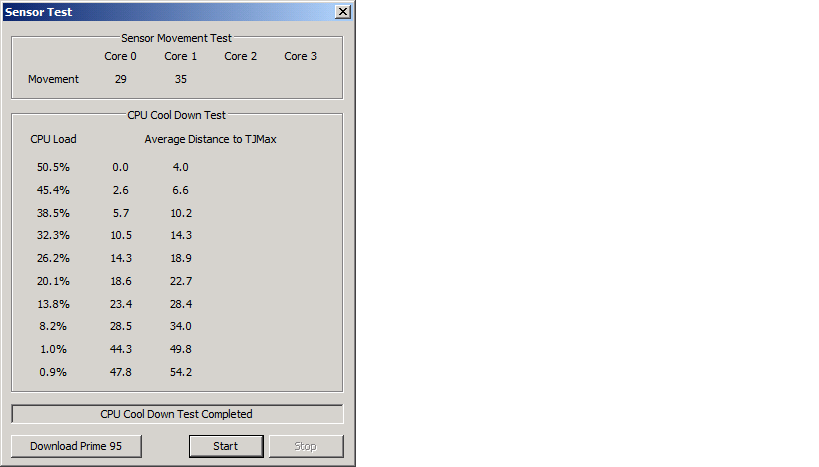
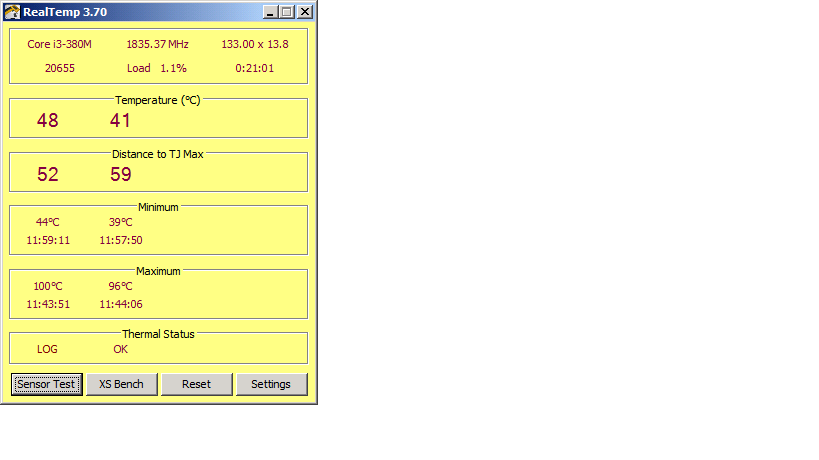
From searching posts I gather that my temps are way to high (max temps reached while testing) and killing my processor (BTW...I had no other programs running while testing). I want to get temps under control before I get into calibrating. I have never adjusted anything in the bios so all settings are from the mfg. (MSI). Any suggestions? Redo thermal paste ?? (laptop isn't under warranty anymore anyway)
Should I just install and use "THROTTLE STOP" or is there something I should be checking and adjusting..bios setting etc.
Room temp= 66F (both tests) running PRIME95.
Last edited:


 While generally your message to the OP is the same as what i said only i did it with less words.
While generally your message to the OP is the same as what i said only i did it with less words.
